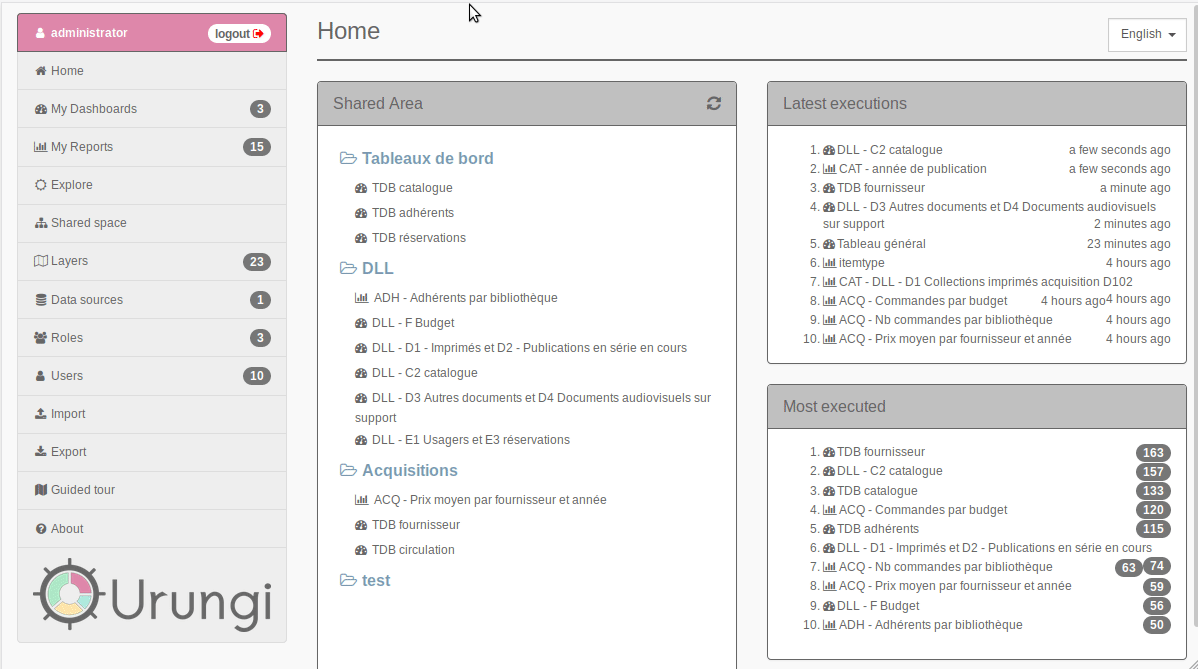Lightweight open source software that allows you to create statistics and dashboards freely regardless of your data source. http://urungi.org
- Centralize: Connect Urungi with any SQL data source. All your stats will end up in one place.
- Analyze: Explore and define your views and reports on your data according to your needs and the expectations of your users.
- Share: Create dashboards to visualize and display your data.
- Supported databases - PostgreSQL, MySQL, MS SQL Server, Oracle
-
Install the requirements listed above
-
Clone the github repository
git clone https://github.com/biblibre/urungi.git cd urungi -
Download and install dependencies
# In development environment npm ci # In production environment npm ci --only=production -
Run MongoDB migrations
# In development environment npx migrate-mongo up # In production environment NODE_ENV=production npx migrate-mongo up -
(Optional but recommended) Create a local config file and change the session's secret (see Configuration)
Urungi uses config to manage its configuration files.
You can change the configuration by creating a file in config/ directory named
local-{env}.js (where {env} is one of: production, development) and
overriding any properties defined in config/default.js
More info at https://github.com/lorenwest/node-config/wiki/Configuration-Files
If you are going to use oracle connections, Oracle Client libraries must be installed. To get libraries, install an Instant Client Basic or Basic Light package from https://www.oracle.com/database/technologies/instant-client/downloads.html
Installation instructions: https://oracle.github.io/node-oracledb/INSTALL.html
-
Launch the server
npm start -
Point your browser to your ip/server name (eg. http://localhost:8080)
-
Enter the credentials
- Username:
administrator - Password:
urungi
- Username:
-
Enjoy!!!
To upgrade Urungi to the latest version, follow these steps:
-
Update sources
git pull --rebase -
Update dependencies
# In development environment npm ci # In production environment npm ci --only=production -
Update database
# In development environment npx migrate-mongo up # In production environment NODE_ENV=production npx migrate-mongo up -
Restart the server
See testing