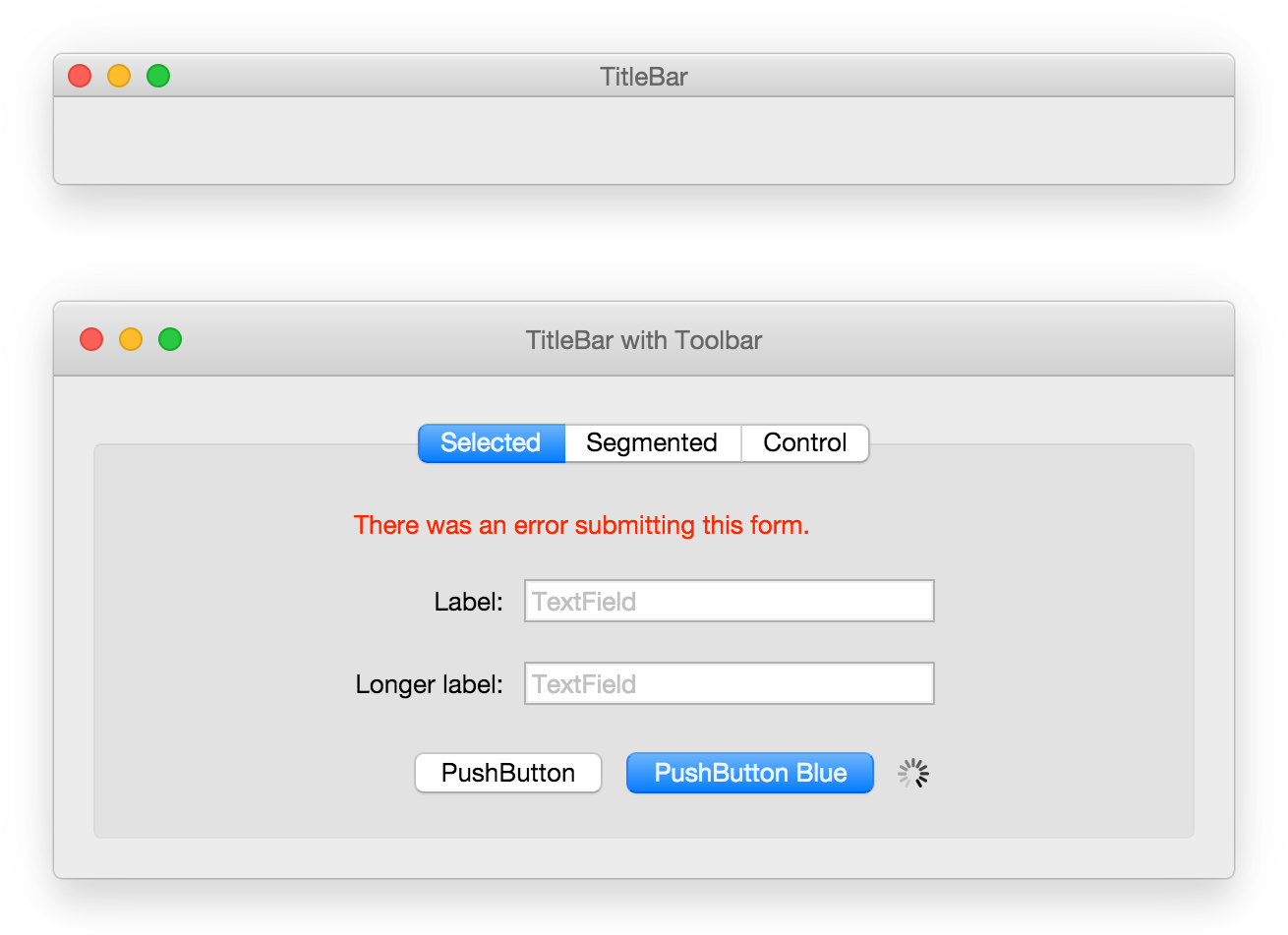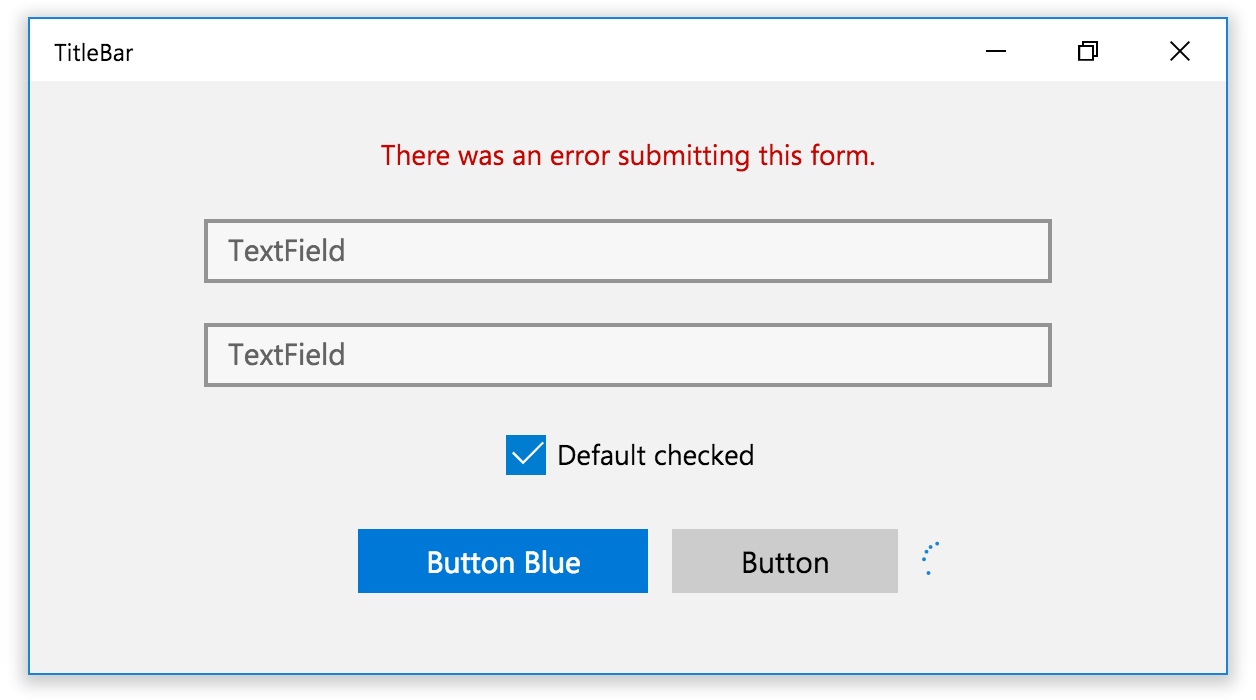React UI Components for OS X El Capitan and Windows 10.
npm install react-desktop --save
Contributing
This library has been created to bring a native desktop experience to the web. It works extremely well with tools such as node-webkit or Electron.js!
Everyone is welcome to contribute and add more components/documentation whilst following the contributing guidelines.
Documentation
Guides on installation, components and advanced usage are found in the documentation.
Todos OS X
- Window
- Title Bar
- Toolbar
- Space Toolbar Item
- Flexible Space Toolbar Item
- Segmented Control
- Box
- Label
- Form
- Push Button
- Textured Rounded Button
- Gradient Button
- Pop Up Button
- Check Box Button
- Radio Button
- Text Field
- Search Field
- Secure Text Field
- Indeterminate Circular Progress Indicator
Todos Windows
- Window
- Title Bar
- Label
- Form
- Button
- Text Box
- Indeterminate Progress Ring
- Indeterminate Progress Bar
- Determinate Progress Bar
Screenshots
OS X El Capitan
Windows 10
Usage
Simple usage:
import React from 'react';
import {
Window,
TitleBar,
PushButton,
TextField,
Toolbar,
Box,
SegmentedControl,
IndeterminateCircularProgressIndicator,
Form,
Label
} from 'react-desktop';
class MyApp extends React.Component {
constructor() {
super();
this.state = { selectedTab: 'login' };
}
render() {
return (
<Window>
<TitleBar
title="My App"
controls
onClosePress={() => { alert('close'); }}
onResizePress={() => { alert('resize'); }}
onMinimizePress={() => { alert('minimize'); }}
>
<Toolbar/>
</TitleBar>
<Box>
<SegmentedControl>
<SegmentedControl.Item
title="Login"
selected={this.state.selectedTab === 'login'}
onPress={() => { this.setState({ selectedTab: 'login' }) } }
>
<Form onSubmit={() => { alert('submit'); }}>
<Label color="red">Error</Label>
<Form.Row>
<Label>Username</Label>
<TextField defaultValue="" placeholder="Username"/>
</Form.Row>
<Form.Row>
<PushButton onPress={() => { alert('cancel'); }}>Cancel</PushButton>
<PushButton onPress="submit" color="blue">Submit</PushButton>
<IndeterminateCircularProgressIndicator visible absolute/>
</Form.Row>
</Form>
</SegmentedControl.Item>
</SegmentedControl>
</Box>
</Window>
);
}
}