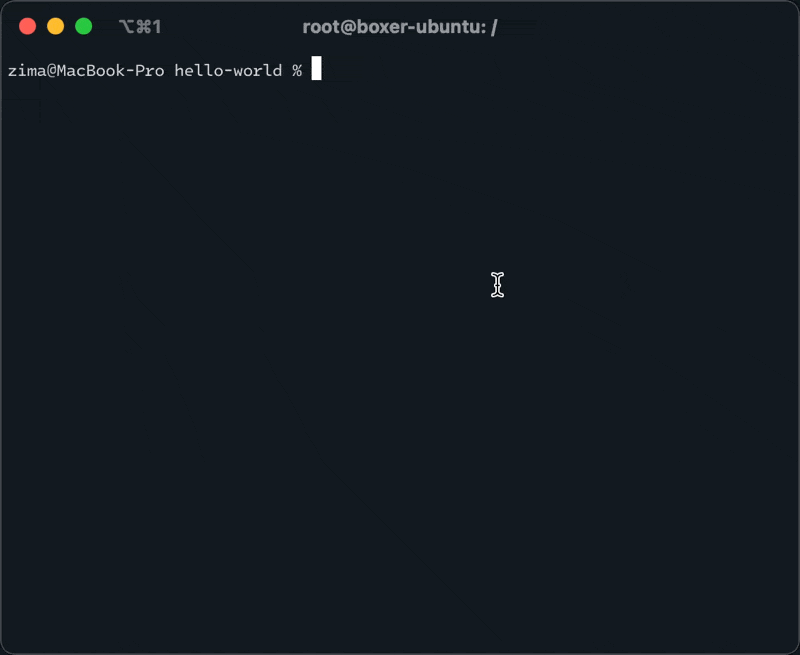Instantly launch an ephemeral Docker container from your terminal with just one function in your .bashrc or .zshrc file.
I was inspired by Distrobox and wanted to create a solution that works on macOS. Boxer creates ephemeral Linux environments for testing or other purpose, and is designed for developers, pentesters, and hobbyists alike.
Boxer is not meant to replace Distrobox. Instead, it provides a lightweight way to launch ephemeral containers of any Docker image.
Boxer can...
- Create and dismantle ephemeral containers of any Docker image
- Access files and folders from the directory where the container was launched
Boxer cannot...
- Leave containers running in the background
- Persist changes made to its containers (planned)
- Use Wayland or X11 sockets
- Use networking features (planned)
- Mount removable devices
- Tell you a love story
- Launches an interactive Docker container running the specified OS or image
- Automatically removes the container after use
- Includes a bind mount to your current working directory in
/host - Optionally run a specific command or shell in the container
- 🆕 Supports image tags
- No additional software required
- Likely works with
podmanusing an alias (untested)
Add this code to your .bashrc or .zshrc file, then restart your terminal:
boxer() {
# setup vars
IMAGE=$1
IFS=':' read -r IMAGE_NAME IMAGE_VERSION <<< "$IMAGE"
if [ -z "${IMAGE_VERSION}" ]; then
docker run -it --rm --mount type=bind,source="$(pwd)",target=/host --hostname "$0"-"$IMAGE_NAME" "$IMAGE_NAME" ${@:2}
else
docker run -it --rm --mount type=bind,source="$(pwd)",target=/host --hostname "$0"-"$IMAGE_NAME" "$IMAGE_NAME":"$IMAGE_VERSION" ${@:2}
fi
}Launch a container with the boxer command like this:
boxer <image_name>[:image_tag] [command]
Then, find the files from the directory in which you launched the container in
the bind mount location: /host.
| Example | Command |
|---|---|
| Whip up an Ubuntu container | boxer ubuntu |
| Drop into a shell within the node image | boxer node bash |
| Target a specific image tag | boxer rockylinux:9 |