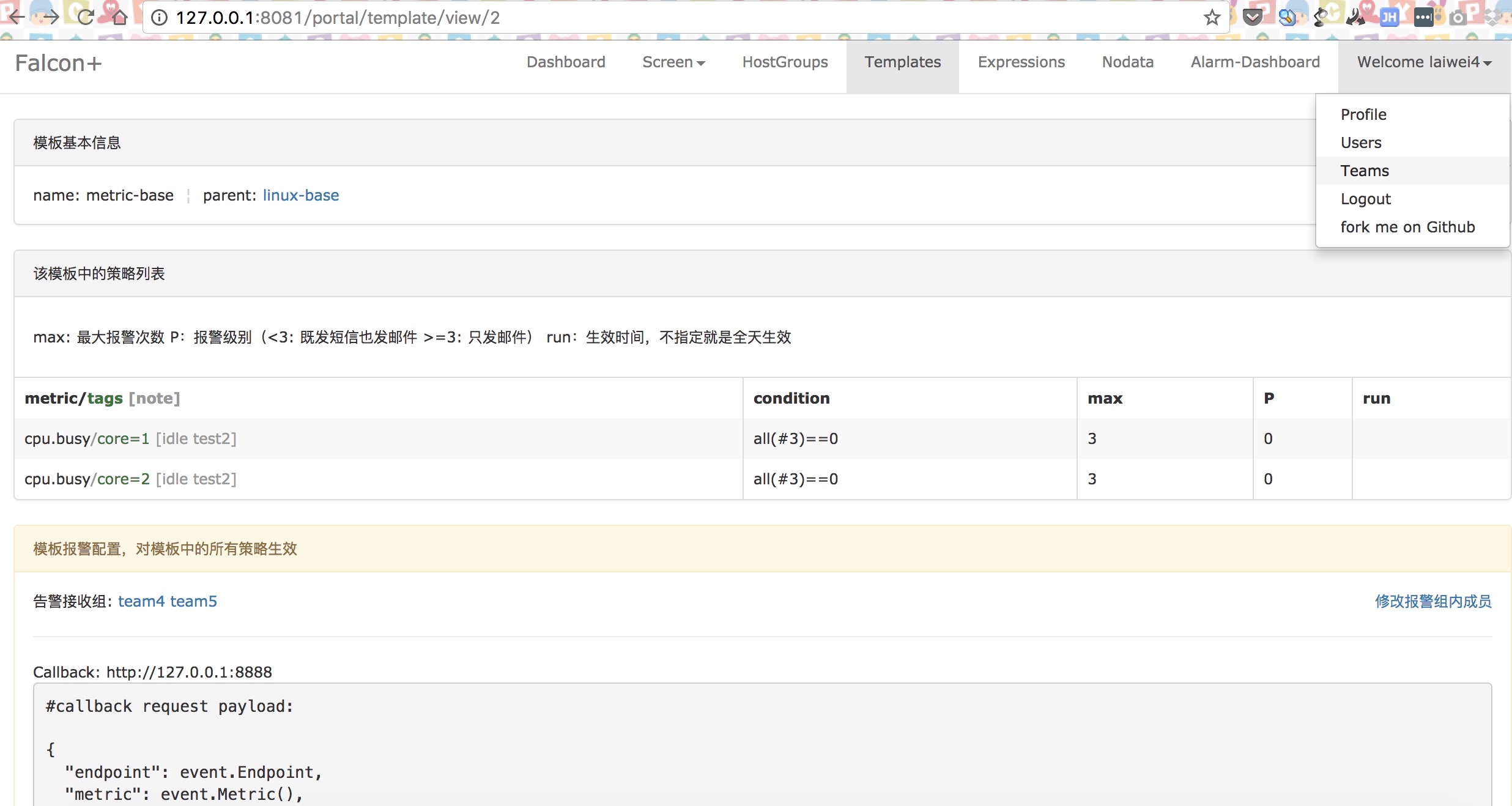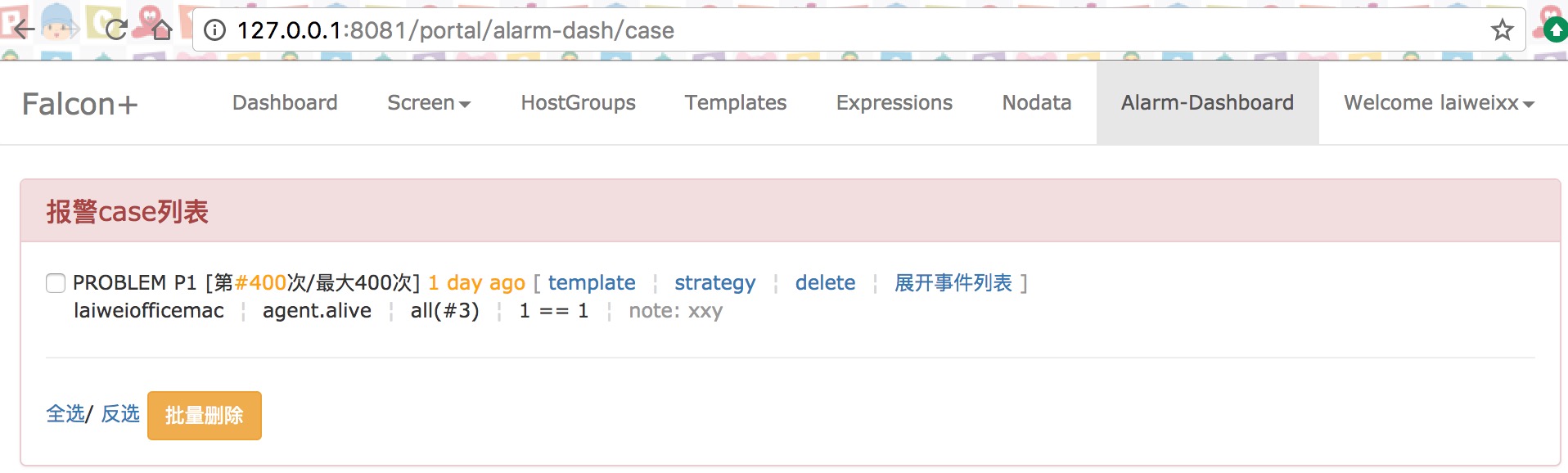dashboard是Open-Falcon统一的front-end组件,提供以下功能:
- 自定义仪表盘:dashboard、screen
- 告警配置管理:hostgroup、template
- 历史告警信息管理: alarm-dashboard(告警列表、未恢复告警、删除告警信息)
- 用户组和通讯录:teams、users
- 告警合并管理:alarm-links
- 用户注册、登录和权限管理:login、logout、register、ldap_login
Open-Falcon 官网为:http://open-falcon.org
- TODO
# 构建镜像,在 dashboard 目录下执行如下命令:
docker build -t falcon-dashboard:v1.0 .
# 从镜像运行容器
docker run -itd --name aaa --net host \
-e API_ADDR=http://127.0.0.1:8080/api/v1 \
-e PORTAL_DB_HOST=127.0.0.1 \
-e PORTAL_DB_PORT=3306 \
-e PORTAL_DB_USER=root \
-e PORTAL_DB_PASS=123456 \
-e PORTAL_DB_NAME=falcon_portal \
-e ALARM_DB_PASS=123456 \
-e ALARM_DB_HOST=127.0.0.1 \
-e ALARM_DB_PORT=3306 \
-e ALARM_DB_USER=root \
-e ALARM_DB_PASS=123456 \
-e ALARM_DB_NAME=alarms \
falcon-dashboard:v1.0
export HOME=/home/work/
mkdir -p $HOME/open-falcon/
cd $HOME/open-falcon && git clone https://github.com/open-falcon/dashboard.git
cd dashboard;
CentOS
yum install -y python-virtualenv
yum install -y python-devel
yum install -y openldap-devel
yum install -y mysql-devel
yum groupinstall "Development tools"
cd $HOME/open-falcon/dashboard/
virtualenv ./env
./env/bin/pip install -r pip_requirements.txt -i https://pypi.douban.com/simple
Ubuntu
apt-get install -y python-virtualenv
apt-get install -y slapd ldap-utils
apt-get install -y libmysqld-dev
apt-get install -y build-essential
apt-get install -y python-dev libldap2-dev libsasl2-dev libssl-dev
cd $HOME/open-falcon/dashboard/
virtualenv ./env
./env/bin/pip install -r pip_requirements.txt -i https://pypi.douban.com/simple
cd /tmp/ && git clone https://github.com/open-falcon/falcon-plus.git
cd /tmp/falcon-plus/scripts/mysql/db_schema/
mysql -h 127.0.0.1 -u root -p < uic-db-schema.sql
mysql -h 127.0.0.1 -u root -p < portal-db-schema.sql
mysql -h 127.0.0.1 -u root -p < graph-db-schema.sql
mysql -h 127.0.0.1 -u root -p < dashboard-db-schema.sql
mysql -h 127.0.0.1 -u root -p < alarms-db-schema.sql
rm -rf /tmp/falcon-plus/
if you are upgrading from v0.1 to current version v0.2.0,then
mysql -h 127.0.0.1 -u root -p < alarms-db-schema.sql
dashboard config file is 'rrd/config.py', change it if necessary.
## set API_ADDR to your falcon-plus api modules addr, default value as bellow:
API_ADDR = "http://127.0.0.1:8080/api/v1"
## set PORTAL_DB_* if necessary, default mysql user is root, default passwd is ""
## set ALARM_DB_* if necessary, default mysql user is root, default passwd is ""
$ ./env/bin/python wsgi.py
--> goto http://127.0.0.1:8081
$ bash control start
--> goto http://127.0.0.1:8081
$ bash control stop
$ bash control tail
- openfalcon-users – for discussions around openfalcon usage and community support
- openfalcon-developers – for discussions around openfalcon development
We are using the github issue tracker for the various Open-Falcon repositories to fix bugs and features request. If you need support, please send your questions to the openfalcon-users mailing list rather than filing a GitHub issue.
Please do not ask individual project members for support. Use the channels above instead, where the whole community can help you and benefit from the solutions provided. If community support is insufficient for your situation, please refer to the Commercial Support section below.
We welcome community contributions! Open-Falcon uses GitHub to manage reviews of pull requests.
If you have a trivial fix or improvement, go ahead and create a pull request, addressing (with @...) the maintainer of this repository in the description of the pull request.
If you plan to do something more involved, first discuss your ideas on our mailing list. This will avoid unnecessary work and surely give you and us a good deal of inspiration.
Open-Falcon was initially started by Xiaomi and we would also like to acknowledge early contributions by engineers from these companies.
Wei Lai is the founder of Open-Falcon software and community.
The Open-Falcon logo and website were contributed by Cepave Design Team.