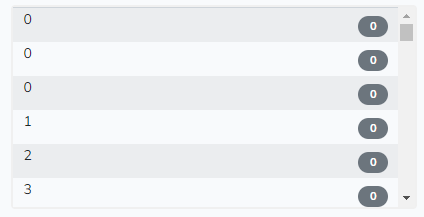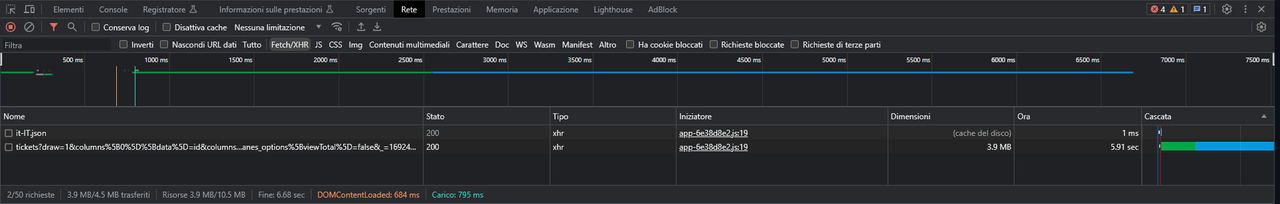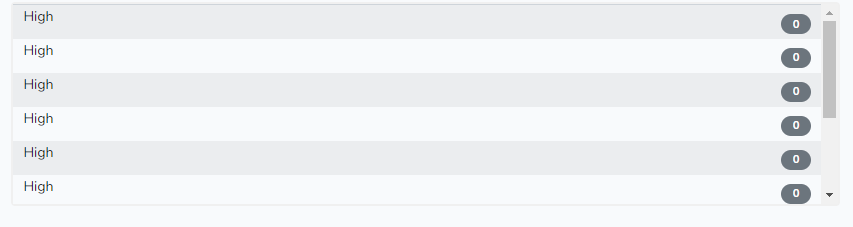SearchPanel serverside does not display any data
markplus opened this issue · comments
I display the tiles correctly, everything seems to work but there are no values in the tiles
<?php
namespace App\DataTables;
use App\Models\Ticket;
use Illuminate\Database\Eloquent\Builder as QueryBuilder;
use Illuminate\Support\Facades\DB;
use Yajra\DataTables\EloquentDataTable;
use Yajra\DataTables\Facades\DataTables;
use Yajra\DataTables\Html\Builder as HtmlBuilder;
use Yajra\DataTables\Html\Button;
use Yajra\DataTables\Html\Column;
use Yajra\DataTables\Html\Editor\Editor;
use Yajra\DataTables\Html\Editor\Fields;
use Yajra\DataTables\Html\SearchPane;
use Yajra\DataTables\Services\DataTable;
use Yajra\DataTables\Html\ColumnDefinition;
class TicketsDataTable extends DataTable
{
/**
* Build the DataTable class.
*
* @param QueryBuilder $query Results from query() method.
*/
public function dataTable(QueryBuilder $query): EloquentDataTable
{
return (new EloquentDataTable($query))->setRowId('id');
}
/**
* Get the query source of dataTable.
*/
public function query(Ticket $model): QueryBuilder
{
return $model->newQuery();
}
/**
* Optional method if you want to use the html builder.
*/
public function html(): HtmlBuilder
{
return $this->builder()
->setTableId('tickets-table')
->columns($this->getColumns())
->addColumnDef([
'searchPanes' => ['show' => true],
'targets' => ['_all'],
])
->minifiedAjax()
->orderBy(1)
->selectStyleSingle()
->serverSide(true)
->processing(true)
->stateSave(true)
->select(true)
->fixedHeader(true)
->deferRender(true)
->orderCellsTop(true)
->lengthChange(true)
->autoWidth(false)
->responsive(true)
->searchPanes(true)
->editors([
Editor::make()
->fields([
Fields\Text::make('id'),
Fields\Text::make('tipo'),
Fields\Text::make('stato'),
Fields\Text::make('segnalazione'),
Fields\Text::make('priorita'),
Fields\Text::make('chiusura'),
Fields\Text::make('categoria'),
]),
])
->buttons([
Button::make('create')->editor('editor'),
Button::make('edit')->editor('editor'),
Button::make('remove')->editor('editor'),
Button::make('excel'),
Button::make('csv'),
Button::make('pdf'),
Button::make('print'),
Button::make('reset'),
Button::make('reload')
])
->parameters([
'dom' => '<PBfrt<t>lip>',
'language' => ['url' => url('vendors/it-IT.json')],
]);
}
/**
* Get the dataTable columns definition.
*/
public function getColumns(): array
{
return [
Column::make('id'),
Column::make('tipo'),
Column::make('stato'),
Column::make('segnalazione'),
Column::make('priorita'),
Column::make('chiusura'),
Column::make('categoria'),
];
}
/**
* Get the filename for export.
*/
protected function filename(): string
{
return 'Tickets_' . date('YmdHis');
}
}
- PHP v8.2.5
- Laravel v10.17.0
You need to add the data you want to display in the SearchPanes to the datatable definition, you can also find info about that in the wiki:
/**
* Build the DataTable class.
*
* @param QueryBuilder $query Results from query() method.
*/
public function dataTable(QueryBuilder $query): EloquentDataTable
{
return (new EloquentDataTable($query))->setRowId('id')
->searchPane(
'tipo',
[
[
'value' => 1, // This is the value given when selected
'label' => 'display value',
'total' => 5, // optional
'count' => 3 // optional
],
[
'value' => 2, // This is the value given when selected
'label' => 'display value 2',
'total' => 6, // optional
'count' => 5 // optional
],
],
function (\Illuminate\Database\Eloquent\Builder $query, array $values) {
// Here you need to specify what to filter when a given value is given
return $query
->whereIn(
'tipo',
$values);
}
);
}You need to add the data you want to display in the SearchPanes to the datatable definition, you can also find info about that in the wiki:
/** * Build the DataTable class. * * @param QueryBuilder $query Results from query() method. */ public function dataTable(QueryBuilder $query): EloquentDataTable { return (new EloquentDataTable($query))->setRowId('id') ->searchPane( 'tipo', [ [ 'value' => 1, // This is the value given when selected 'label' => 'display value', 'total' => 5, // optional 'count' => 3 // optional ], [ 'value' => 2, // This is the value given when selected 'label' => 'display value 2', 'total' => 6, // optional 'count' => 5 // optional ], ], function (\Illuminate\Database\Eloquent\Builder $query, array $values) { // Here you need to specify what to filter when a given value is given return $query ->whereIn( 'tipo', $values); } ); }
thanks for the reply, but I didn't understand what I have to insert if I take the code you wrote, I see the display value written correctly, but to see what is in the database what should I insert? what kind of code i have to put to see what is in the server? I still haven't figured out how it works, isn't it automatic?
I can't figure out what I have to do, can someone help me get the panel working? I'm in total confusion as to what I should do
if it hangs and does not load without giving any error what can be done? (123,762 items)
Even if I entered the count parameter, nothing is counted, what should I change?
public function dataTable(QueryBuilder $query): EloquentDataTable
{
return (new EloquentDataTable($query))
->setRowId('stato')
->searchPane(
'id',
fn() => Ticket::query()->select('id as value', 'id as label')->get(),
function (\Illuminate\Database\Eloquent\Builder $query, array $values) {
return $query
->whereIn('id', $values);
},
'stato',
fn() => Ticket::query()->select('stato as value', 'stato as label')->get(),
function (\Illuminate\Database\Eloquent\Builder $query, array $values) {
return $query
->whereIn('stato', $values);
}
);
}