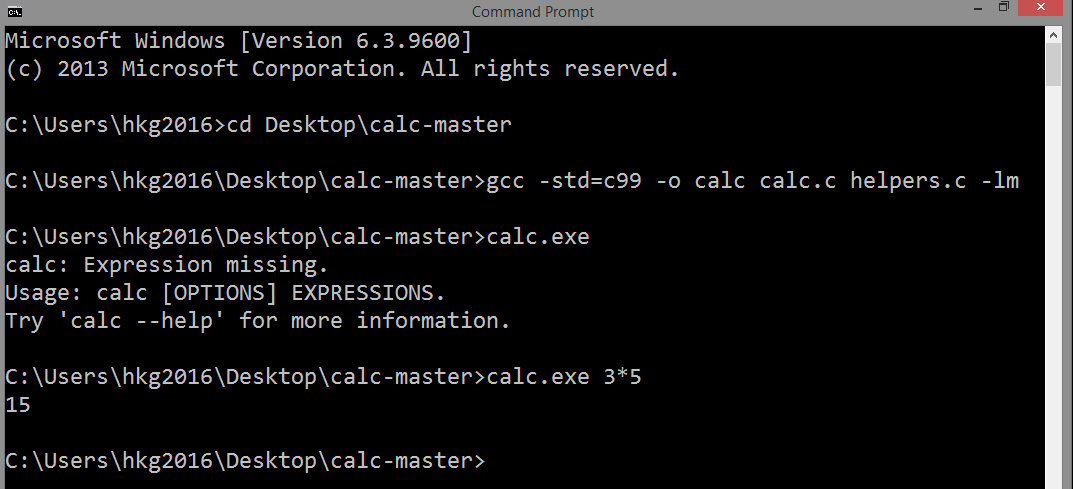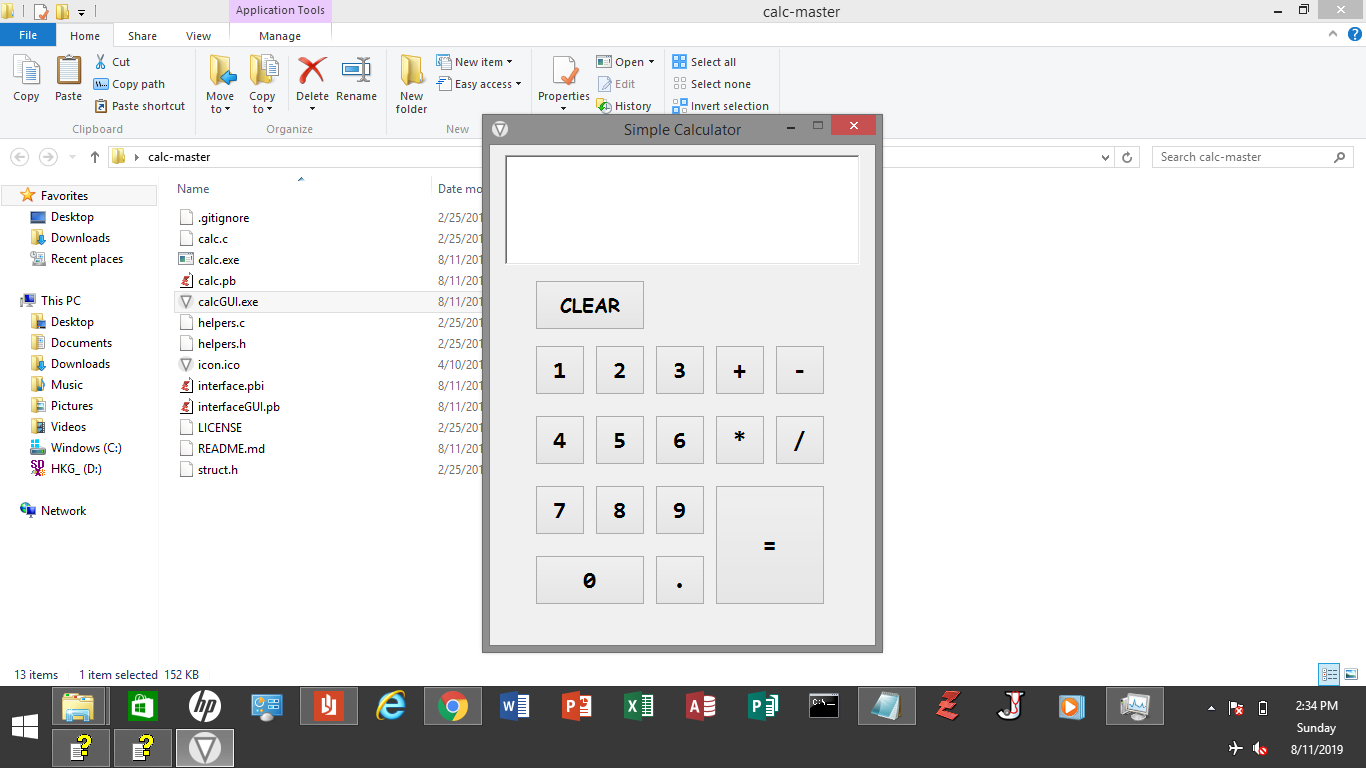Calculator CalC
This is a simple console app calculator that supports most of the functions that one can find in a scientific calculator.
Furthermore, to demonstrate creating GUI in another language that will communicate with this program, Mong Alvarez Jr. decided to use PureBasic for the GUI. But there is so much to be done yet. Mong Alvarez Jr. does not have enough time to finish this (as always). This is just the initial effort.
In component-based approach, software developers need only to know the behavior of a component and how they would interact with that component. One good example is Java Bean.
But here, the only interface is the command line argument and that is enough so that PureBasic can interact with this program. But C and PureBasic were not meant for component-based build, yet in situations like this, software developers can agree on how each component should communicate with one another.
Compile and Create Executables
Compile with,
gcc -std=c99 -o calc calc.c helpers.c -lm
Run with,
./calc [OPTIONS] <EXPRESSION>...
or in Windows OS,
calc.exe [OPTIONS] <EXPRESSION>...
Obviously, the expressions are expected to be quoted within single quotation marks to prevent bash/shell from parsing them.
In Windows OS, you can just type the arguments without space/s to be interpreted as single expression or can be inside double quotation marks.
PureBasic Compile and Create Executable
As usual, in PureBasic, it is very easy to compile
the calc.pb using the PureBasic IDE.
The compiled file of calc.pb used an icon that is
included here. This is the favorite icon of Mong
Alvarez Jr. that he created
and is the icon being used for his apps:
Options
The following flags can be used:
-d, consider all angles to be degrees. Results are also in degrees.-n, print results of each expressions in a new line instead of separating them by;.-h(or)--help, print help and exit.
Expressions
CalC supports multiple expressions in a single call.
For example,
./calc '3.4' 'atan(1/0) - 3.14159265358979323846 * sqrt 3'
The result of each expression is printed either in the same line
separated by semicolons or in separate lines if the -n flag is used.
For example, the output of the above is:
3.4;-3.870601766
with -n flag,
3.4
-3.870601766
Features
Operators
The following operators are supported:
+ --> addition
- --> subtraction
* --> multiplication
/ --> division
% --> modulo
! --> factorial
^ --> exponent
Unary + and - are also supported. ~ and _
operators act as
aliases for unary - and +, respectively.
The $ (dollar) operator can be used to refer
to the result of a particular
sub-expression. Sub-expression are created
using the , (comma) operator. For example,
./calc '7 - 5, sin$1, log($1 - -$2)'
The expression has three sub-expression.
$1 = 7 - 5
$2 = sin$1 = sin(7 - 5)
$3 = log($1 - -$2) = log(7 - 5 - -sin(7 - 5))
The results of all three expressions is printed in comma-separated format.
2,0.9092974268,0.4637881228
Functions
The following functions are supported:
sin, cos, tan, asin, acos, atan, sinh, cosh, tanh, asinh, acosh, atanh, log (base 10), ln (base e), exp (e raised), floor, ceil, round, sqrt, abs, sgn
sgn returns 1 if positive, -1 if negative else 0.
Trignometric function may have infinite precision related issues.
For example,
./calc 'sin pi' 'cos pi'
results in,
7.338823075E-05;-0.9999999973
The actual values being 0 and -1. pi here
is a symbolic constant.
Symbolic Constants
The following symbolic constants are supported:
pi --> 3.14159265358979323846
e --> 2.7182818284590452354
g --> 1.6180339887498948482
inf --> infinity
rand --> random double in the range (0, 1). (ironic, i know...)
For example,
./calc 'atan inf' 'rand, sin $1, cos($2 - $1)' '-+_+_++_--~---~+_rand'
will result to:
1.570796327;0.4473471527,0.4325752577,0.9998908975;0.6601152609
TO DO
- add support for complex numbers
- add implicit multiplication:
(sin 3 cos 4 --> sin 3 * cos 4or(9 - 4) (sin 3) --> (9 - 4) * (sin 3)) - add symbolic mathematics
For the GUI written in PureBasic:
-
complete the necessary GUI rendering for all the features from the original CalC program particularly the scientific calculator
-
create an algorithm so that measuring and adjusting the buttons and panels would be easy enough
Take note, Mong is determined to do all these things, but he is always busy.
LICENSE
CalC was originally licensed under MIT by Vivek Kannan. The copy of that license is retained at this repo.
Also, Mong Alvarez Jr. licensed this repo under MIT.