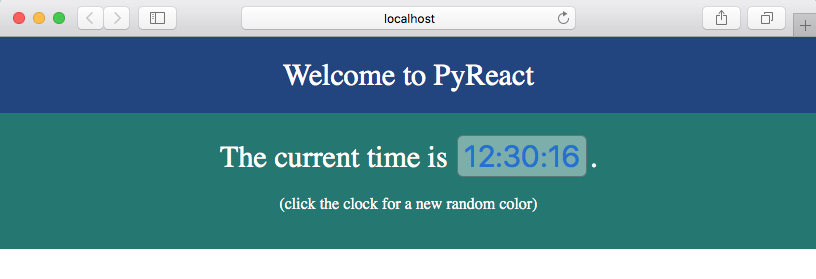React is a browser-based, client library that "makes it painless to create interactive UIs".
Using this normally means you're coding in Javascript, but you want to instead code in our favorite language, Python, amirite? Fortunately for you, Transcrypt places Python (transpiled Python) right smack in the browser. But then the other shoe drops:
- Extending JS classes (
React.Component) in Python isn't an obvious thing to do. - Using
JSXin Python can be maddening because it means transpiling a transpile. - Using Python with
Transcryptworks pretty well, but it has some gotchas.
This is where PyReact and this demo come in. PyReact = React + Transcrypt
This demo project makes the following page. The clock upates every 200 ms and is clickable (but not in this png image :).
This demo project shows how to:
- extend the JS
React.Componentclass - use
.statefrom Python - create components with
createElement()as well as withJSX - set event handlers and callback functions
- send props to child components
- use various JS things like
Date()and a timer - use various Python things like list comprehensions and the
randommodule
Since this is a demo, the goal is as few dependencies as possible:
- Download/clone the project.
pip3 install transcrypt livereloadnpm init(accept the defaults)npm install jsx-transformcd srcpython3 dev_server.py- Open
http://localhost:8000/in your browser.
PyReact also works well within a full React project (npm, webpack, etc.), but that's beyond the scope of this document.
The project structure is as follows:
src/
index.html # bootstraps React in the <script> elements
dev_server.py # automatically runs transcrypt when needed (optional)
scripts/
index.py # Main component of the app
clock.py # Clock components
pyreact.py # PyReact superclasses (extend from these)
scripts/__javascript__/ # Transcrypt puts the transpiled scripts here
script-ext/ # React sources from reactjs.org (required)
styles/ # Plain old css
When you create new transcrypt scripts, place them in scripts/.
Start by reading src/scripts/index.py and src/scripts/clock.py. These are the primary files of the project.
PyReact isn't that big - it's just a small superclass for your Python objects, a JSX transformer, and most importantly, an example of how it's done. Transcrypt comes with many examples, but the goal of PyReact is to show one way to set up a full project. It works well.
Future? Who knows. Right now I'm just putting this out there in hopes that it will be useful to others.
Best wishes,
Conan Albrecht https://github.com/doconix/
November, 2017