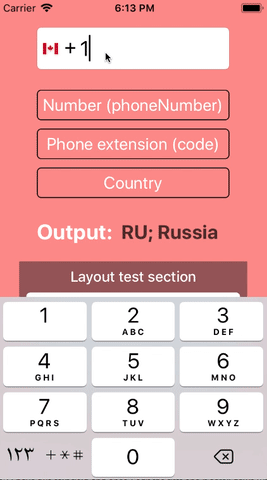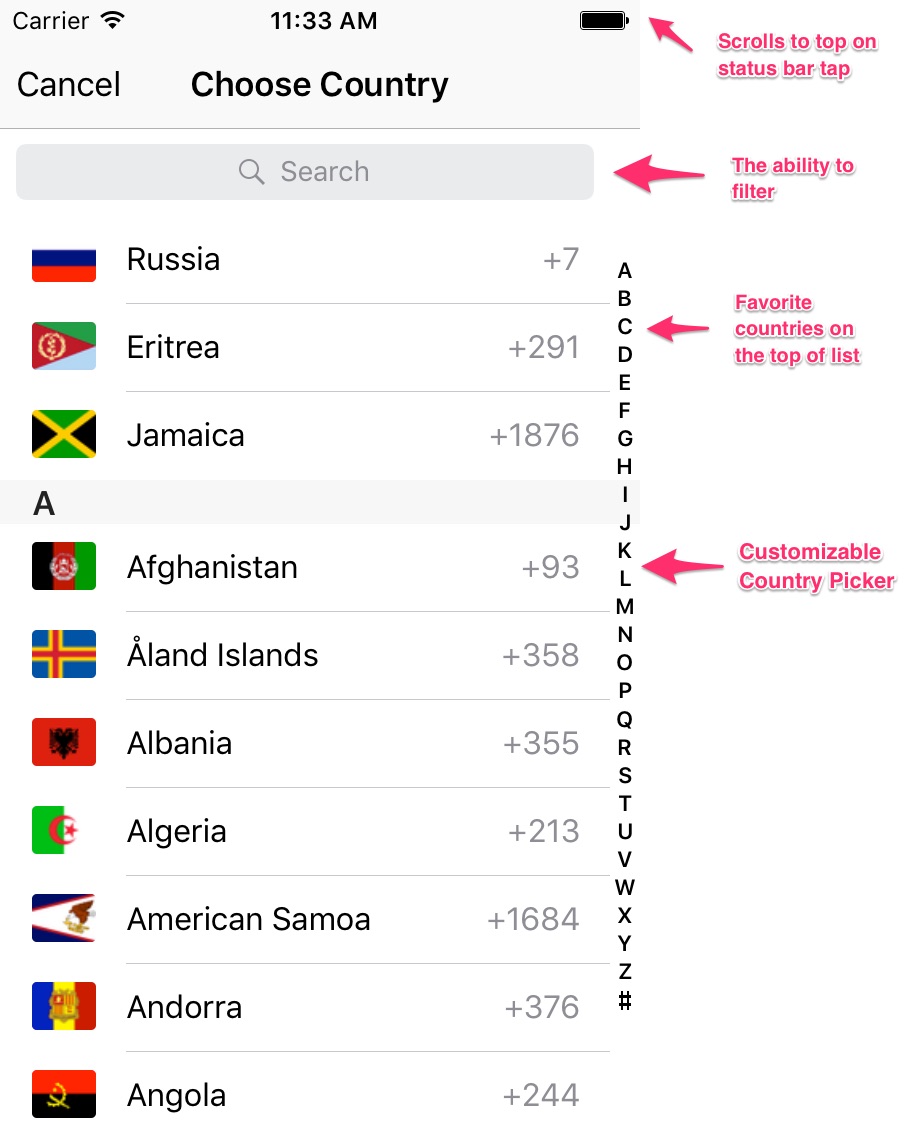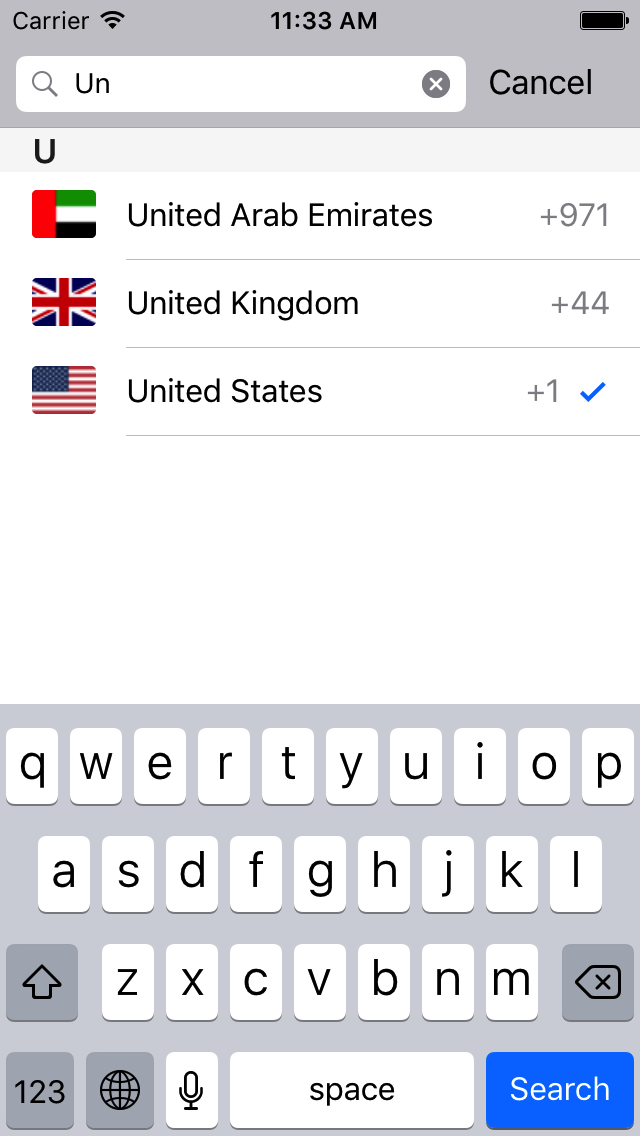NKVPhonePicker is available through CocoaPods. To install it, simply add the following line to your Podfile:
pod 'NKVPhonePicker'Also you can try an example project with
pod try NKVPhonePicker(don't forget to update your cocoapods master repo)
If you're still using Swift 2.x - you can set
pod 'NKVPhonePicker', :git => "https://github.com/NikKovIos/NKVPhonePicker.git", :branch => "Swift_2.x"- Make your UITextField a class of NKVPhonePickerTextField
- Set its phonePickerDelegate to UIViewController in order to be able of presenting the CountriesViewController
- If any troubles - watch an example project.
Please, make an issue, if you need any features, or have bugs.
topTextField.favoriteCountriesLocaleIdentifiers = ["RU", "ER", "JM"]
topTextField.shouldScrollToSelectedCountry = false
topTextField.flagSize = CGSize(width: 30, height: 50)
topTextField.setFlag(countryCode: nil)
topTextField.isPlusPrefixExists = false
// Setting initial custom country
let country = Country.countryBy(countryCode: "EG")
topTextField.currentSelectedCountry = country
// Setting custom format pattern for some countries
topTextField.customPhoneFormats = ["RU" : "# ### ### ## ##",
"GB": "## #### #########"]
// Adding programmatically
bottomTextField = NKVPhonePickerTextField(frame: CGRect(x: 0, y: 0, width: 0, height: 30))
bottomTextField.placeholder = "ex: 03123456"
bottomTextField.autocorrectionType = .no
bottomTextField.phonePickerDelegate = self
bottomTextField.keyboardType = .numberPad
bottomTextField.favoriteCountriesLocaleIdentifiers = ["LB"]
bottomTextField.layer.borderWidth = 1
bottomTextField.layer.borderColor = UIColor.white.cgColor
bottomTextField.layer.cornerRadius = 5
bottomTextField.font = UIFont.boldSystemFont(ofSize: 25)
bottomTextField.textColor = UIColor.white
bottomTextField.textFieldTextInsets = UIEdgeInsets(top: 0, left: 20, bottom: 0, right: 0)
bottomTextField.translatesAutoresizingMaskIntoConstraints = false
self.view.addSubview(bottomTextField)
let views: [String : Any] = ["bottomTextField": self.bottomTextField]
let horizontalConstraints = NSLayoutConstraint.constraints(withVisualFormat:
"H:|-15-[bottomTextField]-15-|",
options: [],
metrics: nil,
views: views)
let verticalConstraints = NSLayoutConstraint.constraints(withVisualFormat:
"V:|-(>=0)-[bottomTextField(30)]-15-|",
options: [],
metrics: nil,
views: views)
view.addConstraints(horizontalConstraints)
view.addConstraints(verticalConstraints)
view.addConstraints(horizontalConstraints)
view.addConstraints(verticalConstraints)
}Note: 'In this library used the TextFieldPatternFormat lib by Vojta Stavik'
- Add example
- Max numbers count var (can do with custom pattern)
- Patterns for each country
- Add my logo
- https://github.com/NikKovIos/SDWebImage-CircularProgressView - extension to change progress bar on images for SDWebImage
- https://github.com/NikKovIos/ObjectMapper_RealmSwift - extension to add Realm object support for ObjectMapper