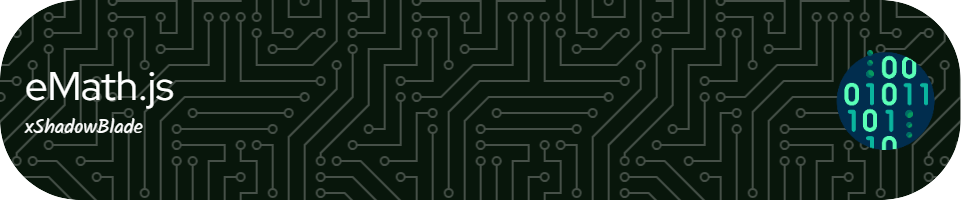This project started when I was trying to create my first incremental game. I found it difficult to implement certain systems like upgrades and saving. When I eventually made those systems, I wanted to make a package so I could streamline those tools. After a few months of development, I have finally developed it into a presentable state (I should have started it with v0.1.0 instead of v1.0.0 . . .).
Note: This package uses break_eternity.js by exporting the class Decimal directly. You should import the Decimal class from emath.js instead of break_eternity.js. For example,
import { Decimal } from "emath.js";
const num1 = new Decimal(10);
const num2 = num1.add(5);
const num3 = new Decimal(20);
const num4 = Decimal.pow(num1, num3);This was done in order to implement the saving/loading system using class-transformer and reflect-metadata (which are the only dependencies of this package).
You cannot import directly from break_eternity.js as the package targets a version of javascript (es5) that is not supported by class-transformer and reflect-metadata.
This is a simple example of how to use the package. It creates a game with a currency called "coins" and an upgrade for that currency. It also includes hotkeys for gaining coins and buying upgrades, as well as saving and loading the game.
Note: This example uses javascript. It is recommended to use typescript for better type checking.
import { Decimal } from "emath.js";
import { Game } from "emath.js/game";
// For CDN usage:
// const { Decimal, Game } = eMath;
// Initialize game
const coinGame = new Game();
// Create a new currency with upgrades
const coins = coinGame.addCurrency("coins", [
{
id: "upg1Coins", // Unique ID
cost: level => level.mul(10), // Cost of 10 times the level
maxLevel: new Decimal(1000),
effect: (level, upgradeContext, currencyContext) => {
// `level` is the level of the upgrade
// `upgradeContext` is the context of the upgrade (this upgrade)
// `currencyContext` is the context of the currency (coins in this case)
// Access the `boost` object to add a boost
currencyContext.boost.setBoost({
id: "boostUpg1Coins", // Unique ID of the boost
// Effect of the boost, which is additive, 11 times the level of the upgrade
value: n => n.plus(level.mul(11)).sub(1),
});
},
},
// Add more upgrades here ...
]);
// Initialize / Load game
coinGame.init();
coinGame.dataManager.loadData();
// Gain coins
coins.gain();
// Buy (max) upgrades
coins.buyUpgrade("upg1Coins");
// Hotkeys
coinGame.keyManager.addKey([
{
id: "gainCoins",
name: "Gain Coins",
key: "g",
onDownContinuous: () => coins.gain(),
},
{
id: "buyUpgrades",
name: "Buy Upgrades",
key: "b",
onDownContinuous: () => coins.buyUpgrade("upg1Coins"),
},
]);
// Saving and Loading
window.addEventListener("beforeunload", () => {
coinGame.dataManager.saveData();
});
coinGame.eventManager.setEvent("autoSave", "interval", 30000, () => {
coinGame.dataManager.saveData();
console.log("Auto Saved!");
});npm install emath.jsInclude the following script in your HTML file. It will set the global variable eMath to the window object.
Note: There is no development build for CDN, as it is used for nodejs. Replace
@latestwith the version you want to use. (e.g.@8.3.0), or use@latestfor the latest version.
<script src="https://cdn.jsdelivr.net/npm/emath.js@latest/dist/main/eMath.min.js"></script>Also includes "emath.js" so you only need to include this script.
<script src="https://cdn.jsdelivr.net/npm/emath.js@latest/dist/game/eMath.game.min.js"></script>Sets the global variable eMathPresets to the window object.
Note: This does not include either
"emath.js"or"emath.js/game".
<script src="https://cdn.jsdelivr.net/npm/emath.js@latest/dist/presets/eMath.presets.min.js"></script>Check out the documentation!