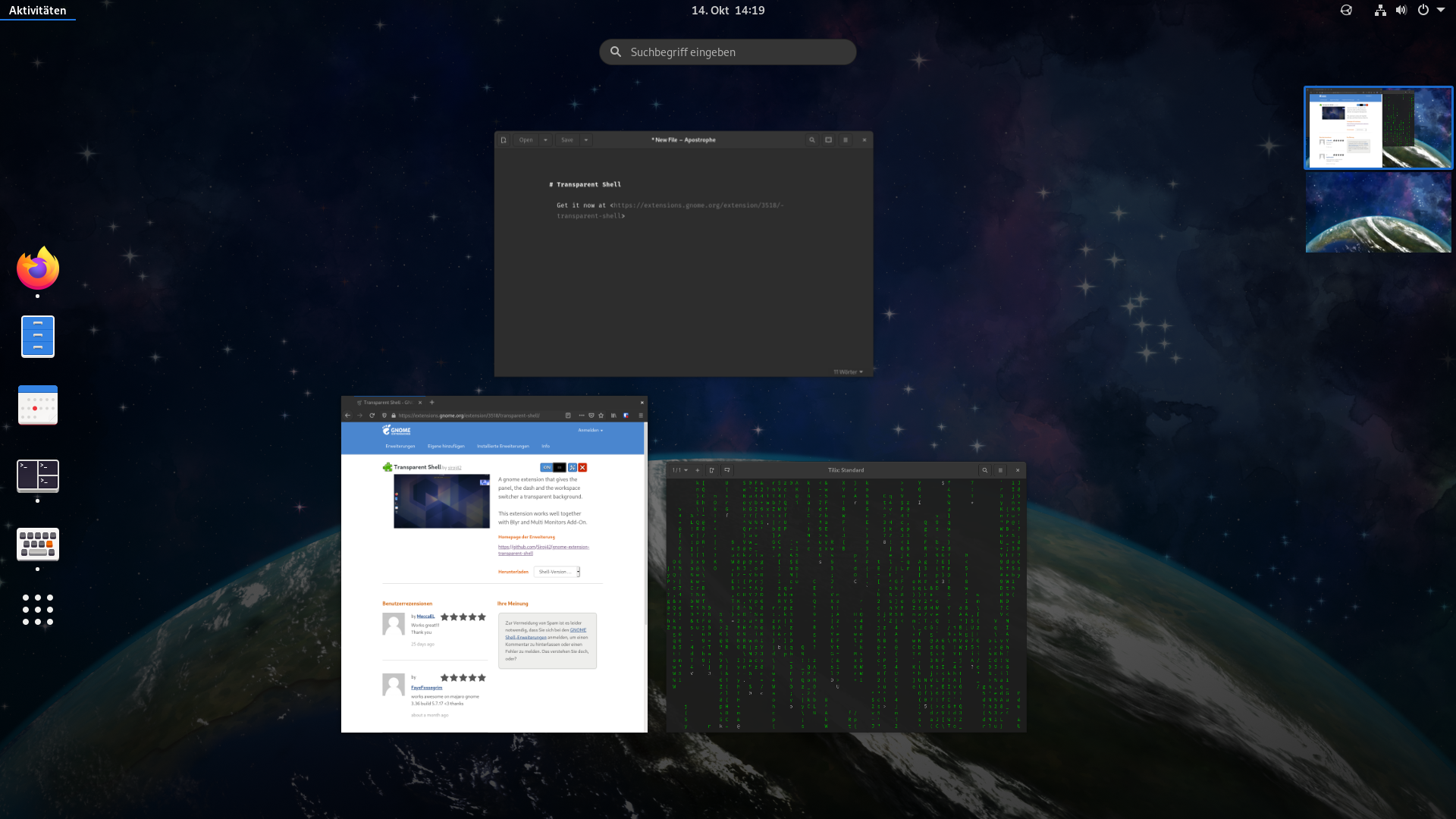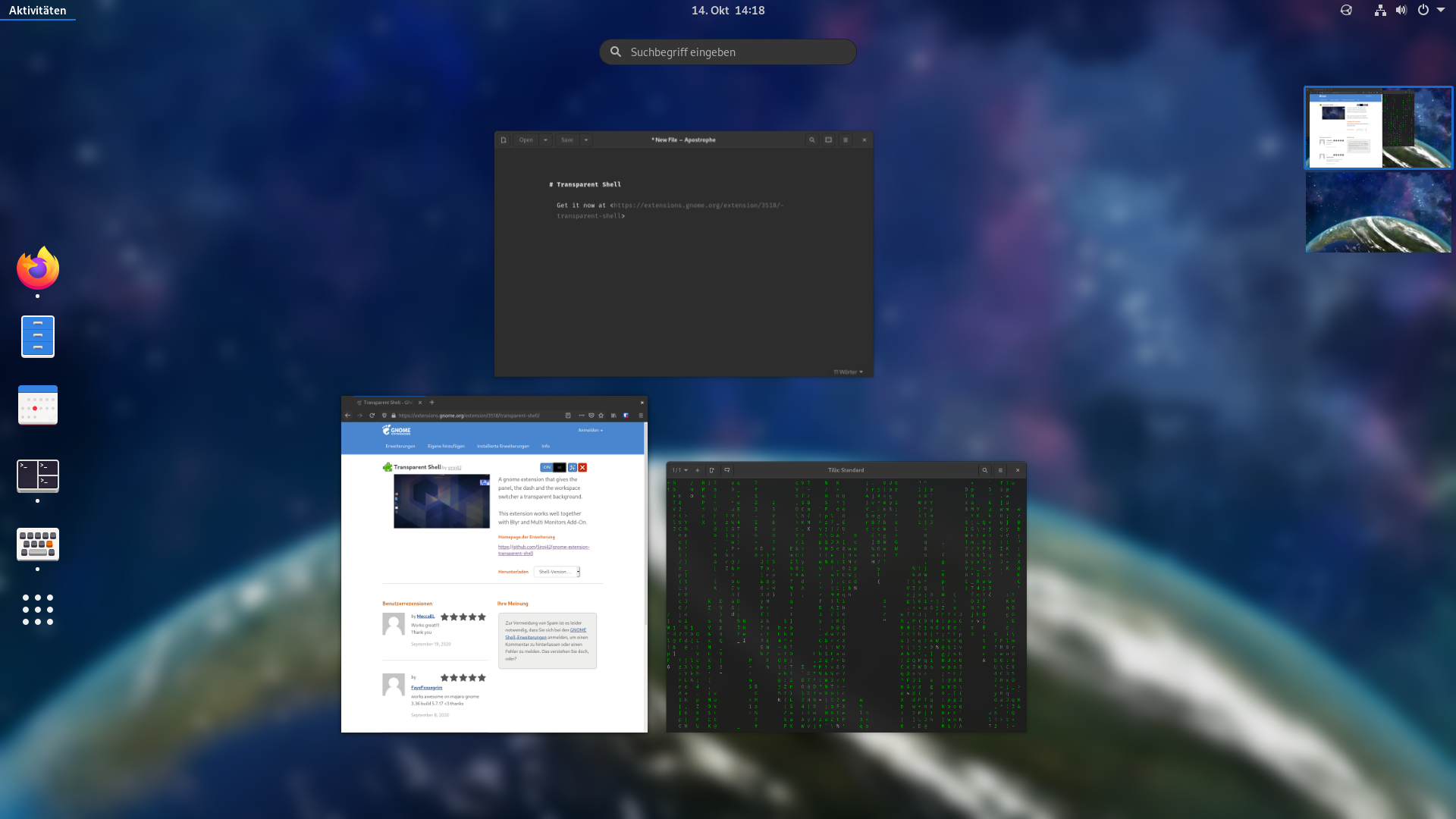A gnome extensions that gives the panel, the dash and the workspace switcher a transparent background.
This extension works well together with blyr and Multi Monitors Add-On.
You can install the extension from the Gnome Extensions Page here: https://extensions.gnome.org/extension/3518/transparent-shell/
Or by cloning the repo: git clone https://github.com/Siroj42/gnome-extension-transparent-shell and moving the transparent-shell@siroj42.github.io folder into your ~/.local/share/gnome-shell/extensions/ folder.