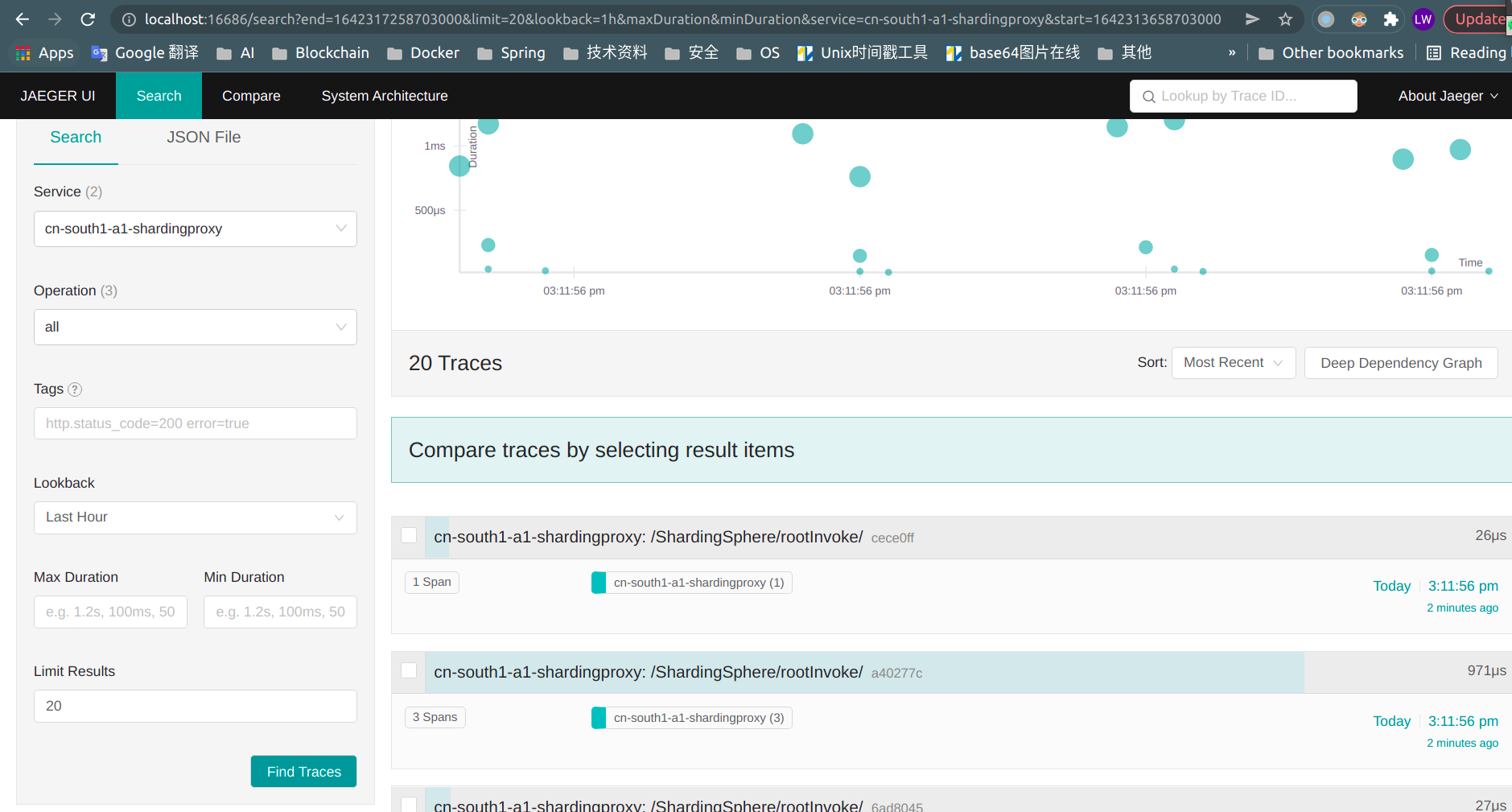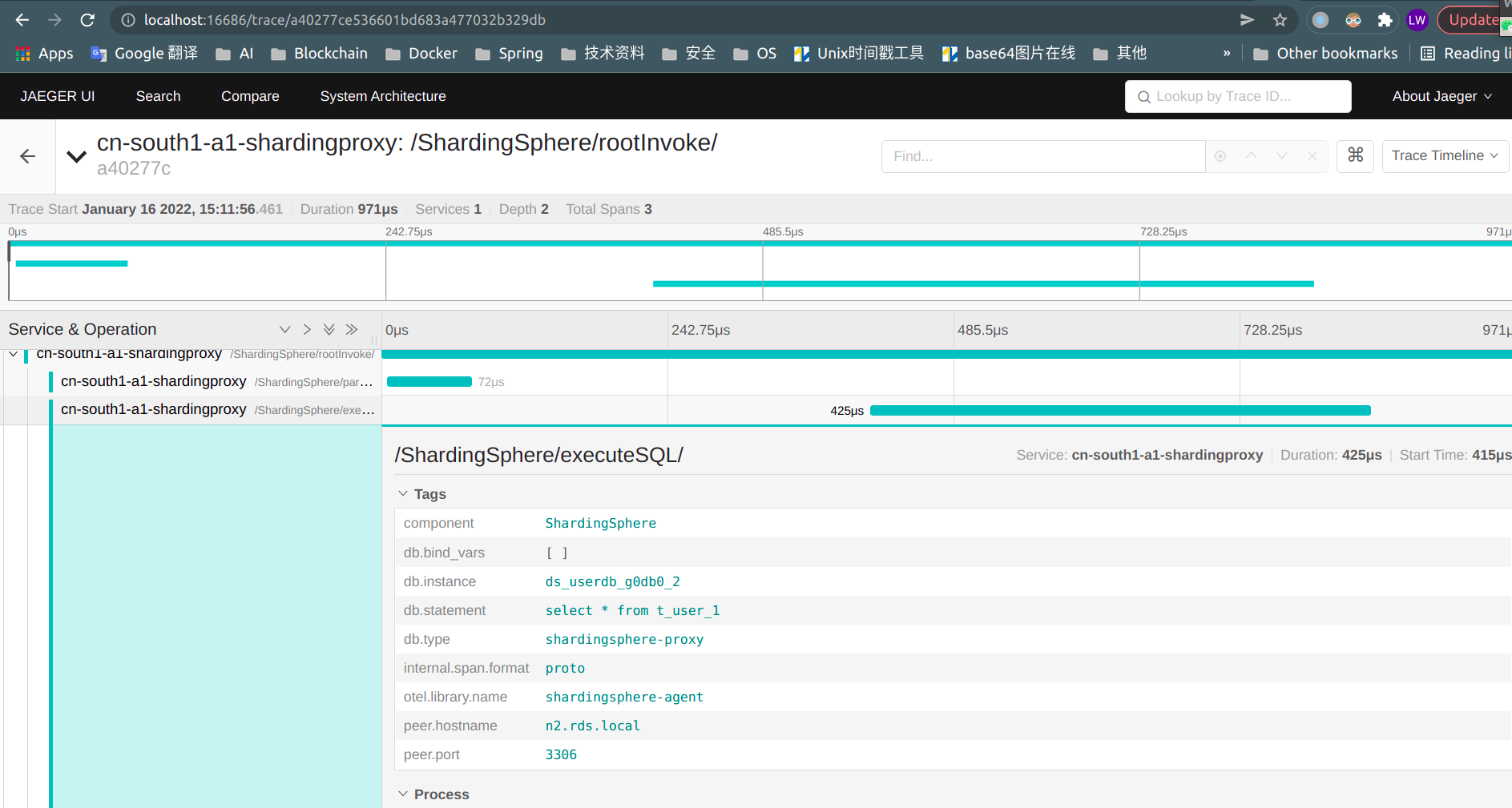Cloud-native enterprise distribution edition based on apache shardingsphere-proxy
It's an enhanced package that integrates shardingsphere-proxy and shardingsphere-scaling
-
You first need to prepare a multi-instance DB cluster for testing, here is
MySQL Group Replicationas an example. Refer docs to: Deploy MGR high-availability production cluster based on Docker -
Assuming that the MGR cluster is now ready as follows:
SELECT
(SELECT gv.VARIABLE_VALUE FROM performance_schema.global_variables gv WHERE gv.VARIABLE_NAME='group_replication_group_name') AS GROUP_NAME,
rgm.MEMBER_ID AS nodeId,
rgm.MEMBER_HOST AS nodeHost,
rgm.MEMBER_PORT AS nodePort,
rgm.MEMBER_STATE AS nodeState,
@@read_only AS readOnly,
@@super_read_only AS superReadOnly,(
CASE (SELECT TRIM(VARIABLE_VALUE) FROM `performance_schema`.`global_status` WHERE VARIABLE_NAME = 'group_replication_primary_member')
WHEN '' THEN 'UNKOWN'
WHEN rgm.MEMBER_ID THEN 'PRIMARY'
ELSE 'STANDBY' END
) AS nodeRole
FROM
`performance_schema`.`replication_group_members` rgm;
GROUP_NAME NODE_ID NODE_HOST NODE_PORT NODE_STATE READ_ONLY SUPER_READ_ONLY NODE_ROLE
5db40c3c-180c-11e9-afbf-005056ac6820 a7a2e5f2-60db-11ec-a680-0242ac08086f rds-mgr-0 3306 ONLINE 0 0 PRIMARY
5db40c3c-180c-11e9-afbf-005056ac6820 a80be951-60db-11ec-b9a0-0242ac080870 rds-mgr-1 3306 ONLINE 0 0 STANDBY
5db40c3c-180c-11e9-afbf-005056ac6820 a88416b0-60db-11ec-939e-0242ac080871 rds-mgr-2 3306 ONLINE 0 0 STANDBYNotice: All the following example cases are for reference only in the production system and are not optimal solutions. Please combine them according to the actual needs of your business.
- Case 1: Readwrite example and no-sharding (recommended for getting started developers)
cd $PROJECT_HOME/shardingproxy-starter/src/main/resources/example/
echo "source readwrite-warehousedb.sql" | mysql -h172.8.8.111 -P3306 -uroot -p123456- Case 2: Sharding example of uniform modulo matrix (recommended for general developers)
echo "source mod-sharding-readwrite-userdb.sql" | mysql -h172.8.8.111 -P3306 -uroot -p123456- Case 3: Sharding example of based date interval (recommended for general developers)
echo "source interval-sharding-readwrite-paymentdb.sql" | mysql -h172.8.8.111 -P3306 -uroot -p123456- Case 4: Sharding example of non-uniform(heter) group modulo matrix (recommended for advanced developers)
echo "source group-sharding-readwrite-orderdb.sql" | mysql -h172.8.8.111 -P3306 -uroot -p123456- Run zookeeper single container
docker run -d \
--name zk1 \
--restart always \
--net host \
-e JVMFLAGS="-Djava.net.preferIPv4Stack=true -Xmx512m" \
-e ZOO_MAX_CLIENT_CNXNS=60 \
zookeeper:3.6.0- Run jaeger single container
docker run -d \
--ulimit nofile=1024 \
--ulimit memlock=-1 \
--memory=512M \
--memory-swap=-1 \
--cpuset-cpus='0' \
--name jaeger1 \
--restart always \
--net host \
jaegertracing/all-in-one:1.30More see: https://blogs.wl4g.com/archives/3421
- Run shardingproxy single container
mkdir -p /mnt/disk1/shardingproxy/{ext-lib/agentlib/conf,conf,ext-lib}
mkdir -p /mnt/disk1/log/shardingproxy/
# Need to grant ownership because wl4g/shardingproxy is a rootless container
sudo chmod -R 777 /mnt/disk1/shardingproxy
sudo chmod -R 777 /mnt/disk1/log/shardingproxy/
# Prepare a example sharding configuration.
cp shardingproxy-starter/src/main/resources/agent/conf/agent.yaml /mnt/disk1/shardingproxy/ext-lib/agentlib/conf/
cp shardingproxy-starter/src/main/resources/example/*.yaml /mnt/disk1/shardingproxy/conf/
# The MySQL group replication network for demonstration. see: https://blogs.wl4g.com/archives/2477
#docker network create --subnet=172.8.8.0/24 mysqlnet
docker run -d \
--name sp1 \
--restart always \
--net host \
--add-host n0.rds.local:172.8.8.111 \
--add-host n1.rds.local:172.8.8.112 \
--add-host n2.rds.local:172.8.8.113 \
-e JAVA_OPTS='-Djava.awt.headless=true' \
-e SHARDING_PORT=3308 \
-v /mnt/disk1/shardingproxy/ext-lib/agentlib/conf/:/opt/shardingproxy/ext-lib/agentlib/conf/ \
-v /mnt/disk1/shardingproxy/conf/:/opt/shardingproxy/conf/ \
-v /mnt/disk1/shardingproxy/data/:/opt/shardingproxy/data/ \
-v /mnt/disk1/log/shardingproxy/:/opt/shardingproxy/log/ \
-p 3308:3308 \
wl4g/shardingproxy:latest-
Testing access shardingproxy
- Select operation. (Simulate 100 this query operation and observe the Tracing UI)
for i in `seq 1 100`; do echo 'use warehousedb; select * from t_goods' | mysql -h127.0.0.1 -P3308 -uwarehouse_ops0 -p123456; done for i in `seq 1 100`; do echo 'use userdb; select * from t_user' | mysql -h127.0.0.1 -P3308 -uuser_ops0 -p123456; done for i in `seq 1 100`; do echo 'use paymentdb; select * from t_bill' | mysql -h127.0.0.1 -P3308 -upayment_ops0 -p123456; done for i in `seq 1 100`; do echo 'use orderdb; select * from t_order' | mysql -h127.0.0.1 -P3308 -uorder_ops0 -p123456; done
- Update operation
echo "use userdb; select * from t_user; insert into t_user (id, name) VALUES (10000000, 'user(insert) 10000000'); update t_user set name='user(update) 10000002' WHERE id=10000000; delete from t_user WHERE id=10000000; " | mysql -h127.0.0.1 -P3308 -uuser_ops0 -p123456
-
Testing scrape prometheus metrics
- Prometheus metrics: http://localhost:10108/metrics
-
Testing access tracing dashboard
- Jaeger UI: http://localhost:16686/search
2.1.1 MySQL Group Replication
-
Docs:
-
Source codes:
-
Add static DNS
sudo cp /etc/hosts /etc/hosts.bak
sudo cat <<EOF >>/etc/hosts
# Testing for shardingproxy dbdiscovery MGR.
172.8.8.111 n0.rds.local
172.8.8.112 n1.rds.local
172.8.8.113 n2.rds.local
EOF- Then need to modify the test configuration follows
Extension database discovery configuration refer to example: config-sharding-readwrite-userdb.yaml, The prefix of the following key names is :
rules.discoveryTypes.<myDiscoveryName>.props.
| Attribute | Description |
|---|---|
extensionDiscoveryConfigJson.memberHostMappings.[0].<key> |
The access address of each dataSource correspond instance may be an external loadbalancing or proxy address (many-to-one) to internal address.(e.g: In the MGR cluster, the communication address of the member peer) |
extensionDiscoveryConfigJson.memberHostMappings.[0].<key>.[0] |
The access address of each dataSource correspond instance may be an external loadbalancing or proxy address (one-to-many) to external addresses. |
-
Docs:
-
Source codes:
-
Example configuration:
-
Gets prometheus metrics: http://localhost:10108/metrics
-
Docs:
-
Example configuration:
-
Jaeger UI: http://localhost:16686/search
Like regular springboot applications, for example, use EFK to collect, or use loki, fluentbit and other components to collect application logs uniformly in the kubernetes environment.
$ mysql -h127.0.0.1 -P3308 -uuserdb -p123456
mysql: [Warning] Using a password on the command line interface can be insecure.
Welcome to the MySQL monitor. Commands end with ; or \g.
Your MySQL connection id is 2
Server version: 5.7.30-log-ShardingSphere-Proxy 5.1.0 MySQL Community Server (GPL)
Copyright (c) 2000, 2019, Oracle and/or its affiliates. All rights reserved.
Oracle is a registered trademark of Oracle Corporation and/or its
affiliates. Other names may be trademarks of their respective
owners.
Type 'help;' or '\h' for help. Type '\c' to clear the current input statement.
mysql> use userdb;
Database changed
mysql>
mysql> delete from t_user where 1=1;
Query OK, 12 rows affected (0.09 sec)
mysql>
mysql> delete from t_user;
ERROR 1997 (C1997): Runtime exception: [SQL checking failed. Error message: Access SQL failed to execute. - Execute delete table empty condition the DML statement permission deined.]
mysql>
mysql> drop table t_user;
ERROR 1997 (C1997): Runtime exception: [SQL checking failed. Error message: Access SQL failed to execute. - Execute SQL statement of blocklist permission deined.]
mysql>-
Testing effect
$ mysql -h127.0.0.1 -P3308 -uuserdb -p123456
mysql: [Warning] Using a password on the command line interface can be insecure.
Welcome to the MySQL monitor. Commands end with ; or \g.
Your MySQL connection id is 2
Server version: 5.7.30-log-ShardingSphere-Proxy 5.1.0 MySQL Community Server (GPL)
Copyright (c) 2000, 2019, Oracle and/or its affiliates. All rights reserved.
Oracle is a registered trademark of Oracle Corporation and/or its
affiliates. Other names may be trademarks of their respective
owners.
Type 'help;' or '\h' for help. Type '\c' to clear the current input statement.
mysql> use userdb;
Database changed
mysql>
mysql> select * from t_user;
Empty set (0.01 sec)
mysql> insert into `t_user` (`id`, `name`, `pwd`) values (20001, 'tom01', 'Washington@1776');
Query OK, 1 row affected (0.04 sec)
mysql> select * from t_user;
+-------+------------+-----------------+
| id | name | pwd |
+-------+------------+-----------------+
| 20001 | tom01 | Washington@1776 |
+-------+------------+-----------------+
1 row in set (0.02 sec)
mysql>- ShardingSphere logging
[INFO ] 18:22:10.935 [ShardingSphere-Command-4] ShardingSphere-SQL - Logic SQL: insert into `t_user` (`id`, `name`, `pwd`) values (20001, 'tom01', 'Washington@1776')
[INFO ] 18:22:10.935 [ShardingSphere-Command-4] ShardingSphere-SQL - SQLStatement: MySQLInsertStatement(setAssignment=Optional.empty, onDuplicateKeyColumns=Optional.empty)
[INFO ] 18:22:10.935 [ShardingSphere-Command-4] ShardingSphere-SQL - Actual SQL: ds_userdb_db1_w1 ::: insert into `t_user_0` (`id`, `name`, pwd) values (20001, 'tom01', 'XDPzQ5jCbJZgC3MhEkpeOQ==')
[INFO ] 18:23:30.711 [ShardingSphere-Command-3] ShardingSphere-SQL - Logic SQL: select * from t_user
[INFO ] 18:23:30.711 [ShardingSphere-Command-3] ShardingSphere-SQL - SQLStatement: MySQLSelectStatement(limit=Optional.empty, lock=Optional.empty, window=Optional.empty)
[INFO ] 18:23:30.711 [ShardingSphere-Command-3] ShardingSphere-SQL - Actual SQL: ds_userdb_db0_r1 ::: select `t_user_0`.`id`, `t_user_0`.`name`, `t_user_0`.`pwd` AS `pwd` from t_user_0 UNION ALL select `t_user_2`.`id`, `t_user_2`.`name`, `t_user_2`.`pwd` AS `pwd` from t_user_2 UNION ALL select `t_user_3`.`id`, `t_user_3`.`name`, `t_user_3`.`pwd` AS `pwd` from t_user_3
[INFO ] 18:23:30.711 [ShardingSphere-Command-3] ShardingSphere-SQL - Actual SQL: ds_userdb_db0_r2 ::: select `t_user_1`.`id`, `t_user_1`.`name`, `t_user_1`.`pwd` AS `pwd` from t_user_1
[INFO ] 18:23:30.711 [ShardingSphere-Command-3] ShardingSphere-SQL - Actual SQL: ds_userdb_db1_r2 ::: select `t_user_0`.`id`, `t_user_0`.`name`, `t_user_0`.`pwd` AS `pwd` from t_user_0 UNION ALL select `t_user_3`.`id`, `t_user_3`.`name`, `t_user_3`.`pwd` AS `pwd` from t_user_3
[INFO ] 18:23:30.711 [ShardingSphere-Command-3] ShardingSphere-SQL - Actual SQL: ds_userdb_db1_r1 ::: select `t_user_1`.`id`, `t_user_1`.`name`, `t_user_1`.`pwd` AS `pwd` from t_user_1 UNION ALL select `t_user_2`.`id`, `t_user_2`.`name`, `t_user_2`.`pwd` AS `pwd` from t_user_2
[INFO ] 18:23:30.711 [ShardingSphere-Command-3] ShardingSphere-SQL - Actual SQL: ds_userdb_db2_r1 ::: select `t_user_0`.`id`, `t_user_0`.`name`, `t_user_0`.`pwd` AS `pwd` from t_user_0 UNION ALL select `t_user_2`.`id`, `t_user_2`.`name`, `t_user_2`.`pwd` AS `pwd` from t_user_2
[INFO ] 18:23:30.711 [ShardingSphere-Command-3] ShardingSphere-SQL - Actual SQL: ds_userdb_db2_r2 ::: select `t_user_1`.`id`, `t_user_1`.`name`, `t_user_1`.`pwd` AS `pwd` from t_user_1 UNION ALL select `t_user_3`.`id`, `t_user_3`.`name`, `t_user_3`.`pwd` AS `pwd` from t_user_3
[INFO ] 18:23:30.711 [ShardingSphere-Command-3] ShardingSphere-SQL - Actual SQL: ds_userdb_db3_r1 ::: select `t_user_0`.`id`, `t_user_0`.`name`, `t_user_0`.`pwd` AS `pwd` from t_user_0 UNION ALL select `t_user_3`.`id`, `t_user_3`.`name`, `t_user_3`.`pwd` AS `pwd` from t_user_3
[INFO ] 18:23:30.712 [ShardingSphere-Command-3] ShardingSphere-SQL - Actual SQL: ds_userdb_db3_r2 ::: select `t_user_1`.`id`, `t_user_1`.`name`, `t_user_1`.`pwd` AS `pwd` from t_user_1 UNION ALL select `t_user_2`.`id`, `t_user_2`.`name`, `t_user_2`.`pwd` AS `pwd` from t_user_2
cd /opt/
# git clone https://github.com/wl4g/shardingproxy.git # (Upstream is newer)
git clone https://gitee.com/wl4g/shardingproxy.git # (Domestic faster)
cd shardingproxy
mvn clean install -DskipTests -Dmaven.test.skip=true -T 2C # -Pbuild:tar -Pbuild:tar:dockerThe following is the schematic configuration of the example, please correct configure it in eclipse and idea development tools.
export SP_BASE_DIR=/opt/shardingproxy
export SP_VERSION='2.2.0_5.1.0'
export SP_CONF_DIR=${SP_BASE_DIR}/shardingproxy-starter/src/main/resources/example/
export SP_JAVAAGENT=${SP_BASE_DIR}/shardingproxy-agent-bootstrap/target/shardingproxy-agent-bootstrap-${SP_VERSION}.jar
## Sets agent jar path.
export AGENT_PATH=${SP_BASE_DIR}/shardingproxy-starter/src/main/resources/agent
## Sets the dir for more plugins.
export PLUGINS_PATH=${SP_BASE_DIR}/shardingproxy-starter/target/shardingproxy-${SP_VERSION}-bin/ext-lib/agentlib/plugins
## Or, only set the target dir of the extension plugin jar.
#export PLUGINS_PATH=${SP_BASE_DIR}/shardingproxy-agent-extension/target/
java \
-Djava.net.preferIPv4Stack=true ${SP_JAVAAGENT} \
-Dcom.atomikos.icatch.log_base_dir=/tmp/atomikos \
-cp .conf/*:ext-lib/*:lib/* \
com.wl4g.ShardingProxy 3308 ${SP_CONF_DIR}4.1 Can the same schema support different types of databases at the same time under read-write splitting and fragment splitting modes ?
Under the same schemaName, multiple sharding databases must be the same. See source code: org.apache.shardingsphere.infra.metadata.ShardingSphereMetaData and org.apache.shardingsphere.infra.metadata.resource.ShardingSphereResource
-
org.apache.shardingsphere.mode.metadata.persist.node.SchemaMetaDataNode.java
-
org.apache.shardingsphere.mode.metadata.persist.node.GlobalNode.java
-
org.apache.shardingsphere.mode.manager.cluster.coordinator.registry.process.node.ProcessNode.java
-
org.apache.shardingsphere.mode.manager.cluster.coordinator.registry.status.StatusNode.java
-
for example zookeeper storage data directories.
/cn_south1_sz1_shardingproxy_0/MGR-ha_orderdb_r0z0mgr0
/cn_south1_sz1_shardingproxy_0/MGR-ha_orderdb_r0z0mgr1
/cn_south1_sz1_shardingproxy_0/MGR-ha_paymentdb_r0z0mgr0
/cn_south1_sz1_shardingproxy_0/MGR-ha_userdb_mgr0
/cn_south1_sz1_shardingproxy_0/MGR-ha_userdb_mgr1
/cn_south1_sz1_shardingproxy_0/MGR-ha_warehousedb_r0z0mgr0
/cn_south1_sz1_shardingproxy_0/lock
/cn_south1_sz1_shardingproxy_0/metadata
/cn_south1_sz1_shardingproxy_0/props
/cn_south1_sz1_shardingproxy_0/rules
/cn_south1_sz1_shardingproxy_0/scaling
/cn_south1_sz1_shardingproxy_0/status
/cn_south1_sz1_shardingproxy_0/MGR-ha_orderdb_r0z0mgr0/config
/cn_south1_sz1_shardingproxy_0/MGR-ha_orderdb_r0z0mgr0/instances
/cn_south1_sz1_shardingproxy_0/MGR-ha_orderdb_r0z0mgr0/leader
/cn_south1_sz1_shardingproxy_0/MGR-ha_orderdb_r0z0mgr0/servers
/cn_south1_sz1_shardingproxy_0/MGR-ha_orderdb_r0z0mgr0/sharding
/cn_south1_sz1_shardingproxy_0/MGR-ha_orderdb_r0z0mgr0/instances/192.168.1.5@-@20562
/cn_south1_sz1_shardingproxy_0/MGR-ha_orderdb_r0z0mgr0/leader/election
/cn_south1_sz1_shardingproxy_0/MGR-ha_orderdb_r0z0mgr0/leader/sharding
/cn_south1_sz1_shardingproxy_0/MGR-ha_orderdb_r0z0mgr0/leader/election/instance
/cn_south1_sz1_shardingproxy_0/MGR-ha_orderdb_r0z0mgr0/servers/192.168.1.5
/cn_south1_sz1_shardingproxy_0/MGR-ha_orderdb_r0z0mgr0/sharding/0
/cn_south1_sz1_shardingproxy_0/MGR-ha_orderdb_r0z0mgr0/sharding/0/instance
/cn_south1_sz1_shardingproxy_0/MGR-ha_orderdb_r0z0mgr1/config
/cn_south1_sz1_shardingproxy_0/MGR-ha_orderdb_r0z0mgr1/instances
/cn_south1_sz1_shardingproxy_0/MGR-ha_orderdb_r0z0mgr1/leader
/cn_south1_sz1_shardingproxy_0/MGR-ha_orderdb_r0z0mgr1/servers
/cn_south1_sz1_shardingproxy_0/MGR-ha_orderdb_r0z0mgr1/sharding
/cn_south1_sz1_shardingproxy_0/MGR-ha_orderdb_r0z0mgr1/instances/192.168.1.5@-@20562
/cn_south1_sz1_shardingproxy_0/MGR-ha_orderdb_r0z0mgr1/leader/election
/cn_south1_sz1_shardingproxy_0/MGR-ha_orderdb_r0z0mgr1/leader/sharding
/cn_south1_sz1_shardingproxy_0/MGR-ha_orderdb_r0z0mgr1/leader/election/instance
/cn_south1_sz1_shardingproxy_0/MGR-ha_orderdb_r0z0mgr1/servers/192.168.1.5
/cn_south1_sz1_shardingproxy_0/MGR-ha_orderdb_r0z0mgr1/sharding/0
/cn_south1_sz1_shardingproxy_0/MGR-ha_orderdb_r0z0mgr1/sharding/0/instance
/cn_south1_sz1_shardingproxy_0/MGR-ha_paymentdb_r0z0mgr0/config
/cn_south1_sz1_shardingproxy_0/MGR-ha_paymentdb_r0z0mgr0/instances
/cn_south1_sz1_shardingproxy_0/MGR-ha_paymentdb_r0z0mgr0/leader
/cn_south1_sz1_shardingproxy_0/MGR-ha_paymentdb_r0z0mgr0/servers
/cn_south1_sz1_shardingproxy_0/MGR-ha_paymentdb_r0z0mgr0/sharding
/cn_south1_sz1_shardingproxy_0/MGR-ha_paymentdb_r0z0mgr0/instances/192.168.1.5@-@20562
/cn_south1_sz1_shardingproxy_0/MGR-ha_paymentdb_r0z0mgr0/leader/election
/cn_south1_sz1_shardingproxy_0/MGR-ha_paymentdb_r0z0mgr0/leader/sharding
/cn_south1_sz1_shardingproxy_0/MGR-ha_paymentdb_r0z0mgr0/leader/election/instance
/cn_south1_sz1_shardingproxy_0/MGR-ha_paymentdb_r0z0mgr0/servers/192.168.1.5
/cn_south1_sz1_shardingproxy_0/MGR-ha_paymentdb_r0z0mgr0/sharding/0
/cn_south1_sz1_shardingproxy_0/MGR-ha_paymentdb_r0z0mgr0/sharding/0/instance
/cn_south1_sz1_shardingproxy_0/MGR-ha_userdb_mgr0/config
/cn_south1_sz1_shardingproxy_0/MGR-ha_userdb_mgr0/instances
/cn_south1_sz1_shardingproxy_0/MGR-ha_userdb_mgr0/leader
/cn_south1_sz1_shardingproxy_0/MGR-ha_userdb_mgr0/servers
/cn_south1_sz1_shardingproxy_0/MGR-ha_userdb_mgr0/sharding
/cn_south1_sz1_shardingproxy_0/MGR-ha_userdb_mgr0/instances/192.168.1.5@-@20562
/cn_south1_sz1_shardingproxy_0/MGR-ha_userdb_mgr0/leader/election
/cn_south1_sz1_shardingproxy_0/MGR-ha_userdb_mgr0/leader/sharding
/cn_south1_sz1_shardingproxy_0/MGR-ha_userdb_mgr0/leader/election/instance
/cn_south1_sz1_shardingproxy_0/MGR-ha_userdb_mgr0/servers/192.168.1.5
/cn_south1_sz1_shardingproxy_0/MGR-ha_userdb_mgr0/sharding/0
/cn_south1_sz1_shardingproxy_0/MGR-ha_userdb_mgr0/sharding/0/instance
/cn_south1_sz1_shardingproxy_0/MGR-ha_userdb_mgr1/config
/cn_south1_sz1_shardingproxy_0/MGR-ha_userdb_mgr1/instances
/cn_south1_sz1_shardingproxy_0/MGR-ha_userdb_mgr1/leader
/cn_south1_sz1_shardingproxy_0/MGR-ha_userdb_mgr1/servers
/cn_south1_sz1_shardingproxy_0/MGR-ha_userdb_mgr1/sharding
/cn_south1_sz1_shardingproxy_0/MGR-ha_userdb_mgr1/instances/192.168.1.5@-@20562
/cn_south1_sz1_shardingproxy_0/MGR-ha_userdb_mgr1/leader/election
/cn_south1_sz1_shardingproxy_0/MGR-ha_userdb_mgr1/leader/sharding
/cn_south1_sz1_shardingproxy_0/MGR-ha_userdb_mgr1/leader/election/instance
/cn_south1_sz1_shardingproxy_0/MGR-ha_userdb_mgr1/servers/192.168.1.5
/cn_south1_sz1_shardingproxy_0/MGR-ha_userdb_mgr1/sharding/0
/cn_south1_sz1_shardingproxy_0/MGR-ha_userdb_mgr1/sharding/0/instance
/cn_south1_sz1_shardingproxy_0/MGR-ha_warehousedb_r0z0mgr0/config
/cn_south1_sz1_shardingproxy_0/MGR-ha_warehousedb_r0z0mgr0/instances
/cn_south1_sz1_shardingproxy_0/MGR-ha_warehousedb_r0z0mgr0/leader
/cn_south1_sz1_shardingproxy_0/MGR-ha_warehousedb_r0z0mgr0/servers
/cn_south1_sz1_shardingproxy_0/MGR-ha_warehousedb_r0z0mgr0/sharding
/cn_south1_sz1_shardingproxy_0/MGR-ha_warehousedb_r0z0mgr0/instances/192.168.1.5@-@20562
/cn_south1_sz1_shardingproxy_0/MGR-ha_warehousedb_r0z0mgr0/leader/election
/cn_south1_sz1_shardingproxy_0/MGR-ha_warehousedb_r0z0mgr0/leader/sharding
/cn_south1_sz1_shardingproxy_0/MGR-ha_warehousedb_r0z0mgr0/leader/election/instance
/cn_south1_sz1_shardingproxy_0/MGR-ha_warehousedb_r0z0mgr0/servers/192.168.1.5
/cn_south1_sz1_shardingproxy_0/MGR-ha_warehousedb_r0z0mgr0/sharding/0
/cn_south1_sz1_shardingproxy_0/MGR-ha_warehousedb_r0z0mgr0/sharding/0/instance
/cn_south1_sz1_shardingproxy_0/lock/ack
/cn_south1_sz1_shardingproxy_0/lock/locks
/cn_south1_sz1_shardingproxy_0/metadata/orderdb
/cn_south1_sz1_shardingproxy_0/metadata/paymentdb
/cn_south1_sz1_shardingproxy_0/metadata/userdb
/cn_south1_sz1_shardingproxy_0/metadata/warehousedb
/cn_south1_sz1_shardingproxy_0/metadata/orderdb/dataSources
/cn_south1_sz1_shardingproxy_0/metadata/orderdb/rules
/cn_south1_sz1_shardingproxy_0/metadata/orderdb/tables
/cn_south1_sz1_shardingproxy_0/metadata/orderdb/tables/t_order
/cn_south1_sz1_shardingproxy_0/metadata/paymentdb/dataSources
/cn_south1_sz1_shardingproxy_0/metadata/paymentdb/rules
/cn_south1_sz1_shardingproxy_0/metadata/paymentdb/tables
/cn_south1_sz1_shardingproxy_0/metadata/paymentdb/tables/t_bill
/cn_south1_sz1_shardingproxy_0/metadata/userdb/dataSources
/cn_south1_sz1_shardingproxy_0/metadata/userdb/rules
/cn_south1_sz1_shardingproxy_0/metadata/userdb/tables
/cn_south1_sz1_shardingproxy_0/metadata/userdb/tables/t_user
/cn_south1_sz1_shardingproxy_0/metadata/warehousedb/dataSources
/cn_south1_sz1_shardingproxy_0/metadata/warehousedb/rules
/cn_south1_sz1_shardingproxy_0/metadata/warehousedb/tables
/cn_south1_sz1_shardingproxy_0/metadata/warehousedb/tables/t_goods
/cn_south1_sz1_shardingproxy_0/scaling/_finished_check
/cn_south1_sz1_shardingproxy_0/scaling/_finished_check/config
/cn_south1_sz1_shardingproxy_0/scaling/_finished_check/instances
/cn_south1_sz1_shardingproxy_0/scaling/_finished_check/leader
/cn_south1_sz1_shardingproxy_0/scaling/_finished_check/servers
/cn_south1_sz1_shardingproxy_0/scaling/_finished_check/sharding
/cn_south1_sz1_shardingproxy_0/scaling/_finished_check/instances/192.168.1.5@-@20562
/cn_south1_sz1_shardingproxy_0/scaling/_finished_check/leader/election
/cn_south1_sz1_shardingproxy_0/scaling/_finished_check/leader/sharding
/cn_south1_sz1_shardingproxy_0/scaling/_finished_check/leader/election/instance
/cn_south1_sz1_shardingproxy_0/scaling/_finished_check/servers/192.168.1.5
/cn_south1_sz1_shardingproxy_0/scaling/_finished_check/sharding/0
/cn_south1_sz1_shardingproxy_0/scaling/_finished_check/sharding/0/instance
/cn_south1_sz1_shardingproxy_0/status/compute_nodes
/cn_south1_sz1_shardingproxy_0/status/storage_nodes
/cn_south1_sz1_shardingproxy_0/status/compute_nodes/online
/cn_south1_sz1_shardingproxy_0/status/compute_nodes/online/172.8.8.1@3308
/cn_south1_sz1_shardingproxy_0/status/storage_nodes/primary
/cn_south1_sz1_shardingproxy_0/status/storage_nodes/primary/orderdb.ha_orderdb_r0z0mgr1
/cn_south1_sz1_shardingproxy_0/status/storage_nodes/primary/paymentdb.ha_paymentdb_r0z0mgr0
/cn_south1_sz1_shardingproxy_0/status/storage_nodes/primary/userdb.ha_userdb_mgr0
/cn_south1_sz1_shardingproxy_0/status/storage_nodes/primary/warehousedb.ha_warehousedb_r0z0mgr04.3 If you want to test native apache/shardingsphere/shardingsphere-proxy
sudo mkdir -p /mnt/disk1/shardingsphere-proxy/{conf,ext-lib}
sudo mkdir -p /mnt/disk1/log/shardingsphere-proxy/
docker network create --subnet=172.8.8.0/24 mysqlnet
docker run -d \
--name ssp1 \
--net mysqlnet \
--restart no \
-p 3308:3308 \
-v /mnt/disk1/shardingsphere-proxy/conf:/opt/shardingsphere-proxy/conf/ \
-v /mnt/disk1/shardingsphere-proxy/ext-lib/:/opt/shardingsphere-proxy/ext-lib/ \
-v /mnt/disk1/log/shardingsphere-proxy/:/opt/shardingsphere-proxy/logs/ \
-e JVM_OPTS='-Djava.awt.headless=true' \
-e PORT=3308 \
apache/shardingsphere-proxy:5.1.0-
Recommended naming spec:
ds_<dbSchema>_<regionNumber><zoneNumber><dbClusterNumber><instanceNumber>, For example the abbreviation is named:ds_userdb_r0z1mgr2i2, This means: Instance 2 belongs to MySQL group replication cluster 2 under Availability Zone 1 under Data Center(Region) 0. -
See example configuration: config-sharding-readwrite-userdb.yaml
You should be aware that shardingproxy will first load the configuration from the register center
(if mode.overwrite=false is configured), so you should clean the registry's configuration data,
for example: echo 'deleteall /cn_south1_sz1_shardingproxy_0' | zkCli.sh