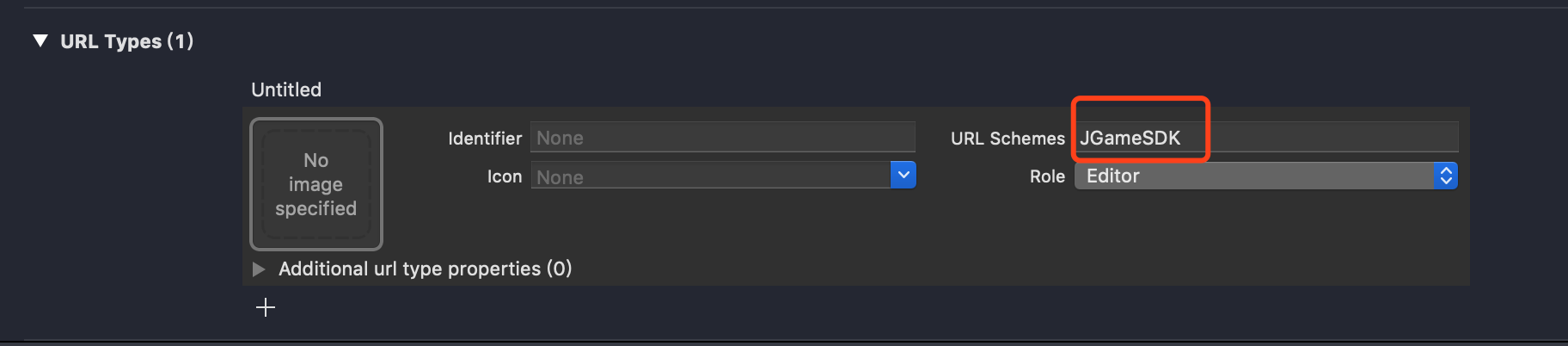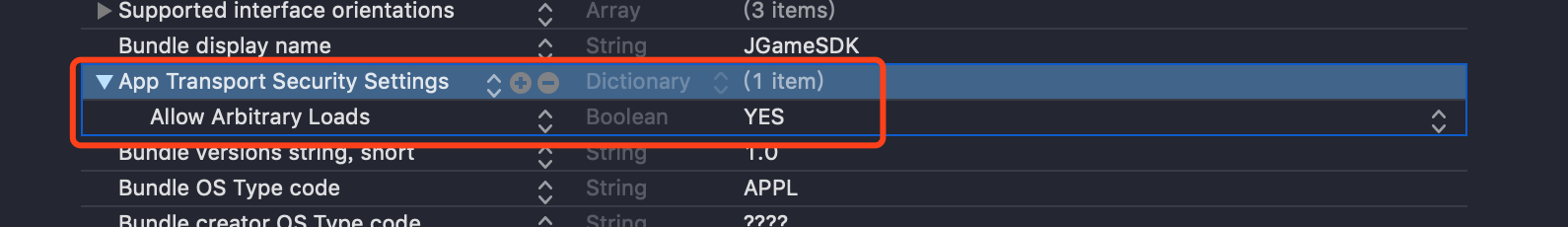JGameSDK使用帮助
1. 安装
使用cocoapods安装
pod 'JGameSDK', '~>2.1'
2. 配置支付宝回调scheme
3. 配置允许http调用
4. 代码调用
4.1. 注册回调
// 注册回调
[JGameSDK shared].delegate = self;4.2. 在AppDelegate中传入openURL
// 9.0 以前调用
/*
- (BOOL)application:(UIApplication *)application
openURL:(NSURL *)url
sourceApplication:(NSString *)sourceApplication
annotation:(id)annotation {
[[JGameSDK shared] openURL:url];
return YES;
}
*/
// 9.0 以后调用
- (BOOL)application:(UIApplication *)app openURL:(NSURL *)url options:(NSDictionary<NSString*, id> *)options
{
[[JGameSDK shared] openURL:url];
return YES;
}4.3. 用户登录
[[JGameSDK shared] popLogin];4.4. 发起支付
- (IBAction)payPress:(id)sender {
// 创建1分钱订单信息. appid请填写游戏实际的id
// 其他信息请填写正确且完整.
OrderRequestEntity *entity = [[OrderRequestEntity alloc] init];
entity.appid = @"sczg";
entity.server_id = @"test";
entity.server_name = @"test";
entity.role_id = @"test";
entity.role_name = @"test";
entity.money = @"1";
entity.product_name = @"test";
entity.product_desc = @"test";
entity.game_order = @"test";
entity.extension = @"test";
entity.sign = @"test";
// 发起支付
[[JGameSDK shared] popPayWithOrderRequestEntity:entity];
}