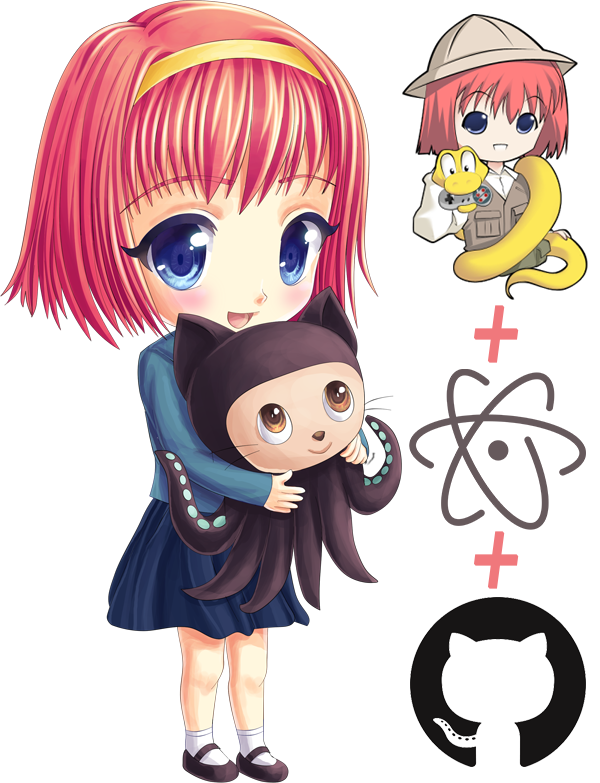Adds syntax highlighting and snippets to Ren'Py files in Atom.
It also adds syntax highlighting to GitHub files, markdown code blocks and GitHub Gist (more info here).
Originally converted from the Python package for Atom.
Syntax highlighting test: GitHub Lightshow
Contributions are greatly appreciated. Please fork this repository and open a pull request to add snippets, make grammar tweaks, etc.
- The highlight may vary depending on the syntax theme used.
- Default suggested syntax theme:
Atom Dark. - Alternative suggested syntax theme:
Monokai.octocat-syntax- To have better functionality is advisable to
install(the following plugins are now included in the Atom >1.0) the pluginsautocomplete-plusandautocomplete-snippets. - Other recommended plugin:
file-icons- Just for file icons stylepigments- Display colors in project (Hex, RGB etc)color-picker- Color picker (Hex, RGB etc)minimap- Code minimap
Ren'Py is a Visual Novel development tool, available from www.renpy.org
Thanks to Koroshiya (Sublime-Renpy) and PyTom (Ren'Py), of course!
With Atom already installed, open the Settings tab: File>Settings (or with Ctrl+,)
Click in + Install and search for renpy then click in Install button of the package language-renpy.
It's also possible installing using the cli command apm (atom package manager):
apm install language-renpyOpen a .rpy file or create a new one and test the syntax highlighting of the Ren'Py. Also use the example file available on the package repository.
Snippets are pieces of code like in the following example.
The usage is done with keywords followed by a Tab to insert the snippet.
For example, there's a snippet with useful links, type dochelp and press Tab or Enter.
You can check the snippets list with Atom, being at the tab of a .rpy file and pressing Shift+Alt+S or going to the package settings (Settings>Packages>language-renpy>Snippets).
Snippets are added by need, so suggestions are welcomed. Use the repository issue to leave your suggestion or send a message to tumeowilliam@gmail.com.