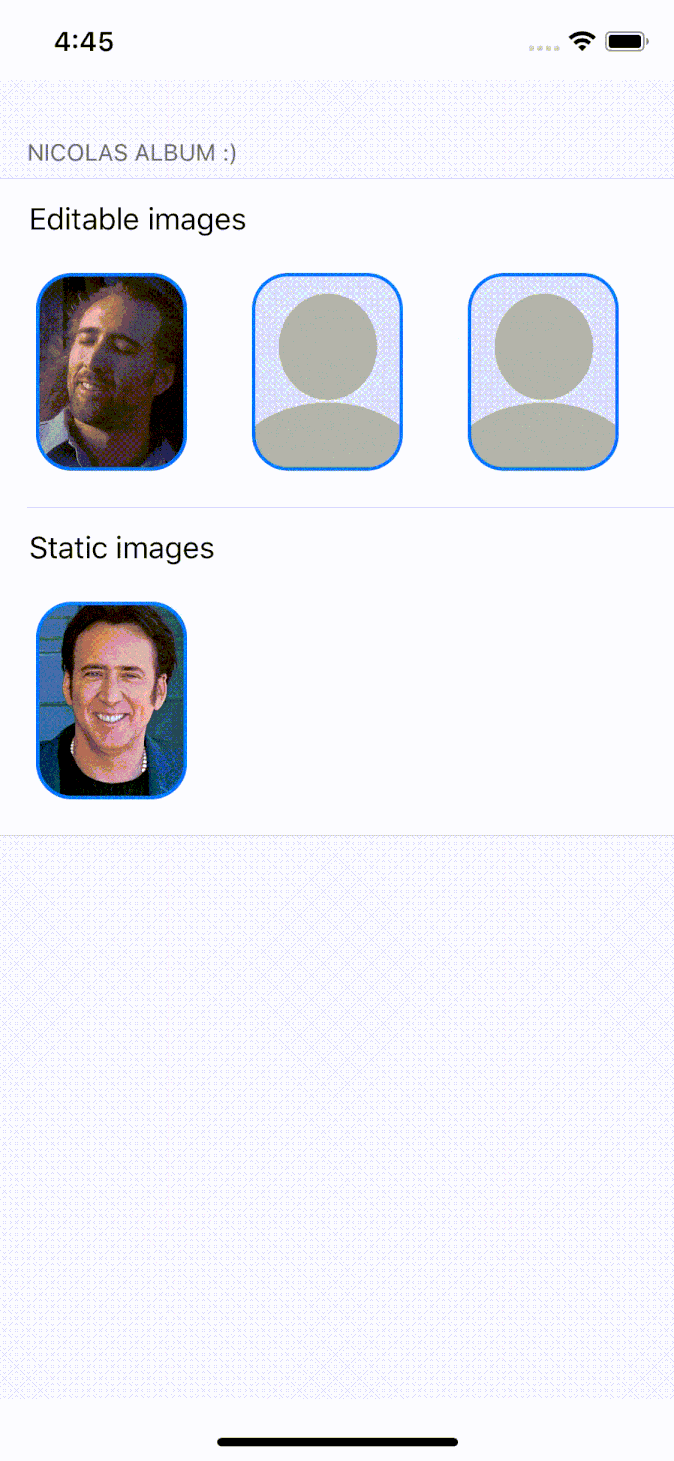MultiImageRow
A multi-image picker row for Eureka in a single UITableViewCell!
Multi image row
Multi image row is a row that displays multiple images at once, it is simple as this:
let imagesRow = MultiImageRow(initializer: { row in
row.descriptionTitle = "My images"
row.value = [.image(UIImage(named: "my_image")!)] // Here goes the slots for the row
}).onImageSelected { row, image, index in
// Do something with the selection
}
It can load multiple images in a collection view at one, loading them from URL or UIImage or leaving them empty. There's a default slot cell made for you, but if you want you can customize it to show your own slot cell like this:
row.cellType = .customNib(UINib(nibName: "MyAwesomeCell", bundle: nil))
You can user new cells via Nib or Class, just like if you were loading a UICollectionViewCell!
Multi image picker row
Multi image picker row is similar to the previous row and has almost all his functionality, but it also lets the user take a picture from the album or camera using ImagePickerCoordinator You can also set a placeholderImage for the row in order to show a placeholder for every slot in the row.
let pickerRow = MultiImagePickerRow(fromController: .specific(myController)) { row in
row.placeholderImage = UIImage(named: "my_placeholder")
row.descriptionTitle = "My editable images"
row.value = [.url(URL(string: "https://i.imgflip.com/1cl03l.jpg?a427056")!),.empty,.empty]
}
More
Suggestions? Features? Threats? Let me know!