Detect faces from camera, and draw the 5/68 feature points of faces;
Use "shape_predictor_5_face_landmarks.dat", which is trained on the dlib 5-point face landmark dataset with 7198 faces. and identify the corners of the eyes and bottom of the nose:
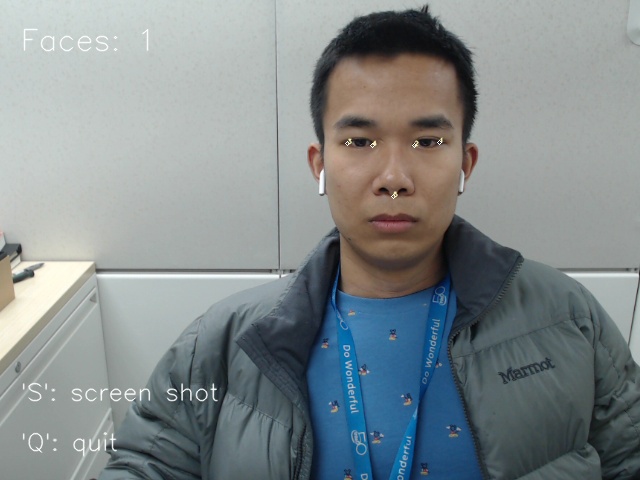
Use "shape_predictor_68_face_landmarks.dat", which is trained on the ibug 300-W dataset (https://ibug.doc.ic.ac.uk/resources/facial-point-annotations/)
This model is designed to work well with dlib's HOG face detector and the CNN face detector.
It won't work as well when used with a face detector that produces differently aligned boxes

- Please install python packages: dlib and numpy at first:
pip3 install -r requirements.txtPython 源码介绍如下:
Use camera in Python / Python OpenCv 调用摄像头;
python3 how_to_use_camera.py:
Show the 68 features points from local images / 显示本地图像文件中的人脸特征;
python3 get_features_from_images.py:
Real-time facial landmarks detect and draw feature points /这一步将调用摄像头进行实时人脸检测和特征点绘制;
python3 get_features_from_camera.py:
Author: coneypo
Blog: https://www.cnblogs.com/AdaminXie/p/8472743.html
Mail: coneypo@foxmail.com
AD: 用我的滴滴云 AI 大师推荐码: 7788, 购买滴滴云 GPU/vGPU/机器学习产品享 9 折优惠, 点击 https://www.didiyun.com/ 前往滴滴云官网
Thanks for your support.