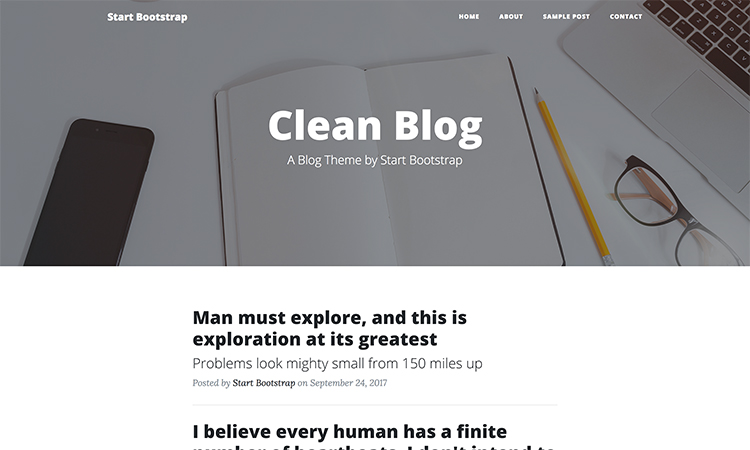Clean Blog for Textpattern
Clean blog is a carefully styled Bootstrap blog theme that is perfect for personal or company blogs. This theme features five HTML pages including a blog index, an single article page, an archive/search page, a contact page and an error page.
Features:
- Fully responsive
- Modern design with a subtle splash of color (which is easy to customize)
- Distraction free blog text optimized for legibility with a menu bar interface that conveniently appears when you scroll up!
- Contact form powered by Zem Contact Reborn 4.5
- Footer with social links and copyright information
Required Environment / Minimum Setup
- Textpattern 4.5
- Plugins cbs_gravatar (http://textpattern.org/plugins/628/cbs_gravatar) and zem_contact_reborn_v4.5.0.0 (https://github.com/Bloke/zem_contact_reborn)
Files
Pages:
- archive.page.txt - articles archive and search page
- contact.page.txt - contact form page
- default.page.txt - home and articles page
- error_default.page.txt - error page
- single.page.txt - for non articles page like about or author profile
Default forms:
- archive_list.form.article.txt - articles archive list code block
- article_list.form.article.txt - articles list code block
- comments_display.form.article.txt - comments list code block
- comments_form.form.comment.txt - comment form code block
- comments.form.comment.txt - single comment code block
- default.form.article.txt - basic article code block
- search_results.form.article.txt - search results code block
- single.form.article.txt - non article basic code block
Custom forms:
- clean_footer.form.misc.txt - page footer code block
- clean_head.form.misc.txt - page head (includes) code block
- clean_excerpt.form.article.txt - a way to include excerpts ina non article area
- clean_js.form.misc.txt - javascripts code block
- clean_nav.form.misc.txt - main mavigation menu code block
- clean_single_subtitle.form.misc.txt - "kludge" solution to give a subtitle to non article pages code block
Plugins:
- cbs_gravatar - used to display gravatars in comments
- zem_contact_reborn - used in the contact page
Instalation
Assets
Upload the assets folder to your site/blog root.
Plugins
Install and activate with level 5 both cvs_gravatar and zen_contact_reborn plugins.
Custom Field
Go to Admin/Preferences/Advanced/Custom fields and create a custom field called Article BG to insert the image used as header backgound on your posts.
Pages
Edit and replace the contents of standard pages archive, default and error_default for the content of file with the same name and type. Create contact and single pages and paste the content of respective files.
| Page | File |
|---|---|
| archive | archive.page.txt |
| contact | contact.page.txt |
| default | default.page.txt |
| error_default | error_default.page.txt |
| single | single.page.txt |
Forms
Edit and replace the contents of comments_display, default, search_results, comments_form and comments standard forms for the content of respective files. Create clean_archive_list, clean_article_list, clean_excerpt, clean_single, clean_footer, clean_head, clean_js and clean_nav using the types and contents of the files listed in the table below.
| Form Name | Type | File |
|---|---|---|
| clean_archive_list | article | archive_list.form.article.txt |
| clean_article_list | article | article_list.form.article.txt |
| comments_display | article | comments_display.form.article.txt |
| default | article | default.form.comment.txt |
| search_results | article | search_results.form.comment.txt |
| clean_excerpt | article | clean_excerpt.form.article.txt |
| clean_single | article | single.form.comment.txt |
| clean_footer | misc | clean_footer.form.misc.txt |
| clean_head | misc | clean_head.form.misc.txt |
| clean_js | misc | clean_js.form.misc.txt |
| clean_nav | misc | clear_nav.form.misc.txt |
| comments_form | comment | comments_form.form.comment.txt |
| comments | comment | comments.form.comment.txt |
Sections
Configure the Sections this way:
| Name | Title | Page | Style | Appears | Syndicate | Search |
|---|---|---|---|---|---|---|
| default | default | default | default | yes | yes | yes |
| contact | Contact | contact | default | no | no | yes |
| articles | Articles | default | default | yes | yes | yes |
| archive | Archive | archive | default | no | no | no |
| about | About | single | default | no | no | yes |
Navigation Menu
The navigation menu has the section list hard coded, so when you create new pages or sections don't forget to update the form clear_nav.
Header Images On Single Pages
Each page has a beautiful background header, to be simple to change for your own images, the theme will look for a file with a pattern section_name-bg.png.
How to Make a New Single Page
- Create a new section and use the single page as template.
- Create a new post and use the section you just create.
- Fill in the title, it will be displayed on the article body of this page, and summary field will be displayed in the page header.
- In Excerpt markup select Leave text untouched.
- Upload an image file to the assets/img folder using this section_name-bg.png pattern name, it will be the header background of this page.
- Publish!
Select the section you want.
How to Make a New Post
- Create a new post and use the section article.
- Select the categories.
- Fill in the title and summary fields. Its contents will be displayed in the page header.
- In Excerpt markup select Leave text untouched.
- Fill in the custom Article BG field with image you want to be displayed as header background.
- Publish!
Known Issues
- The Zem Contact Reborn plugin is still in development, it may be that error messages do not appear correctly on the form, so either you wait out the final version, or edit the PHP code and replace all texts.
Development Information
This theme wouldn't have been possible without the following open source resources:
- Textpattern (htto://textpattern.io)
- Bootstrap (http://getbootstrap.com/)
- JQuery (https://jquery.com/)
- Clean Blog Bootstrap template from Start Bootstrap (http://startbootstrap.com/template-overviews/clean-blog/)
- Gravatar plugin made by Christophe Beyls (http://textpattern.org/plugins/628/cbs_gravatar)
- Zem Contact Reborn plugin currently maintained by Bloke (Stef Dawson) (https://github.com/Bloke/zem_contact_reborn)
- Font Awesome iconic font set (https://fortawesome.github.io/Font-Awesome/)
And a special thank you to Michael K Pate (http://michaelkpate.com/) for having pointed out many bugs.
License
Licensed under GNU General Public License Version 3 (https://github.com/brahm/clean-blog-textpattern/blob/master/LICENSE)