This repository contains the code (in PyTorch) for the model introduced in the following paper:
Video Autoencoder: self-supervised disentanglement of 3D structure and motion
Zihang Lai, Sifei Liu, Alexi A. Efros, Xiaolong Wang
ICCV, 2021
[Paper] [Project Page] [12-min oral pres. video] [3-min supplemental video]
@inproceedings{Lai21a,
title={Video Autoencoder: self-supervised disentanglement of 3D structure and motion},
author={Lai, Zihang and Liu, Sifei and Efros, Alexei A and Wang, Xiaolong},
booktitle={ICCV},
year={2021}
}
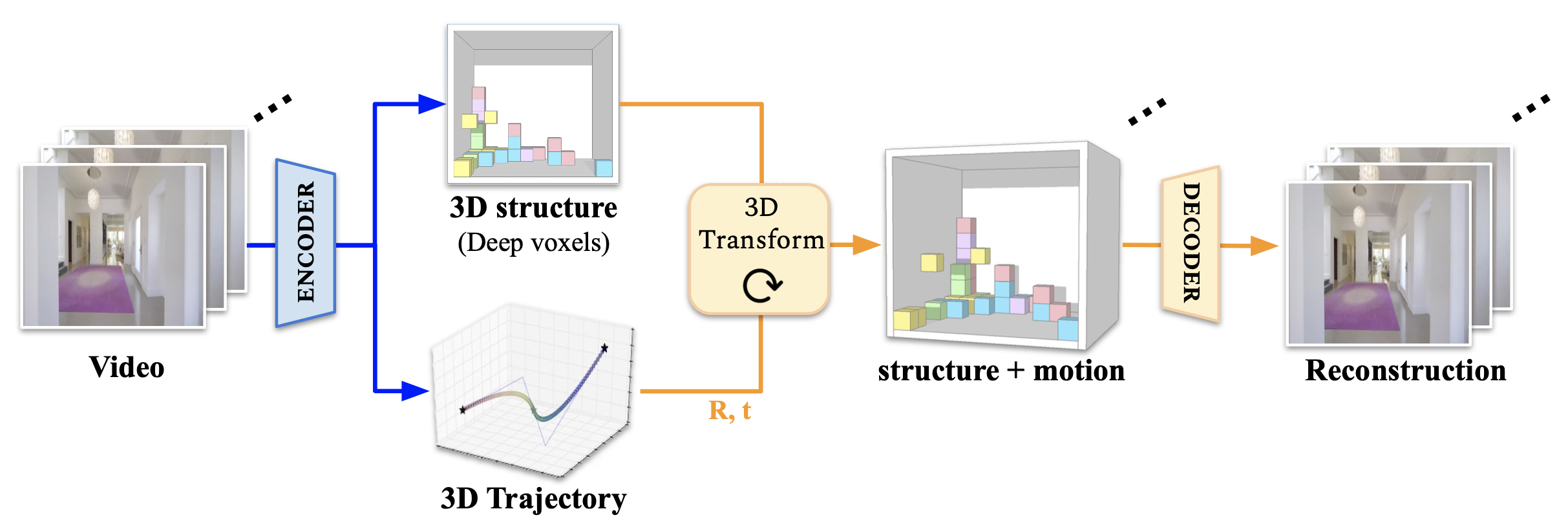 We present Video Autoencoder for learning disentangled representations of 3D structure and camera pose from videos in a self-supervised manner. Relying on temporal continuity in videos, our work assumes that the 3D scene structure in nearby video frames remains static. Given a sequence of video frames as input, the Video Autoencoder extracts a disentangled representation of the scene including: (i) a temporally-consistent deep voxel feature to represent the 3D structure and (ii) a 3D trajectory of camera poses for each frame. These two representations will then be re-entangled for rendering the input video frames. Video Autoencoder can be trained directly using a pixel reconstruction loss, without any ground truth 3D or camera pose annotations. The disentangled representation can be applied to a range of tasks, including novel view synthesis, camera pose estimation, and video generation by motion following. We evaluate our method on several large-scale natural video datasets, and show generalization results on out-of-domain images.
We present Video Autoencoder for learning disentangled representations of 3D structure and camera pose from videos in a self-supervised manner. Relying on temporal continuity in videos, our work assumes that the 3D scene structure in nearby video frames remains static. Given a sequence of video frames as input, the Video Autoencoder extracts a disentangled representation of the scene including: (i) a temporally-consistent deep voxel feature to represent the 3D structure and (ii) a 3D trajectory of camera poses for each frame. These two representations will then be re-entangled for rendering the input video frames. Video Autoencoder can be trained directly using a pixel reconstruction loss, without any ground truth 3D or camera pose annotations. The disentangled representation can be applied to a range of tasks, including novel view synthesis, camera pose estimation, and video generation by motion following. We evaluate our method on several large-scale natural video datasets, and show generalization results on out-of-domain images.
The following dependencies are not strict - they are the versions that we use.
- Python (3.8.5)
- PyTorch (1.7.1)
- CUDA 11.0
- Python packages, install with
pip install -r requirements.txt
- Download the dataset from RealEstate10K.
- Download videos from RealEstate10K dataset, decode videos into frames. You might find the RealEstate10K_Downloader written by cashiwamochi helpful. Organize the data files into the following structure:
RealEstate10K/
train/
0000cc6d8b108390.txt
00028da87cc5a4c4.txt
...
test/
000c3ab189999a83.txt
000db54a47bd43fe.txt
...
dataset/
train/
0000cc6d8b108390/
52553000.jpg
52586000.jpg
...
00028da87cc5a4c4/
...
test/
000c3ab189999a83/
...
- Subsample the training set at one-third of the original frame-rate (so that the motion is sufficiently large). You can use
scripts/subsample_dataset.py. - A list of videos ids that we used (10K for training and 5K for testing) is provided here:
- Training video ids and testing video ids.
- Note: as time changes, the availability of videos could change.
-
Install habitat-api and habitat-sim. You need to use the following repo version (see this SynSin issue for details):
- habitat-sim: d383c2011bf1baab2ce7b3cd40aea573ad2ddf71
- habitat-api: e94e6f3953fcfba4c29ee30f65baa52d6cea716e
-
Download the models from the Matterport3D dataset and the point nav datasets. You should have a dataset folder with the following data structure:
root_folder/ mp3d/ 17DRP5sb8fy/ 17DRP5sb8fy.glb 17DRP5sb8fy.house 17DRP5sb8fy.navmesh 17DRP5sb8fy_semantic.ply 1LXtFkjw3qL/ ... 1pXnuDYAj8r/ ... ... pointnav/ mp3d/ ... -
Walk-through videos for pretraining: We use a
ShortestPathFollowerfunction provided by the Habitat navigation package to generate episodes of tours of the rooms. Seescripts/generate_matterport3d_videos.pyfor details. -
Training and testing view synthesis pairs: we generally follow the same steps as the SynSin data instruction. The main difference is that we precompute all the image pairs. See
scripts/generate_matterport3d_train_image_pairs.pyandscripts/generate_matterport3d_test_image_pairs.pyfor details.
###Replica:
- Testing view synthesis pairs: This procedure is similar to step 4 in Matterport3D - with only the specific dataset changed. See
scripts/generate_replica_test_image_pairs.pyfor details.
Finally, change the data paths in configs/dataset.yaml to your data location.
Use this script:
CUDA_VISIBLE_DEVICES=0,1 python train.py --savepath log/train --dataset RealEstate10K
Some optional commands (w/ default value in square bracket):
- Select dataset:
--dataset [RealEstate10K] - Interval between clip frames:
--interval [1] - Change clip length:
--clip_length [6] - Increase/decrease lr step:
--lr_adj [1.0] - For Matterport3D finetuning, you need to set
--clip_length 2, because the data are pairs of images.
Use this script (for testing RealEstate10K):
CUDA_VISIBLE_DEVICES=0 python test_re10k.py --savepath log/model --resume log/model/checkpoint.tar --dataset RealEstate10K
or this script (for testing Matterport3D/Replica):
CUDA_VISIBLE_DEVICES=0 python test_mp3d.py --savepath log/model --resume log/model/checkpoint.tar --dataset Matterport3D
Some optional commands:
- Select dataset:
--dataset [RealEstate10K] - Max number of frames:
--frame_limit [30] - Max number of sequences:
--video_limit [100] - Use training set to evaluate:
--train_set
Running this will generate a output folder where the results (videos and poses) save. If you want to visualize the pose, use packages for evaluation of odometry, such as evo. If you want to quantitatively evaluate the results, see 2.1, 2.2.
Use this script:
python eval_syn_re10k.py [OUTPUT_DIR] (for RealEstate10K)
python eval_syn_mp3d.py [OUTPUT_DIR] (for Matterport3D)
Optional commands:
- Evaluate LPIPS:
--lpips
Use this script:
python eval_pose.py [POSE_DIR]
For any questions about the code or the paper, you can contact zihang.lai at gmail.com.
