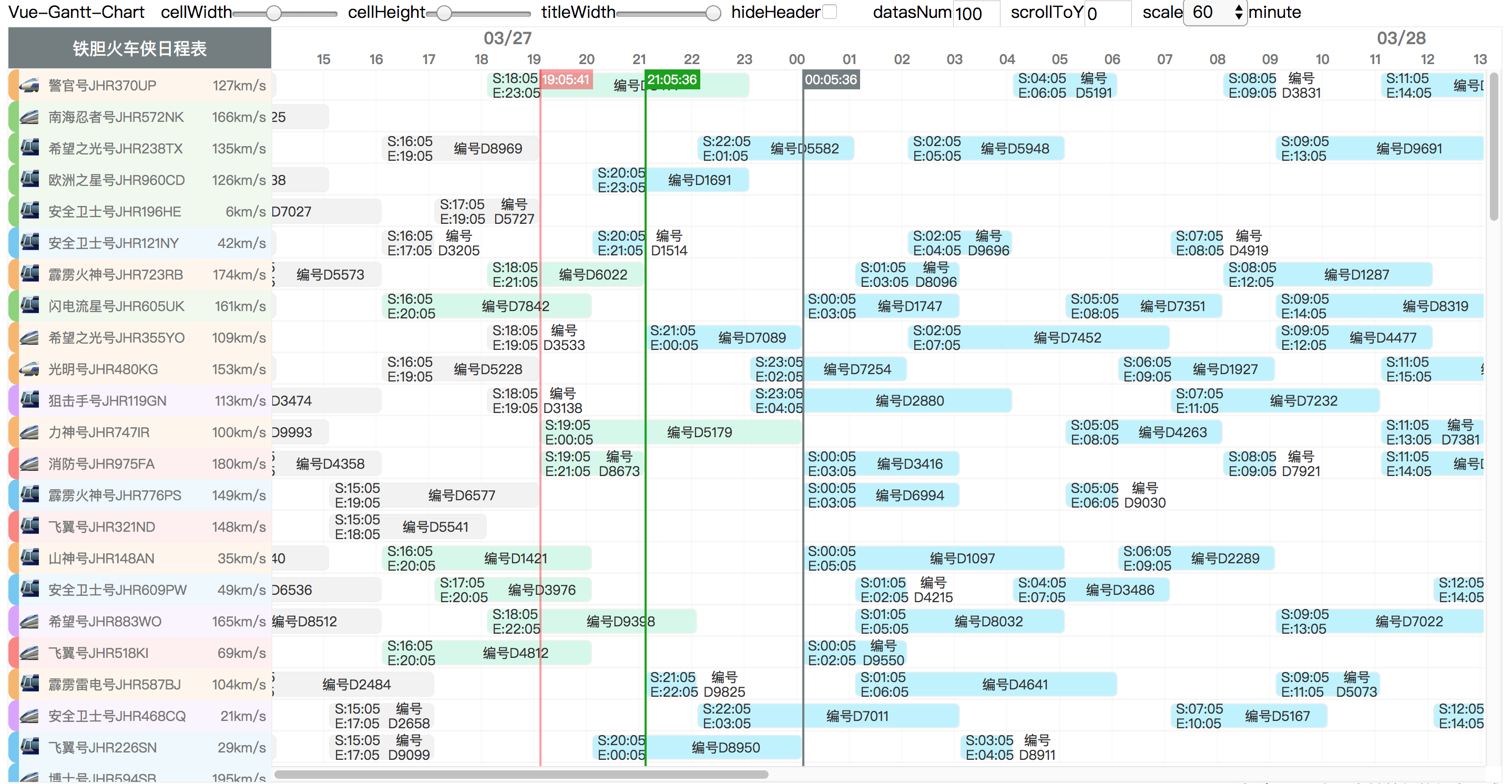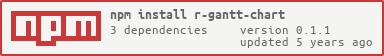基于 React 实现的 gantt-like 图表 ,用于排班展示
- 虚拟列表,快速渲染可视区域,支持大量数据渲染
- 可变时间轴,1 分钟,2 分钟,3 分钟,4 分钟~~~到一天
- 可变单元格
- 标记线
- 支持自定义描述和容器块
npm i r-gantt-chart --saveimport * as React from 'react';
import * as ReactDOM from 'react-dom';
import Gantt from 'r-gantt-chart'; // 引入组件
import dayjs from 'dayjs'
import TestLeft from './components/test-left.jsx' // 你的左侧组件
import TestBlock from './components/test-block.jsx' // 你的右侧组件
const mockDatas =[
{
id:'test',
name:'sala',
gtArray:[
{
name:'test',
start:'2019-01-11 18:18:18',
end:'2019-01-11 18:18:18'
//...
}
],
//...
}
//...
]
function TestLeft(data){
return (
<div class="myleftblock">{data.name}</div>
)
}
function TestBlock(data,item){
return (
<div class="myblock">{item.name}</div>
)
}
function wrapTestBlock(data,
getPositonOffset,
getWidthAbout2Times,
isInRenderingTimeRange,
startTimeOfRenderArea,
endTimeOfRenderArea){
// `getPositonOffset(time:string):number `
// 定位函数,根据给定字符串形式的时间生成相对时间轴起点的的偏移值
// `getWidthAbout2Times(start:string,end:string):number`
// 为宽度计算函数,根据给定字符串形式的时间计算两个时间差的宽度值
// `isInRenderingTimeRange(time:string):boolean`
// 判定给定的时间是否在屏幕显示的时间轴范围之内
// startTimeOfRenderArea 屏幕当前显示范围的开始时间的毫秒数
// endTimeOfRenderArea 屏幕当前显示范围的结束时间的毫秒数
return data.gtArray.map(item=>{
if(isInRenderingTimeRange(item.start)||isInRenderingTimeRange(item.end)){
return(
<div className="yourBlockContainer"
key={item.id}
style={{position: `absolute`,
left:getPositonOffset(item.start)+'px',
width:getWidthAbout2Times(item.start,item.end)+'px'}}>
{TestBlock(data,item)}
</div>
)
}
return null
})
}
function MyHeader(){
return (
<div>react-gantt-chart</div>
)
}
ReactDOM.render(
<div style={{ height: `100vh`, width: '100vw' }}>
<Gantt datas={mockDatas}
dataKey={"id"} // 最好传递key值,不然可能会出现闪动
startTime={dayjs().toString()}
endTime={dayjs().add(2, "day").toString()}
//render props
renderLeftBar={TestLeft}
renderBlock={wrapTestBlock}
renderHeader={MyHeader}/>
</div>
,
document.getElementById('root') as HTMLElement
);| param | required | type | default | describe |
|---|---|---|---|---|
| startTime | ❌ | string | 当前时间 | 时间轴开始时间,需为合法的时间字符串,如:2019-01-11 18:18:18 |
| endTime | ❌ | string | 当前时间 | 时间轴结束时间,需为合法的时间字符串,如:2019-01-11 18:18:18 |
| cellWidth | ❌ | number | 50 | 时间区间的宽度 |
| cellHeight | ❌ | number | 20 | 时间区间的高度 |
| titleHeight | ❌ | number | 40 | 表头的高度 |
| titleWidth | ❌ | number | 200 | 表头和行的宽度 |
| scale | ❌ | number | 60 | 时间轴的刻度值。单位:分钟,允许值[1, 2, 3, 4, 5, 6, 10, 12, 15, 20, 30, 60, 120,180,240,360, 720, 1440] |
| datas | ❌ | array | [] | 需要渲染的数据 |
| dataKey | ❌ | string | -- | 渲染的每一行的key ,最好传递,否则可能出现闪动 |
| showCurrentTime | ❌ | boolean | false | 显示当前时间,每秒钟更新 |
| timelines | ❌ | array | -- | 显示标记时间,有特殊格式 [{time:'2019-01-11 18:18:18',color:'#00000'}] |
| hideHeader | ❌ | boolean | false | 隐藏时间轴和表头 |
| hideXScrollBar | ❌ | boolean | false | 隐藏横向滚动轴 |
| hideYScrollBar | ❌ | boolean | false | 隐藏纵向滚动轴 |
IE 需要自己处理一些ployfill
MIT ©wuchouchou