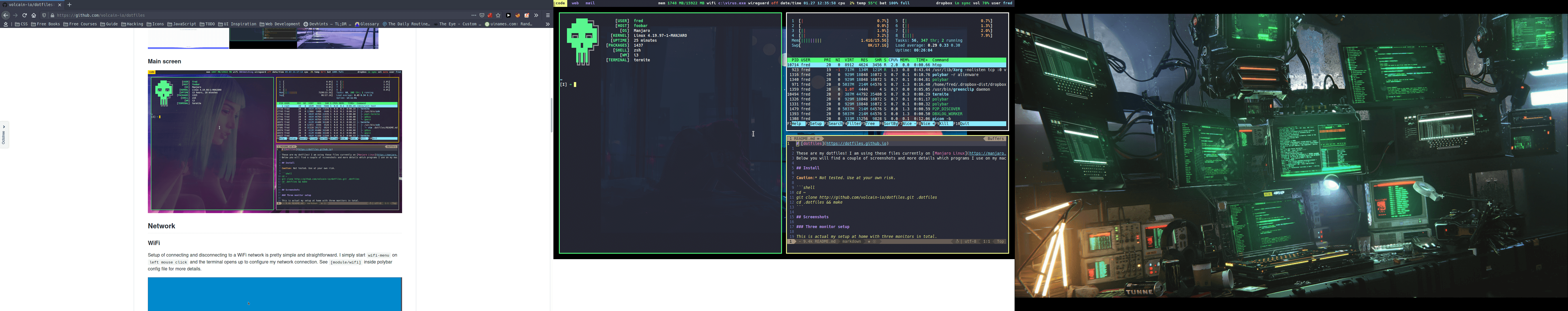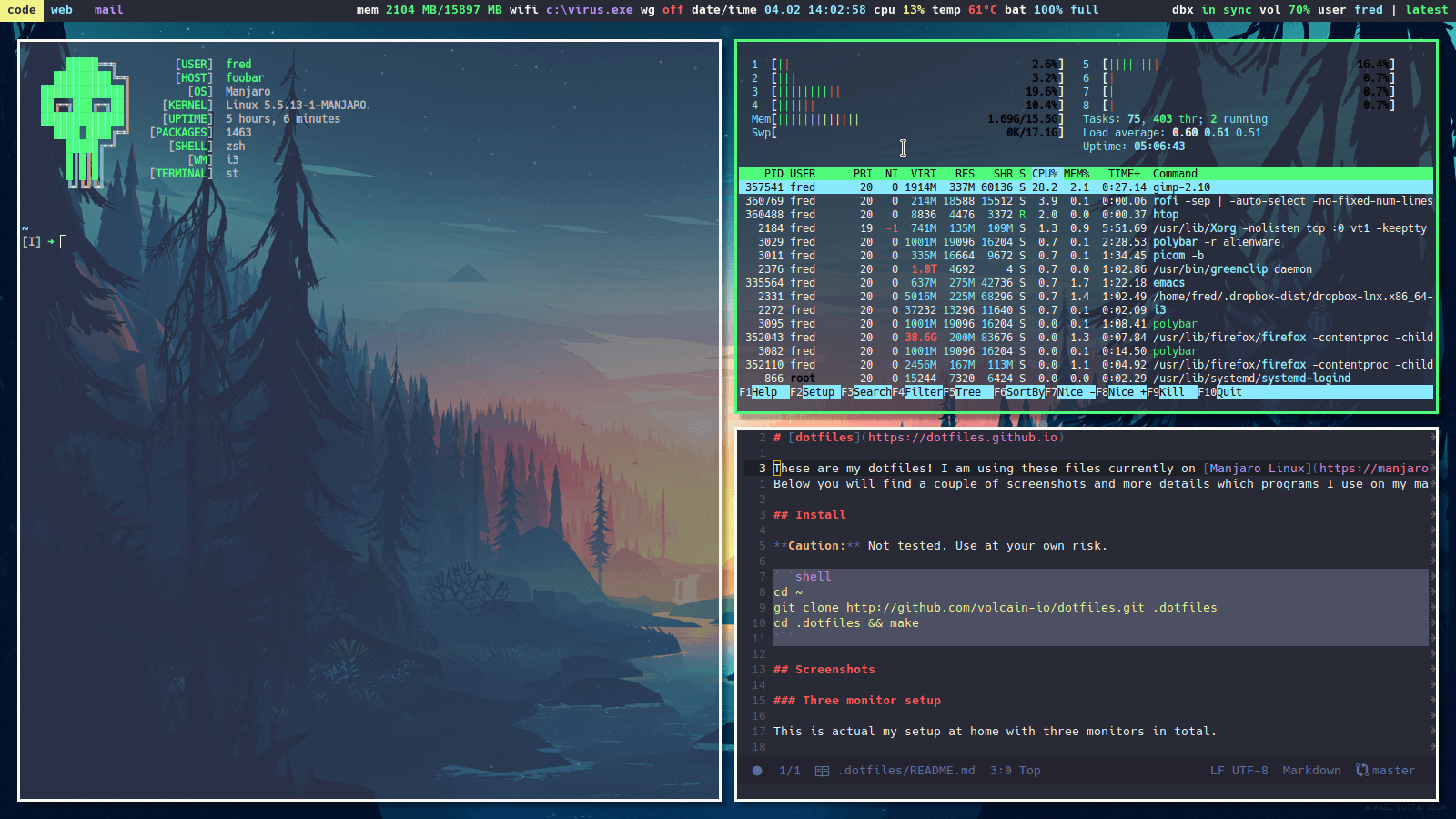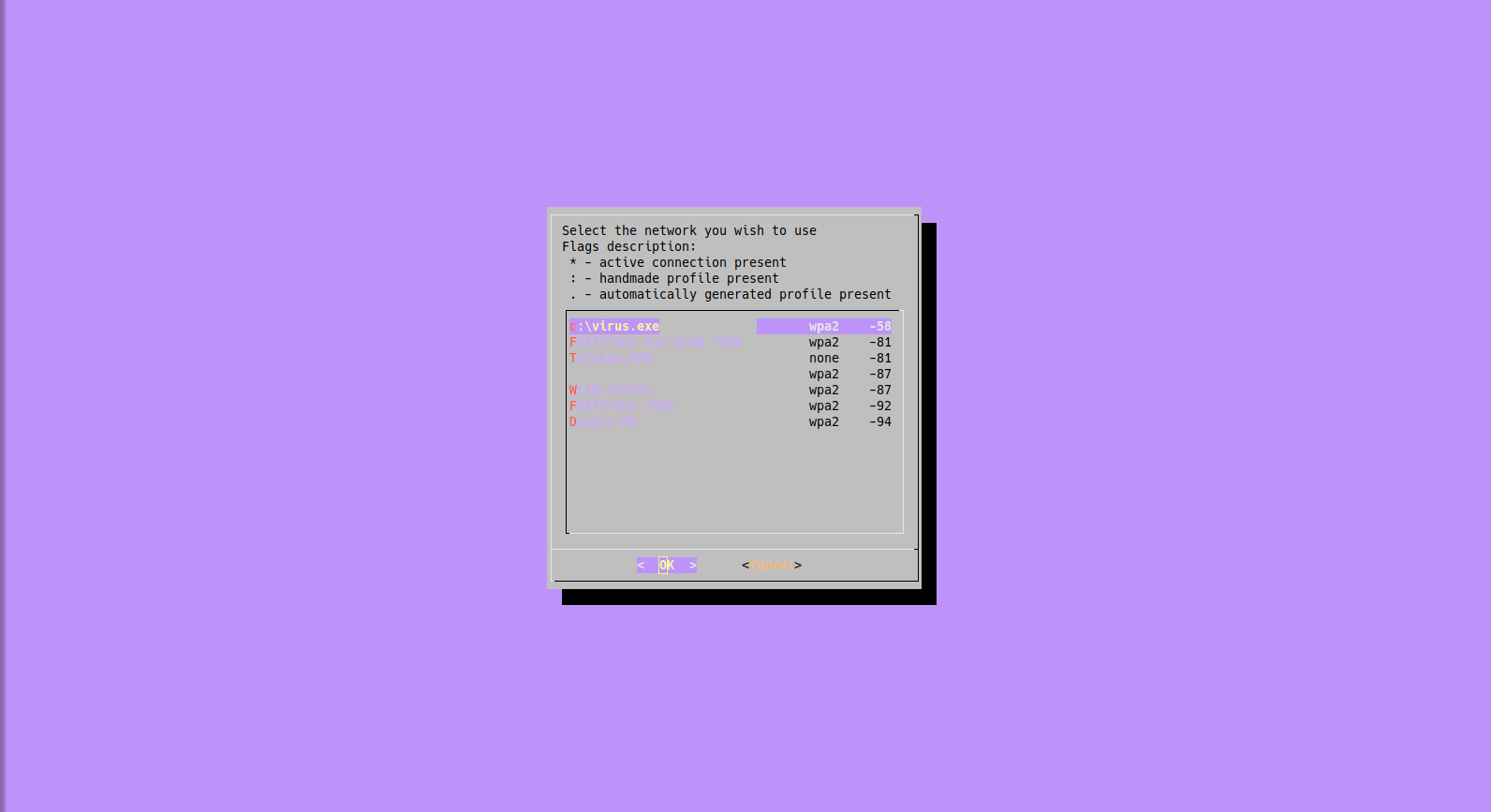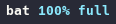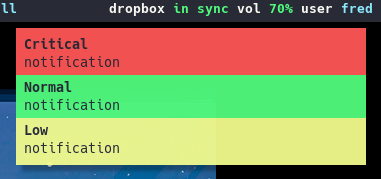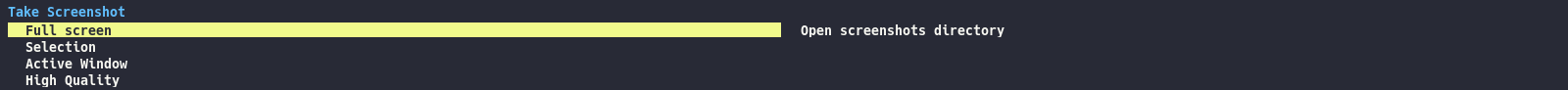These are my dotfiles! I am using these files currently on Manjaro Linux. So these files should work on Arch Linux based distros. I didn't test the Makefile file yet. So use it on your own risk.
Below you will find a couple of screenshots and more details which programs I use on my machine.
Caution: Not tested. Use at your own risk.
cd ~
git clone http://github.com/volcain-io/dotfiles.git .dotfiles
cd .dotfiles && makeThis is actual my setup at home with three monitors in total.
Left monitor is connected via HDMI. Right monitor via VGA. Middle screen is my laptop monitor, which is also the main screen.
Setup of connecting and disconnecting to a WiFi network is pretty simple and straightforward.
I simply start wifi-menu on left mouse click and the terminal opens up to configure my network connection.
See [module/wifi] inside polybar config file for more details.
The flag inside polybar turns on/off accordingly to show me the status of wireguard. I use a simple script to start/stop wireguard (wg-status inside the .localbin folder), which needs to run as sudo.
Therefore the script will prompt for sudo password, if you want to start or stop the service.
| State | Description | Screenshot | How To |
|---|---|---|---|
| On | Service is running. | 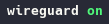 |
Left mouse click on off |
| Off | Service not running. | 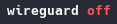 |
Right mouse click on on |
There are three states for tracking the battery state.
A custom script checks periodically the state of dropbox.
| State | Description | Screenshot |
|---|---|---|
| Down | Dropbox isn't running. Daemon down. | 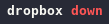 |
| Dead | Dropbox isn't responding. | 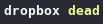 |
| Syncing | Files are being indexed and synchronized | 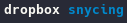 |
| In sync | All files are in sync. | 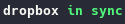 |
A custom script checks periodically for available updates.
| State | Description | Screenshot | How To |
|---|---|---|---|
| Latest | System up to date |  |
- |
| Upgrade | Updates/Upgrades available |  |
Left mouse click on upgrade (XX) |
| Name | |
|---|---|
| Shell | Zsh |
| Zsh Framework | Oh-My-Zsh |
| Window Manager | i3-gaps |
| Terminal | st |
| Status Bar | polybar |
| AUR Helper | yay |
| App Launcher | rofi |
| System Info | ufetch |
| Text Editor | vim |
| Code/Org Editor | Spacemacs |
| Notifications | dunst |
| Screenshot | maim |
| Image Viewer | sxiv |
| Image Viewer | feh |
| Video Player | mpv |
| PDF Reader | mupdf |
| Password Manager | pass |
| Browser (main) | Firefox |
| Browser (secondary) | Chromium |
| Git browser | tig |
| Thunderbird | |
| Cloud Storage | Dropbox |
| Image Editor | GIMP |
| Vector Processing | Inkscape |
| WYSIWYG Publishing | Scribus |
| RSS Client | newsboat |
| Document Converter | pandoc |
| Original | Alternative | Usage |
|---|---|---|
| grep | ripgrep | Fully |
| cat | bat | Fully |
| find | fd | Evaluating |
| ls | exa | Fully |
| notify-send | dunstify | Fully |
| git diff | diff-so-fancy | Fully |
| top | htop | Fully |
| man | tldr | Partly |
| Name | |
|---|---|
| Flash OS images | etcher |
| MAC Changer | macchanger |
| Name | |
|---|---|
| Font (main) | Hack |
| Font (Spacemacs) | Adobe Source Code Pro |
| Font (Powerline) | Powerline Fonts |
| Zsh Theme | Spaceship |
| VIM Config | SpaceVim |
- no auto login
- disabled login manager (lightdm)
$mod+copens clipboard manager$mod+popens password manager$mod+0opens session menu$mod+Printopens screenshot menu
The script set-random-wallpaper sets randomly the wallpapers on start. It can be invoked from the command line, too. The script checks, how many monitors are connected and chooses randomly a wallpaper for each monitor. To set the wallpaper on each monitor feh is used. The wallpapers are stored inside the wallpapers directory.
Custom Script: take-screenshot
Custom Script: session-menu