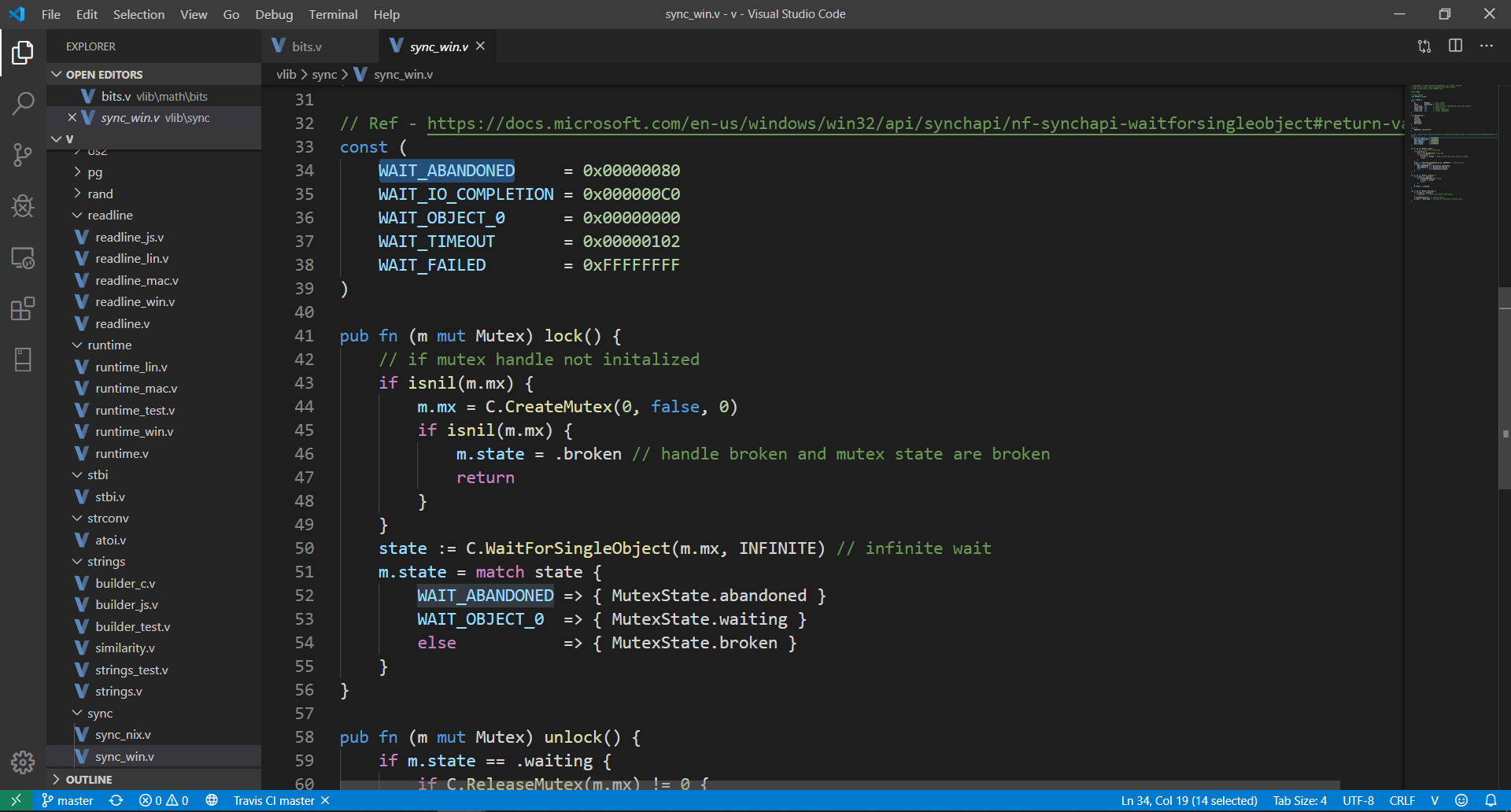Provides V language support for Visual Studio Code.
- syntax highlighting
- code snippets for quick coding
First you will need to install Visual Studio Code >= 1.40.
In the command palette (Cmd+Shift+P) select Install Extensions and choose V.
Alternatively you can install the extension from the Marketplace.
Now open any .v, .vsh, .vv file in VS Code.
Note: It is recommended to turn Auto Save on
in Visual Studio Code (File -> Auto Save) when using this extension.
V: Run current fileV: Format current fileV: Build an optimized executable from current fileV: Show V versionV: Update VLSV: Restart VLS
You can access all of the above commands from the command palette (Cmd+Shift+P).