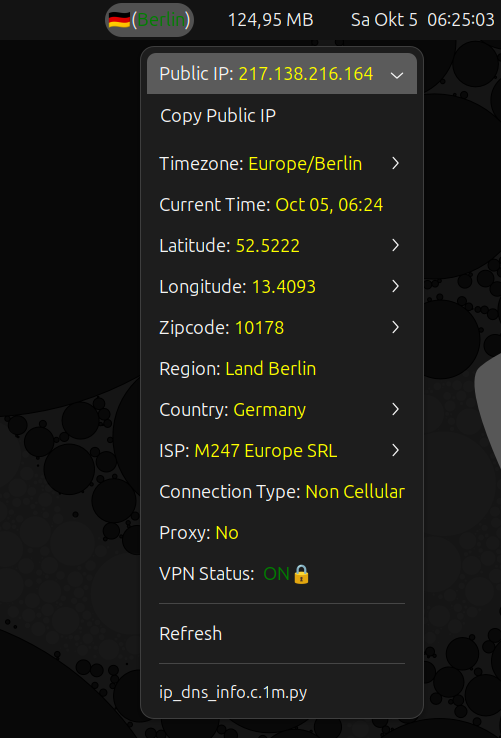- Obviously you need python and Argos (recommended for all gnome versions) / Argos (gnome-3.36 branch for gnome versions <40) and python pytz module if its not installed via
pip install pytz - Copy the script to
~/.config/argos/directory. - Make the script executable by running
chmod +x ip_dns_info.c.1m.py. - Refresh GNOME extensions by pressing
Alt+F2and typingrand pressingEnter.
The script should just display the IP and DNS details in the top bar of GNOME desktop with a Country Flag emoji and the city name. If the city name is in green color, it means your system is connected to a VPN. If the city name is in red color, it means your system is not connected to a VPN. You can click on the city name to see the IP and DNS details in a drop down window. Which shows following details:
- IP Address
- Timezone
- Current Time
- Latitude
- Longitude
- Zip Code
- Region(Usually state)
- Country
- ISP(Internet Service Provider)
- Connection Type(Cellular or Non-Cellular)
- Proxy(Yes or No)
- VPN Status(ON or OFF)
Go to IP-API website to check what other details you can get from the API. Then update the script accordingly.
There is a limit of 45 requests per minute. If you exceed this limit, you will get blocked for 1 hour. So, please use the script responsibly.
The code is licensed under Apache License 2.0. The API does not require any authentication and is free to use for non-commercial use.
- Fix Refresh in the Drop down.