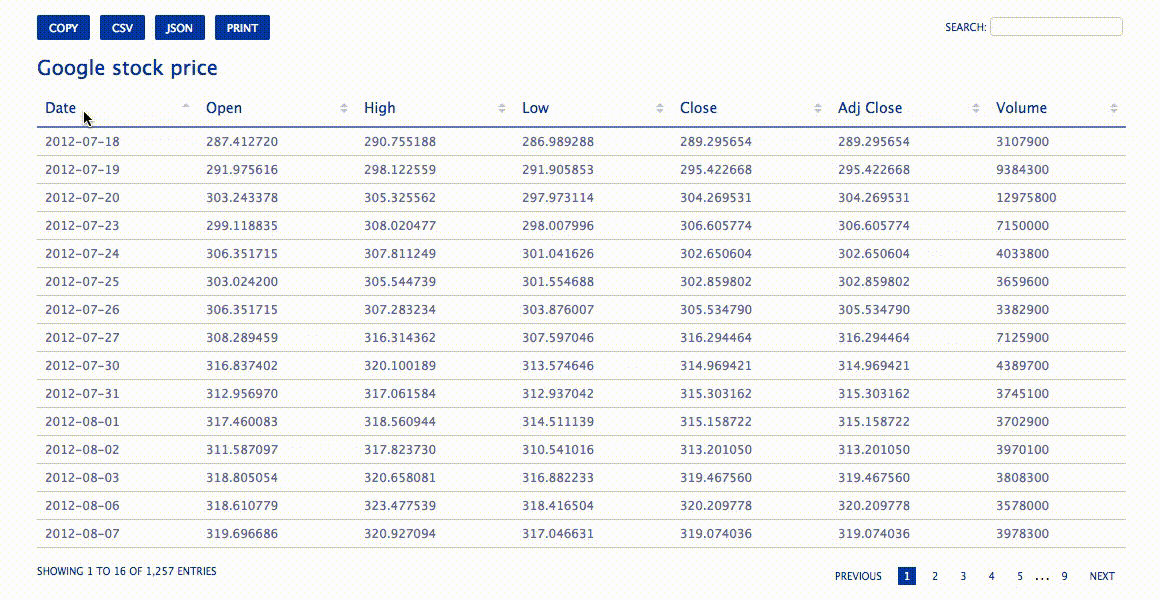Simple command-line utility to convert CSV files to searchable and sortable HTML table. Supports large datasets and horizontal scrolling for large number of columns.
Here is a demo of sample csv file converted to HTML table.
pip install --upgrade csvtotablecsvtotable --helpConvert data.csv file to data.html file
csvtotable data.csv data.htmlOpen output file in a web browser instead of writing to a file
csvtotable data.csv --serve-c, --caption Table caption
-d, --delimiter CSV delimiter. Defaults to ','
-q, --quotechar Quote chracter. Defaults to '"'
-dl, --display-length Number of rows to show by default. Defaults to -1 (show all rows)
-o, --overwrite Overwrite the output file if exists. Defaults to false.
-s, --serve Open html output in a web browser.
-h, --height Table height in px or in %. Default is 75% of the page.
-p, --pagination Enable/disable pagination. Enabled by default.
-vs, --virtual-scroll Number of rows after which virtual scroll is enabled. Default is set to 1000 rows.
Set it to -1 to disable and 0 to always enable.
-nh, --no-header Show default headers instead of picking first row as header. Disabled by default.
-e, --export Enable filtered rows export options.
-eo, --export-options Enable specific export options. By default shows all.
For multiple options use -eo flag multiple times. For ex. -eo json -eo csv