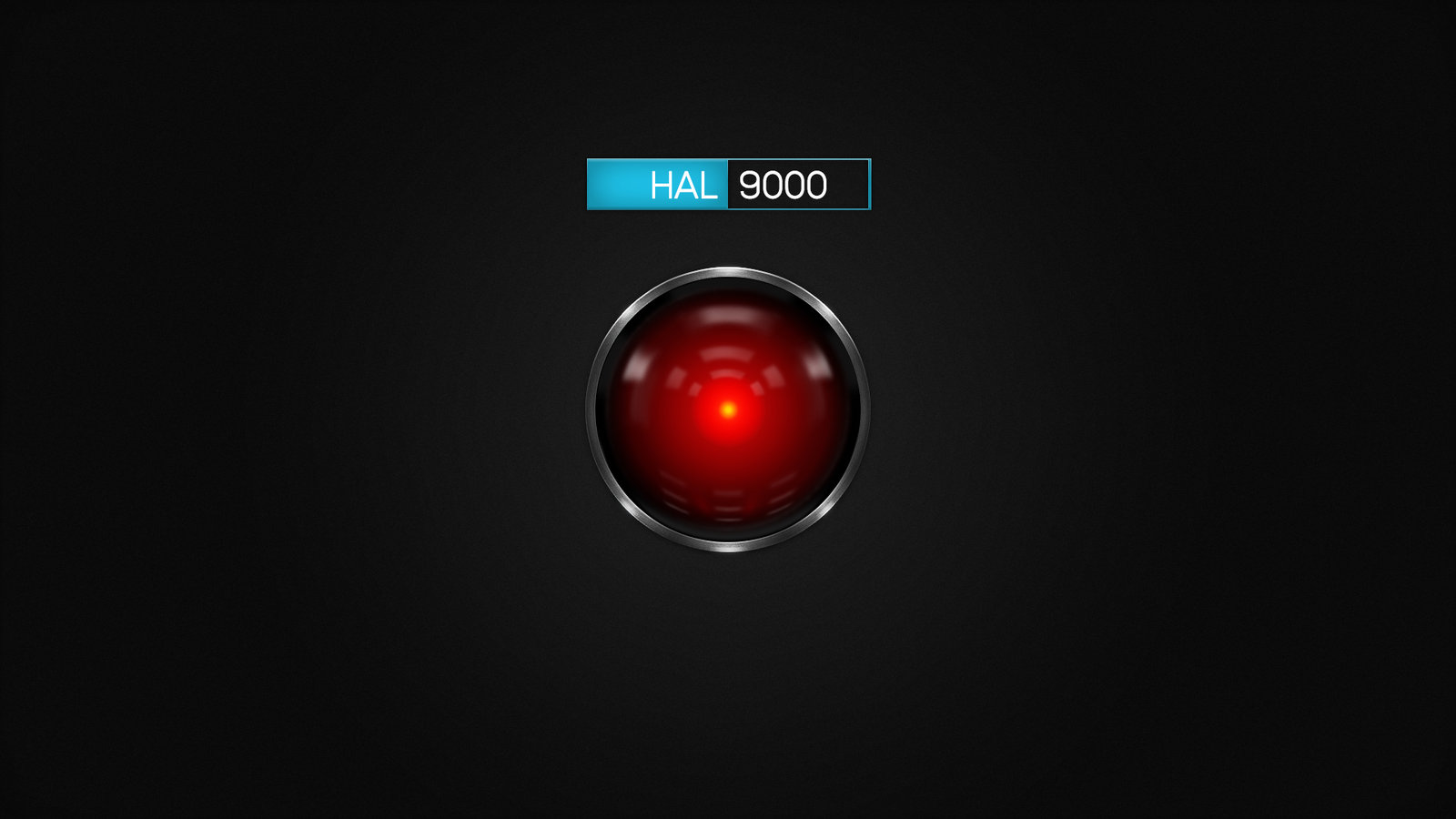Automatically setup a productive development environment with Ansible on macOS.
Dominating your dev environment like cats rule the Internet.
First, you need to manually:
- Install Command Line Tools via
xcode-select --install - Install Rosetta 2 via
softwareupdate --install-rosetta - Install Docker Desktop
curl -L https://raw.githubusercontent.com/vinta/hal-9000/master/bin/open-the-pod-bay-doors | bash# pull the repo and run ansible-playbook
hal update
hal update --tags docker,kubernetes
# add the file to the dotfiles repository
hal link ~/.zshrc
# remove the file from the dotfiles repository
hal unlink ~/.zshrc
# force sync dotfiles
hal sync
# open the pod bay doors, please, HAL
hal open-the-pod-bay-doors