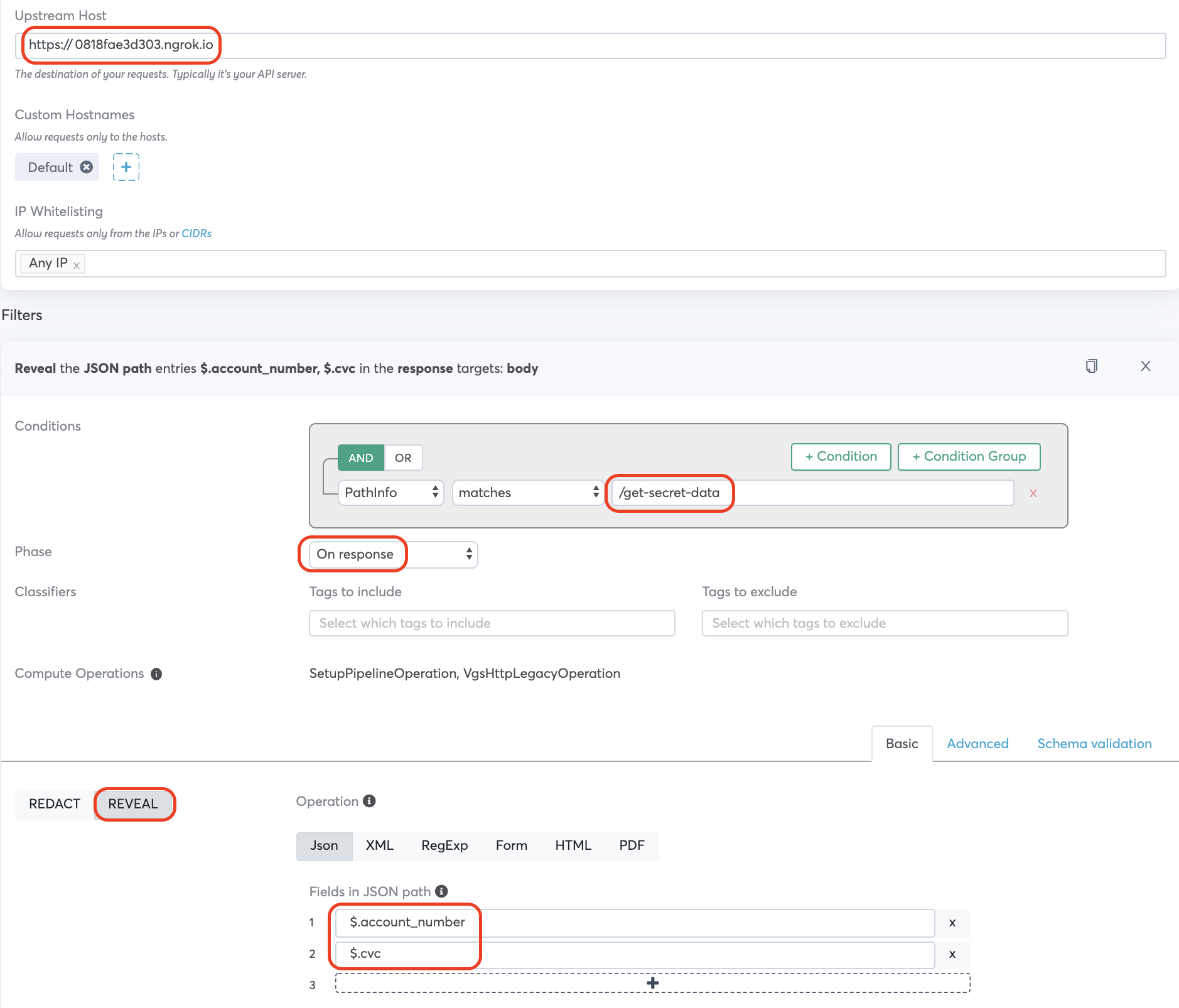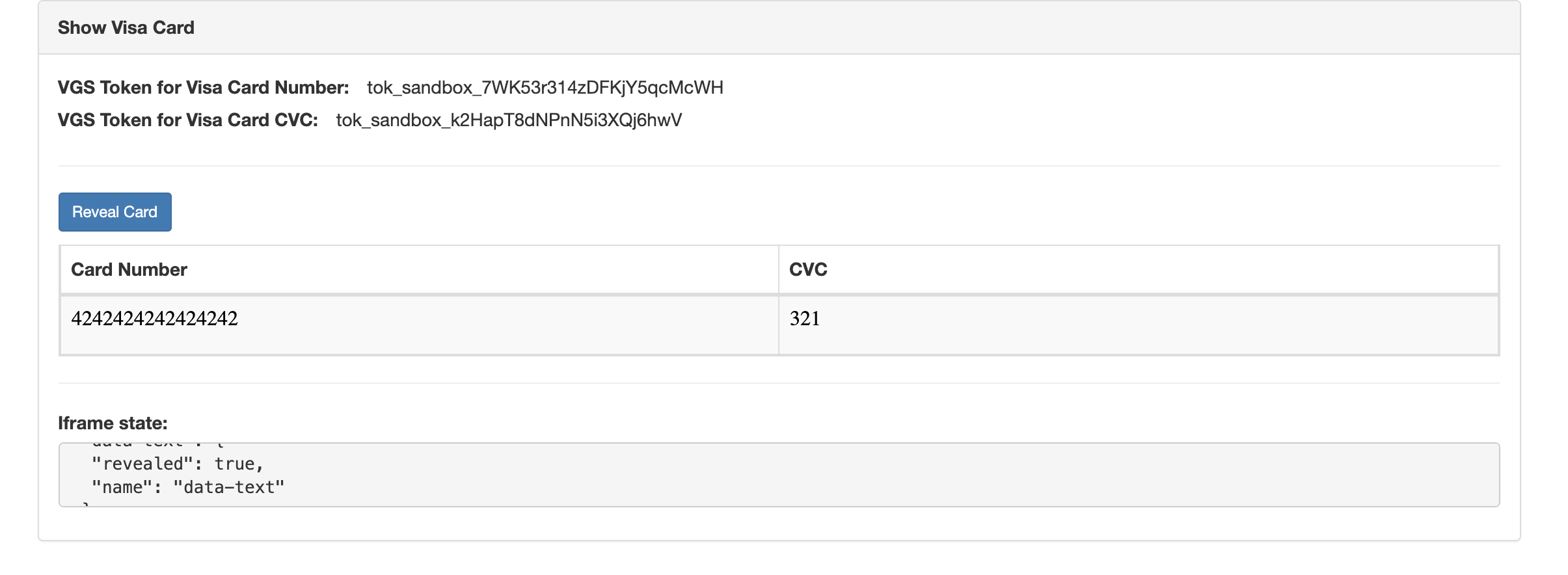VGS Show with Customer API for Authentication
This app demonstrates how customer API integrates with VGS Show iframe.
- Spring Boot
- Ngrok
- Dashboard Access
The purpose of customer API is to authenticate the VGS Show request. If it is valid user, the API echos the request payload back, otherwise it would give 403 authentication error. This example is just doing simple fake authentication. In reality customer can use any API authentication method as they like, such as JWT, Basic Auth etc.
@RestController
public class GetSecretController {
@PostMapping(path="/get-secret-data", consumes = "application/json", produces = "application/json")
public ResponseEntity<Object> getSecret(@RequestBody String requestBody, @RequestHeader(value="X-ACCESS-TOKEN") String accessToken) {
if(accessToken.equals("YWRtaW46cGFzc3dvcmQ=")) { // Fake Authentication
return ResponseEntity.ok(requestBody);
}
else {
return new ResponseEntity<>("Failed to authenticate token", HttpStatus.FORBIDDEN);
}
}
}Check the code in /src/main/resources/static/index.html
The code below would initiate POST requests to backend API endpoint /get-secret-data with paylaod and headers specified.
const button = document.getElementById('reveal-btn');
button.addEventListener('click', function() {
const show = VGSShow.create('tntxqudwikg', function(state) {
document.getElementById('state').innerText = JSON.stringify(state, null, ' ');
});
const iframe_cc = show.request({
name: 'data-text',
method: 'POST',
path: '/get-secret-data',
headers: {'X-Access-Token': 'YWRtaW46cGFzc3dvcmQ='}, // base64 encoded username:password
payload: {'account_number': 'tok_sandbox_7WK53r314zDFKjY5qcMcWH'},
htmlWrapper: 'text',
jsonPathSelector: 'account_number'
});
const iframe_cvc = show.request({
name: 'data-text',
method: 'POST',
path: '/get-secret-data',
headers: {'X-Access-Token': 'YWRtaW46cGFzc3dvcmQ='}, // base64 encoded username:password
payload: {'cvc': 'tok_sandbox_k2HapT8dNPnN5i3XQj6hwV'},
htmlWrapper: 'text',
jsonPathSelector: 'cvc'
});
iframe_cc.render('#revealed-card-number');
iframe_cvc.render('#revealed-card-cvc');
});There should be html element to render the iframe generated above.
<td id="revealed-card-number" ><!--VGS Show.js iframe for card number will be here!--></td>
<td id="revealed-card-cvc"><!--VGS Show.js iframe for card cvc will be here!--></td>./mvnw spring-boot:run
./ngrok http 8080
After running ngrok, open https://{NgrokID}.ngrok.io/index.html
Click 'Reveal Card' button, you will see VGS Show iframe is loaded with original card data.