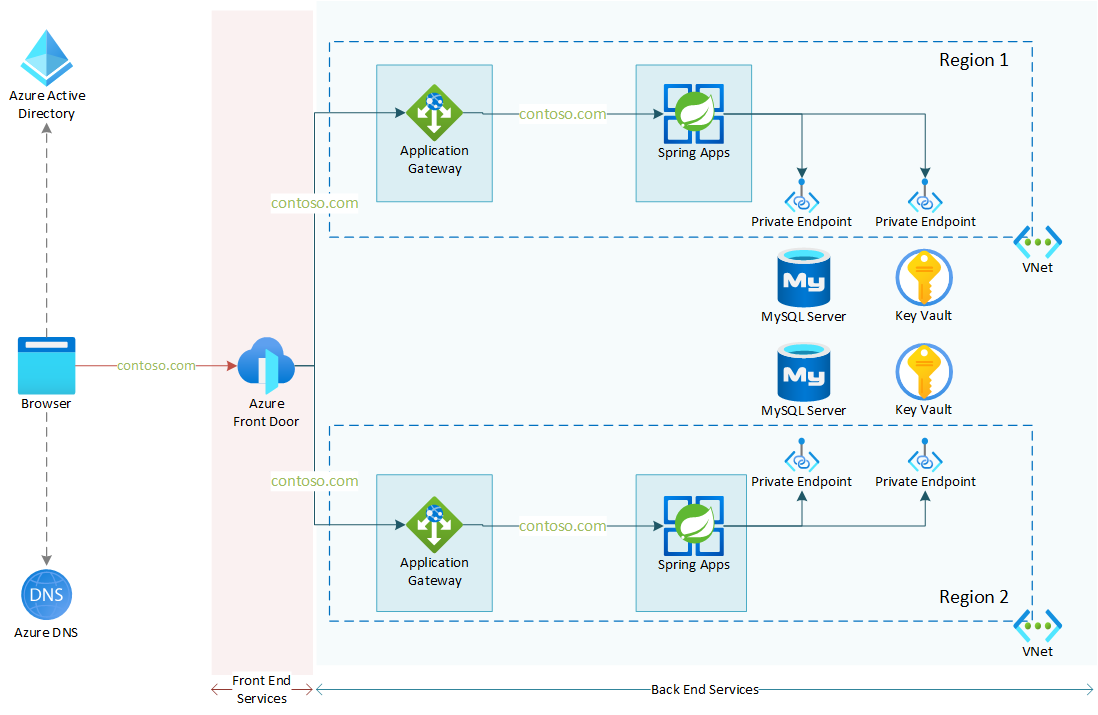This sample contains a Terraform template that deploys a working sample of the Azure architecture center reference architecture: Multi region Azure Spring Apps reference architecture. The reference architecture and sample show how to run an Azure Spring Apps workload in a multi region configuration. This allows for higher availability of the workload as well as global presence for the workload.
This sample also applies a proper reverse proxy configuration with host name preservation. This means that cookies and AAD redirects will be working as expected.
This project framework provides the following features:
- Multi-region Spring Apps deployment with VNet integration
- Proper reverse proxy configuration for Application Gateway and Front Door with a custom domain
- Integration with Key Vault
- Integration with a MySQL database
Before you begin, make sure you have the following available:
- Azure Subscription with Contributor access
- Azure Active Directory access
- optional:
- pfx certificate for your custom domain
- GitHub Personal Access Token
[NOTE!] There is also an option to install this infrastructure with a self-signed certificate. This certificate will be generated for you during the deployment. However, this setup should only be used in testing scenario's. Since Azure Front Door does not support self-signed certificates a host name override will take place, breaking some of the functionality of your backend applications. For production scenario's you should always apply host name preservation.
To deploy the infrastructure, you can either make use of a locally installed environment, or you can make use of a pre-configured dev container.
When executing locally, make sure you have the following installed:
When using the dev container, either make sure you have GitHub Codespaces enabled in your GitHub organization (you need at least a GitHub Teams license for this), or you can start up the dev container locally with the Visual Studio Code Remote Containers extension.
This sample can be set up in a test or a non-test setup.
- [test set up]: In this case the Git PAT token is optional and a self-signed certificate is used. Walkthrough of this setup is found in the install-test.md file.
- [non-test set up]: In this case the Git PAT token is mandatory and a pfx certificate for your custom domain is used. Walkthrough of this setup is found in the install-prod.md file.
More info on how the terraform templates are build and how they operate can be found in the docs folder of this repository. Best starting point is the maintf.md file.
We are working on improving this sample. The ideas we have on improving:
- Create Bicep templates for the same setup (in progress)
- Make the database interchangeable for other types of databases (Cosmos DB as a first candidate)
- Make the application backend interchangeable. This multi-region setup with reverse proxies does not only apply to Azure Spring Apps, but also to other Azure PaaS services, like Azure App Service, Azure Kubernetes Service, ...
- Currently the apps in Azure Spring Apps are based on the Spring Petclinic sample, these apps should be better configurable.
- Include multi-zone support for Azure Spring Apps.
- [Azure Architecture Center: Multi-region Azure Spring Apps reference architecture(coming up)](article coming up)
- Preserve the original HTTP host name between a reverse proxy and its back-end web application