Context menu doesn't work (Windows 11)
lucaseverett opened this issue · comments
- I am on the latest Hyper.app version
- I have searched the issues of this repo and believe that this is not a duplicate
- OS version and name: Windows 11
- Hyper.app version: Anything newer than 3.0.2
- The issue is reproducible in vanilla Hyper.app: Is Vanilla
Issue
I just set up a new Windows 11 PC, and the Open Hyper here context menu doesn't work. It results in an error: "This app can't run on your PC."
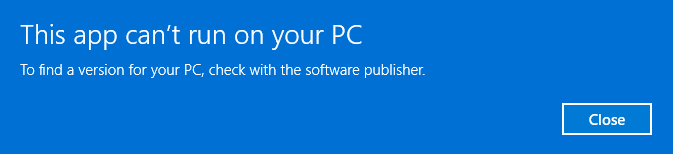
I tried all of the latest releases, and the most recent one that works is 3.0.2.
After comparing the registry between 3.0.2 and all of the newer releases, I noticed the following difference.
3.0.2
"C:\Users\Lucas Everett\AppData\Local\hyper\app-3.0.2\Hyper.exe" "%V"
Newer than 3.0.2
C:\Users\Lucas Everett\AppData\Local\Programs\Hyper\Hyper.exe "%V"
The newer releases do not have quotation marks around the app path. If I modify the value at Computer\HKEY_CLASSES_ROOT\Directory\Background\shell\Hyper\command to include quotation marks around the app path, that fixes the issue, and the context menu then works with later releases.
Also, I want to add that I just tried this on another PC that has never had Hyper installed -- I've been using Windows Terminal -- and it has the same issue. It isn't just a problem with a single PC. Both of my PCs are on latest Windows 11 release -- not insider, just normal.