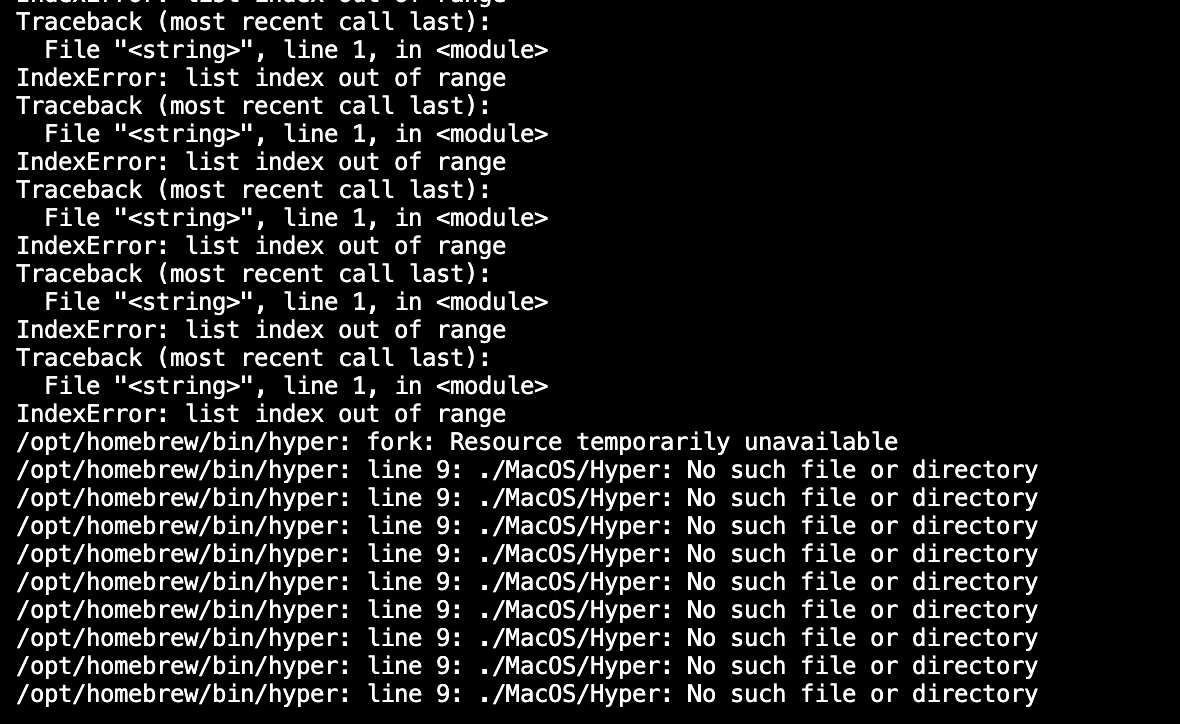Doesn't work on M1 Mac, missing /usr/bin/python
ferrari opened this issue · comments
- I am on the latest Hyper.app version
- I have searched the issues of this repo and believe that this is not a duplicate
-
OS version and name: macOS Monterey
-
Hyper.app version: 3.2.0 Stable
-
Link of a Gist with the contents of your .hyper.js: https://gist.github.com/ferrari/63fe9c9022d455c48d93d167aafef685
-
The issue is reproducible in vanilla Hyper.app: Is Vanilla
I'm on a M1 Macbook Pro, and they do not have the native python installed. When i run the hyper command on CLI.
I get
/usr/local/bin/hyper: line 4: /usr/bin/python: No such file or directory
/usr/local/bin/hyper: line 8: ./MacOS/Hyper: No such file or directory
I've tried creating a symlink to my existing Python3 folder, to no avail. I guess there's something I don't know or maybe i've done something wrong.
Same issue with a clean install of macOS 12.3 (Monterey) non-Apple silicon (M1)
Installed Hyper with homebrew.
Same issue with a clean install of macOS 12.3 (Monterey) Apple silicon (M1)
Installed Hyper with homebrew.
Same problem here. macOS 12.3 (Monterey) Apple silicon (M1)
A quick, manual fix: edit the hyper command and replace /usr/bin/python with /usr/bin/python3.
You can find the location of the command with which hyper. It is likely at /opt/homebrew/bin/hyper or /usr/local/bin/hyper.
I just modified it, unfortunately it doesn't change much, the second error is still present, and the script runs and displays errors in a loop.
It looks like your editor might have word-wrapped a line and introduced a newline. Does the script look like this?
function realpath() { /usr/bin/python3 -c "import os,sys; print(os.path.realpath(sys.argv[1]))"
"$0"; }
And not this?
function realpath() { /usr/bin/python3 -c "import os,sys; print(os.path.realpath(sys.argv[1]))" "$0"; }
It should be the second: the realpath function should be on a single line.
Thank you very much, it works, I hadn't noticed but nano gave me a newline.
You are a real giga chad
Thank you @jabr!
I have a same problem. Hyper works but I can`t start it with command. After I changed path to python3 it works.
same issue, thanks for the tip!
Fixed in 3.2.1