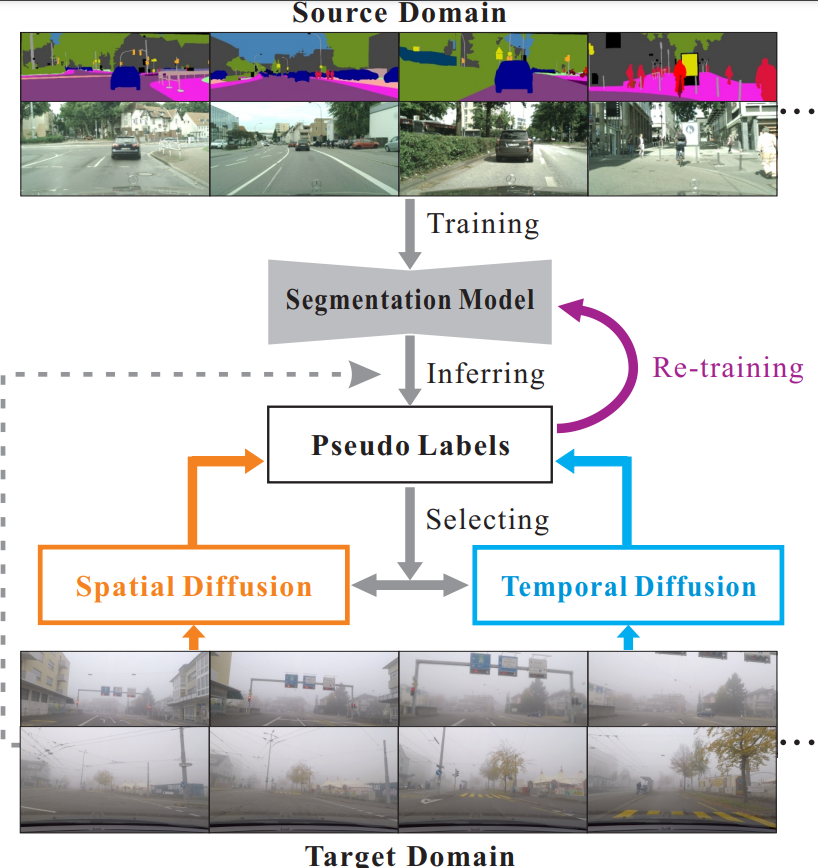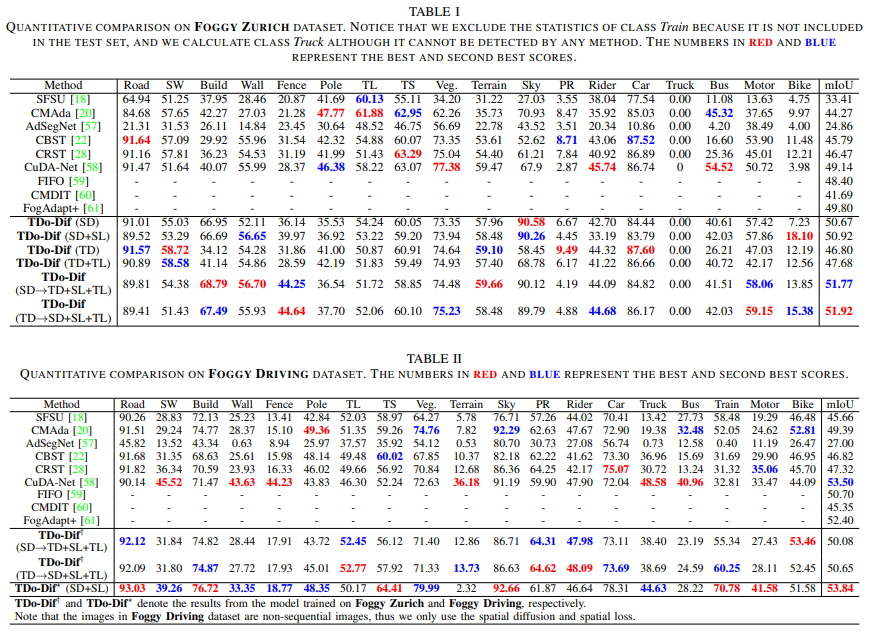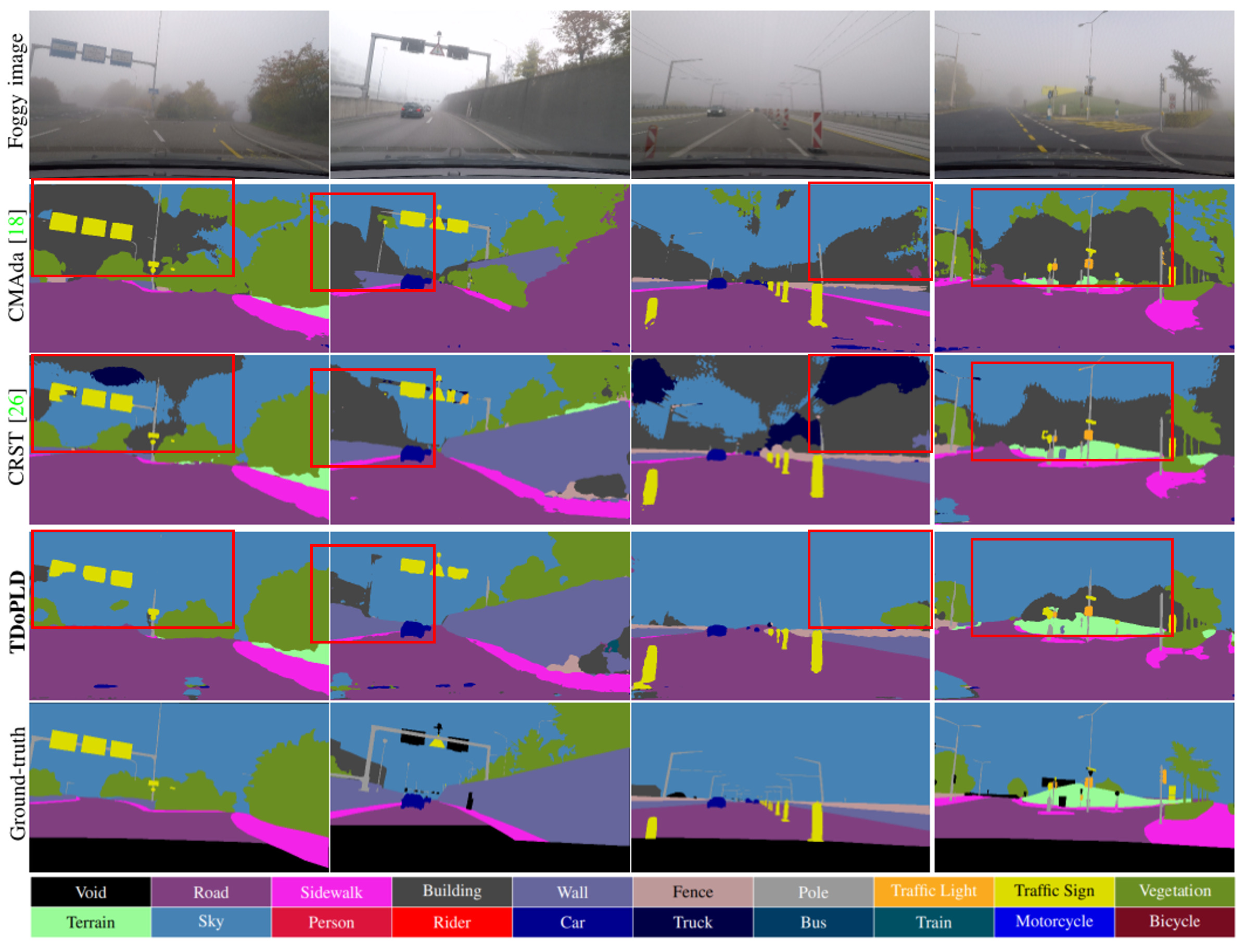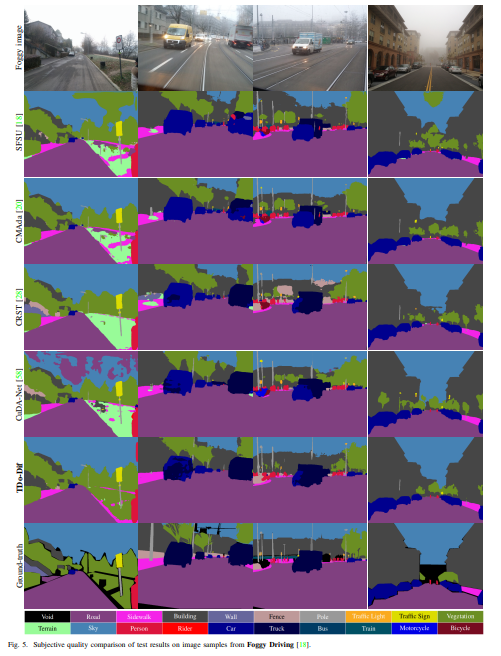This is a PyTorch implementation of TDo-Dif
English | 中文
There are two installation options you can choose from:
-
Install according to the env.yml provided in the repository, assuming you have anaconda3 installed
conda env create -f env.yml
-
Install the required libraries manually, the required dependencies are (may contain unnecessary libraries)
conda: python=3.7.10 pytorch=1.7.1 torchaudio=0.7.2 torchvision=0.8.2 numpy=1.20.2 pip: imageio==2.9.0 matplotlib==3.4.2 natsort==7.1.1 opencv-python==4.5.2.54 scipy==1.7.0 visdom==0.1.8.9 tqdm==4.61.1 scikit-learn==0.24.2 scikit-image==0.18.2
-
Cityscape Dataset
You can download this dataset from the official website and unzip it, the structure of this dataset is
/cityscapes /gtFine /leftImg8bit -
Foggy Zurich and Foggy Driving dataset
Both datasets can be downloaded from the author's website the structure of Foggy Zurich is
/Foggy_Zurich /gt_color /gt_labelIds /gt_labelTrainIds /lists_file_names /RGBthe structure of FoggyDriving is
/Foggy_Driving /gtCoarse /gtFine /leftImg8bit /lists_file_names /scripts
| Model | Network | Dataset | mIoU | BaiduYun |
|---|---|---|---|---|
| base model | RefinNet | Foggy Zurich | 40.02 | link code: zz6z |
| TDo-Dif-zurich | RefinNet | Foggy Zurich | 51.84 | link code: mbb5 |
After downloading the dataset and the model in the table above, run the following code, note that target_dataset is one of three choices, target_data_root and source_data_root are the paths of your dataset, and ckpt is the path of your model
python main.py --source_dataset cityscapes --source_data_root your_citiscapes_dataset_path --target_dataset FoggyDriving|FoggyZurich|ACDC --target_data_root your_target_dataset_path --gpu_id 0 --batch_size 1 --val_batch_size 1 --ckpt checkpoints/xxx.pth --save_val_results --model refineNet --test_only --usegpuDownload the appropriate dataset, along with the model, and run the following code
python main.py --source_dataset cityscapes --source_data_root your_citiscapes_dataset_path --target_dataset FoggyDriving|FoggyZurich|ACDC --target_data_root your_target_dataset_path --gpu_id 0 --batch_size 1 --val_batch_size 1 --ckpt checkpoints/xxx.pth --epoch_one_round 10 --save_val_results --model refineNet --usegpu --save_model_prefix none --train_type CRST_sp_with_loss_lp_constract --seg_num 500 --init_target_portion 0.2 --round_idx 0In fact the training process is divided into two phases, the first phase generates and processes the pseudo tags, the second phase starts the training, if you only want to finish the first phase you can add --only_generate, if you have already finished the first phase you can add the following parameters to skip the first phase --skip_thresh_gen --skip_p_gen --skip_sp_extend
The Foggy Zurich dataset is a bit special in that it needs to be trained on two separate concentrations of fog, and the example code for training on light fog is
python main.py --source_dataset cityscapes --source_data_root your_citiscapes_dataset_path --target_dataset FoggyZurich --target_data_root your_target_dataset_path --gpu_id 0 --batch_size 1 --val_batch_size 1 --ckpt checkpoints/xxx.pth --epoch_one_round 10 --save_val_results --model refineNet --usegpu --save_model_prefix none --train_type CRST_sp_with_loss_lp_constract --seg_num 500 --init_target_portion 0.2 --round_idx 0 --train_dataset_type lightWhen training on the medium fog, the pseudo-labels on the light fog need to participate in the training together, so you need to make the pseudo-labels of the light fog first.
python main.py --source_dataset cityscapes --source_data_root your_citiscapes_dataset_path --target_dataset FoggyZurich --target_data_root your_target_dataset_path --gpu_id 0 --batch_size 1 --val_batch_size 1 --ckpt checkpoints/xxx.pth --epoch_one_round 10 --save_val_results --model refineNet --usegpu --save_model_prefix none --train_type CRST_sp_with_loss_lp_constract --seg_num 500 --init_target_portion 0.2 --round_idx 0 --train_dataset_type light --only_generateThen run:
python main.py --source_dataset cityscapes --source_data_root your_citiscapes_dataset_path --target_dataset FoggyZurich --target_data_root your_target_dataset_path --gpu_id 0 --batch_size 1 --val_batch_size 1 --ckpt checkpoints/xxx.pth --epoch_one_round 10 --save_val_results --model refineNet --usegpu --save_model_prefix none --train_type CRST_sp_with_loss_lp_constract --seg_num 500 --init_target_portion 0.2 --round_idx 0 --train_dataset_type medium --light_pseudo_label_path results/foggyzurich_prefix_round_0_light_CRST_sp/500_muti_views_labels_intraThe results on the three datasets (containing the results for each class) are as follows