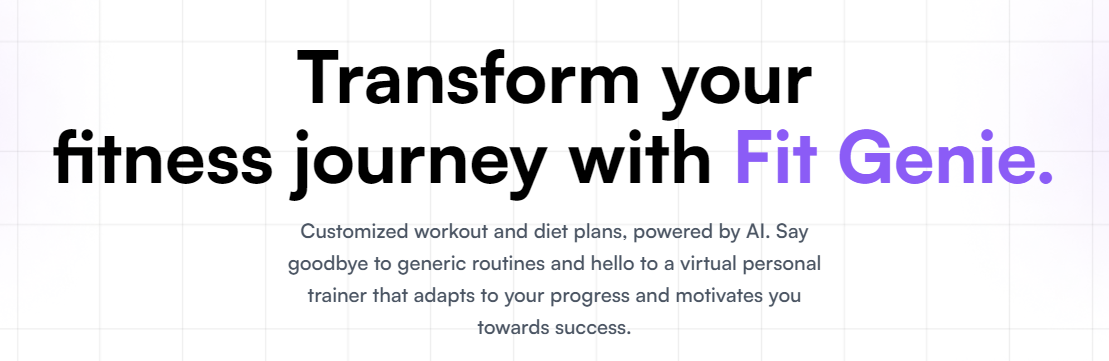FitGenie is an AI-powered fitness application designed to revolutionize your fitness journey. From personalized workout plans to smart nutrition recommendations, FitGenie is your ultimate fitness companion.
- Personalized Workout Plans: Tailored exercise routines based on your fitness goals and progress.
- Smart Nutrition Recommendations: AI-driven diet plans to support your fitness goals and dietary preferences.
- Real-time Form Analysis: Receive instant feedback on exercise form and technique to ensure safe and effective workouts.
- Interactive AI Buddy: Stay motivated and engaged with our virtual personal trainer who provides guidance and encouragement.
- Seamless Integration: Connect with Google Fit and Google Calendar for effortless tracking and scheduling of fitness activities.
- Educational Resources: Access educational modules on proper exercise techniques and healthy living practices.
- Next.js: Core framework for the web application.
- OpenCV: Powering real-time form analysis during workouts.
- MediaPipe: Enabling precise body movement tracking for exercise guidance.
- Gemini AI: Personalizing workout and diet plans based on user goals.
- Google Fit: Tracking fitness activities such as steps, calories, and workouts.
- Google Calendar: Integrating scheduling and reminders for workout planning.
- Appwrite: Providing secure backend services for authentication and data management.
To install FitGenie locally, follow these steps:
- Clone the repository:
[git clone https://github.com/yourusername/fitgenie.git](https://github.com/VedantS73/FitGenie) - Install JS dependencies:
npm i - Start the development server:
npm run dev - Visit
http://localhost:3000in your web browser. - Open a new terminal and
cd AI-Fitness-trainer - Install Python dependencies:
pip install -r requirements.txt - Run Flask application using
cvapp.py - Open another terminal and enter
npx json-server db.json --port 3001 - Use our amazing app!
We welcome contributions from the community! If you'd like to contribute to FitGenie, please follow our Contribution Guidelines.
This project is licensed under the MIT License.