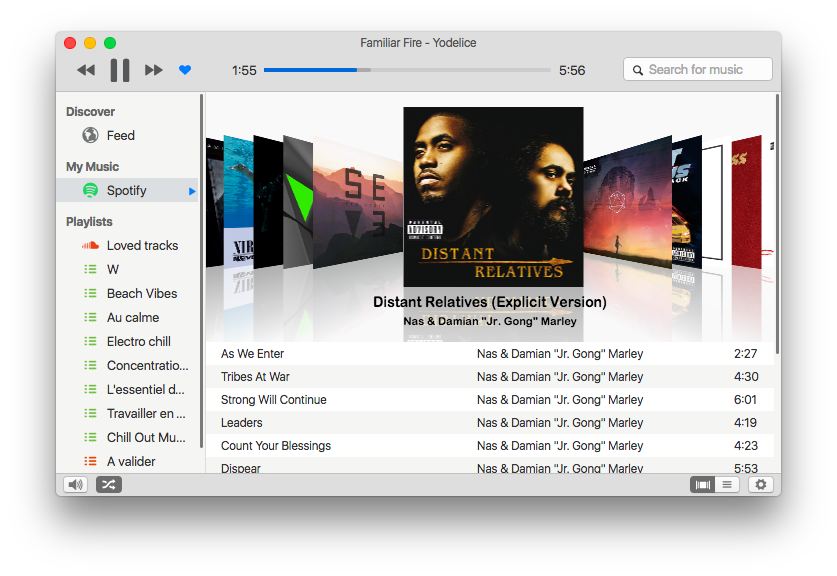A next-gen music player built with Electron.
- Play tracks from SoundCloud, Google Play Music, Spotify or your local tracks
- Sound menu integration
- Last.fm scrobbling
- Super sleek interface
- Keyboard control
- Distraction-free
- Background notifications
If you want to use Harmony with your Google account using 2-factors authentification (altough insecure and at your own risk) enable the insecure app access in your Google account settings.
You can download compiled versions of Harmony for Windows, Mac OS, and Linux (.deb) from the website.
Mac OS (OSX):
Unzip, and move the .app to the /Applications directory.
Windows:
Run and install
Linux:
Use sudo dpkg -i followed by the .deb file to install.
Space -> Play/Pause
N or Ctrl/Cmd + Right -> Next track
P or Ctrl/Cmd + Left -> Prev track
L -> Like track
Ctrl/Cmd + F -> Search
To get a local development copy running, you will need:
Follow the steps below to get a development copy set up:
# Clone our repository
git clone https://github.com/vincelwt/harmony.git
cd harmony/
# Install our dependencies and dev dependencies
npm install
# Start up
npm startAfter running the above steps, a copy of Harmony should begin running.
You can check out the Trello board here.
If you enjoyed using Harmony, and/or would like to support the development, please consider making a donation.