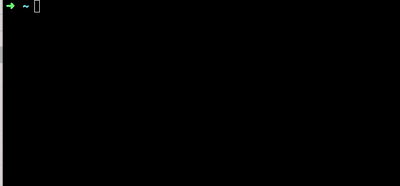A simple CLI tool for backporting commits
npm install -g backport
> backport
| Option | Description | Accepts |
|---|---|---|
| --multiple | Backport multiple commits and/or branches | boolean |
| --multiple-commits | Backport multiple commits | boolean (defaults to false) |
| --multiple-branches | Backport to multiple branches | boolean (defaults to true) |
| --own | Only show own commits | boolean (defaults to true) |
| --show-config | Show configuration | |
| --sha | Commit sha to backport | string |
| --help | Show help | |
| -v, --version | Show version number |
The first time you run backport a skeleton configuration file will be created
in /<homedir>/.backport/config.json. You need to update the config file with
your Github username and a Github Access Token (can be created
here).
View "config.json" sample
{
// Github personal access token. Create here: https://github.com/settings/tokens/new
// Please check "Full control of private repositories"
"accessToken": "",
// Github username, eg. kimchy
"username": "",
// Override project-specific setting
"projects": [
{
"upstream": "elastic/kibana",
"branches": ["6.x", "6.1", "6.0"]
}
]
}Add .backportrc.json to the root of your project with the following structure:
View ".backportrc.json" sample
{
"upstream": "elastic/kibana",
// You can pre-select branches you use often
"branches": [
{ "name": "6.x", "checked": true },
{ "name": "6.1", "checked": true },
"6.0"
],
// Only allow picking own commits to backport
"own": true,
// Backport multiple commits
"multipleCommits": false,
// Backport to multiple branches
"multipleBranches": true,
// Labels will be added to the PR
"labels": ["backport"]
}backport never touches your local repositories or files. Instead a separate
clone of your repositories are created in /<homedir>/.backport/repositories/.
This is also where you'll need to solve merge conflicts. If you are experiencing
issues, you can try deleting the repository, or the entire .backport folder -
it will be recreated next time you run backport.