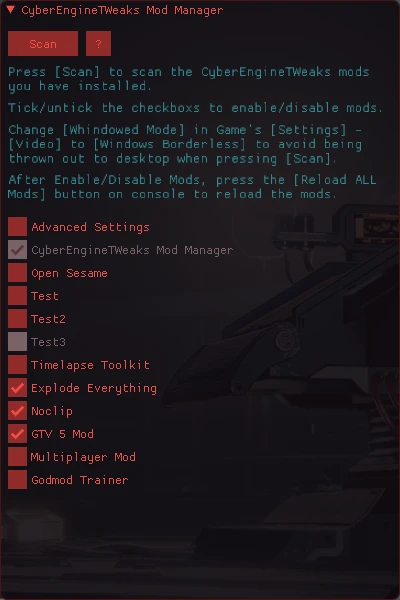Download: https://github.com/Nats-ji/CET-Mod-Manager/releases/
- A Mod Manager for CyberEngineTweaks based mods
- Enable/Disable CyberEngineTweaks based mods inside game with a single click
- Open the interface by pressing the hotkey you bound in CET
This mod requires the latest version of Cyber Engine Tweaks Mod. Please Install it first. https://github.com/yamashi/CyberEngineTweaks/releases
Put cet_mod_manager folder inside \Cyberpunk 2077\bin\x64\plugins\cyber_engine_tweaks\mods\
Restart the game. Or reload Mods from the CyberEngineTweaks Console.
-
To use it, you just simply press
hotkeyyou bound to open the inertface. -
Press the button
Scanto scan your installed mods. (Set the game toBorderless Windowsmode to avoid being thrown out to the desktop.) -
Tick/untick the checkbox in front of the mod name to enable/disable them.
-
Press the
Reload ALL Modsbutton on the console to reload the mods.
-
Before you uninstall this mod, make sure you have re-enabled all the mods.
-
Remove the
cet_mod_managerfolder from\Cyberpunk 2077\bin\x64\plugins\cyber_engine_tweaks\mods\ -
Restart the game. Or reload Mods from the CyberEngineTweaks Console.
*To uninstall CyberEngineTweaks please follow its uninstall instruction.
None
- yamashi's CyberEngineTweaks https://github.com/yamashi?tab=repositories
- WhySoSerious for answering every question I had about lua https://github.com/WSSDude420
- Development Team behind CyberEngineTweaks and and RED4extSDK
- CP77 Modding Tools Discord Community https://discord.gg/cp77modding