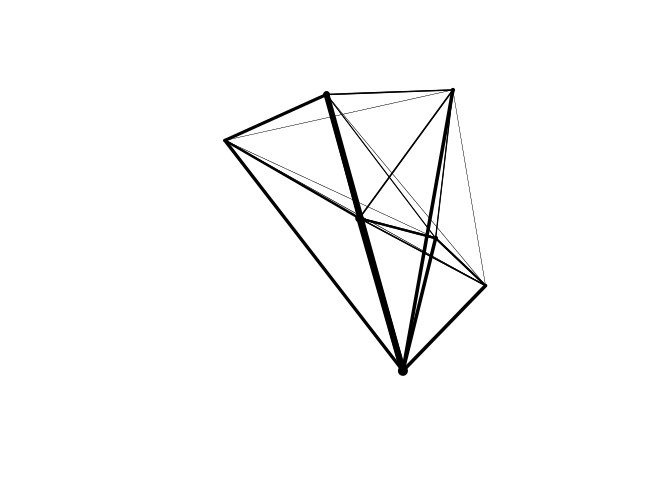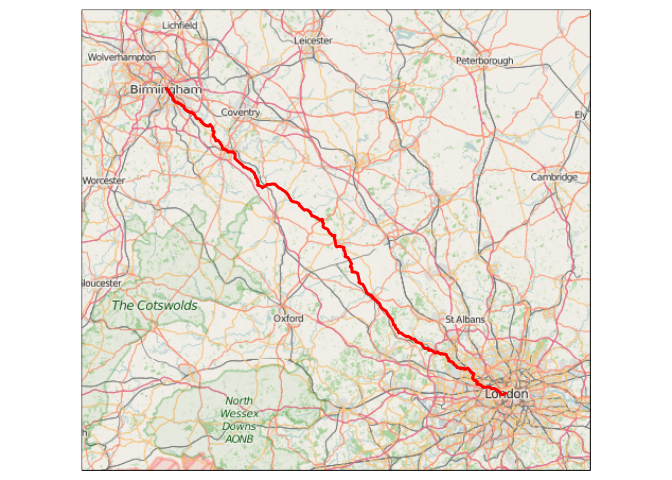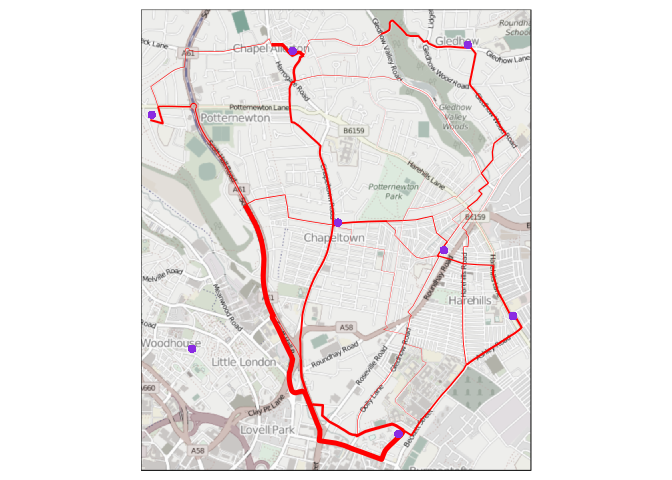This is a package for sustainable transport planning with R (stplanr).
It brings together a range of tools for transport planning practitioners and researchers to better understand transport systems and inform policy.
The initial work on the project was funded by the Department of Transport (DfT) as part of the National Propensity to Cycle Tool (NPCT) project to identify where bicycle paths are most urgently needed.
stplanr aims to be of use to researchers everywhere.
The function route_graphhopper(), for example, works anywhere in the world
using the graphhopper routing API and
read_table_builder() reads-in Australian data. We welcome contributions that make
transport research easier worldwide.
Data frames representing flows between origins and destinations
must be combined with geo-referenced zones or points to generate meaningful
analyses and visualisations of 'flows' or origin-destination (OD) data
(Caceres 2007).
stplanr facilitates this with
od2line(), which takes flow and geographical data as inputs and
outputs a SpatialLinesDataFrame. Some example data is provided in the package:
library(stplanr)
data(cents, flow)Let's take a look at this data:
flow[1:3, 1:3] # typical form of flow data## Area.of.residence Area.of.workplace All
## 920573 E02002361 E02002361 109
## 920575 E02002361 E02002363 38
## 920578 E02002361 E02002367 10
cents[1:3,] # points representing origins and destinations## class : SpatialPointsDataFrame
## features : 3
## extent : -1.546463, -1.511861, 53.8041, 53.81161 (xmin, xmax, ymin, ymax)
## coord. ref. : +init=epsg:4326 +proj=longlat +datum=WGS84 +no_defs +ellps=WGS84 +towgs84=0,0,0
## variables : 4
## names : geo_code, MSOA11NM, percent_fem, avslope
## min values : E02002382, Leeds 053, 0.408759, 2.284782
## max values : E02002393, Leeds 064, 0.458721, 2.856563
These datasets can be combined as follows:
travel_network <- od2line(flow = flow, zones = cents)
w <- flow$All / max(flow$All) *10
plot(travel_network, lwd = w)The package can also allocate flows to the road network, for example through a link to the CycleStreets.net API.
Route functions take lat/lon inputs:
trip <-
route_cyclestreet(from = c(-1, 53), to = c(-1.1, 53), plan = "balanced")and place names, found using the Google Map API:
trip <- route_cyclestreet("London", "Birmingham, UK", plan = "balanced")
# devtools::install_github("mtennekes/tmap", subdir = "pkg")
library(tmap)
osm_tiles <- read_osm(bb(bbox(trip), ext = 1.5))
tm_shape(osm_tiles) +
tm_raster() +
tm_shape(trip) +
tm_lines(lwd = 3)We can replicate this call to CycleStreets.net multiple times
using line2route.
# Remove intra-zone flow
intrazone <- travel_network$Area.of.residence == travel_network$Area.of.workplace
travel_network <- travel_network[!intrazone,]
t_routes <- line2route(travel_network)
plot(t_routes)Another way to visualise this is with the leaflet package (not shown):
library(leaflet)
leaflet() %>% addTiles() %>% addPolylines(data = t_routes)For more examples, example("line2route").
overline is a function which takes a series of route-allocated lines,
splits them into unique segmentes and aggregates
the values of overlapping lines. This can represent where there will be
most traffic on the transport system, as illustrated
below using the tmap package.
t_routes$All <- travel_network$All
rnet <- overline(sldf = t_routes, attrib = "All", fun = sum)
osm_tiles <- read_osm(bb(rnet, ext = 1.05))
rnet$lwd <- rnet$All / mean(rnet$All)
tm_shape(osm_tiles) +
tm_raster(saturation = .25) +
tm_shape(rnet) +
tm_lines(lwd = "lwd", scale = 5, legend.lwd.show = FALSE) +
tm_shape(cents) +
tm_bubbles()To install the stable version, use:
install.packages("stplanr")The development version can be installed using devtools:
# install.packages("devtools") # if not already installed
devtools::install_github("ropensci/stplanr")
library(stplanr)stplanr depends on rgdal, which can be tricky to install.
On Ubuntu rgdal can be installed with:
sudo apt-get install r-cran-rgdal
Using apt-get ensures the system dependencies, such as gdal are also installed.
On Mac, homebrew can install gdal. Full instructions are provided here.
The current list of available functions can be seen with:
lsf.str("package:stplanr", all = TRUE)To get internal help on a specific function, use the standard way.
?od2line- Please report issues, feature requests and questions to the github issue tracker
- License: MIT
- Get citation information for
stplanrin R doingcitation(package = 'stplanr') - This project is released with a Contributor Code of Conduct. By participating in this project you agree to abide by its terms.