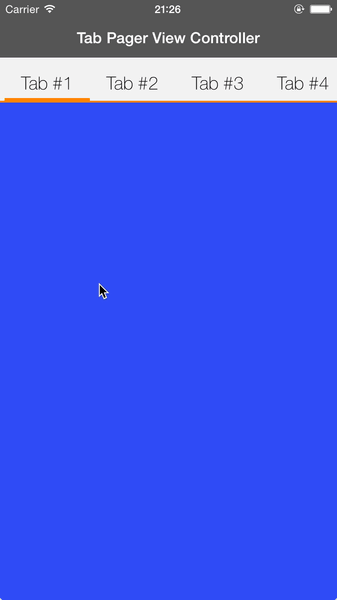GUITabPagerViewController
Features
- Tabs
- Progress bar also shows the buffer load progress
- Customizable progress bar tint colors
- Automatically detect whether the stream is a fixed-length or undefined (as in a live stream) and adjusts the UI accordingly
- AirPlay integration
Installation
CocoaPods (recommended)
Add the following line to your Podfile:
pod 'GUITabPagerViewController', '~> 0.0.1'
And then add #import <GUITabPagerViewController.h> to your view controller.
Manual
Copy the folders Classes to your project, then add #import "GUITabPagerViewController.h" to your view controller.
Usage
To use it, you should create a view controller that extends GUITabPagerViewController. Write your viewDidLoad as follows:
- (void)viewDidLoad {
[super viewDidLoad];
[self setDataSource:self];
[self reloadData];
}Then, implement the GUITabPagerDataSource to populate the view.
The data source has a couple of required methods, and a few more optional.
Required Methods
- (NSInteger)numberOfViewControllers;
- (UIViewController *)viewControllerForIndex:(NSInteger)index;Optional Methods
Note that despite being optional, the tab setup will require you to return either a UIView or an NSString to work.
- (UIView *)viewForTabAtIndex:(NSInteger)index;
- (NSString *)titleForTabAtIndex:(NSInteger)index;
- (CGFloat)tabHeight; // Default value: 44.0f
- (UIColor *)tabColor; // Default value: [UIColor orangeColor]