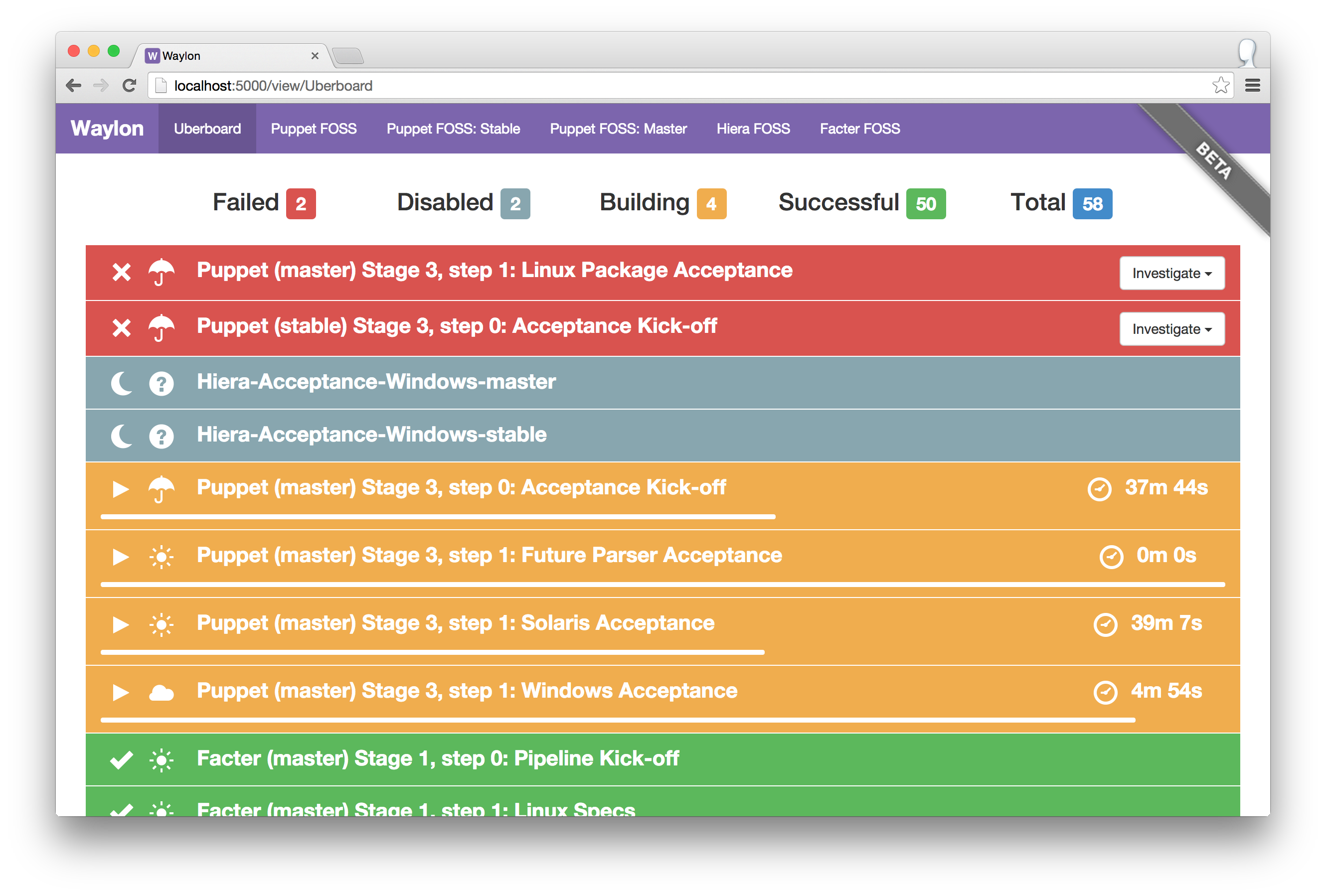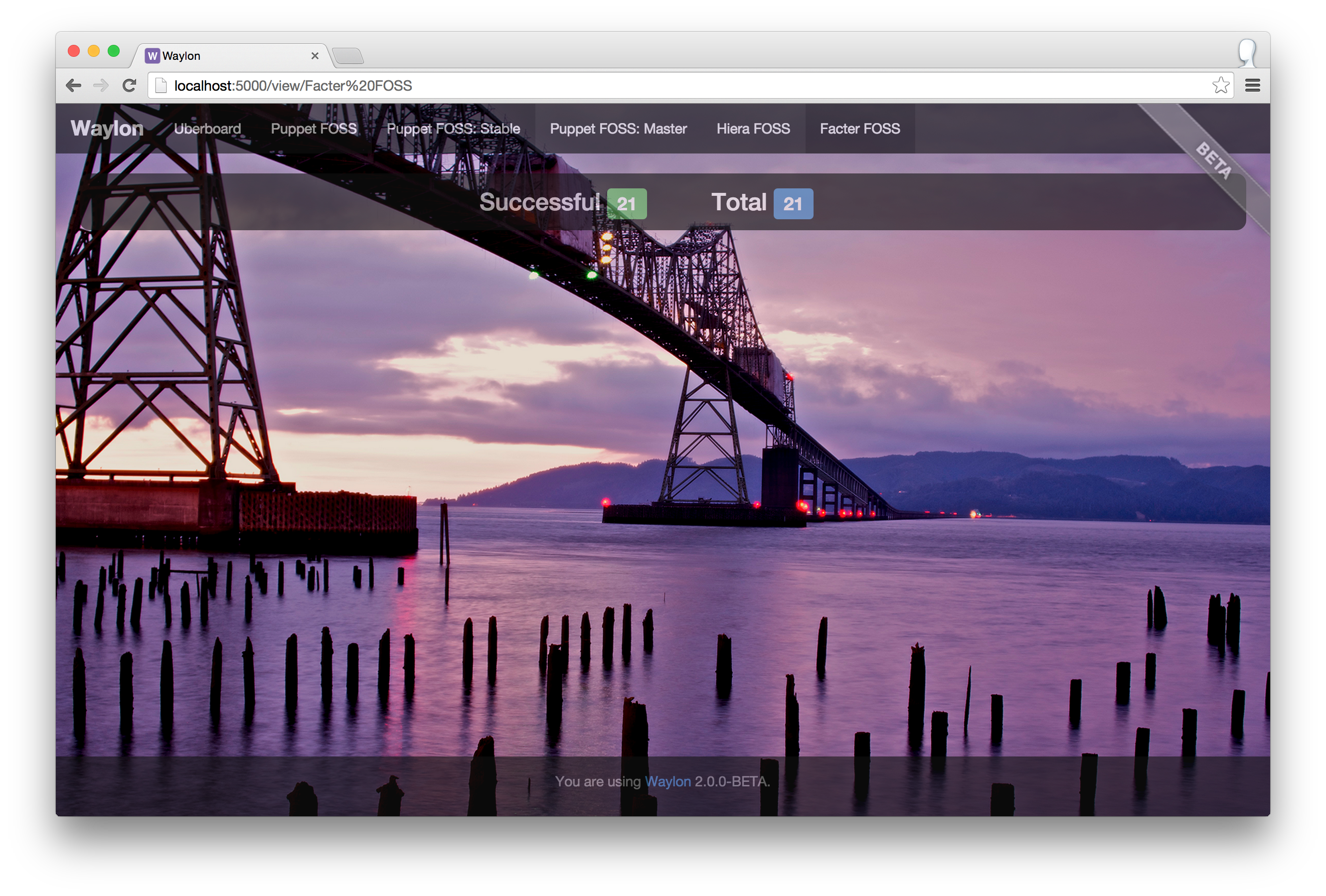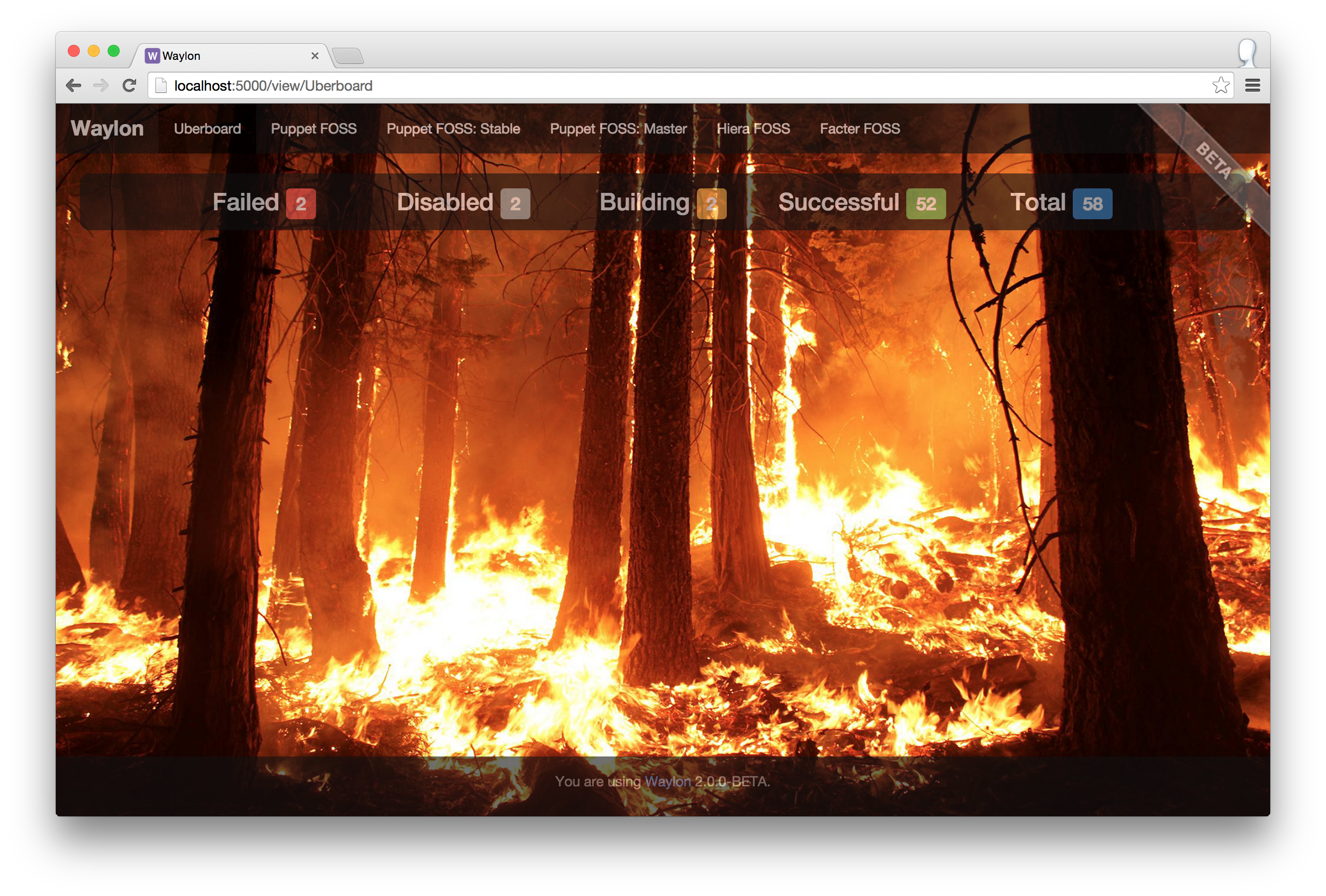Waylon is a dashboard to display the status of your Jenkins builds.
- Project page: http://rogerignazio.com/projects/waylon
- Source code: https://github.com/rji/waylon
- Displays individual jobs, or all of the jobs in a view (or nested view) for one or more Jenkins instances
- Displays build stability for each job (sunny, cloudy, raining)
- Groups jobs by building, failed, and successful, and displays job counts for each
- Mark a failed build as 'under investigation' (requires the description-setter plugin)
- Multiple views allows for multiple teams to utilize a single Waylon install
- Nirvana mode displays a calming image of Oregon if all your jobs are green
- Trouble mode displays an image of a forest fire if more than
trouble_thresholdjobs are red (default is disabled)
Clone the repo from GitHub:
git clone https://github.com/rji/waylon
Or install via Rubygems:
gem install waylon
Generally, the master branch should work, but it's also where we do most of our development. If you want to check out a specific release, try:
git clone https://github.com/rji/waylon -b v2.1.3
Waylon will first attempt to use a configuration file located at
/etc/waylon.yml. However, if one does not exist, it will fallback to looking
for the config relative to the application root, at config/waylon.yml.
An example config file is located at config/waylon.yml.example.
For logging, Waylon will first attempt to log to /var/log/waylon, if it
exists. Otherwise, it will fallback to logging relative to the application root,
in the logs/ directory. Two files will be created: waylon.out and
waylon.err, for stdout and stderr (respectively).
Modify waylon.yml to point to your Jenkins install, and enter any job
names or Jenkins views that you wish to display. For the most part, it's
self-explanatory, but here's an example for a few of
Puppet Labs' FOSS projects:
---
config:
refresh_interval: 120
views:
'Puppet Labs - FOSS':
'pl-jenkins':
url: 'https://jenkins.puppetlabs.com'
jobs:
- 'Puppet-Specs-master'
- 'Facter-Specs-master'
- 'Hiera-Specs-master'The easiest way to deploy Waylon is by using the
rogerignazio/waylon Docker
image, setting the $WAYLON_CONFIG environment variable to a URL containing a
waylon.yml configuration file, like so:
$ docker run \
-p 8080:8080 \
-e WAYLON_CONFIG="https://gist.githubusercontent.com/rji/60fe93333247ef46542e/raw/waylon.yml" \
rogerignazio/waylon:v2.1.4
Otherwise, if you'd like to build your own image that contains waylon.yml so
that you don't need to fetch it at container run time, you can base your image
off of mine:
FROM rogerignazio/waylon:v2.1.4
MAINTAINER You <you@example.com>
ADD myconfig.yaml /usr/local/waylon/config/waylon.yml
CMD bundle exec foreman startTo complement the Docker image, there is an example marathon.json included
in the root of this repository. To deploy Waylon on
Marathon, set the value of
$WAYLON_CONFIG and create a new Marathon application like so:
$ curl -H 'Content-Type: application/json' -X POST -d @marathon.json http://marathon.example.com/v2/apps
If you're using Puppet, you might want to check out the rji/waylon Puppet module.
For deploying the app, we have built-in support for Unicorn, a popular Ruby
application server. A standard configuration is located at config/unicorn.rb
and shouldn't need to be modified under normal circumstances.
Otherwise, running bundle exec foreman start will launch memcached and Unicorn
as specified in the Procfile.
Waylon can use memcached to reduce the number of requests against Jenkins. Environments where many users are using Waylon or many jobs are displayed should use this caching to deduplicate requests made against the Jenkins API.
To enable memcached, add the memcached_server setting to the config section
of waylon.yml:
---
config:
refresh_interval: 120
memcached_server: './tmp/memcached.sock'The default Procfile will start memcached to listen on the Unix socket
./tmp/memcached.sock for connections from Waylon. When run locally, you
should use Foreman to start up both Waylon and memcached.
$ bundle exec foreman start
12:52:56 web.1 | started with pid 9032
12:52:56 memcache.1 | started with pid 9033
See the CONTRIBUTING doc.
For development, running foreman will launch the app, with memcached, on Port 5000:
$ bundle exec foreman start --procfile Procfile.development
10:36:33 web.1 | [2014-05-15 10:36:33] INFO WEBrick 1.3.1
10:36:33 memcache.1 | Starting memcached
10:36:33 web.1 | [2014-05-15 10:36:33] INFO ruby 2.1.1 (2014-02-24) [x86_64-darwin13.0]
10:36:33 web.1 | [2014-05-15 10:36:33] INFO WEBrick::HTTPServer#start: pid=41331 port=9292
For development, running foreman will launch the app on Port 5000:
PS> bundle exec foreman start --procfile Procfile.windows
10:20:43 web.1 | started with pid 13472
10:20:46 web.1 | [2017-01-17 10:20:46] INFO WEBrick 1.3.1
10:20:46 web.1 | [2017-01-17 10:20:46] INFO ruby 2.3.0 (2015-12-25) [x64-mingw32]
10:20:46 web.1 | [2017-01-17 10:20:46] INFO WEBrick::HTTPServer#start: pid=5148 port=5000For development, running rackup will launch the app with WEBrick on port 9292:
$ bundle exec rackup
[2014-05-15 10:36:33] INFO WEBrick 1.3.1
[2014-05-15 10:36:33] INFO ruby 2.1.1 (2014-02-24) [x86_64-darwin13.0]
[2014-05-15 10:36:33] INFO WEBrick::HTTPServer#start: pid=41331 port=9292
Roger Ignazio (me@rogerignazio.com)
Apache License, Version 2.0
This application makes use of and/or re-distributes the following open source software:
This application also includes the following content that was released under the Creative Commons Attribution (CC BY) license. Images were cropped to 1920px by 1080px.
- Central Oregon Landscape by Michael McCullough
- Day 105: Oregon Coast Range by Loren Kerns
- Oregon Coastline -4 by Wendell
- Mt. Hood, Oregon by tsaiproject
- Astoria, Oregon by Linda Tanner
- Oregon Autumn Part 4 by Ian Sane
- Multnomah Falls by John Tregoning
- 20130817-FS-UNK-0069 by U.S. Department of Agriculture
- Wildfire in the Pacific Northwest by Bureau of Land Management Oregon / Washington
- Wildfire by NPS Climate Change Response
- 20130817-FS-UNK-0059 by U.S. Department of Agriculture
- 20130817-FS-UNK-0027 by U.S. Department of Agriculture
- 20130701-FS-UNK-0018 by U.S. Department of Agriculture
- 20130816-FS-UNK-0007 by U.S. Department of Agriculture