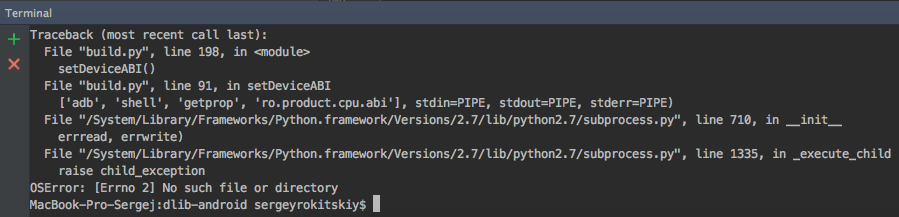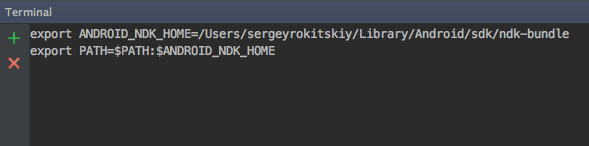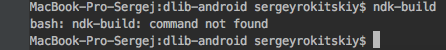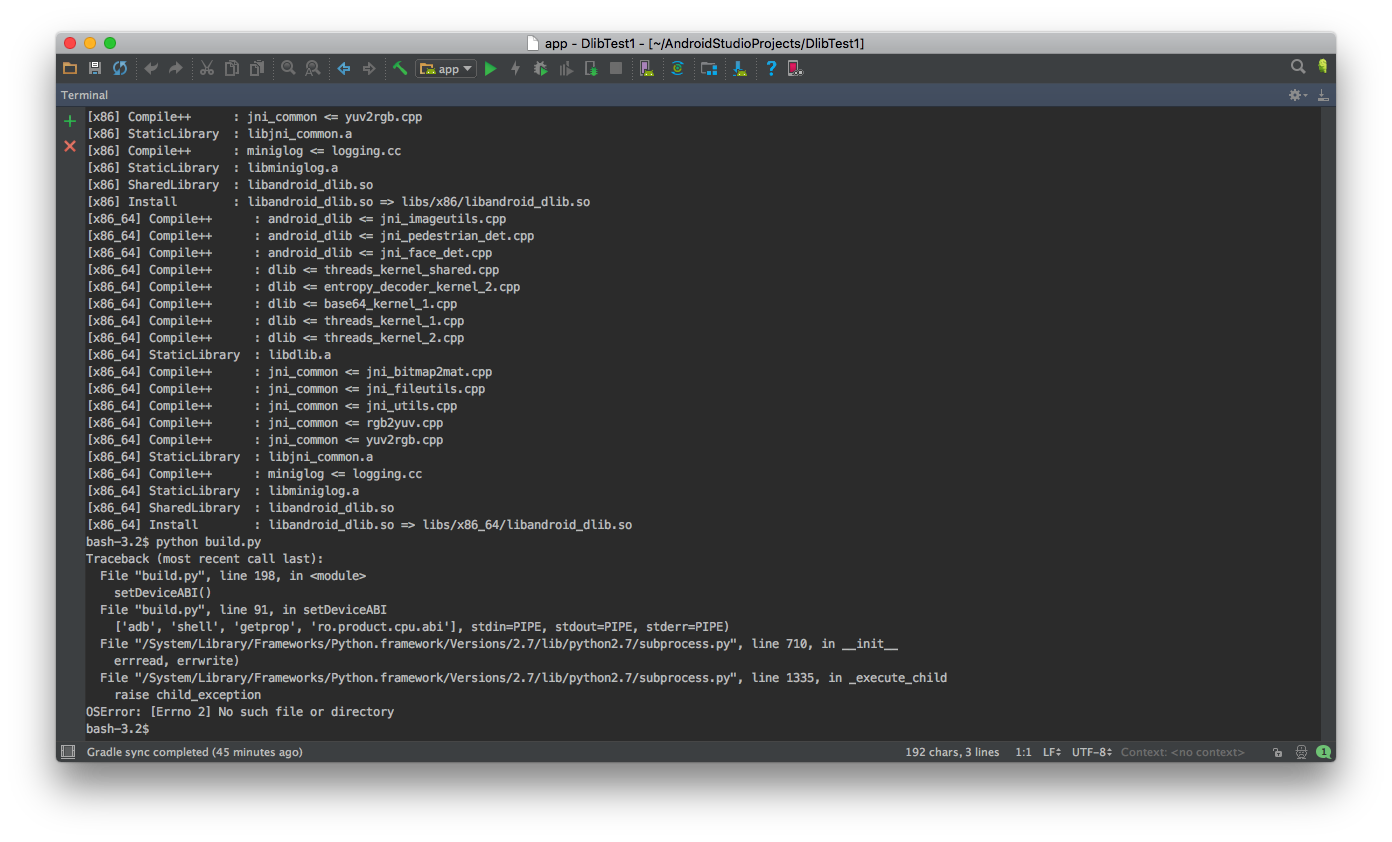OSError: [Errno 2] No such file or directory when python build.py
serrokitskiy opened this issue · comments
@serrokitskiy ,
It seems that you didn't set up ndk correctly. Can you go to your ndk home to check if there is 'ndk-build' binary? If not, I suggest that you can download ndk from here. Download NDK from official website https://developer.android.com/ndk/downloads/index.html
@tzutalin ,
I downloaded the NDK from the site. But nothing changed(((
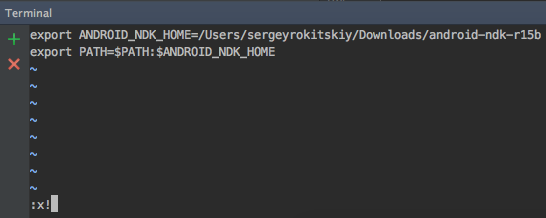
Hi @serrokitskiy ,
You have built it successfully. You can ignore the error. The error is caused because you didn't setup Android SDK, it cannot Android 'adb' tool.
@tzutalin ,
Good. And how can I test the work of this library? Is there any code with which I can do this?
I've solved same problem.
You need to add path to adb in bashrc like this.
export PATH=$PATH:/Users/Beomseok/Library/Android/sdk/platform-tools
Have you solved this problem?
I'm still confused about it, both using build.py and using cmakelist.txt.
CMake Error at CMakeLists.txt:36 (add_library):
Cannot find source file:
dlib/dlib/threads/threads_kernel_shared.cpp
Tried extensions .c .C .c++ .cc .cpp .cxx .m .M .mm .h .hh .h++ .hm .hpp
.hxx .in .txx
(py2) G:\AndroidProject\dlib-android-master>python build.py
We will use ABI:armeabi-v7a binaries to test
ndk build arguments:['ndk-build', '-j4', 'NDK_LOG=1', 'NDK_DEBUG=0', 'V=0']
Traceback (most recent call last):
File "build.py", line 208, in
ndk_build(args)
File "build.py", line 76, in ndk_build
ret = subprocess.call(build_cmd)
File "G:\Anaconda\envs\py2\lib\subprocess.py", line 172, in call
return Popen(*popenargs, **kwargs).wait()
File "G:\Anaconda\envs\py2\lib\subprocess.py", line 394, in init
errread, errwrite)
File "G:\Anaconda\envs\py2\lib\subprocess.py", line 644, in _execute_child
startupinfo)
WindowsError: [Error 2]
I have solved the problem,but faced with new one by using ndk-build -j 2 :
clang++: error: linker command failed with exit code 1 (use -v to see invocation)
make: *** [obj/local/arm64-v8a/libandroid_dlib.so] Error 1