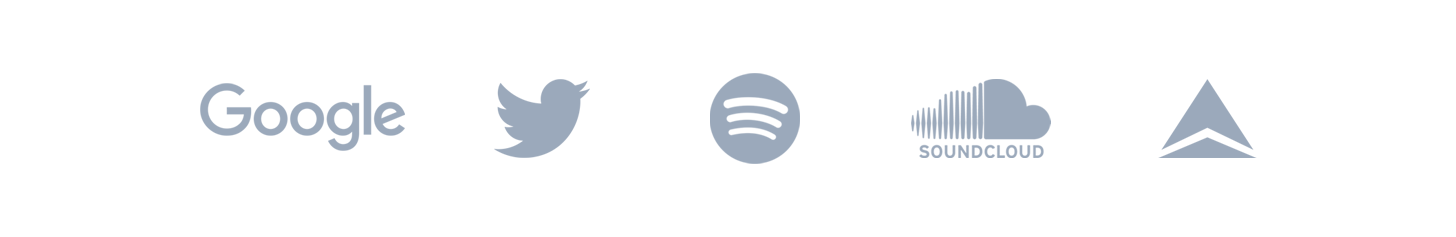Lightweight Cocoa library for detecting the running device's model and screen size.
With the newer devices, developers have more work to do. This library simplifies their job by allowing them to get information about the running device and easily target the ones they want.
SDVersion supports iOS, watchOS, tvOS, and macOS. Browse through the implementation of each platform using the links below.
How it works
// Check for device model
if ([SDVersion deviceVersion] == iPhone7)
NSLog(@"You got the iPhone 7. Sweet 🍭!");
else if ([SDVersion deviceVersion] == iPhone6SPlus)
NSLog(@"iPhone 6S Plus? Bigger is better!");
else if ([SDVersion deviceVersion] == iPadAir2)
NSLog(@"You own an iPad Air 2 🌀!");
// Check for device screen size
if ([SDVersion deviceSize] == Screen4Dot7inch)
NSLog(@"Your screen is 4.7 inches");
// Check if screen is in zoom mode
if ([SDVersion isZoomed])
NSLog(@"Your device is in Zoom Mode 🔎");
// Get device name
NSLog(@"%@", [SDVersion deviceNameString]);
/* e.g: Outputs 'iPhone 7 Plus' */
// Check for iOS Version
if ([SDVersion versionGreaterThanOrEqualTo:@"10"])
NSLog(@"You are running iOS 10 or above!"); // Check for device model
if SDiOSVersion.deviceVersion() == .iPhone7 {
print("You got the iPhone 7. Sweet 🍭!")
}
// Check for device screen size
if SDiOSVersion.deviceSize() == .Screen3Dot5inch {
print("Still on 3.5 inches!? 😮")
}
// Get device name
print(SDiOSVersion.deviceNameString())
/* e.g: Outputs 'iPhone 7 Plus' */
// Check for iOS Version
if SDiOSVersion.versionGreaterThan("10") {
print("You are running iOS 10 or above!")
}Add to your project
There are 2 ways you can add SDVersion to your project:
Manual installation
Simply import the 'SDVersion' into your project then import the following in the class you want to use it:
#import "SDVersion.h"In Swift, you need to import in the bridging header the specific library version, not the library wrapper:
#import "SDiOSVersion.h" // Or SDMacVersion.hInstallation with CocoaPods
CocoaPods is a dependency manager for Objective-C, which automates and simplifies the process of using 3rd-party libraries like SDVersion in your projects. See the "Getting Started" guide for more information.
Podfile
pod 'SDVersion'iOS
Available methods
+ (DeviceVersion)deviceVersion;
+ (NSString *)deviceNameForVersion:(DeviceVersion)deviceVersion;
+ (DeviceSize)resolutionSize;
+ (DeviceSize)deviceSize;
+ (NSString *)deviceSizeName:(DeviceSize)deviceSize;
+ (NSString *)deviceNameString;
+ (BOOL)isZoomed;Targetable models
iPhone4
iPhone4S
iPhone5
iPhone5C
iPhone5S
iPhone6
iPhone6Plus
iPhone6S
iPhone6SPlus
iPhoneSE
iPhone7
iPhone7Plus
iPad1
iPad2
iPadMini
iPad3
iPad4
iPadAir
iPadMini2
iPadAir2
iPadMini3
iPadMini4
iPadPro9Dot7Inch
iPadPro12Dot9Inch
iPad5
iPodTouch1Gen
iPodTouch2Gen
iPodTouch3Gen
iPodTouch4Gen
iPodTouch5Gen
iPodTouch6Gen
Simulator
Targetable screen sizes
Screen3Dot5inch
Screen4inch
Screen4Dot7inch
Screen5Dot5inch
Available iOS Version Finder methods
+ (BOOL)versionEqualTo:(NSString *)version;
+ (BOOL)versionGreaterThan:(NSString *)version;
+ (BOOL)versionGreaterThanOrEqualTo:(NSString *)version;
+ (BOOL)versionLessThan:(NSString *)version;
+ (BOOL)versionLessThanOrEqualTo:(NSString *)version;Helpers
NSLog(@"%@", [SDVersion deviceVersionName:[SDVersion deviceVersion]]);
/* e.g: Outputs 'iPad Air 2' */
NSLog(@"%@", [SDVersion deviceSizeName:[SDVersion deviceSize]]);
/* e.g: Outputs '4.7 inch' */Or in Swift:
let deviceVersionName = SDiOSVersion.deviceVersionName(SDiOSVersion.deviceVersion())
let deviceSizeName = SDiOSVersion.deviceSizeName(SDiOSVersion.deviceSize()) watchOS
Available methods
+ (DeviceVersion)deviceVersion;
+ (DeviceSize)deviceSize;
+ (NSString *)deviceName;Targetable models
Apple Watch 38mm
Apple Watch 42mm
Apple Watch 38mm Series 1
Apple Watch 42mm Series 1
Apple Watch 38mm Series 2
Apple Watch 42mm Series 2
Simulator
Targetable screen sizes
Screen38mm
Screen42mm
Available watchOS Version Finder methods
+ (BOOL)versionEqualTo:(NSString *)version;
+ (BOOL)versionGreaterThan:(NSString *)version;
+ (BOOL)versionGreaterThanOrEqualTo:(NSString *)version;
+ (BOOL)versionLessThan:(NSString *)version;
+ (BOOL)versionLessThanOrEqualTo:(NSString *)version;Helpers
NSLog(@"%@", [SDVersion deviceVersionName:[SDVersion deviceVersion]]);
/* e.g: Outputs 'Apple Watch 42mm' */
NSLog(@"%@", [SDVersion deviceSizeName:[SDVersion deviceSize]]);
/* e.g: Outputs '42mm' */tvOS
Available methods
+ (DeviceVersion)deviceVersion;
+ (NSString *)deviceName;Targetable models
Apple TV (4th Generation)
Simulator
Available tvOS Version Finder methods
+ (BOOL)versionEqualTo:(NSString *)version;
+ (BOOL)versionGreaterThan:(NSString *)version;
+ (BOOL)versionGreaterThanOrEqualTo:(NSString *)version;
+ (BOOL)versionLessThan:(NSString *)version;
+ (BOOL)versionLessThanOrEqualTo:(NSString *)version;Helpers
NSLog(@"%@", [SDVersion deviceVersionName:[SDVersion deviceVersion]]);
/* e.g: Outputs 'Apple TV (4th Generation)' */Mac OS
// Check for device model
if ([SDVersion deviceVersion] == DeviceVersionIMac)
NSLog(@"So you have a iMac? 💻");
else if ([SDVersion deviceVersion] == DeviceVersionMacBookPro)
NSLog(@"You're using a MacBook Pro.");
// Check for screen size
if ([SDVersion deviceSize] == Mac27Inch)
NSLog(@"Whoah! You got a big ass 27 inch screen.");
else if ([SDVersion deviceSize] == Mac21Dot5Inch)
NSLog(@"You have a 21.5 inch screen.");
// Check for screen resolution
if ([SDVersion deviceScreenResolution] == DeviceScreenRetina)
NSLog(@"Nice retina screen!");
// Get screen resolution in pixels
NSLog(@"%@", [SDVersion deviceScreenResolutionName:[SDVersion deviceScreenResolution]]);
/* e.g: Outputs '{2880, 1800}' */
// Check OSX Version (pass the minor version)
if([SDVersion versionGreaterThanOrEqualTo:@"11"])
NSLog(@"Looks like you are running OSX 10.11 El Capitan or 🆙.");Available methods
+ (DeviceVersion)deviceVersion;
+ (NSString *)deviceVersionString;
+ (DeviceSize)deviceSize;
+ (NSSize)deviceScreenResolutionPixelSize;
+ (DeviceScreenResolution)deviceScreenResolution;Targetable models
DeviceVersionIMac
DeviceVersionMacMini
DeviceVersionMacPro
DeviceVersionMacBook
DeviceVersionMacBookAir
DeviceVersionMacBookPro
DeviceVersionXserve
Targetable screen sizes
Mac27Inch
Mac24Inch
Mac21Dot5Inch
Mac20Inch
Mac17Inch
Mac15Inch
Mac13Inch
Mac12Inch
Mac11Inch
Targetable screen resolutions
DeviceScreenRetina,
DeviceScreenNoRetina
Available OSX Version Finder methods
+ (BOOL)versionEqualTo:(NSString *)version;
+ (BOOL)versionGreaterThan:(NSString *)version;
+ (BOOL)versionGreaterThanOrEqualTo:(NSString *)version;
+ (BOOL)versionLessThan:(NSString *)version;
+ (BOOL)versionLessThanOrEqualTo:(NSString *)version;
/* 'v' must be the minor OS Version. e.g: OSX 10.9 - 'v' is 9 */Helpers
NSLog(@"%@", [SDVersion deviceSizeName:[SDVersion deviceSize]]);
/* e.g: Outputs '15 inch' */
NSLog(@"%@",[SDVersion deviceScreenResolutionName:[SDVersion deviceScreenResolution]])
/* e.g: Outputs '{2880, 1800}' */Used by
License
Usage is provided under the MIT License. See LICENSE for the full details.