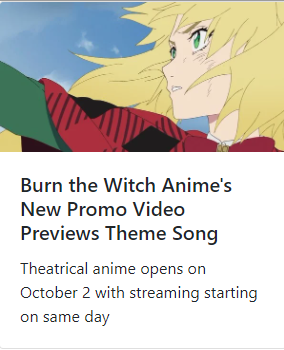A small library for extracting data from meta tags. This library can also be used to design link previews.
Get MetaRetriver.js Library Download Code
<script src="MetaRetriver.js"></script>then
// Example Code
let url="https://api.allorigins.win/raw?url=https://www.animenewsnetwork.com/cms/.163738";
//specifying meta tags by property and name to get its content
let metaTags=["property=og:image","property=og:url","name=description"];
MetaRetriver(url).retrive(true,metaTags,function(data){
console.log(data.get("property=og:image"));
console.log(data.get("name=description"));
});The library will get the meta tags contents from the webpage. Due to CORS issue I used All Origins to pull contents from page.
The library caches the whole html page in HTML Web Storage API by default. If you don't want to cache html results then you can turn it off and use this code instead
// Example Code
let url="https://api.allorigins.win/raw?url=https://www.animenewsnetwork.com/cms/.163738";
//specifying meta tags by property and name to get its content
let metaTags=["property=og:image","property=og:url","name=description"];
//Passing "false" as we don't want caching
MetaRetriver(url).retrive(false,metaTags,function(data){
console.log(data.get("property=og:image"));
console.log(data.get("name=description"));
});the cached data can be accessed using this code
// Example Code
let url="https://api.allorigins.win/raw?url=https://www.animenewsnetwork.com/cms/.163738";
console.log(localStorage.getItem(url));Example Layout using Bootstrap and code
<div class="card" style="width: 18rem;">
<img id="image" src="..." class="card-img-top" alt="...">
<div class="card-body">
<h5 class="card-title" id="title"></h5>
<p class="card-text" id="desc"></p>
</div>
</div>let url="https://api.allorigins.win/raw?url=https://www.animenewsnetwork.com/cms/.163948";
let metaTags=["property=og:image","property=og:title","name=description"];
MetaRetriver(url).retrive(true,metaTags,function(data){
document.getElementById("image").setAttribute("src",data.get("property=og:image"));
document.getElementById("desc").innerHTML=data.get("name=description");
document.getElementById("title").innerHTML=data.get("property=og:title");
});