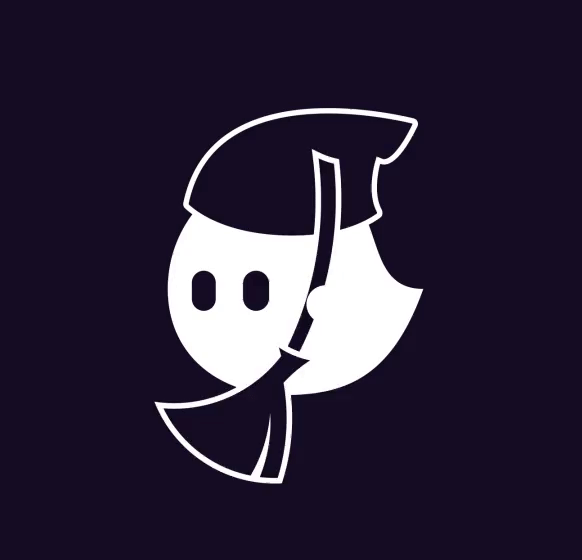Improve support for different Angular versions
matteobruni opened this issue · comments
The library actually is not very compatible with older Angular versions, I think this can be improved somehow.
If there are some code changes to improve this, these are necessary. If it's not possible because of Angular breaking changes between major versions, multiple libraries need to be released and maintained (following Angular LTS rules, minimum).
The first idea that came to my mind is to create a package for every major version, but this can be too much work. This will result in multiple demo apps too.
Checklist
-
packages/angular-7/package.json✅ Commit5af6fc1 -
packages/angular-8/package.json✅ Commitad5481a -
packages/angular-9/package.json✅ Commitbe7976e -
packages/angular-10/package.json✅ Commit5a089c9 -
packages/angular-11/package.json✅ Commit908142a -
packages/angular-12/package.json✅ Commitb60f655 -
angular.json✅ Commit1fa1365 -
README.md✅ Commitf6379cb -
apps/ionic-demo/src/app/app.module.ts✅ Commit51555d5 -
apps/angular-demo/src/app/app.module.ts✅ Commita4dce27 -
apps/ionic-demo/src/app/tab1/tab1.page.ts✅ Commitbbc17dd -
apps/ionic-demo/src/app/tab2/tab2.page.ts❌ Failed -
apps/ionic-demo/src/app/tab3/tab3.page.ts❌ Failed -
apps/ionic-demo/src/app/tabs/tabs.page.ts❌ Failed -
apps/angular-demo/src/app/app.component.ts❌ Failed -
apps/angular-demo/src/app/app.component.spec.ts❌ Failed -
apps/ionic-demo/src/app/app.component.ts❌ Failed -
apps/ionic-demo/src/app/app.component.spec.ts✅ Commit38215b6 -
apps/ionic-demo/src/app/explore-container/explore-container.component.ts❌ Failed -
apps/ionic-demo/src/app/tab1/tab1.page.spec.ts❌ Failed -
apps/ionic-demo/src/app/tab2/tab2.page.spec.ts✅ Commit2f0a5e1 -
apps/ionic-demo/src/app/tab3/tab3.page.spec.ts❌ Failed -
apps/ionic-demo/src/app/tabs/tabs.page.spec.ts❌ Failed -
apps/ionic-demo/src/app/tabs/tabs.page.html❌ Failed -
apps/ionic-demo/src/app/tabs/tabs.page.scss❌ Failed -
apps/ionic-demo/src/app/tabs/tabs.page.ts❌ Failed -
apps/angular-demo/src/app/app.component.html✅ Commit3f0731f -
apps/ionic-demo/src/app/app.component.html❌ Failed -
apps/angular-demo/src/app/app.component.css❌ Failed -
apps/ionic-demo/src/app/app.component.scss❌ Failed -
apps/angular-demo/src/styles.css❌ Failed -
apps/ionic-demo/src/global.scss❌ Failed -
apps/ionic-demo/src/theme/variables.scss✅ Commit577092d -
apps/ionic-demo/src/polyfills.ts✅ Commit706df19 -
apps/angular-demo/src/polyfills.ts❌ Failed -
apps/ionic-demo/karma.conf.js✅ Commit1ef1689 -
apps/angular-demo/karma.conf.js✅ Commit1abd3f9 -
apps/ionic-demo/tsconfig.app.json❌ Failed -
apps/angular-demo/tsconfig.app.json❌ Failed -
apps/ionic-demo/tsconfig.spec.json✅ Commit877b002 -
apps/angular-demo/tsconfig.spec.json✅ Commit34177f5 -
apps/ionic-demo/tsconfig.json✅ Commitbca0ae2 -
apps/angular-demo/tsconfig.json❌ Failed -
apps/ionic-demo/package.json✅ Commit756b5fb -
apps/angular-demo/package.json❌ Failed -
apps/ionic-demo/ionic.config.json❌ Failed -
apps/ionic-demo/capacitor.config.ts❌ Failed -
apps/ionic-demo/e2e/protractor.conf.js✅ Commit5d76a04 -
apps/ionic-demo/e2e/src/app.e2e-spec.ts✅ Commit261d53c -
apps/ionic-demo/e2e/src/app.po.ts❌ Failed -
apps/angular-demo/karma.conf.js✅ Commit1abd3f9 -
apps/angular-demo/tsconfig.app.json❌ Failed -
apps/angular-demo/tsconfig.spec.json✅ Commit34177f5 -
apps/angular-demo/tsconfig.json❌ Failed -
apps/angular-demo/package.json❌ Failed -
apps/angular-demo/angular.json❌ Failed -
apps/angular-demo/.browserslistrc❌ Failed -
apps/angular-demo/.editorconfig❌ Failed -
apps/angular-demo/.gitignore✅ Commitbbcf4fa - apps/angular-demo/CHANGELOG.md
- apps/angular-demo/README.md
-
apps/angular-demo/angular.json❌ Failed -
apps/angular-demo/.browserslistrc❌ Failed -
apps/angular-demo/.editorconfig❌ Failed -
apps/angular-demo/.gitignore✅ Commitbbcf4fa - apps/angular-demo/CHANGELOG.md
- apps/angular-demo/README.md
-
apps/angular-demo/angular.json❌ Failed -
apps/angular-demo/.browserslistrc❌ Failed -
apps/angular-demo/.editorconfig❌ Failed -
apps/angular-demo/.gitignore✅ Commitbbcf4fa - apps/angular-demo/CHANGELOG.md
- apps/angular-demo/README.md
-
apps/angular-demo/angular.json❌ Failed -
apps/angular-demo/.browserslistrc❌ Failed -
apps/angular-demo/.editorconfig❌ Failed -
apps/angular-demo/.gitignore✅ Commitbbcf4fa - apps/angular-demo/CHANGELOG.md
- apps/angular-demo/README.md
-
apps/angular-demo/angular.json❌ Failed -
apps/angular-demo/.browserslistrc❌ Failed -
apps/angular-demo/.editorconfig❌ Failed -
apps/angular-demo/.gitignore✅ Commitbbcf4fa - apps/angular-demo/CHANGELOG.md
- apps/angular-demo/README.md
-
apps/angular-demo/angular.json❌ Failed -
apps/angular-demo/.browserslistrc❌ Failed -
apps/angular-demo/.editorconfig❌ Failed -
apps/angular-demo/.gitignore✅ Commitbbcf4fa - apps/angular-demo/CHANGELOG.md
- apps/angular-demo/README.md
-
apps/angular-demo/angular.json❌ Failed -
apps/angular-demo/.browserslistrc❌ Failed -
apps/angular-demo/.editorconfig❌ Failed -
apps/angular-demo/.gitignore✅ Commitbbcf4fa - apps/angular-demo/CHANGELOG.md
- apps/angular-demo/README.md
-
apps/angular-demo/angular.json❌ Failed -
apps/angular-demo/.browserslistrc❌ Failed -
apps/angular-demo/.editorconfig❌ Failed -
apps/angular-demo/.gitignore✅ Commitbbcf4fa - apps/angular-demo/CHANGELOG.md
- apps/angular-demo/README.md
-
apps/angular-demo/angular.json❌ Failed -
apps/angular-demo/.browserslistrc❌ Failed -
apps/angular-demo/.editorconfig❌ Failed -
apps/angular-demo/.gitignore✅ Commitbbcf4fa - apps/angular-demo/CHANGELOG.md
- apps/angular-demo/README.md
-
apps/angular-demo/angular.json❌ Failed -
apps/angular-demo/.browserslistrc❌ Failed -
apps/angular-demo/.editorconfig❌ Failed -
apps/angular-demo/.gitignore✅ Commitbbcf4fa - apps/angular-demo/CHANGELOG.md
- apps/angular-demo/README.md
-
apps/angular-demo/angular.json❌ Failed -
apps/angular-demo/.browserslistrc❌ Failed -
apps/angular-demo/.editorconfig❌ Failed -
apps/angular-demo/.gitignore✅ Commitbbcf4fa - apps/angular-demo/CHANGELOG.md
- apps/angular-demo/README.md
-
apps/angular-demo/angular.json❌ Failed -
apps/angular-demo/.browserslistrc❌ Failed -
apps/angular-demo/.editorconfig❌ Failed -
apps/angular-demo/.gitignore✅ Commitbbcf4fa - apps/angular-demo/CHANGELOG.md
- apps/angular-demo/README.md
-
apps/angular-demo/angular.json❌ Failed -
apps/angular-demo/.browserslistrc❌ Failed -
apps/angular-demo/.editorconfig❌ Failed -
apps/angular-demo/.gitignore✅ Commitbbcf4fa - apps/angular-demo/CHANGELOG.md
- apps/angular-demo/README.md
Actions (click)
- ↻ Restart Sweep
❌ Unable to Complete PR
It looks like an issue has occurred around fetching the files. Perhaps the repo has not been initialized. If this error persists contact team@sweep.dev.
@matteobruni, editing this issue description to include more details will automatically make me relaunch.
For bonus GPT-4 tickets, please report this bug on Discord.
🎉 Latest improvements to Sweep:
- Getting Sweep to run linters before committing! Check out Sweep Sandbox Configs to set it up.
- Added support for self-hosting! Check out Self-hosting Sweep to get started.
- [Self Hosting] Multiple options to compute vector embeddings, configure your .env file using VECTOR_EMBEDDING_SOURCE
💡 To recreate the pull request edit the issue title or description. To tweak the pull request, leave a comment on the pull request.
Here's the PR! #68.
Actions (click)
- ↻ Restart Sweep
Step 1: 🔎 Searching
I found the following snippets in your repository. I will now analyze these snippets and come up with a plan.
Some code snippets I looked at (click to expand). If some file is missing from here, you can mention the path in the ticket description.
angular/components/confetti/README.md
Lines 1 to 26 in 126fd1f
Step 2: ⌨️ Coding
-
components/confetti/projects/angular-10/package.json✅ Commit9598f50
• Create a new package.json file for the Angular 10 version. • Set the necessary dependencies and configuration specific to Angular 10.
-
components/confetti/projects/angular-11/package.json✅ Commitd29f103
• Create a new package.json file for the Angular 11 version. • Set the necessary dependencies and configuration specific to Angular 11.
-
components/confetti/projects/angular-12/package.json✅ Commit44d2958
• Create a new package.json file for the Angular 12 version. • Set the necessary dependencies and configuration specific to Angular 12.
-
components/confetti/angular.json✅ Commitdf33ec2
• Add the new packages (angular-10, angular-11, angular-12) to the projects section of the angular.json file. • Update the configuration for each package to include the correct paths and build options.
-
components/confetti/README.md❌ Failed
• Update the README.md file to include instructions for running the demo app for each Angular version.
-
components/confetti/package.json✅ Commitfe62749
• Update the package.json file to include the new packages as dependencies.
-
components/confetti/projects/angular-10/src/app/angular-10-demo.component.ts✅ Commitdd897c6
• Create a new Angular 10 demo component to showcase the library's compatibility with Angular 10.
-
components/confetti/projects/angular-11/src/app/angular-11-demo.component.ts✅ Commit1fce20b
• Create a new Angular 11 demo component to showcase the library's compatibility with Angular 11.
-
components/confetti/projects/angular-12/src/app/angular-12-demo.component.ts✅ Commit652a4c3
• Create a new Angular 12 demo component to showcase the library's compatibility with Angular 12.
Step 3: 🔁 Code Review
I have finished reviewing the code for completeness. I did not find errors for sweep/improve-angular-support.
.
🎉 Latest improvements to Sweep:
- Getting Sweep to run linters before committing! Check out Sweep Sandbox Configs to set it up.
- Added support for self-hosting! Check out Self-hosting Sweep to get started.
- [Self Hosting] Multiple options to compute vector embeddings, configure your .env file using VECTOR_EMBEDDING_SOURCE
💡 To recreate the pull request edit the issue title or description. To tweak the pull request, leave a comment on the pull request.
Join Our Discord
Here's the PR! #67.
Actions (click)
- ↻ Restart Sweep
- Install Sweep Configs: Pull Request
Step 1: 🔎 Searching
I found the following snippets in your repository. I will now analyze these snippets and come up with a plan.
Some code snippets I looked at (click to expand). If some file is missing from here, you can mention the path in the ticket description.
angular/components/confetti/README.md
Lines 1 to 26 in 126fd1f
Step 2: ⌨️ Coding
-
components/confetti/projects/angular-10/package.json✅ Commit2f6578a
• Create a new package.json file for the Angular 10 version. • Set the necessary dependencies and configuration specific to Angular 10.
-
components/confetti/projects/angular-11/package.json✅ Commitf61087b
• Create a new package.json file for the Angular 11 version. • Set the necessary dependencies and configuration specific to Angular 11.
-
components/confetti/projects/angular-12/package.json✅ Commitaa9badd
• Create a new package.json file for the Angular 12 version. • Set the necessary dependencies and configuration specific to Angular 12.
-
components/confetti/angular.json✅ Commit68f9cd7
• Add the new packages (angular-10, angular-11, angular-12) to the projects section of the angular.json file. • Update the configuration for each package to include the correct paths and build options.
-
components/confetti/README.md✅ Commit5b7ef38
• Update the README.md file to include instructions for running the demo app for each Angular version.
-
components/confetti/package.json❌ Failed
• Update the package.json file to include the new packages as dependencies.
-
components/confetti/projects/angular-10/src/app/angular-10-demo.component.ts✅ Commitc0b0db6
• Create a new Angular 10 demo component to showcase the library's compatibility with Angular 10.
-
components/confetti/projects/angular-11/src/app/angular-11-demo.component.ts✅ Commit78cab9c
• Create a new Angular 11 demo component to showcase the library's compatibility with Angular 11.
-
components/confetti/projects/angular-12/src/app/angular-12-demo.component.ts✅ Commite59f238
• Create a new Angular 12 demo component to showcase the library's compatibility with Angular 12.
Step 3: 🔁 Code Review
I have finished reviewing the code for completeness. I did not find errors for sweep/improve-angular-support_1.
.
🎉 Latest improvements to Sweep:
- Getting Sweep to run linters before committing! Check out Sweep Sandbox Configs to set it up.
- Added support for self-hosting! Check out Self-hosting Sweep to get started.
- [Self Hosting] Multiple options to compute vector embeddings, configure your .env file using VECTOR_EMBEDDING_SOURCE
💡 To recreate the pull request edit the issue title or description. To tweak the pull request, leave a comment on the pull request.
Join Our Discord
Actions (click)
- ↻ Restart Sweep
❌ Unable to Complete PR
Sorry, I could not edit apps/angular-demo/CHANGELOG.md as this file is too long.
If this file is incorrect, please describe the desired file in the prompt. However, if you would like to edit longer files, consider upgrading to Sweep Pro for longer context lengths.
For bonus GPT-4 tickets, please report this bug on Discord.
Please look at the generated plan. If something looks wrong, please add more details to your issue.
| File Path | Proposed Changes |
|---|---|
packages/angular-7/package.json |
Create packages/angular-7/package.json with contents: • Create a new package.json file for the Angular 7 version. • Set the necessary dependencies and configurations for Angular 7 compatibility. |
packages/angular-8/package.json |
Create packages/angular-8/package.json with contents: • Create a new package.json file for the Angular 8 version. • Set the necessary dependencies and configurations for Angular 8 compatibility. |
packages/angular-9/package.json |
Create packages/angular-9/package.json with contents: • Create a new package.json file for the Angular 9 version. • Set the necessary dependencies and configurations for Angular 9 compatibility. |
packages/angular-10/package.json |
Create packages/angular-10/package.json with contents: • Create a new package.json file for the Angular 10 version. • Set the necessary dependencies and configurations for Angular 10 compatibility. |
packages/angular-11/package.json |
Create packages/angular-11/package.json with contents: • Create a new package.json file for the Angular 11 version. • Set the necessary dependencies and configurations for Angular 11 compatibility. |
packages/angular-12/package.json |
Create packages/angular-12/package.json with contents: • Create a new package.json file for the Angular 12 version. • Set the necessary dependencies and configurations for Angular 12 compatibility. |
angular.json |
Create angular.json with contents: • Add new projects for each Angular version in the "projects" section of angular.json. • Configure the necessary build and serve options for each project. |
README.md |
Modify README.md with contents: • Update the README.md file to include instructions for using different Angular versions. • Provide information on how to install and use the specific package for each Angular version. |
apps/ionic-demo/src/app/app.module.ts |
Modify apps/ionic-demo/src/app/app.module.ts with contents: • Import and use the appropriate package for the desired Angular version in the app.module.ts file. |
apps/angular-demo/src/app/app.module.ts |
Modify apps/angular-demo/src/app/app.module.ts with contents: • Import and use the appropriate package for the desired Angular version in the app.module.ts file. |
apps/ionic-demo/src/app/tab1/tab1.page.ts |
Modify apps/ionic-demo/src/app/tab1/tab1.page.ts with contents: • Import and use the appropriate package for the desired Angular version in the tab1.page.ts file. |
apps/ionic-demo/src/app/tab2/tab2.page.ts |
Modify apps/ionic-demo/src/app/tab2/tab2.page.ts with contents: • Import and use the appropriate package for the desired Angular version in the tab2.page.ts file. |
apps/ionic-demo/src/app/tab3/tab3.page.ts |
Modify apps/ionic-demo/src/app/tab3/tab3.page.ts with contents: • Import and use the appropriate package for the desired Angular version in the tab3.page.ts file. |
apps/ionic-demo/src/app/tabs/tabs.page.ts |
Modify apps/ionic-demo/src/app/tabs/tabs.page.ts with contents: • Import and use the appropriate package for the desired Angular version in the tabs.page.ts file. |
apps/angular-demo/src/app/app.component.ts |
Modify apps/angular-demo/src/app/app.component.ts with contents: • Import and use the appropriate package for the desired Angular version in the app.component.ts file. |
apps/angular-demo/src/app/app.component.spec.ts |
Modify apps/angular-demo/src/app/app.component.spec.ts with contents: • Import and use the appropriate package for the desired Angular version in the app.component.spec.ts file. |
apps/ionic-demo/src/app/app.component.ts |
Modify apps/ionic-demo/src/app/app.component.ts with contents: • Import and use the appropriate package for the desired Angular version in the app.component.ts file. |
apps/ionic-demo/src/app/app.component.spec.ts |
Modify apps/ionic-demo/src/app/app.component.spec.ts with contents: • Import and use the appropriate package for the desired Angular version in the app.component.spec.ts file. |
apps/ionic-demo/src/app/explore-container/explore-container.component.ts |
Modify apps/ionic-demo/src/app/explore-container/explore-container.component.ts with contents: • Import and use the appropriate package for the desired Angular version in the explore-container.component.ts file. |
apps/ionic-demo/src/app/tab1/tab1.page.spec.ts |
Modify apps/ionic-demo/src/app/tab1/tab1.page.spec.ts with contents: • Import and use the appropriate package for the desired Angular version in the tab1.page.spec.ts file. |
apps/ionic-demo/src/app/tab2/tab2.page.spec.ts |
Modify apps/ionic-demo/src/app/tab2/tab2.page.spec.ts with contents: • Import and use the appropriate package for the desired Angular version in the tab2.page.spec.ts file. |
apps/ionic-demo/src/app/tab3/tab3.page.spec.ts |
Modify apps/ionic-demo/src/app/tab3/tab3.page.spec.ts with contents: • Import and use the appropriate package for the desired Angular version in the tab3.page.spec.ts file. |
apps/ionic-demo/src/app/tabs/tabs.page.spec.ts |
Modify apps/ionic-demo/src/app/tabs/tabs.page.spec.ts with contents: • Import and use the appropriate package for the desired Angular version in the tabs.page.spec.ts file. |
apps/ionic-demo/src/app/tabs/tabs.page.html |
Modify apps/ionic-demo/src/app/tabs/tabs.page.html with contents: • Update the HTML template in the tabs.page.html file to use the correct syntax for the desired Angular version. |
apps/ionic-demo/src/app/tabs/tabs.page.scss |
Modify apps/ionic-demo/src/app/tabs/tabs.page.scss with contents: • Update the SCSS styles in the tabs.page.scss file to use the correct syntax for the desired Angular version. |
apps/ionic-demo/src/app/tabs/tabs.page.ts |
Modify apps/ionic-demo/src/app/tabs/tabs.page.ts with contents: • Import and use the appropriate package for the desired Angular version in the tabs.page.ts file. |
apps/angular-demo/src/app/app.component.html |
Modify apps/angular-demo/src/app/app.component.html with contents: • Update the HTML template in the app.component.html file to use the correct syntax for the desired Angular version. |
apps/ionic-demo/src/app/app.component.html |
Modify apps/ionic-demo/src/app/app.component.html with contents: • Update the HTML template in the app.component.html file to use the correct syntax for the desired Angular version. |
apps/angular-demo/src/app/app.component.css |
Modify apps/angular-demo/src/app/app.component.css with contents: • Update the CSS styles in the app.component.css file to use the correct syntax for the desired Angular version. |
apps/ionic-demo/src/app/app.component.scss |
Modify apps/ionic-demo/src/app/app.component.scss with contents: • Update the SCSS styles in the app.component.scss file to use the correct syntax for the desired Angular version. |
apps/angular-demo/src/styles.css |
Modify apps/angular-demo/src/styles.css with contents: • Update the styles.css file to use the correct syntax for the desired Angular version. |
apps/ionic-demo/src/global.scss |
Modify apps/ionic-demo/src/global.scss with contents: • Update the global.scss file to use the correct syntax for the desired Angular version. |
apps/ionic-demo/src/theme/variables.scss |
Modify apps/ionic-demo/src/theme/variables.scss with contents: • Update the variables.scss file to use the correct syntax for the desired Angular version. |
apps/ionic-demo/src/polyfills.ts |
Modify apps/ionic-demo/src/polyfills.ts with contents: • Update the polyfills.ts file to include the necessary polyfills for the desired Angular version. |
apps/angular-demo/src/polyfills.ts |
Modify apps/angular-demo/src/polyfills.ts with contents: • Update the polyfills.ts file to include the necessary polyfills for the desired Angular version. |
apps/ionic-demo/karma.conf.js |
Modify apps/ionic-demo/karma.conf.js with contents: • Update the karma.conf.js file to include the necessary configurations for the desired Angular version. |
apps/angular-demo/karma.conf.js |
Modify apps/angular-demo/karma.conf.js with contents: • Update the karma.conf.js file to include the necessary configurations for the desired Angular version. |
apps/ionic-demo/tsconfig.app.json |
Modify apps/ionic-demo/tsconfig.app.json with contents: • Update the tsconfig.app.json file to include the necessary configurations for the desired Angular version. |
apps/angular-demo/tsconfig.app.json |
Modify apps/angular-demo/tsconfig.app.json with contents: • Update the tsconfig.app.json file to include the necessary configurations for the desired Angular version. |
apps/ionic-demo/tsconfig.spec.json |
Modify apps/ionic-demo/tsconfig.spec.json with contents: • Update the tsconfig.spec.json file to include the necessary configurations for the desired Angular version. |
apps/angular-demo/tsconfig.spec.json |
Modify apps/angular-demo/tsconfig.spec.json with contents: • Update the tsconfig.spec.json file to include the necessary configurations for the desired Angular version. |
apps/ionic-demo/tsconfig.json |
Modify apps/ionic-demo/tsconfig.json with contents: • Update the tsconfig.json file to include the necessary configurations for the desired Angular version. |
apps/angular-demo/tsconfig.json |
Modify apps/angular-demo/tsconfig.json with contents: • Update the tsconfig.json file to include the necessary configurations for the desired Angular version. |
apps/ionic-demo/package.json |
Modify apps/ionic-demo/package.json with contents: • Update the package.json file to include the necessary dependencies for the desired Angular version. |
apps/angular-demo/package.json |
Modify apps/angular-demo/package.json with contents: • Update the package.json file to include the necessary dependencies for the desired Angular version. |
apps/ionic-demo/ionic.config.json |
Modify apps/ionic-demo/ionic.config.json with contents: • Update the ionic.config.json file to include the necessary configurations for the desired Angular version. |
apps/ionic-demo/capacitor.config.ts |
Modify apps/ionic-demo/capacitor.config.ts with contents: • Update the capacitor.config.ts file to include the necessary configurations for the desired Angular version. |
apps/ionic-demo/e2e/protractor.conf.js |
Modify apps/ionic-demo/e2e/protractor.conf.js with contents: • Update the protractor.conf.js file to include the necessary configurations for the desired Angular version. |
apps/ionic-demo/e2e/src/app.e2e-spec.ts |
Modify apps/ionic-demo/e2e/src/app.e2e-spec.ts with contents: • Import and use the appropriate package for the desired Angular version in the app.e2e-spec.ts file. |
apps/ionic-demo/e2e/src/app.po.ts |
Modify apps/ionic-demo/e2e/src/app.po.ts with contents: • Import and use the appropriate package for the desired Angular version in the app.po.ts file. |
apps/angular-demo/karma.conf.js |
Modify apps/angular-demo/karma.conf.js with contents: • Update the karma.conf.js file to include the necessary configurations for the desired Angular version. |
apps/angular-demo/tsconfig.app.json |
Modify apps/angular-demo/tsconfig.app.json with contents: • Update the tsconfig.app.json file to include the necessary configurations for the desired Angular version. |
apps/angular-demo/tsconfig.spec.json |
Modify apps/angular-demo/tsconfig.spec.json with contents: • Update the tsconfig.spec.json file to include the necessary configurations for the desired Angular version. |
apps/angular-demo/tsconfig.json |
Modify apps/angular-demo/tsconfig.json with contents: • Update the tsconfig.json file to include the necessary configurations for the desired Angular version. |
apps/angular-demo/package.json |
Modify apps/angular-demo/package.json with contents: • Update the package.json file to include the necessary dependencies for the desired Angular version. |
apps/angular-demo/angular.json |
Modify apps/angular-demo/angular.json with contents: • Update the angular.json file to include the necessary configurations for the desired Angular version. |
apps/angular-demo/.browserslistrc |
Modify apps/angular-demo/.browserslistrc with contents: • Update the .browserslistrc file to include the necessary browser support for the desired Angular version. |
apps/angular-demo/.editorconfig |
Modify apps/angular-demo/.editorconfig with contents: • Update the .editorconfig file to include the necessary configurations for the desired Angular version. |
apps/angular-demo/.gitignore |
Modify apps/angular-demo/.gitignore with contents: • Update the .gitignore file to include the necessary files and directories for the desired Angular version. |
apps/angular-demo/CHANGELOG.md |
Modify apps/angular-demo/CHANGELOG.md with contents: • Update the CHANGELOG.md file to include the changes and updates for the desired Angular version. |
apps/angular-demo/README.md |
Modify apps/angular-demo/README.md with contents: • Update the README.md file to include instructions for using different Angular versions. • Provide information on how to install and use the specific package for each Angular version. |
apps/angular-demo/angular.json |
Modify apps/angular-demo/angular.json with contents: • Update the angular.json file to include the necessary configurations for the desired Angular version. |
apps/angular-demo/.browserslistrc |
Modify apps/angular-demo/.browserslistrc with contents: • Update the .browserslistrc file to include the necessary browser support for the desired Angular version. |
apps/angular-demo/.editorconfig |
Modify apps/angular-demo/.editorconfig with contents: • Update the .editorconfig file to include the necessary configurations for the desired Angular version. |
apps/angular-demo/.gitignore |
Modify apps/angular-demo/.gitignore with contents: • Update the .gitignore file to include the necessary files and directories for the desired Angular version. |
apps/angular-demo/CHANGELOG.md |
Modify apps/angular-demo/CHANGELOG.md with contents: • Update the CHANGELOG.md file to include the changes and updates for the desired Angular version. |
apps/angular-demo/README.md |
Modify apps/angular-demo/README.md with contents: • Update the README.md file to include instructions for using different Angular versions. • Provide information on how to install and use the specific package for each Angular version. |
apps/angular-demo/angular.json |
Modify apps/angular-demo/angular.json with contents: • Update the angular.json file to include the necessary configurations for the desired Angular version. |
apps/angular-demo/.browserslistrc |
Modify apps/angular-demo/.browserslistrc with contents: • Update the .browserslistrc file to include the necessary browser support for the desired Angular version. |
apps/angular-demo/.editorconfig |
Modify apps/angular-demo/.editorconfig with contents: • Update the .editorconfig file to include the necessary configurations for the desired Angular version. |
apps/angular-demo/.gitignore |
Modify apps/angular-demo/.gitignore with contents: • Update the .gitignore file to include the necessary files and directories for the desired Angular version. |
apps/angular-demo/CHANGELOG.md |
Modify apps/angular-demo/CHANGELOG.md with contents: • Update the CHANGELOG.md file to include the changes and updates for the desired Angular version. |
apps/angular-demo/README.md |
Modify apps/angular-demo/README.md with contents: • Update the README.md file to include instructions for using different Angular versions. • Provide information on how to install and use the specific package for each Angular version. |
apps/angular-demo/angular.json |
Modify apps/angular-demo/angular.json with contents: • Update the angular.json file to include the necessary configurations for the desired Angular version. |
apps/angular-demo/.browserslistrc |
Modify apps/angular-demo/.browserslistrc with contents: • Update the .browserslistrc file to include the necessary browser support for the desired Angular version. |
apps/angular-demo/.editorconfig |
Modify apps/angular-demo/.editorconfig with contents: • Update the .editorconfig file to include the necessary configurations for the desired Angular version. |
apps/angular-demo/.gitignore |
Modify apps/angular-demo/.gitignore with contents: • Update the .gitignore file to include the necessary files and directories for the desired Angular version. |
apps/angular-demo/CHANGELOG.md |
Modify apps/angular-demo/CHANGELOG.md with contents: • Update the CHANGELOG.md file to include the changes and updates for the desired Angular version. |
apps/angular-demo/README.md |
Modify apps/angular-demo/README.md with contents: • Update the README.md file to include instructions for using different Angular versions. • Provide information on how to install and use the specific package for each Angular version. |
apps/angular-demo/angular.json |
Modify apps/angular-demo/angular.json with contents: • Update the angular.json file to include the necessary configurations for the desired Angular version. |
apps/angular-demo/.browserslistrc |
Modify apps/angular-demo/.browserslistrc with contents: • Update the .browserslistrc file to include the necessary browser support for the desired Angular version. |
apps/angular-demo/.editorconfig |
Modify apps/angular-demo/.editorconfig with contents: • Update the .editorconfig file to include the necessary configurations for the desired Angular version. |
apps/angular-demo/.gitignore |
Modify apps/angular-demo/.gitignore with contents: • Update the .gitignore file to include the necessary files and directories for the desired Angular version. |
apps/angular-demo/CHANGELOG.md |
Modify apps/angular-demo/CHANGELOG.md with contents: • Update the CHANGELOG.md file to include the changes and updates for the desired Angular version. |
apps/angular-demo/README.md |
Modify apps/angular-demo/README.md with contents: • Update the README.md file to include instructions for using different Angular versions. • Provide information on how to install and use the specific package for each Angular version. |
apps/angular-demo/angular.json |
Modify apps/angular-demo/angular.json with contents: • Update the angular.json file to include the necessary configurations for the desired Angular version. |
apps/angular-demo/.browserslistrc |
Modify apps/angular-demo/.browserslistrc with contents: • Update the .browserslistrc file to include the necessary browser support for the desired Angular version. |
apps/angular-demo/.editorconfig |
Modify apps/angular-demo/.editorconfig with contents: • Update the .editorconfig file to include the necessary configurations for the desired Angular version. |
apps/angular-demo/.gitignore |
Modify apps/angular-demo/.gitignore with contents: • Update the .gitignore file to include the necessary files and directories for the desired Angular version. |
apps/angular-demo/CHANGELOG.md |
Modify apps/angular-demo/CHANGELOG.md with contents: • Update the CHANGELOG.md file to include the changes and updates for the desired Angular version. |
apps/angular-demo/README.md |
Modify apps/angular-demo/README.md with contents: • Update the README.md file to include instructions for using different Angular versions. • Provide information on how to install and use the specific package for each Angular version. |
apps/angular-demo/angular.json |
Modify apps/angular-demo/angular.json with contents: • Update the angular.json file to include the necessary configurations for the desired Angular version. |
apps/angular-demo/.browserslistrc |
Modify apps/angular-demo/.browserslistrc with contents: • Update the .browserslistrc file to include the necessary browser support for the desired Angular version. |
apps/angular-demo/.editorconfig |
Modify apps/angular-demo/.editorconfig with contents: • Update the .editorconfig file to include the necessary configurations for the desired Angular version. |
apps/angular-demo/.gitignore |
Modify apps/angular-demo/.gitignore with contents: • Update the .gitignore file to include the necessary files and directories for the desired Angular version. |
apps/angular-demo/CHANGELOG.md |
Modify apps/angular-demo/CHANGELOG.md with contents: • Update the CHANGELOG.md file to include the changes and updates for the desired Angular version. |
apps/angular-demo/README.md |
Modify apps/angular-demo/README.md with contents: • Update the README.md file to include instructions for using different Angular versions. • Provide information on how to install and use the specific package for each Angular version. |
apps/angular-demo/angular.json |
Modify apps/angular-demo/angular.json with contents: • Update the angular.json file to include the necessary configurations for the desired Angular version. |
apps/angular-demo/.browserslistrc |
Modify apps/angular-demo/.browserslistrc with contents: • Update the .browserslistrc file to include the necessary browser support for the desired Angular version. |
apps/angular-demo/.editorconfig |
Modify apps/angular-demo/.editorconfig with contents: • Update the .editorconfig file to include the necessary configurations for the desired Angular version. |
apps/angular-demo/.gitignore |
Modify apps/angular-demo/.gitignore with contents: • Update the .gitignore file to include the necessary files and directories for the desired Angular version. |
apps/angular-demo/CHANGELOG.md |
Modify apps/angular-demo/CHANGELOG.md with contents: • Update the CHANGELOG.md file to include the changes and updates for the desired Angular version. |
apps/angular-demo/README.md |
Modify apps/angular-demo/README.md with contents: • Update the README.md file to include instructions for using different Angular versions. • Provide information on how to install and use the specific package for each Angular version. |
apps/angular-demo/angular.json |
Modify apps/angular-demo/angular.json with contents: • Update the angular.json file to include the necessary configurations for the desired Angular version. |
apps/angular-demo/.browserslistrc |
Modify apps/angular-demo/.browserslistrc with contents: • Update the .browserslistrc file to include the necessary browser support for the desired Angular version. |
apps/angular-demo/.editorconfig |
Modify apps/angular-demo/.editorconfig with contents: • Update the .editorconfig file to include the necessary configurations for the desired Angular version. |
apps/angular-demo/.gitignore |
Modify apps/angular-demo/.gitignore with contents: • Update the .gitignore file to include the necessary files and directories for the desired Angular version. |
apps/angular-demo/CHANGELOG.md |
Modify apps/angular-demo/CHANGELOG.md with contents: • Update the CHANGELOG.md file to include the changes and updates for the desired Angular version. |
apps/angular-demo/README.md |
Modify apps/angular-demo/README.md with contents: • Update the README.md file to include instructions for using different Angular versions. • Provide information on how to install and use the specific package for each Angular version. |
apps/angular-demo/angular.json |
Modify apps/angular-demo/angular.json with contents: • Update the angular.json file to include the necessary configurations for the desired Angular version. |
apps/angular-demo/.browserslistrc |
Modify apps/angular-demo/.browserslistrc with contents: • Update the .browserslistrc file to include the necessary browser support for the desired Angular version. |
apps/angular-demo/.editorconfig |
Modify apps/angular-demo/.editorconfig with contents: • Update the .editorconfig file to include the necessary configurations for the desired Angular version. |
apps/angular-demo/.gitignore |
Modify apps/angular-demo/.gitignore with contents: • Update the .gitignore file to include the necessary files and directories for the desired Angular version. |
apps/angular-demo/CHANGELOG.md |
Modify apps/angular-demo/CHANGELOG.md with contents: • Update the CHANGELOG.md file to include the changes and updates for the desired Angular version. |
apps/angular-demo/README.md |
Modify apps/angular-demo/README.md with contents: • Update the README.md file to include instructions for using different Angular versions. • Provide information on how to install and use the specific package for each Angular version. |
apps/angular-demo/angular.json |
Modify apps/angular-demo/angular.json with contents: • Update the angular.json file to include the necessary configurations for the desired Angular version. |
apps/angular-demo/.browserslistrc |
Modify apps/angular-demo/.browserslistrc with contents: • Update the .browserslistrc file to include the necessary browser support for the desired Angular version. |
apps/angular-demo/.editorconfig |
Modify apps/angular-demo/.editorconfig with contents: • Update the .editorconfig file to include the necessary configurations for the desired Angular version. |
apps/angular-demo/.gitignore |
Modify apps/angular-demo/.gitignore with contents: • Update the .gitignore file to include the necessary files and directories for the desired Angular version. |
apps/angular-demo/CHANGELOG.md |
Modify apps/angular-demo/CHANGELOG.md with contents: • Update the CHANGELOG.md file to include the changes and updates for the desired Angular version. |
apps/angular-demo/README.md |
Modify apps/angular-demo/README.md with contents: • Update the README.md file to include instructions for using different Angular versions. • Provide information on how to install and use the specific package for each Angular version. |
apps/angular-demo/angular.json |
Modify apps/angular-demo/angular.json with contents: • Update the angular.json file to include the necessary configurations for the desired Angular version. |
apps/angular-demo/.browserslistrc |
Modify apps/angular-demo/.browserslistrc with contents: • Update the .browserslistrc file to include the necessary browser support for the desired Angular version. |
apps/angular-demo/.editorconfig |
Modify apps/angular-demo/.editorconfig with contents: • Update the .editorconfig file to include the necessary configurations for the desired Angular version. |
apps/angular-demo/.gitignore |
Modify apps/angular-demo/.gitignore with contents: • Update the .gitignore file to include the necessary files and directories for the desired Angular version. |
apps/angular-demo/CHANGELOG.md |
Modify apps/angular-demo/CHANGELOG.md with contents: • Update the CHANGELOG.md file to include the changes and updates for the desired Angular version. |
apps/angular-demo/README.md |
Modify apps/angular-demo/README.md with contents: • Update the README.md file to include instructions for using different Angular versions. • Provide information on how to install and use the specific package for each Angular version. |
apps/angular-demo/angular.json |
Modify apps/angular-demo/angular.json with contents: • Update the angular.json file to include the necessary configurations for the desired Angular version. |
apps/angular-demo/.browserslistrc |
Modify apps/angular-demo/.browserslistrc with contents: • Update the .browserslistrc file to include the necessary browser support for the desired Angular version. |
apps/angular-demo/.editorconfig |
Modify apps/angular-demo/.editorconfig with contents: • Update the .editorconfig file to include the necessary configurations for the desired Angular version. |
apps/angular-demo/.gitignore |
Modify apps/angular-demo/.gitignore with contents: • Update the .gitignore file to include the necessary files and directories for the desired Angular version. |
apps/angular-demo/CHANGELOG.md |
Modify apps/angular-demo/CHANGELOG.md with contents: • Update the CHANGELOG.md file to include the changes and updates for the desired Angular version. |
apps/angular-demo/README.md |
Modify apps/angular-demo/README.md with contents: • Update the README.md file to include instructions for using different Angular versions. • Provide information on how to install and use the specific package for each Angular version. |
🎉 Latest improvements to Sweep:
- Getting Sweep to run linters before committing! Check out Sweep Sandbox Configs to set it up.
- Added support for self-hosting! Check out Self-hosting Sweep to get started.
- [Self Hosting] Multiple options to compute vector embeddings, configure your .env file using VECTOR_EMBEDDING_SOURCE
💡 To recreate the pull request edit the issue title or description. To tweak the pull request, leave a comment on the pull request.