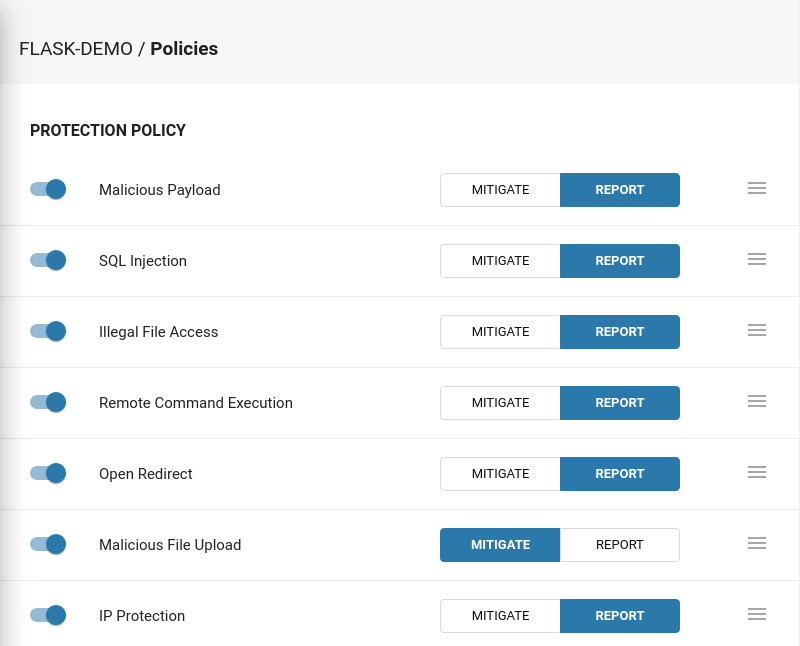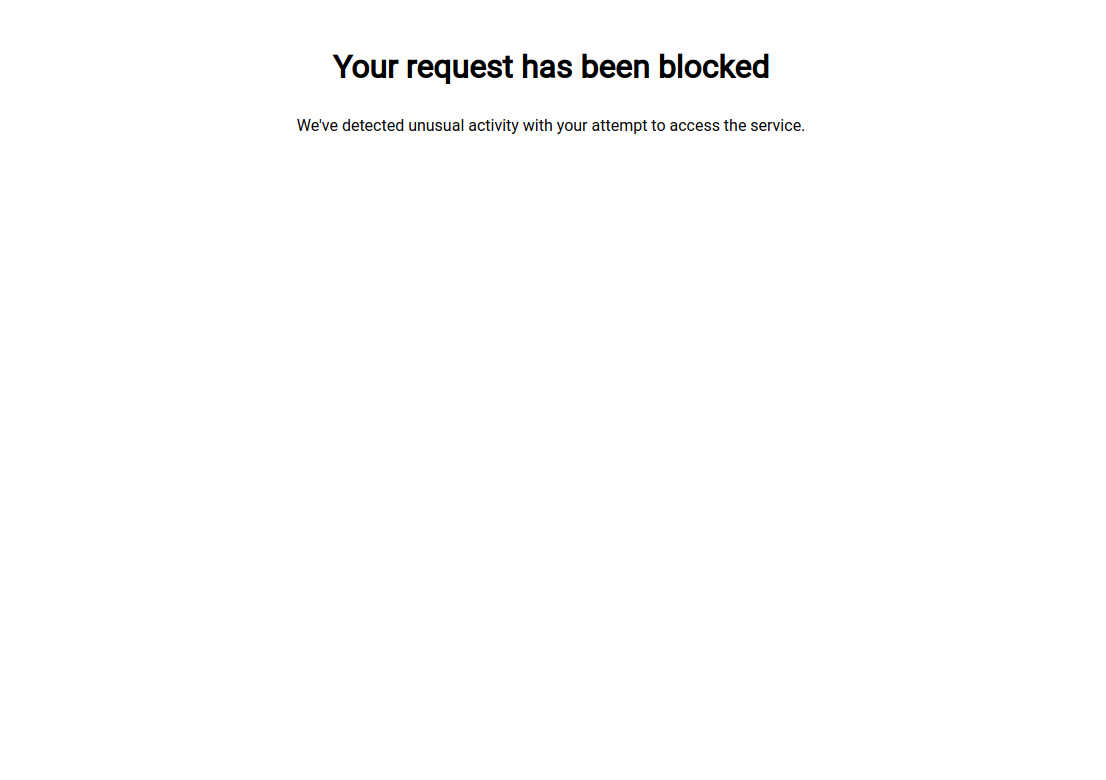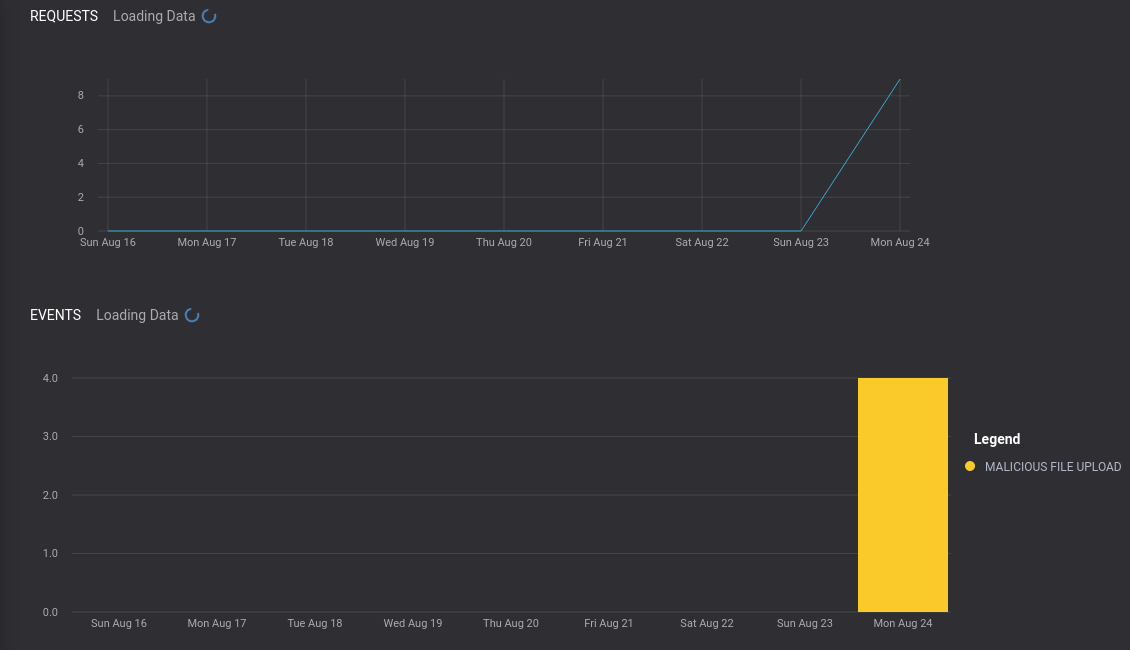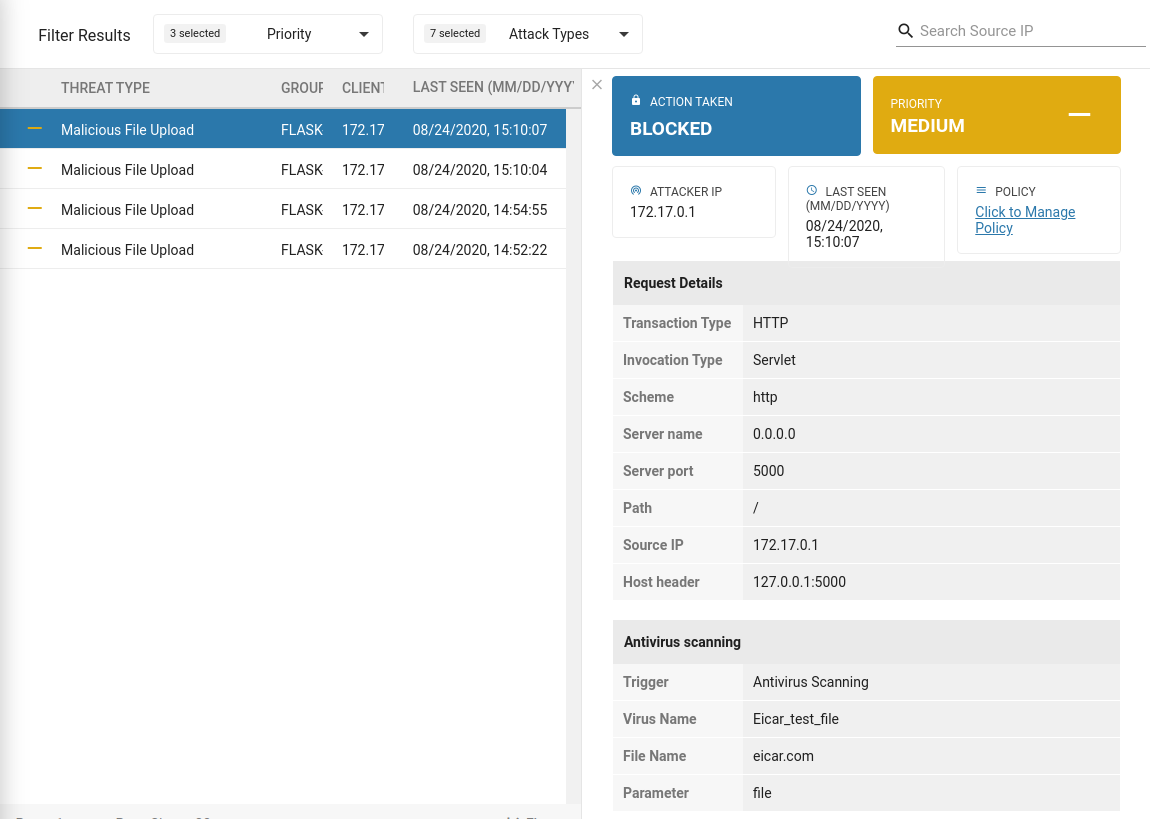A simple Flask app with Application Security embedded.
There are two demos found in this repo. They're called env_vars and secrets_manager. The former receives its Application Security keys via environment vairables. The latter retrieves them from AWS Secrets Manager.
Each of their setup instructions can be found below.
- Build the Docker image:
cd code/env_vars
docker build -t <username>/flask-app-sec .
- Run it:
docker run \
--name flask-app-sec \
-d -p 5000:5000 \
-e TREND_AP_KEY=<AP_KEY> \
-e TREND_AP_SECRET=<AP_SECRET> \
<username>/flask-app-sec
-
Create a Secrets Manager entry named
TrendMicro/ApplicationSecurity. Add two rows namedTREND_AP_KEYandTREND_AP_SECRET. -
Build the Docker image:
cd code/secrets_manager
docker build -t <username>/flask-app-sec .
- Run it:
docker run \
--name flask-app-sec \
-d -p 5000:5000 \
-e AWS_ACCESS_KEY_ID=<KEY_ID> \
-e AWS_SECRET_ACCESS_KEY=<ACCESS_KEY> \
-e AWS_DEFAULT_REGION=ap-<REGION> \
<username>/flask-app-sec
You can add debug outputs by using the -e ENABLE_DEBUGGING=True switch.
Below is an example of the debug output:
Method: POST
Headers:
('Host', '127.0.0.1:5000')
('Connection', 'keep-alive')
('Content-Length', '265')
('Cache-Control', 'max-age=0')
('Origin', 'http://127.0.0.1:5000')
('Upgrade-Insecure-Requests', '1')
('Dnt', '1')
('Content-Type', 'multipart/form-data; boundary=----WebKitFormBoundary8hzXxhZrJjMv0M07')
('User-Agent', 'Mozilla/5.0 (X11; Linux x86_64) AppleWebKit/537.36 (KHTML, like Gecko) Chrome/86.0.4240.111 Safari/537.36')
('Accept', 'text/html,application/xhtml+xml,application/xml;q=0.9,image/avif,image/webp,image/apng,*/*;q=0.8,application/signed-exchange;v=b3;q=0.9')
('Sec-Fetch-Site', 'same-origin')
('Sec-Fetch-Mode', 'navigate')
('Sec-Fetch-User', '?1')
('Sec-Fetch-Dest', 'document')
('Referer', 'http://127.0.0.1:5000/')
('Accept-Encoding', 'gzip, deflate, br')
('Accept-Language', 'en-AU,en-GB;q=0.9,en-US;q=0.8,en;q=0.7')
('Cookie', 'MCPopupClosed=yes')
If malicious files are not detected, use the above output to ensure that:
MethodisPOSTContent-Typeismultipart/form-dataand thatboundary=is valid.
- Enable the "Malicious File Upload" policy.
- Upload a file with malware (e.g EICAR test file).
- You will be redirected to the default block page:
- Check events:
- And details of the malware:
- Blog: oznetnerd.com
- Email: will@oznetnerd.com