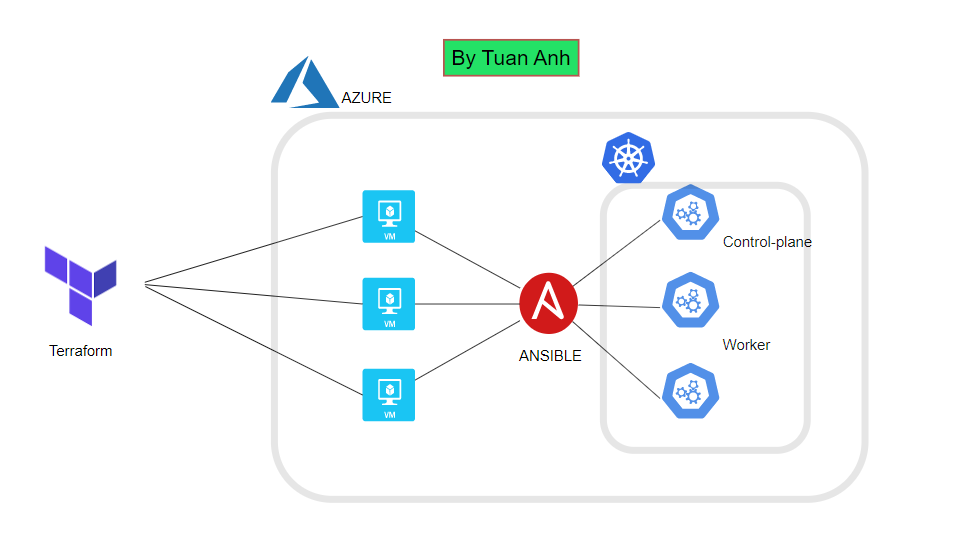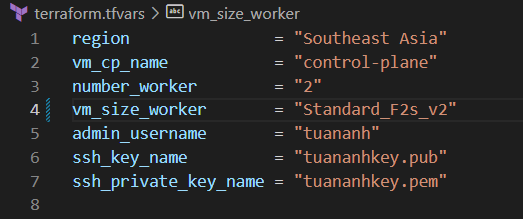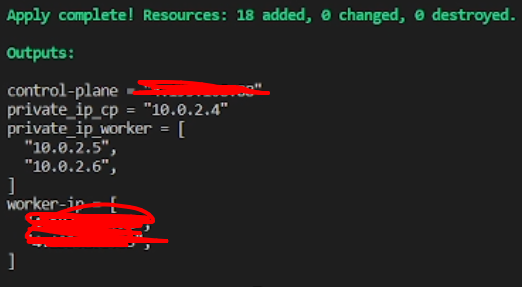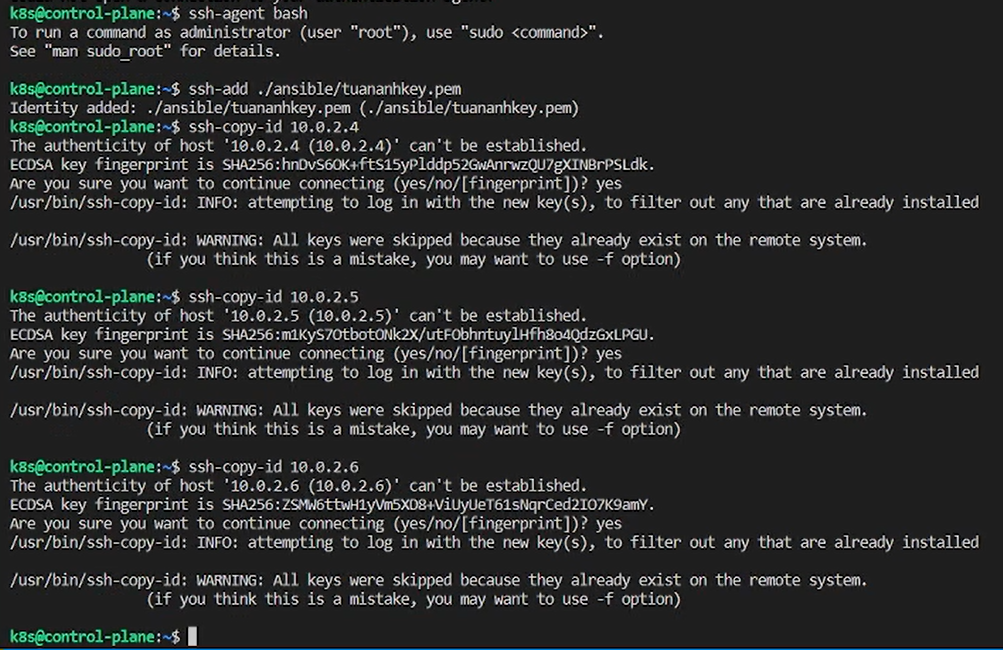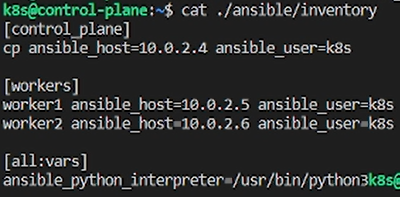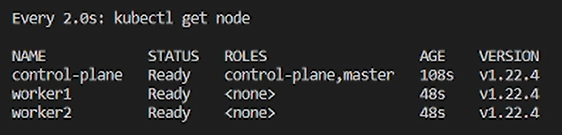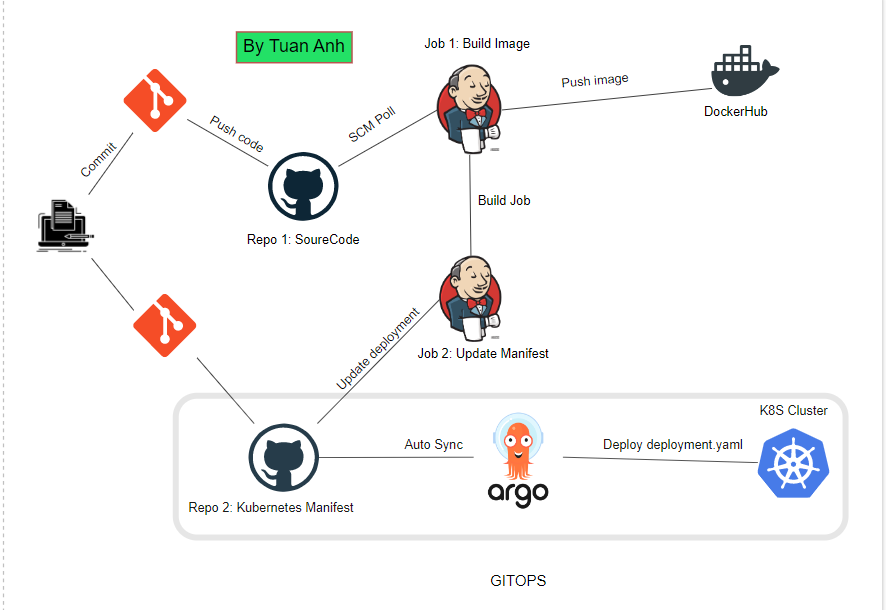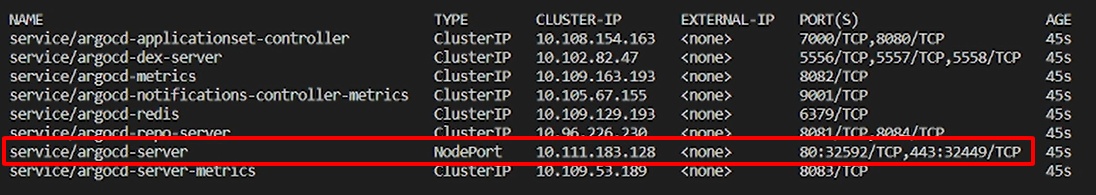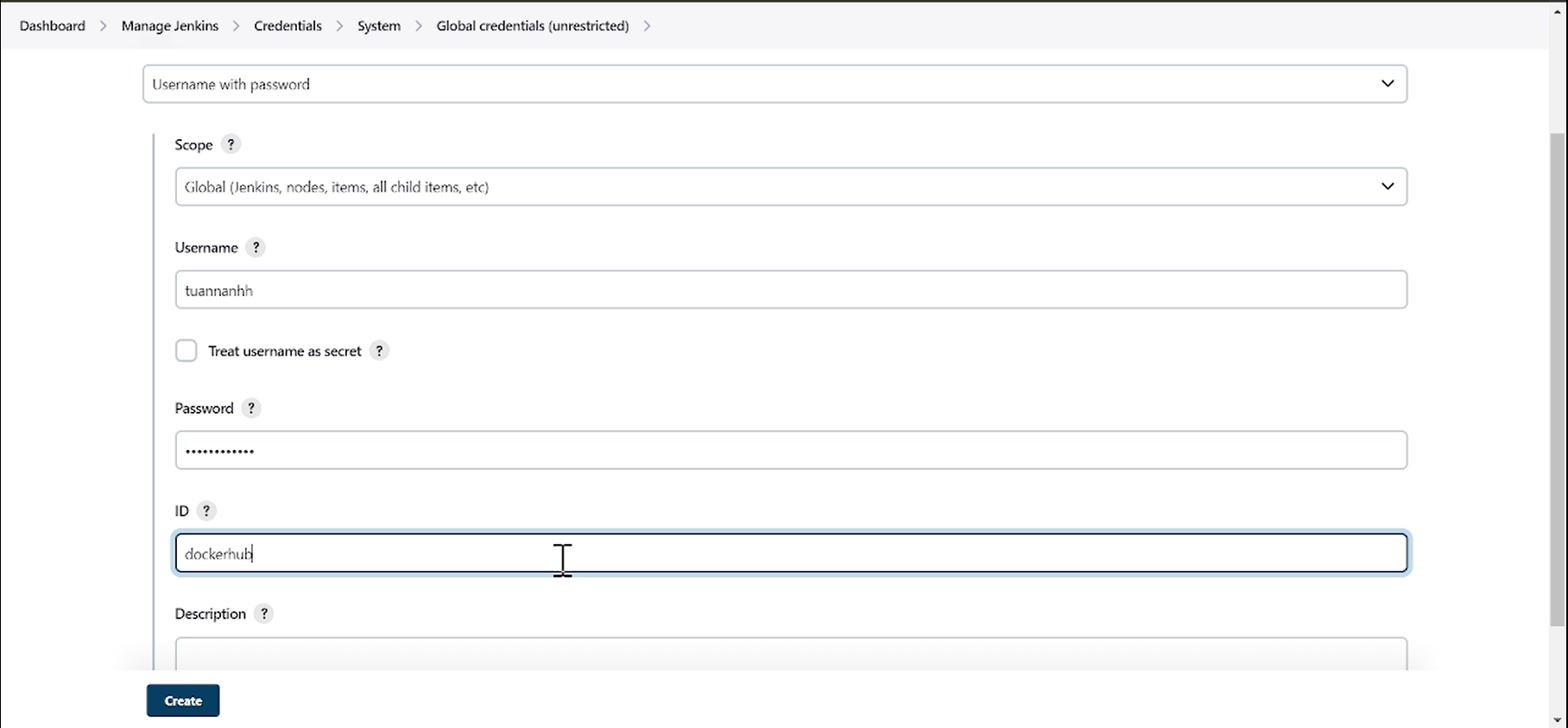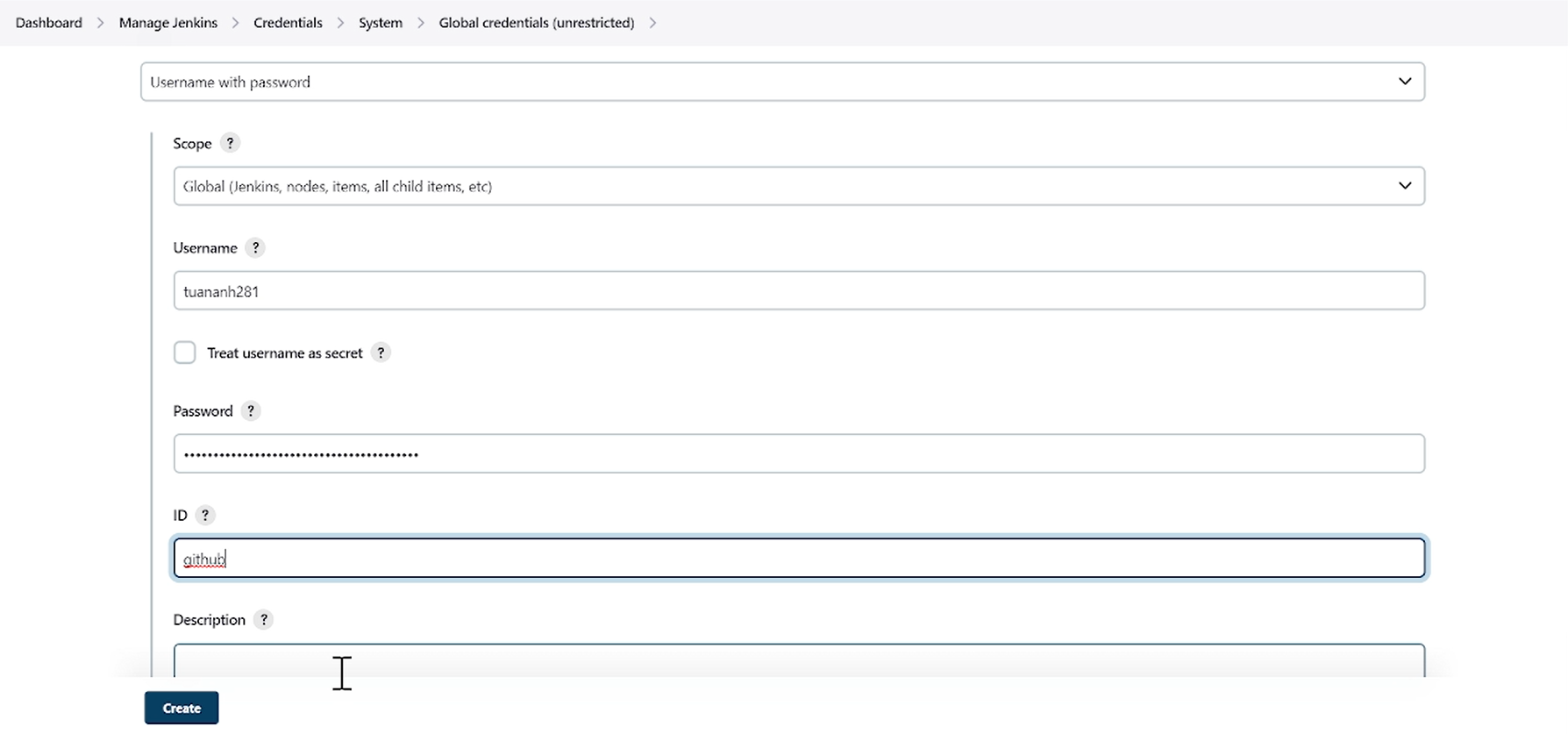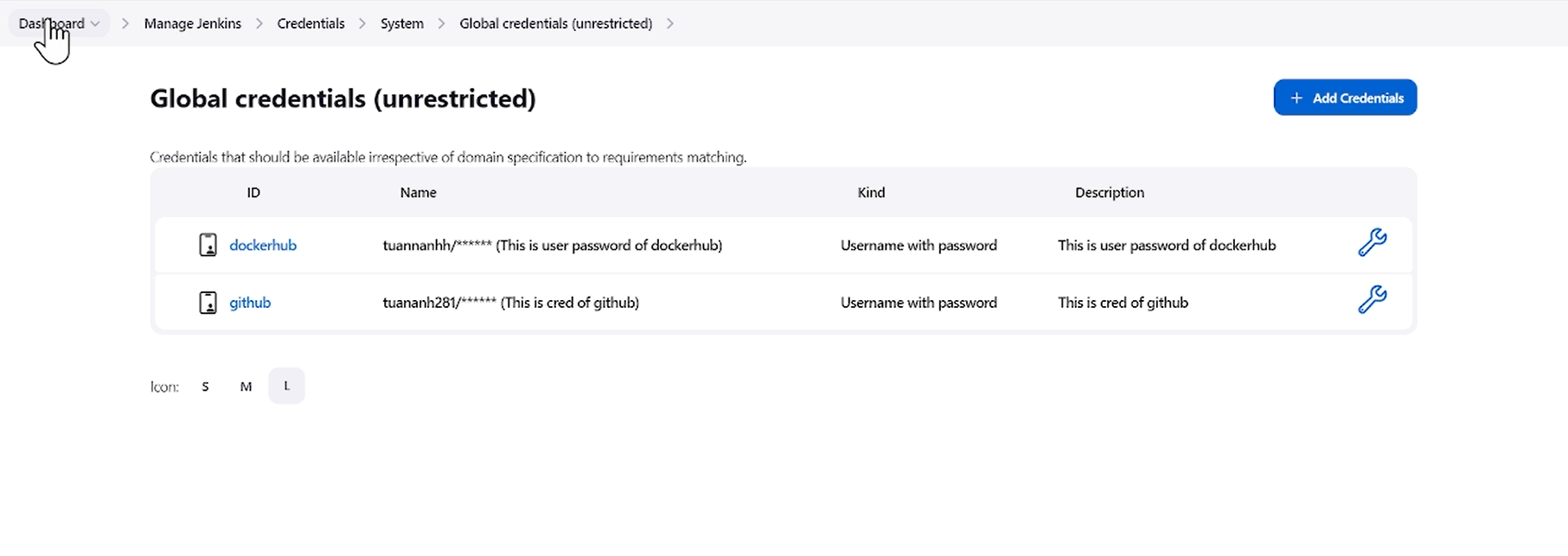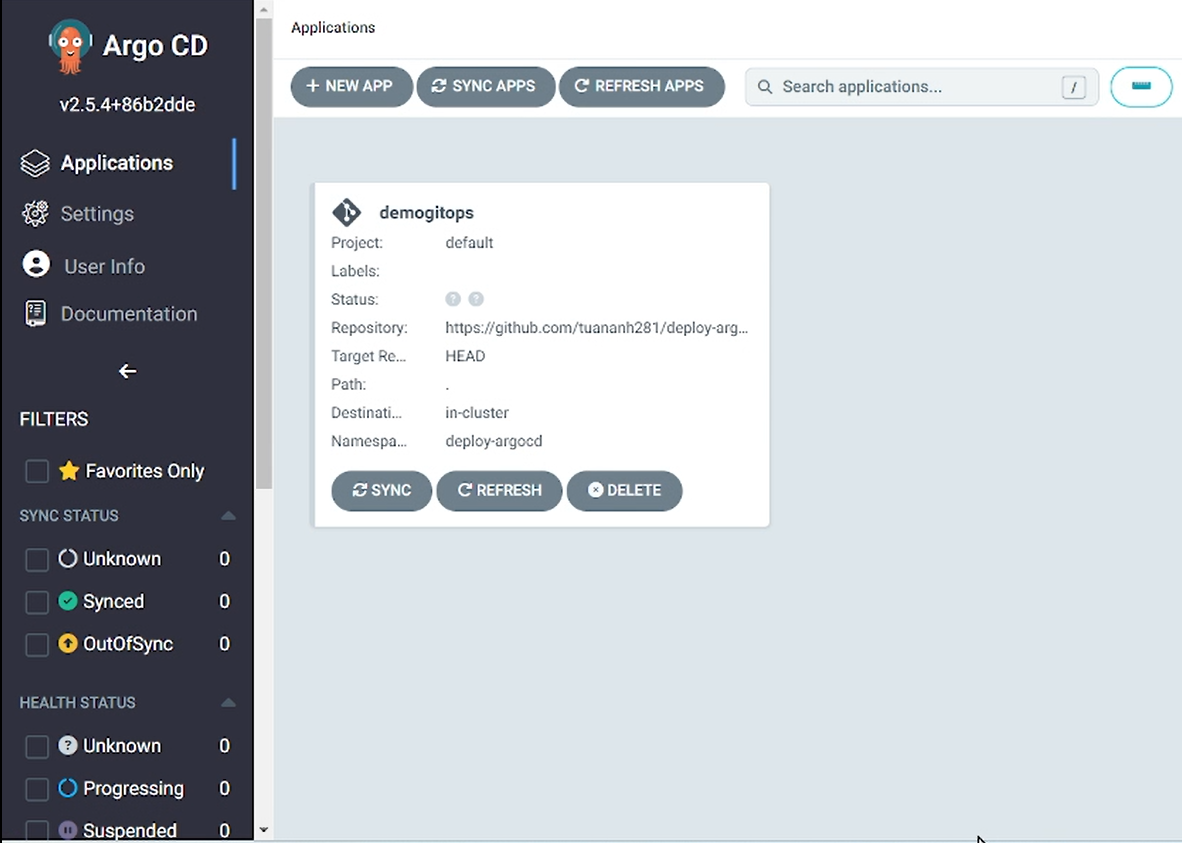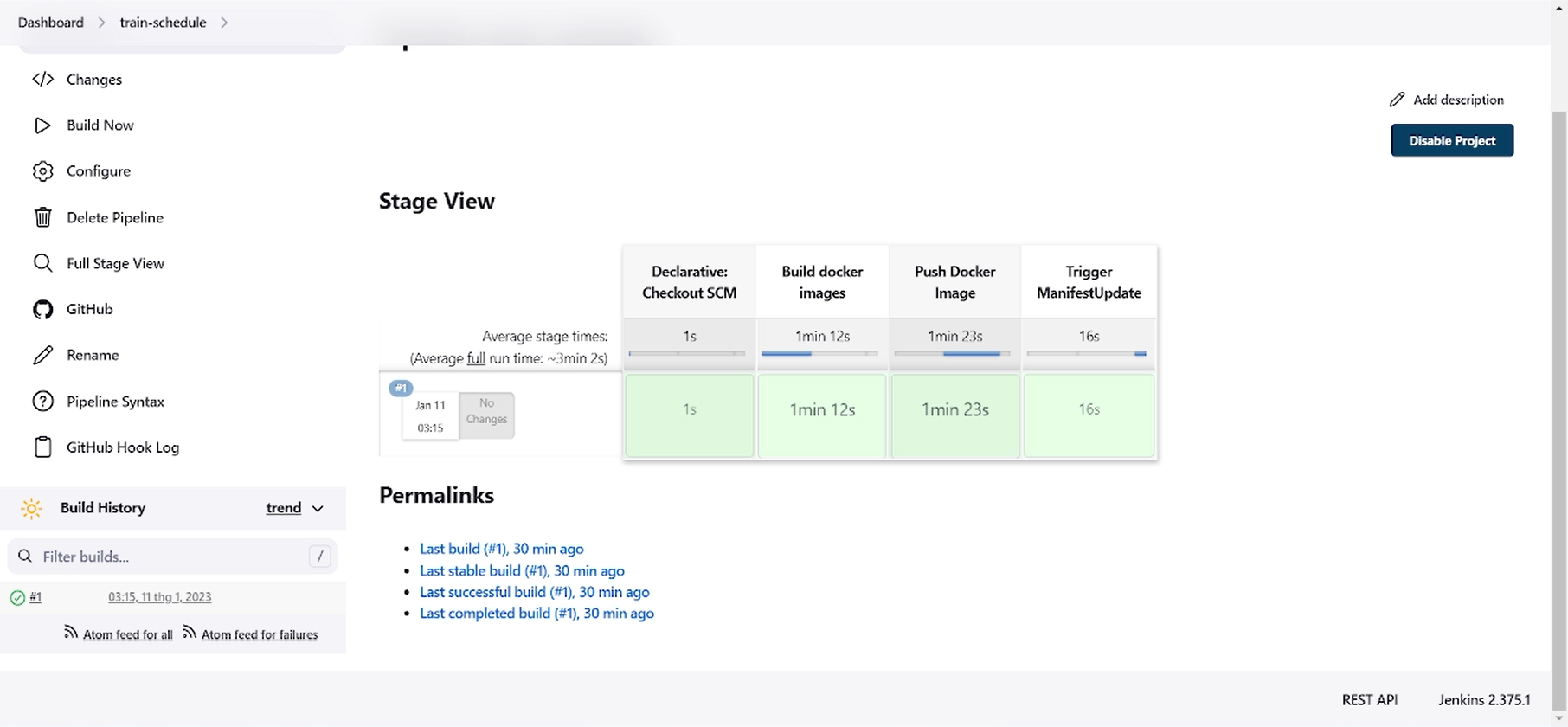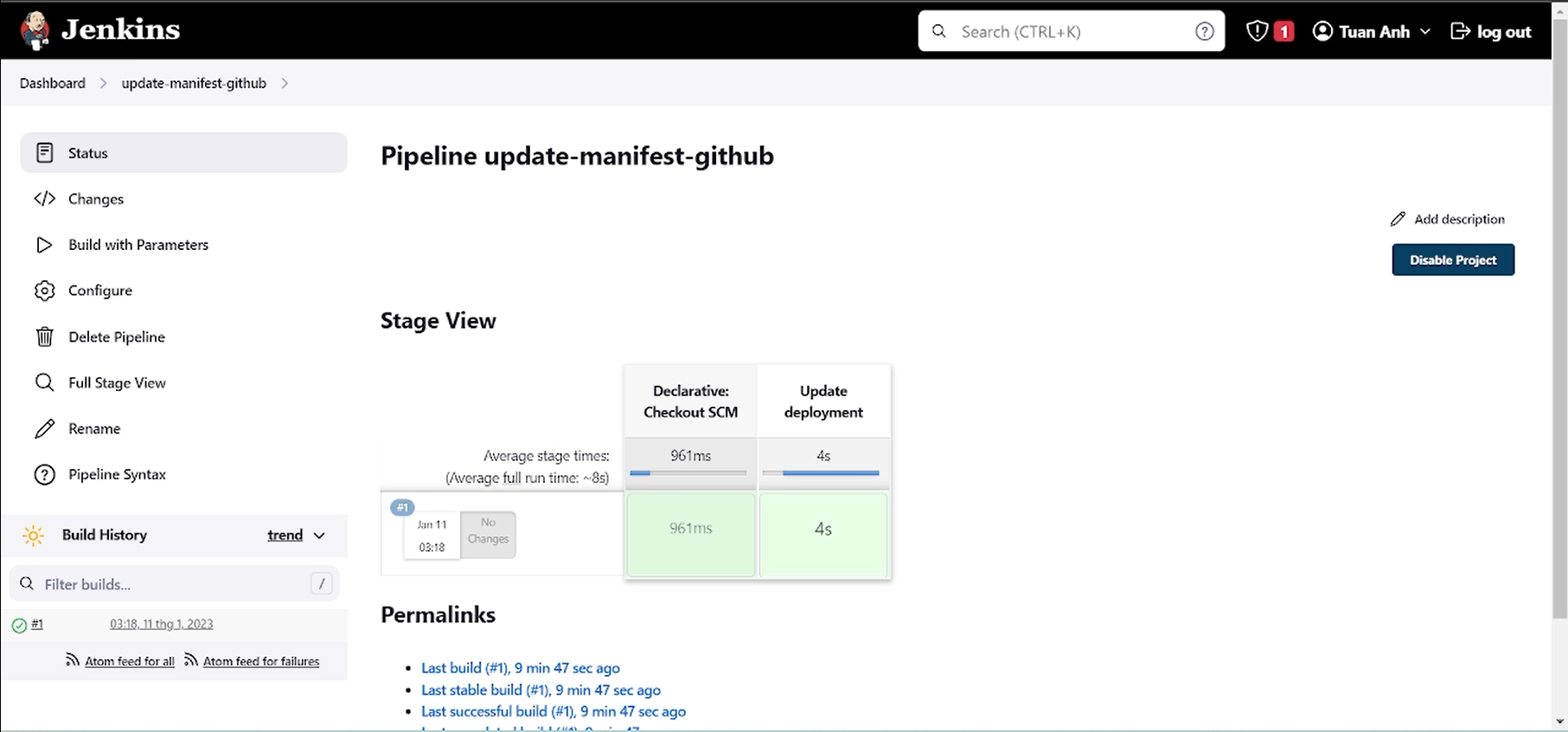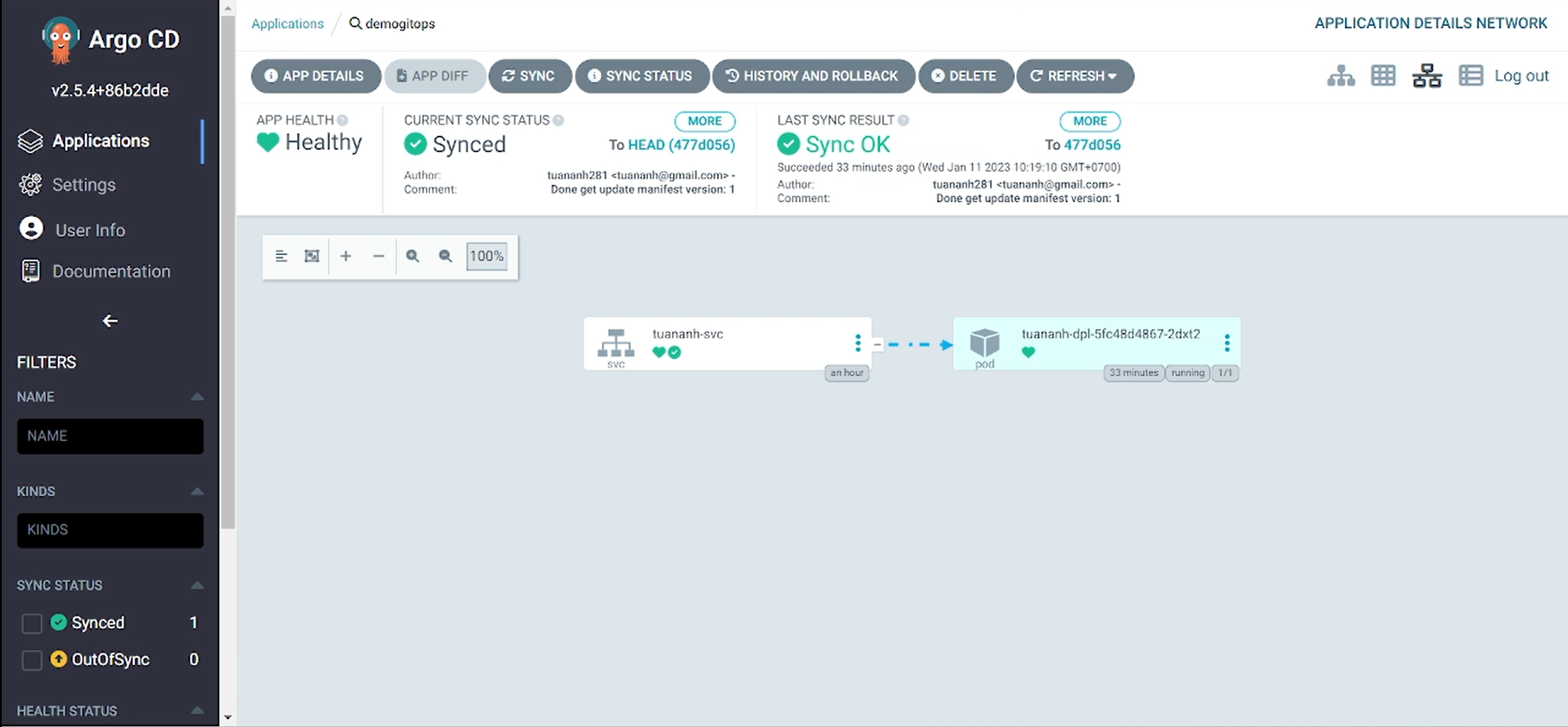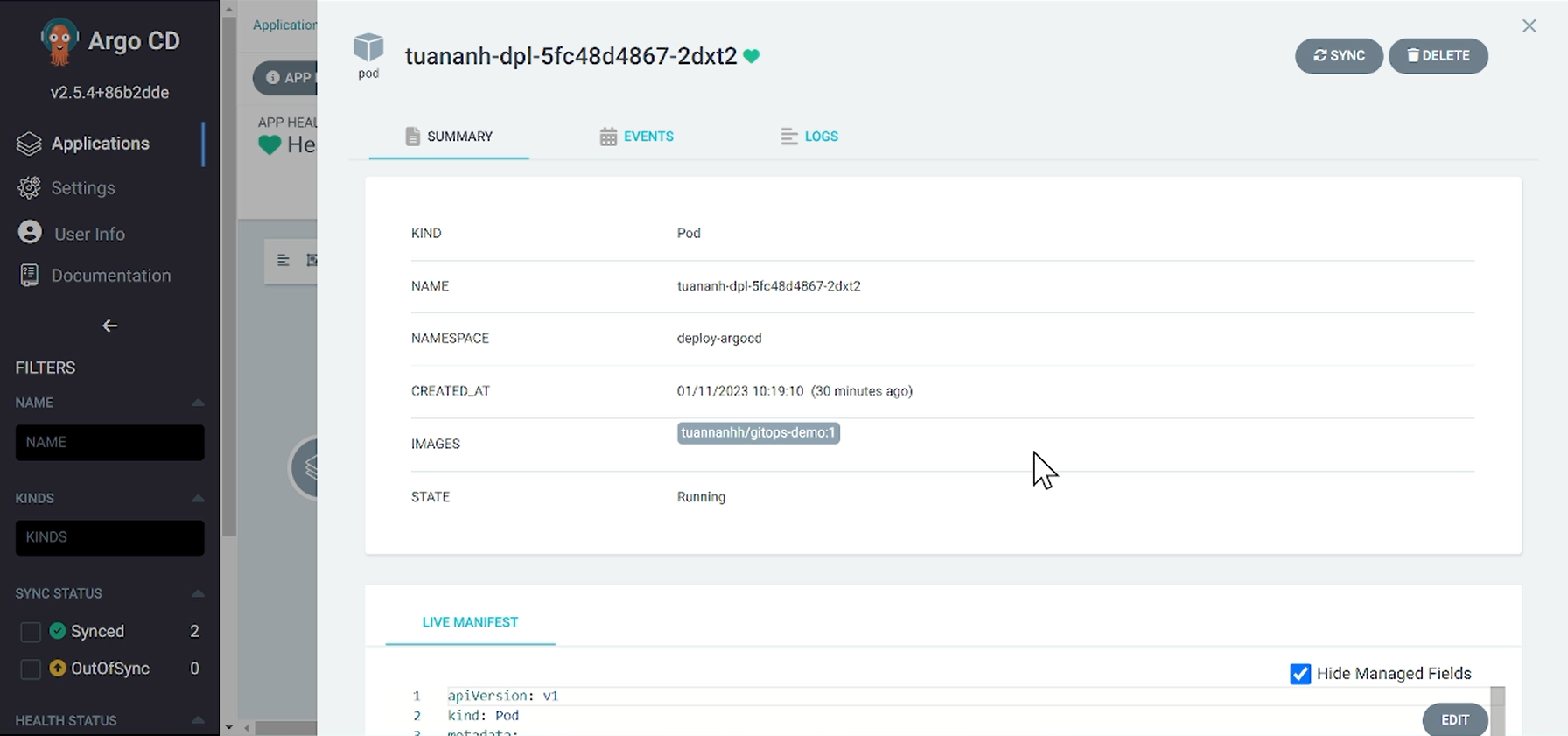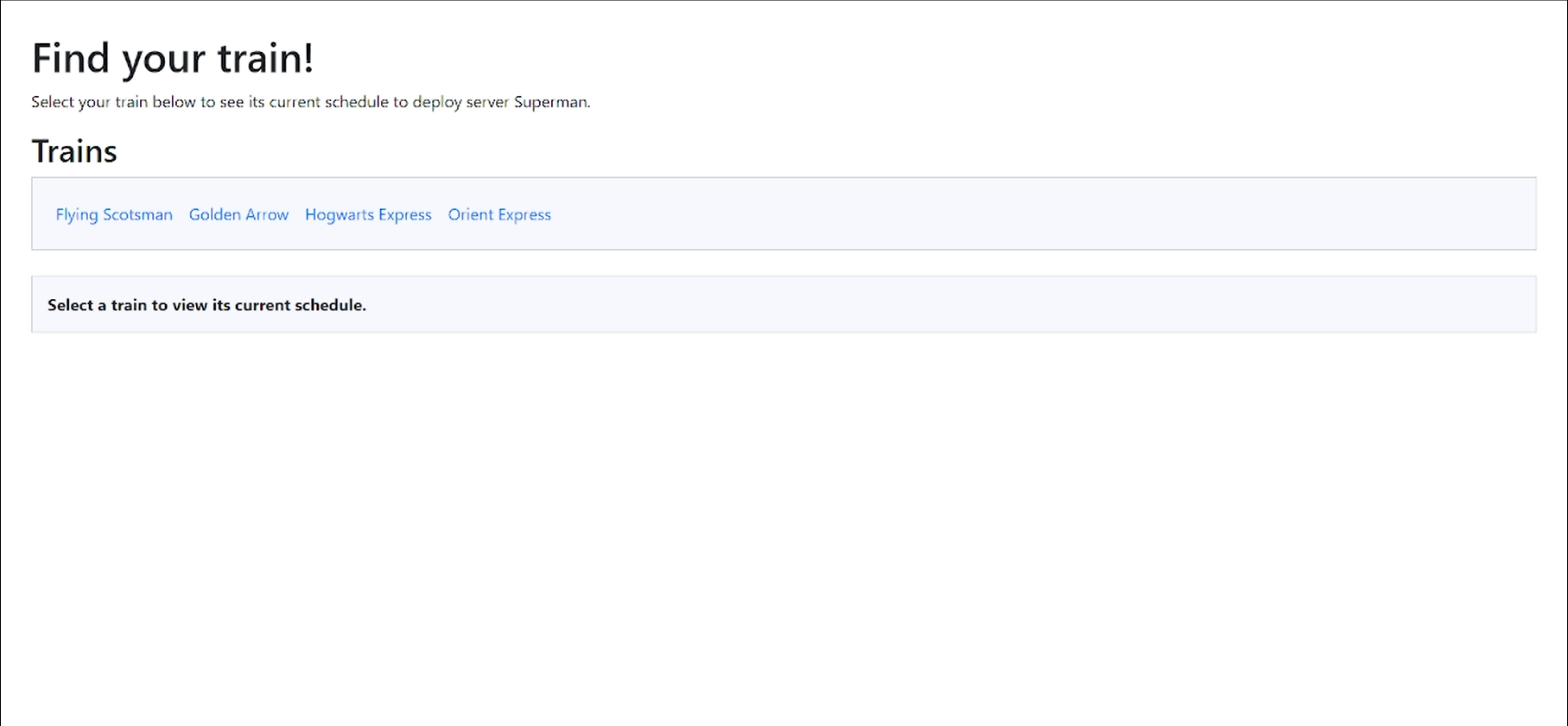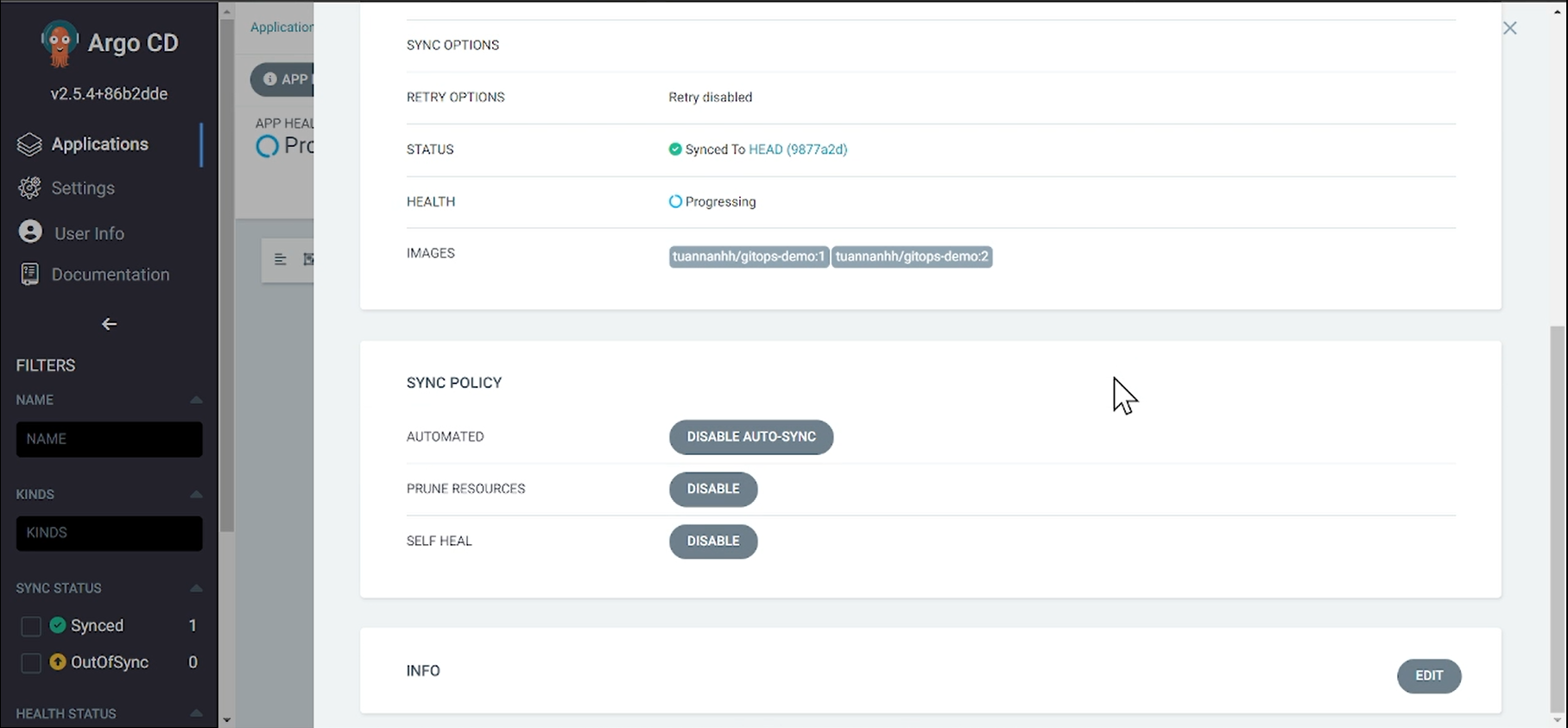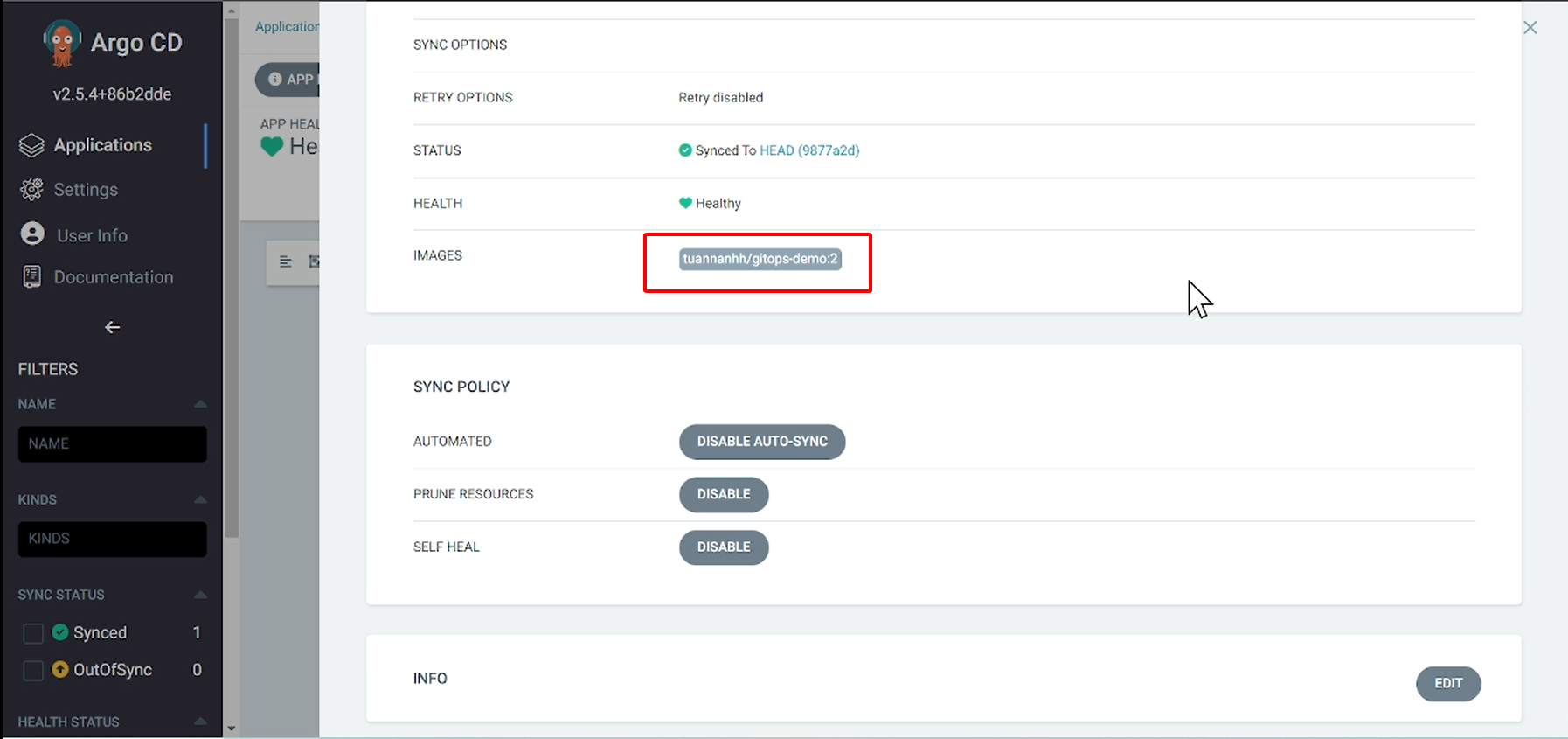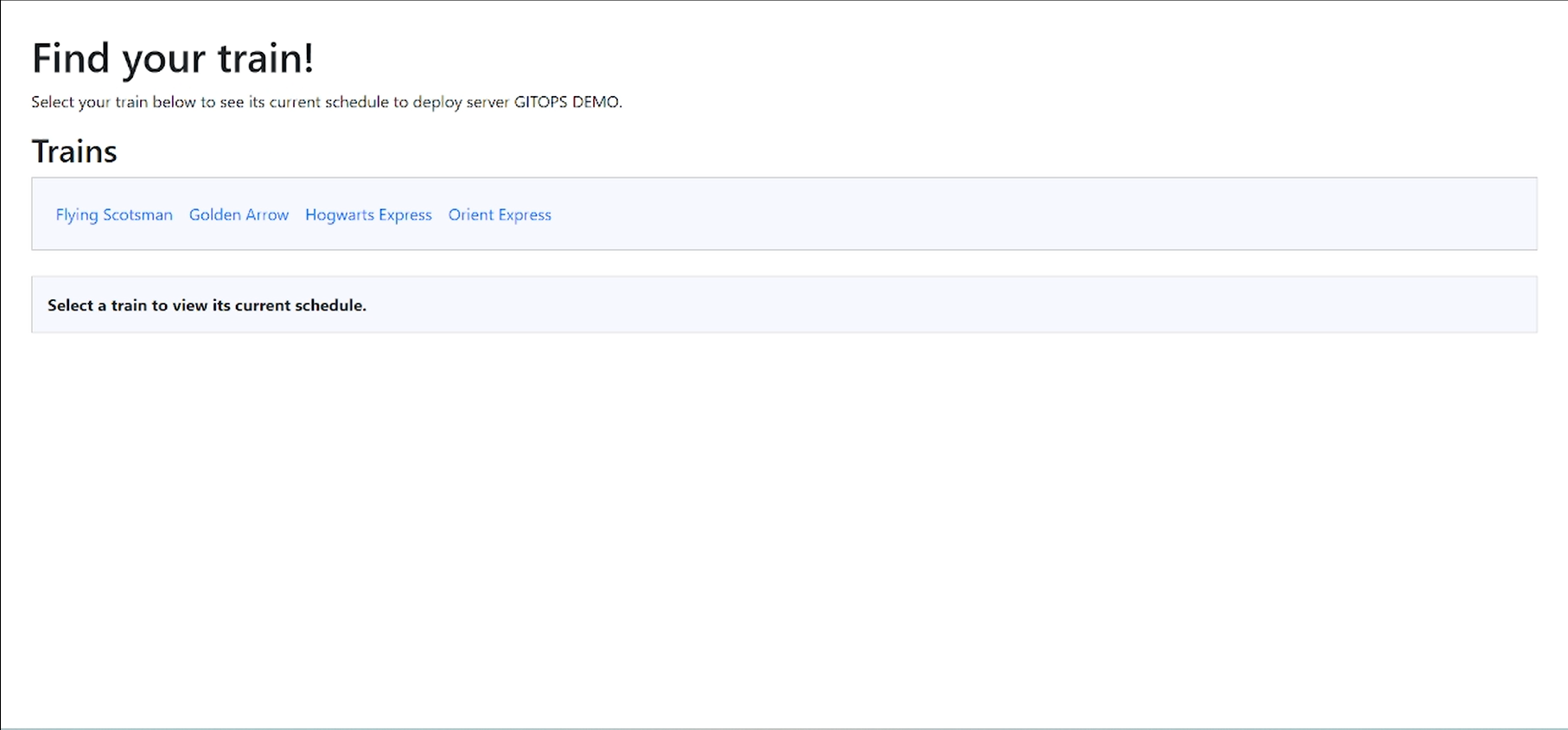[https://github.com/tuananh281/devops-project.git]
The first, you can genarate ssh publickey and privatekey, move to cloned folder and copy private_key to ansible folder and copy file private_key to folder ansible
- Set permision for 2 key ssh
On Linux and Mac: chmod 400 key_name
On Windows: right-click key -> Properties -> Security -> Advanced -> Disable inher.... -> OK -> Edit -> Add -> username my device -> OK
terraform init
Apply code to provisioning VM in Azure
terraform apply --auto approve
or
terraform plan -out tfplan
terraform apply tfplan
- Get public IP of VM after apply
- Connect to VM
Access the directory without ssh key:
ssh -i private_key_name username@public_ip
- Set up connect ansible
Run command
ssh-agent bash
ssh-add /home/k8s/ansible/private_key.pem
ssh-copy-id <ip_private_worker1,2>
Edit inventory file on Ansible folder, get ip_private of VM and run command
sed -i "s+cp ansible_host=control_plane_ip+cp ansible_host=**ip**+g" ./ansible/inventory
sed -i "s+worker1 ansible_host=worker_1_ip+worker1 ansible_host=**ip**+g" ./ansible/inventory
sed -i "s+worker2 ansible_host=worker_2_ip+worker2 ansible_host=**ip**+g" ./ansible/inventory
Check inventory file
- Create cluster k8s
-
Check connect on ansible:
ansible -i ./ansible/inventory -m ping all -
Install dependencies, access to folder anible you run command
ansible-playbook -i inventory install_kube_dependenci.yml -
Create cluster on control-plane
ansible-playbook -i inventory create_cluster.yml -
Join cluster from worker
ansible-playbook -i inventory join_cluster.yml -
Check cluster is ready
watch kubectl get node
- Install Jenkins on cluster
You can setup jenkins outside k8s
reference link:
https://www.jenkins.io/doc/book/installing/
https://www.youtube.com/watch?v=d2-HXYKjfbc&ab_channel=KSPM-K%E1%BB%B9S%C6%B0Ph%E1%BA%A7nM%E1%BB%81m
Install plugin on Jenkins: Manage Jenkins -> Manage Plugins -> Available plugins
Chose plugin: Docker, Docker Pipeline and Github.
Install without
-
Install argocd
kubectl create namespace argocd kubectl create namespace deploy-argocd kubectl apply -n argocd -f https://raw.githubusercontent.com/argoproj/argo-cd/stable/manifests/install.yaml
Edit service argocd-server of argocd
kubectl edit svc argocd-server -n argocd
>>type ClusterIP >> NodePort
Get port of service argocd-server
kubectl get svc -n argocd
-
Install argocd-cli
sudo curl -sSL -o /usr/local/bin/argocd https://github.com/argoproj/argo-cd/releases/latest/download/argocd-linux-amd64 sudo chmod +x /usr/local/bin/argocd
Check version of argocd cli
argocd version
- Login ArgoCD
user: admin
Get password of ArgoCD
kubectl -n argocd get secret argocd-initial-admin-secret -o jsonpath="{.data.password}" | base64 -d; echo
login web
http://public_ip_control_plan:port
login cli
argocd login public_ip_control_plane:port
- Setup on Jenkins
Create Credential for github and dockerhub
Manage Jenkins -> Manage Credentials -> Global -> Add Credentials
You can generate token from your github repo and add token to password
Dashboard -> New Item -> Item name ... -> Pipeline -> OK
GitHub project
Project URL: https://github.com/tuananh281/train-schedule.git
GitHub hook trigger for GITScm polling
Definition -> Pipeline script from SCM -> Git
URL Project: https://github.com/tuananh281/train-schedule.git
branch: main
Script Path: Jenkinsfile
-> Save
Dashboard -> New Item -> Item name: update-manifest-github -> Pipeline -> OK
This project is paramesterized -> Add Paramester -> String Paramester
Name: DOCKERTAG
Value: latest
Definition -> Pipeline script from SCM -> Git
URL project: https://github.com/tuananh281/deploy-argocd.git
branch: main
Script Path Jenkinsfile
Access to github on JOB 1 -> setting -> Webhooks -> Add webhook
Payload URL: http://ip_public_jenkins:port/github-webhook/
Content type: application/json
Just the push event.
Every time we push code to the github repo, github will receive the event and will call Jenkins to update, this is the CI process.
- Setup ArgoCD
Access ArgoCD by browser
NEW APP -> write information...
Application Name: demogitops
Project Name: default
Sync Policy: Automatic
Repository URL: https://github.com/tuananh281/deploy-argocd.git
Path: .
Cluster URL: ...default.svc
Namespace: deploy-argocd
->Create
- Process of implementation
After commit and push code to github repo 1, Jenkins will run Job 1 build image, add tag for image and push image to dockerhub, end Job 1, run Job 2 update new version of image on deployment.yaml . After a period of time, ArgoCD will sync to github repo 2 and deploy deployment file to k8s cluster
- Run JOB 1 on Jenkins
- Run JOB 2 on Jenkins
- ArgoCD sync to github repo
Get the port service of the deployment that has just been deployed kubectl get all -n deploy-argocd
Access by browser: http://ip_public_control-plane:port
You can edit file index.jade on folder views to test pipeline CICD