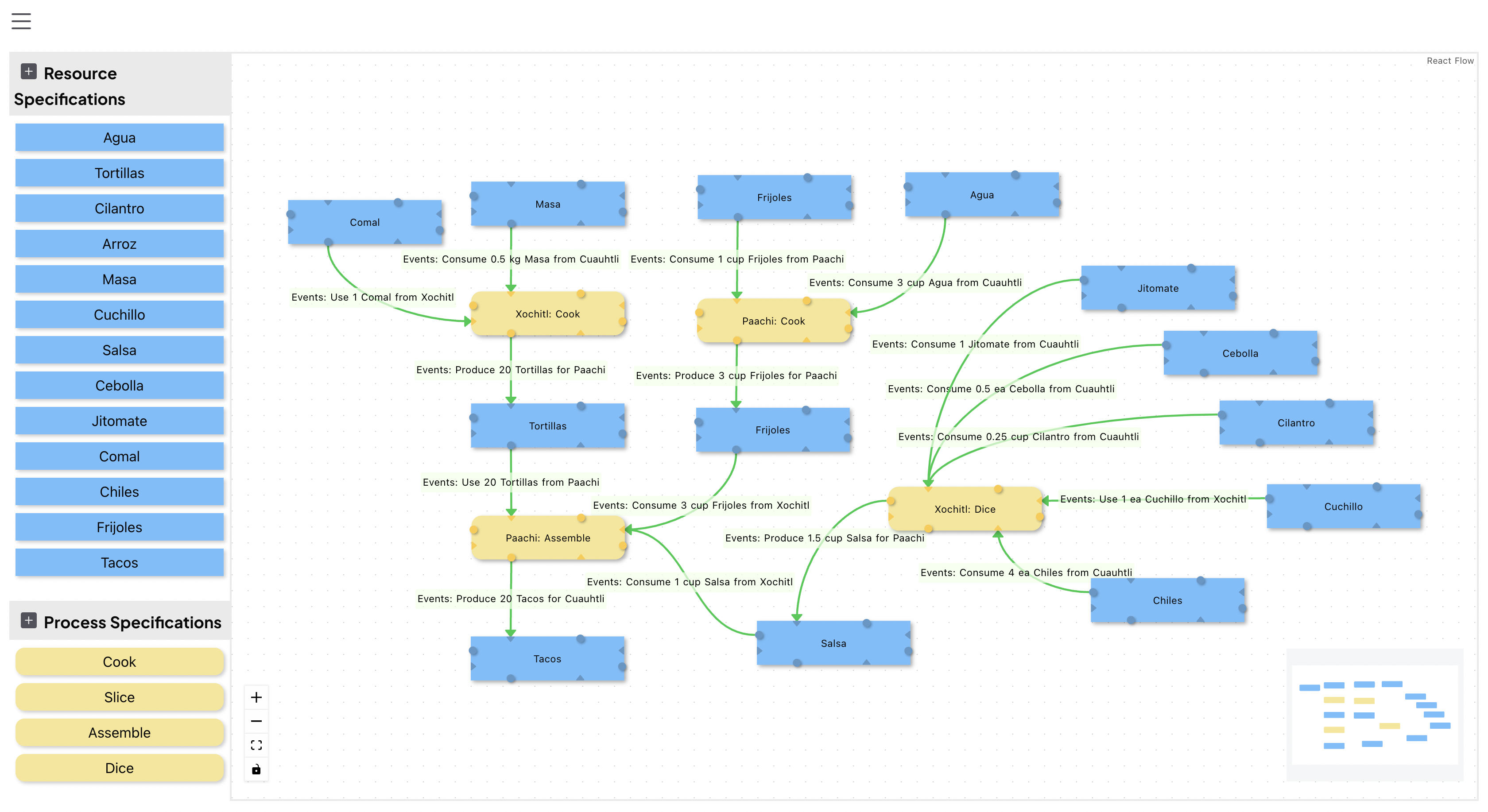The REA Playspace is a graphical interface that lets people play with the concepts behind Valueflows.
-
Download and install the latest Holochain Launcher.
-
From the releases page download the latest
rea-playspace.webhappfile. -
Open the Holochain Launcher. Follow the prompts until you get to the main screen with the button 'INSTALL NEW APP' then 'SELECT APP FROM FILESYSTEM'. Select the
rea-playspace.webhappfile from the previous step. -
Select 0.0.154 for the Holochain version to install.
- Advanced: If you want to leave the Network Seed option empty, you can. This will connect you to a network with everyone else who has also left the option empty. If you want to create a playspace with only a few others, enter a Network Seed (any string of characters) and share it with them.
- Advanced: If you want to leave the Network Seed option empty, you can. This will connect you to a network with everyone else who has also left the option empty. If you want to create a playspace with only a few others, enter a Network Seed (any string of characters) and share it with them.
-
Click 'Install App'. Find the app in the Installed Apps view. Click open. This will launch it in the browser.
If you are a developer, check out the Developer docs.
User doc for the REA Playspace can be found here.