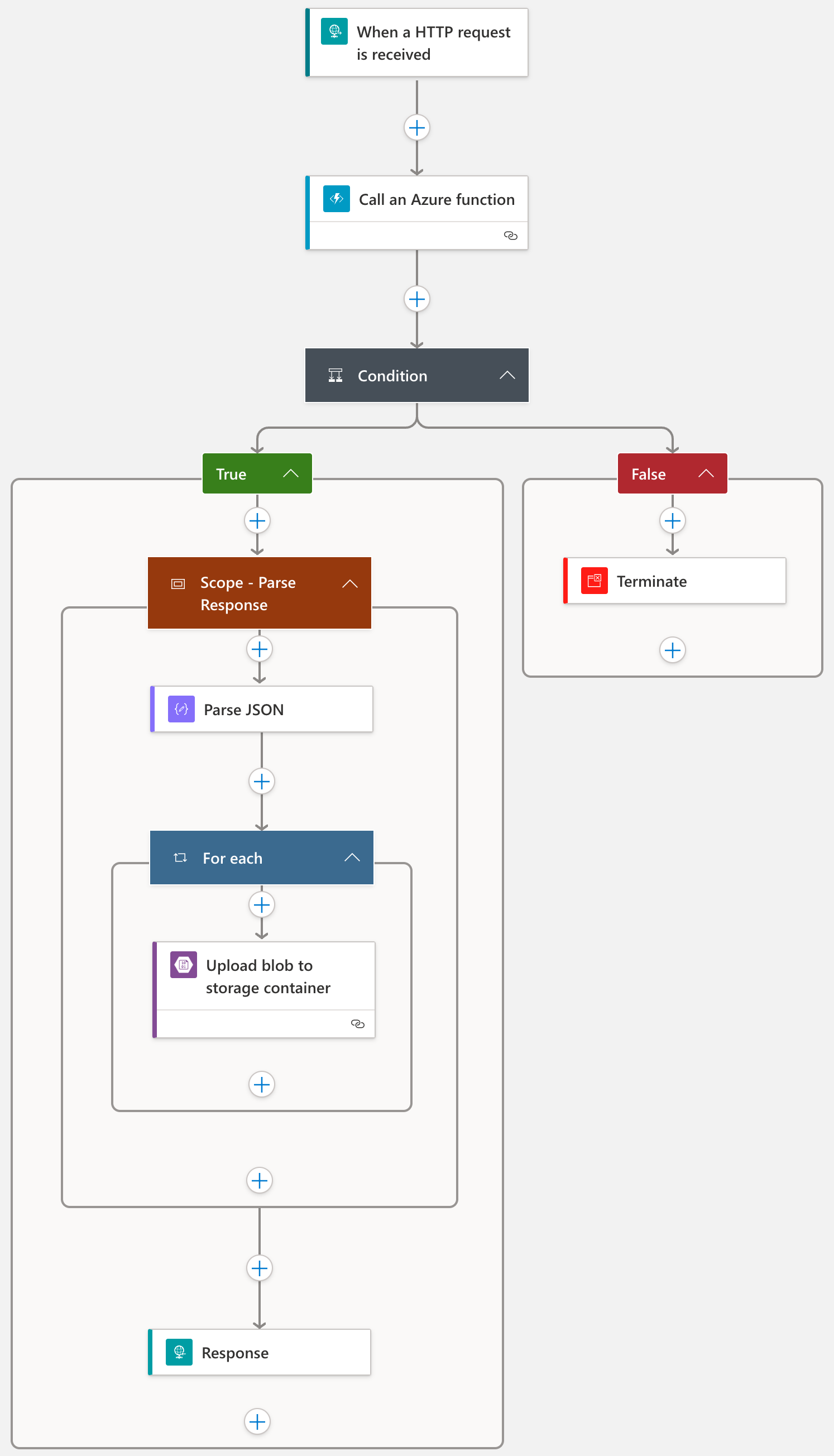Prior Azure Function deployment, create following resources (login with az login first, if necessary):
- Storage Account
az storage account create \
--name <STORAGE_NAME> \
--location <REGION> \
--resource-group <RESOURCE_GROUP> \
--sku Standard_LRS
- Function App
az functionapp create \
--name <APP_NAME> \
--resource-group <RESOURCE_GROUP> \
--consumption-plan-location <REGION> \
--storage-account <STORAGE_NAME> \
--runtime dotnet \
--functions-version 4
Afterwards, you need to checkout this repository and setup your local environment according to documentation
To deploy Azure Function to Azure, run following command from local command line:
func azure functionapp publish <APP_NAME>
NOTE: You need to be in
function-appdirectory of this repository prior running this command.
To develop Azure Function in this project further, it is recommended to setup Visual Studio Code development environment according to documentation.
Following is an example of logic app that is using Azure Function to convert Excel to CSV. It implements following workflow:
- Receive an Excel file as body of HTTP request.
- Call Azure Function and send received Excel file as body of HTTP request.
- If response status of Azure Function is 200, continue, otherwise terminate logic app.
- Parse response body from Azure Function and convert according to JSON schema (in order to reference elements in further steps). Response is an JSON array which contains
nameandcontentpairs with CSVs. Azure Function generates one CSV file per worksheet from Excel file.
Example response:
[
{
"name": "First Sheet",
"content": "Header1, Header2, ..."
}, {
"name": "Second Sheet",
"content": "Cell1, Cell2, ..."
}
]- Iterate over all CSVs returned from Azure Function and save each CSV as blob in Storage Account.
- Return OK response to client.
Source code of this logic app is in excel2csv.json file.
Logic app visualization:
Distributed under MIT license.