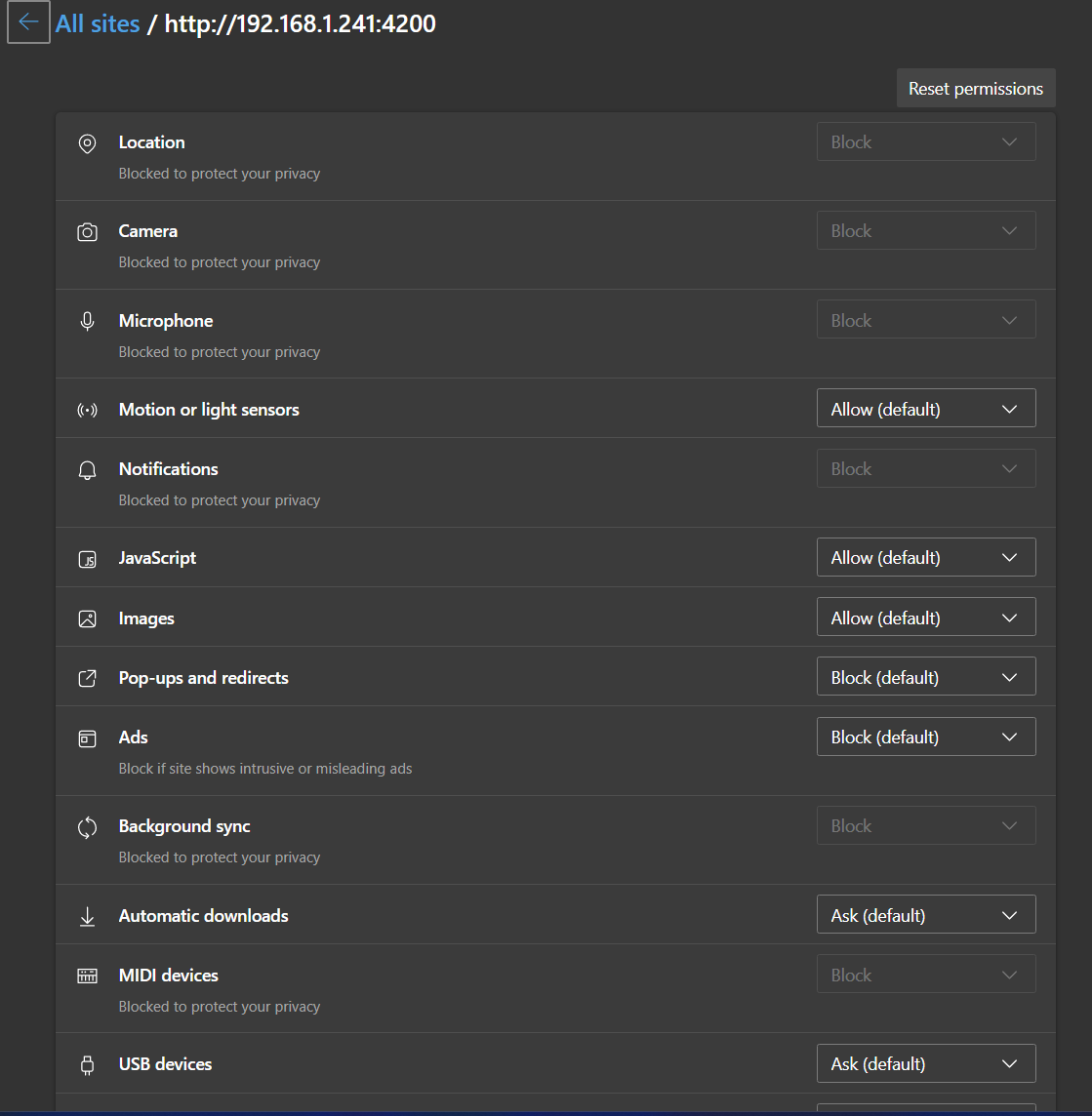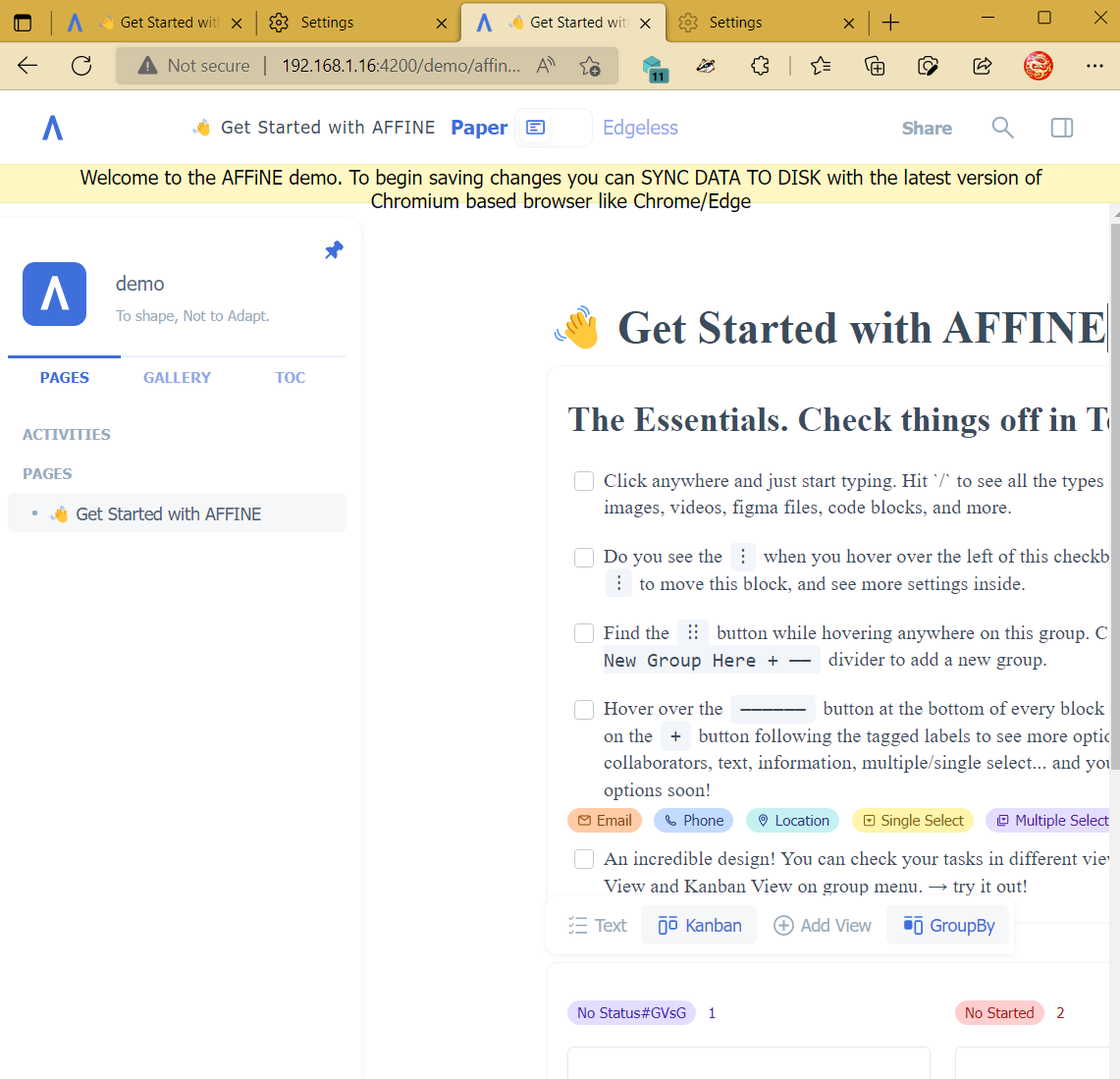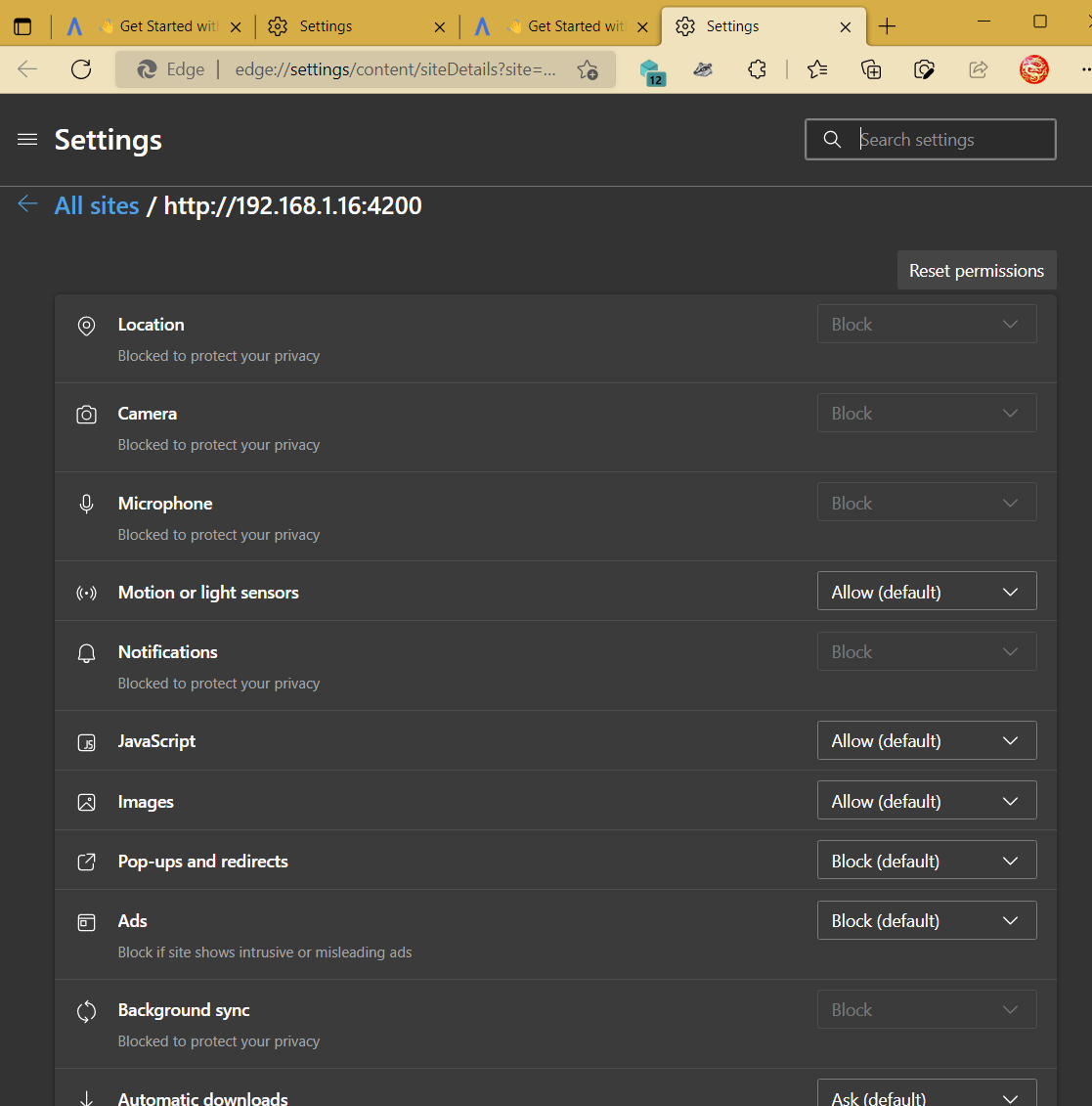[bug]: Browser APIs require a secure environment
Jones-F opened this issue · comments
Describe the bug
Edge browser cannot SYNC DATA TO DISK
To Reproduce
Open the demo prompts To begin saving changes you can SYNC DATA TO DISK with the latest version of Chromium based browser like Chrome/Edge
Screenshots
Expected behavior
No response
Platform
Windows 11
Browser
Microsoft Edge Version 104.0.1293.63 (Official build) (64-bit)
Additional context
No response
Sorry, we could not reproduced it. Please try the lasted code in github. If you also have this problem, please reply again.
Sorry, we could not reproduced it. Please try the lasted code in github. If you also have this problem, please reply again.
I also had the same problem,I deployed with the latest docker image
Sorry, we could not reproduced it. Please try the lasted code in github. If you also have this problem, please reply again.
If the data cannot be stored locally this product is useless to me
Would you be able to try opening the page in an incognito window (InPrivate for Edge)? Does the issue persist?
Thank you.
Would you be able to try opening the page in an incognito window (InPrivate for Edge)? Does the issue persist?
Thank you.
it does not work!
Would you be able to try opening the page in an incognito window (InPrivate for Edge)? Does the issue persist?
Thank you.it does not work!
I'm the same
Really appreciate your guys patience with this - I'd really like to get the bottom of this.
I'd just like to confirm you are using the latest image, you can run the following Docker command to attempt to pull the latest image - it will also let you know if you current version is also the latest.
docker pull ghcr.io/toeverything/affine:nightly-latest
I confirmed the cause of the problem, tested at Docker Desktop in Windows 11.
If you use http://localhost:4200/, this program works. Also include online demo.
But if you use LAN IP, like http://192.168.x.x, this program doesn't work.
The following are the results of different URLs of the same program:
localhost

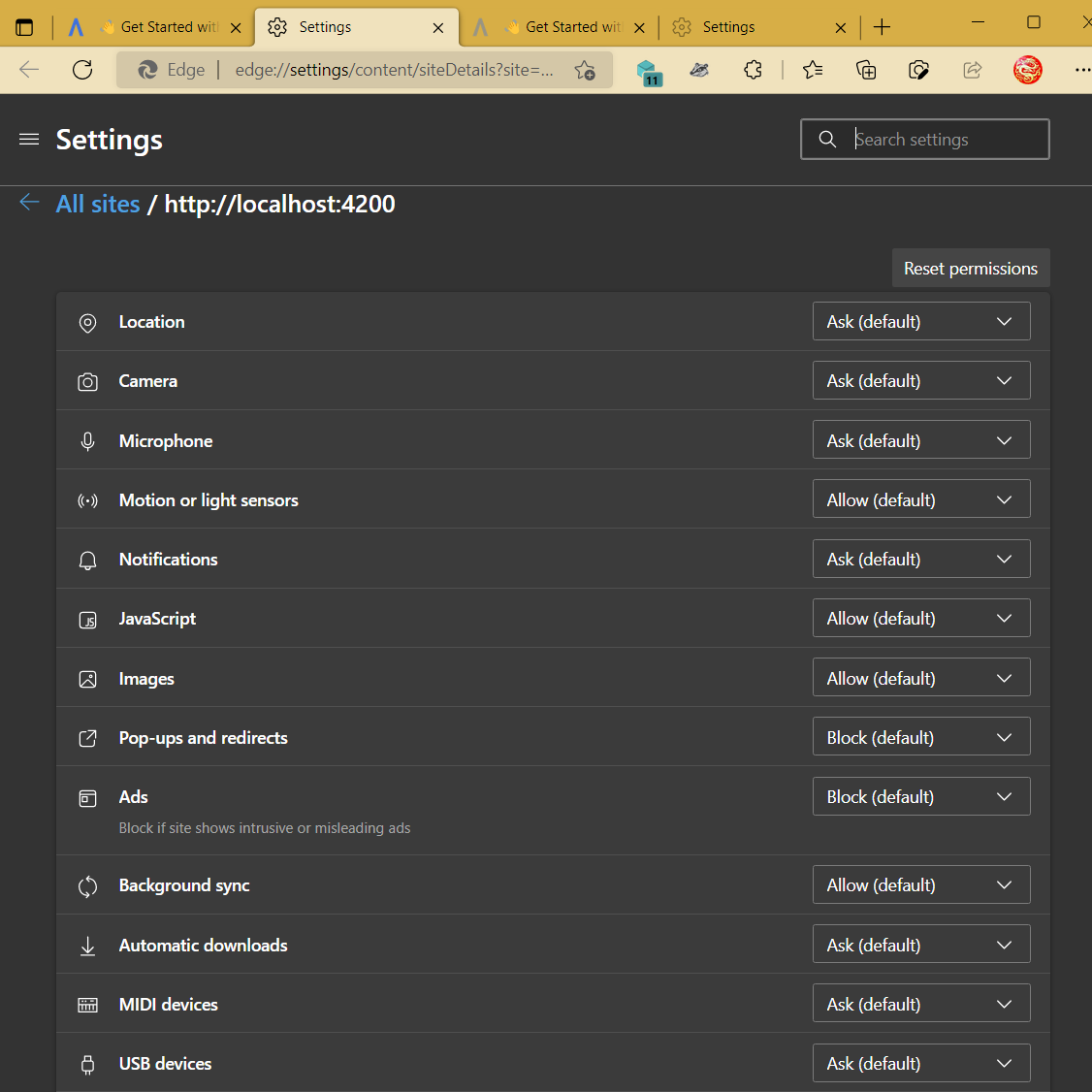
@Jones-F Great detective work. Thanks for sharing this.
I think this is due to the API only working in secure environments (SSL/HTTPS).
You'll have no issues using this app through the localhost route - but many browser APIs are limited to secure environments.
You could try setting up a reverse proxy, or alternatively can access the online demo.
hi, we provide local disk storage with https://developer.mozilla.org/en-US/docs/Web/API/File_System_Access_API now, this api only work on localhost or https site
we will add built-in tls support to the container next week and add tutorials to our documentation center. currently you can also enable the api by building an https reverse proxy outside the container
@CJSS @darkskygit Thanks for all your help.
The sync to disk feature has been retired.