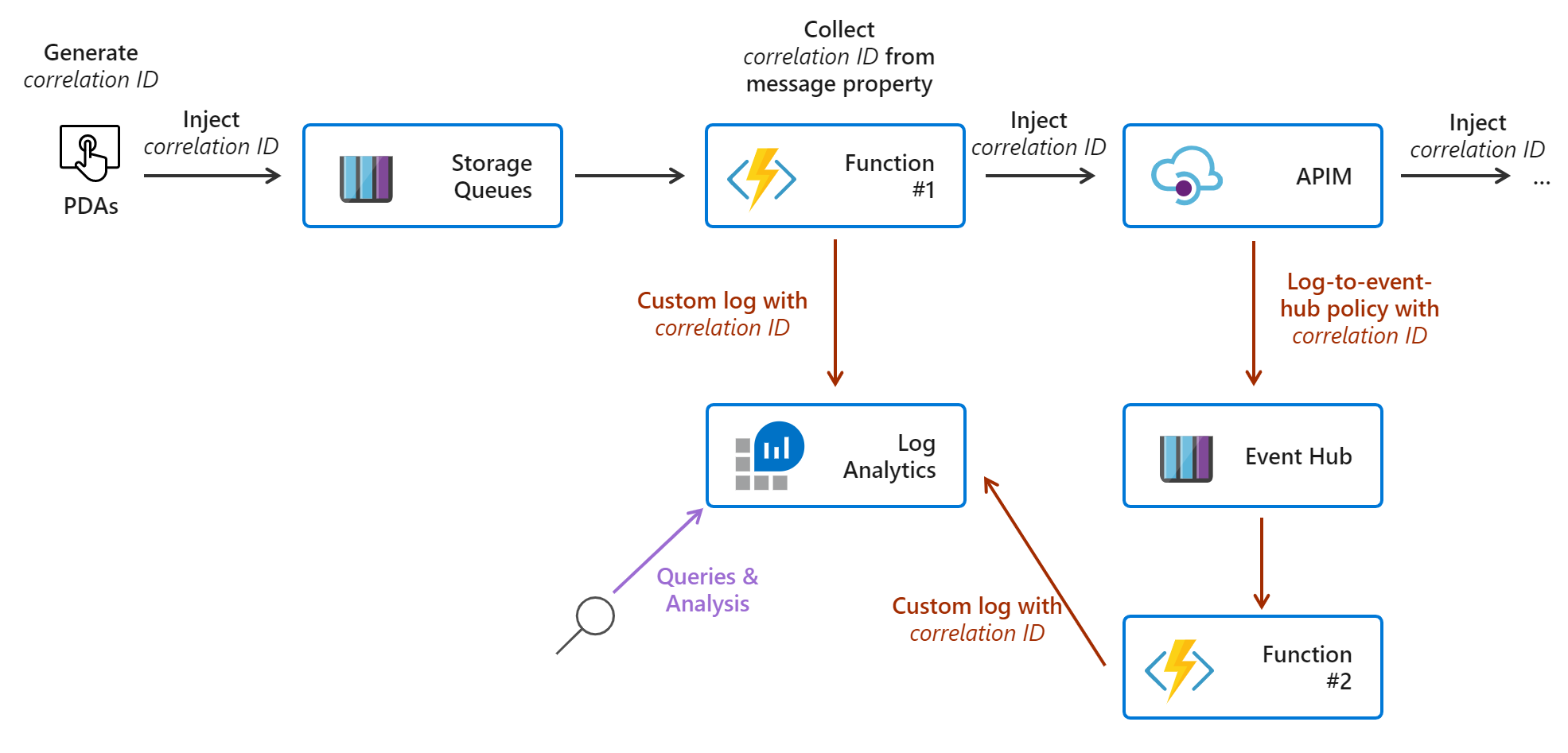This document represents a proof of concept. All the "packages" transit needs to be traceable. A producer generates data that is stored in a storage account. The storage account has a queue container. The queue container triggers a function that pushes the content to API Management. The API Management then posts the data to a backend Rest API server and writes the operations logs to an Azure Event Hubs. A function is triggered by the Azure Event Hubs' event and posts the log data to Azure Log Analytics as a custom log. From Azure Log Analytics, it is possible to query the traces, using Kusto Query Language.
Requirements:
- The message posted to the Rest API needs to be easily traceble end to end.
- The architecture must be cost-effective
- The achitecture needs to scale fast if needed
The Function consumes queue data adds a custom currelation ID and then posts to Azure API Management.
https://github.com/thiagofborn/queueTriggerToSendPost
The Function reads from Azure Event Hubs and sends the information formated to a specific Azure Log Analytics's workspace customized.
https://github.com/thiagofborn/eventHubsTriggerLogAnalytics
The "REST_API_BACKEND", is runnimg on Azure as Web APP.
<policies>
<inbound>
<set-variable name="message-id" value="@(Guid.NewGuid())" />
<set-backend-service base-url="https://REST_API_BACKEND.azurewebsites.net" />
</inbound>
<backend>
<forward-request follow-redirects="true" />
</backend>
<outbound>
<log-to-eventhub logger-id="apimcustomlogseh">@{
var statusLine = string.Format("HTTP/1.1 {0} {1}\r\n",
context.Response.StatusCode,
context.Response.StatusReason);
var body = context.Response.Body?.As<string>(true);
if (body != null && body.Length > 1024)
{
body = body.Substring(0, 1024);
}
var headers = context.Request.Headers
.Where(h => h.Key == "CustomCorrelationId")
.Select(h => string.Format("{0}: {1}", h.Key, String.Join(", ", h.Value)));
var CustcurrelantionId = (headers.Any()) ? string.Join(string.Empty, headers) : string.Empty;
return string.Join(",", DateTime.UtcNow, context.Deployment.ServiceName, context.RequestId, context.Request.IpAddress, context.Operation.Name, CustcurrelantionId);
}</log-to-eventhub>
</outbound>
<on-error>
<base />
</on-error>
</policies>To keep simple, I used an Azure Web APP written in .Net Core to run a Rest API application. To be convenient during the Azure API Management integration, I used OpenAPI definitions on the application.
https://github.com/thiagofborn/restapimocktests
Via Azure portal go to the workspace created for the custom log, then use the query UI interface.
tracing_CL