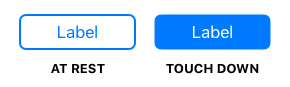Tip
Did you know Apple introduced UIButton.Configuration in iOS 15?
Using the new Configuration API you can create a button like this library achieves. Simply do the following:
var initialConfig: UIButton.Configuration = .borderless()
initialConfig.title = "Click me!"
initialConfig.buttonSize = .medium
initialConfig.background.strokeWidth = 2
initialConfig.background.strokeColor = .systemBlue
let button = UIButton(configuration: initialConfig)
button.translatesAutoresizingMaskIntoConstraints = false
button.configurationUpdateHandler = { button in
var currentConfig = button.configuration
if button.isHighlighted {
currentConfig?.background.backgroundColor = .systemBlue
currentConfig?.baseForegroundColor = .white
} else {
currentConfig?.background.backgroundColor = .clear
currentConfig?.baseForegroundColor = nil
}
button.configuration = currentConfig
}
A very simple library that provides a UIButton implementation that at rest has a tint colored border and when pressed a solid background.