[BUG] Ngrok connection problems
opened this issue · comments
Describe the bug
its now not letting to connect,it starts but we can't able to join it .
it says is it a minecraft server?
i guess minecraft server has got banned on google colab now :(
Expected behavior
it should let us in.
What IP are you using
what server version?
1.16.5
What version of client
Both of them 1.16.4 and 1.16.5 Its not a mc issue as far as I can tell, Is prob a ngrok issue
Sed missing google colab :(
Bruh
Hello everyone!
Don't worry, the issue is currently being looked under. Preliminary testing shows that it seems to be a fault of ngrok and not google colab itself. Further investigation is still needed to sort things out, but you all are requested to try to connect using a fresh ngrok account (as it can be a recurrence of issue #8 ) and try a vpn once till then.
Comments were deleted to keep things more on-topic. For casual conversation, you all requested to go to discussions in the future.
Cheers
Checked with another ngrok account, still doesn't work
Same thing, it doesn't work
(psst you can use lynk.sh meanwhile)
Thanks! lynk.sh works fine!
Documentation was really useful (https://lynk.sh/docs?p=0)
Same thing, it doesn't work
(psst you can use lynk.sh meanwhile)
I thought it would be a good idea to write a step-by-step guide on how to run lynk.sh
This steps you will need to do only once:
-
Go to lynk.sh
-
Create an account
-
Go to lynk documentation and download lynk.zip for linux

-
Once you have downloaded it, unzip it by a program of your choice (for example WinRar <3)
-
Upload unzipped lynk file to your Google Drive (to the main folder or create a new one)
-
You should create a new cell in your colab notepad and paste this code:
!pip install kora > /dev/null 2>&1 || echo "Failed to install kora (console thing) :("
from kora import console
from google.colab import drive
drive.mount('/content/drive')
LYNK_TOKEN = "YOUR_TOKEN"
LYNK_KEY = "YOUR_KEY"
commands = open('get_ip', 'w')
commands.write(f"cd '/content/drive/My Drive/PATH_TO_LYNK_FILE' && chmod +x lynk && ./lynk auth -t {LYNK_TOKEN} -k {LYNK_KEY} && ./lynk tcp 25565")
commands.close()
!chmod +x get_ip
print("Link to console:")
console.start()
Note: instead of PATH_TO_LYNK_FILE write your path to lynk file which you have uploaded earlier, for example, if you uploaded it to main folder this line should look like this: ! cd /content/drive/MyDrive, if you created a folder named "Lynk" this line of code should look like this: ! cd /content/drive/MyDrive/Lynk etc.
Another Note: Instead of YOUR_TOKEN and YOUR_KEY, you should paste your own token and key and you can get it from here by clicking "Generate Lynk Token":

- (You will need to repeat this step every time before starting server) Now run cell you've created in step 6,
and go to the Console URL,
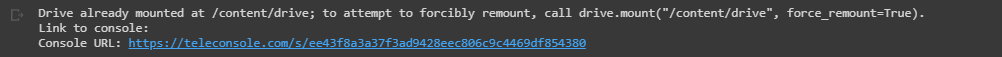
write./get_ipand click enter

And here is your IP:

Now you can close this window and run the server.
I hope I've helped, if you have any questions, or instruction seem unclear, tag me.
PS I know there is probably a better way to do it.
Love,
Farout
guys u can also use playit.gg for tcp tunneling
guys u can also use playit.gg for tcp tunneling
Do u know how to use it on a ubuntu console environment?
I was checking how to do it but I wasn't able to find a way
Hey guys, creator of Lynk here, ping me if you need any help or have any questions!
Do you know if there is any way to have the tunnel on a phyton API like pyngrok, so we can run it on the background and have the IP as a variable?
guys u can also use playit.gg for tcp tunneling
iam aware of it, however how does it work in a terminal
only for me the server is working fine?
I now discovered that u can change the hosting region (us,eu)
and this reduced my ping to 20 amazing
yeh you can change the region :) to in,eu.us
I thought it would be a good idea to write a step-by-step guide on how to run lynk.sh
This steps you will need to do only once:
- Go to lynk.sh
- Create an account
- Go to lynk documentation and download lynk.zip for linux
- Once you have downloaded it, unzip it by a program of your choice (for example WinRar <3)
- Upload unzipped lynk file to your Google Drive (to the main folder or create a new one)
- You should create a new cell in your colab notepad and paste this code:
!pip install kora > /dev/null 2>&1 || echo "Failed to install kora (console thing) :(" from kora import console from google.colab import drive drive.mount('/content/drive') LYNK_TOKEN = "YOUR_TOKEN" LYNK_KEY = "YOUR_KEY" commands = open('get_ip', 'w') commands.write(f"cd '/content/drive/My Drive/PATH_TO_LYNK_FILE' && chmod +x lynk && ./lynk auth -t {LYNK_TOKEN} -k {LYNK_KEY} && ./lynk tcp 25565") commands.close() !chmod +x get_ip print("Link to console:") console.start()Note: instead of PATH_TO_LYNK_FILE write your path to lynk file which you have uploaded earlier, for example, if you uploaded it to main folder this line should look like this:
! cd /content/drive/MyDrive, if you created a folder named "Lynk" this line of code should look like this:! cd /content/drive/MyDrive/Lynketc.Another Note: Instead of YOUR_TOKEN and YOUR_KEY, you should paste your own token and key and you can get it from here by clicking "Generate Lynk Token":
- (You will need to repeat this step every time before starting server) Now run cell you've created in step 6,
and go to the Console URL,
write./get_ipand click enter
And here is your IP:
Now you can close this window and run the server.I hope I've helped, if you have any questions, or instruction seem unclear, tag me. PS I know there is probably a better way to do it.
Love, Farout
I can try to make a pr to add this as a default option?
(ignore my deleted comment, quote reply failed)
Hi!
Unfortunately lynk.sh seems to have been shut down. The website too seems to open for me.
Digging around a bit, it seems to be connected to loopholelabs, though they don't seem to offer any services similar to lynk.
There's even a issue on Github discussing what happend to lynk, indicating that would be re-released though I don't think that would happen (considering how old the message is).

