- Source code of #Team 059 for AI City Challenge of Ho Chi Minh City 2020
- Task info: http://aichallenge.hochiminhcity.gov.vn/huong-dan-nhom-1
- Leaderboard: http://aichcmc.ml/
- pytorch 1.6.0
- Windows 10
this repo
│ detect.py
│ track.py
│ train.py
│
└───configs
│ aic-hcmc.yaml
│ cam_configs.yaml
│
└───datasets
│ │
│ └───aic-hcmc2020
│ │
│ └───images
│ │ 00000.jpg
│ │ 00001.jpg
│ │ ....
│ └───annotations
│ │ instances_train.json
│ │ instances_val.json
│ │
│ └───annotations
│ | cam_01.json
│ └───videos
│ │
│ │ cam_01.mp4
│ │ cam_02.mp4
│ │ ...
│
- AIC-HCMC-2020: not public
- Download pretrained EfficientDet from original repo
- Download finetuned weights on AIC-HCMC-2020 dataset:
| Model | Image Size | Weights | MAP-S | MAP-M | MAP-L | ALL |
|---|---|---|---|---|---|---|
| EfficientDet-D2 | 768 x 768 | link | 0.068 | 0.312 | 0.390 | 0.32 |
- To use on custom dataset, see example yaml file in ./configs directory and create a new one and specified:
project_name: <name of project> # also the folder name of the dataset that under datasets folder
train_imgs: <training images directory>
val_imgs: <val images directory>
train_anns: <training images json annotations>
val_anns: <val images json annotations>
obj_list: <list of string contains object name>
...
Training
- Split the video into frames using preprocess.py
- To manually label, use labelme
- Download all pretrained weights from above
- Use EfficientDet for vehicle detection task, finetune the model on the labeled dataset using train.py
- Use DeepSORT for car tracking, not need to retrain this model, only inference
Inference
- Use trained detection model to detect vehicle in the video using detect.py, all the bounding boxes, classes prediction will be saved to json files
- Use pretrained tracking model to track vehicle by their results from detection model above, use track.py
python train.py -c=<version number of EfficientDet> --config=<path to project config yaml file>
- Extra Parameters:
- --resume: path to checkpoint to resume training
- --batch_size: batch size, recommend 4 - 8
- --head_only: if train only the head
- --num_epochs: number of epochs
- --saved_path: path to save weight
- --val_interval: validate per number of epochs
- --save_interval: save per number of iterations
- --log_path: tensorboard logging path
Run detection for detecting bounding boxes and classes confidence scores
python detect.py -c=<version of EfficientDet> --config=<path to project config yaml file> --video_path=<path to video .mp4>
- Extra Parameters:
- -c: version of EfficientDet
- --config: configs for detection
- --batch_size: batch size, recommend 4 - 8
- --min_conf: minimum confident for detection
- --min_iou: minimum iou for detection
- --weight: pretrained weight
- --saved_path: path to save detection results
- --output_path: path to save mp4 file
Run tracking on detected bounding boxes and classes confidence scores
python track.py video_name --config=<cam configs> --out_path=<path to save results>
- Parameters:
- video_name: video name that is defined in config
- --config: config for all cam
- --output_path: path for output video and counting results
- --display: for output video
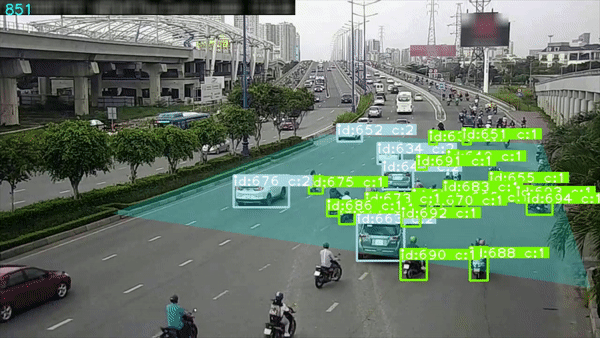 |
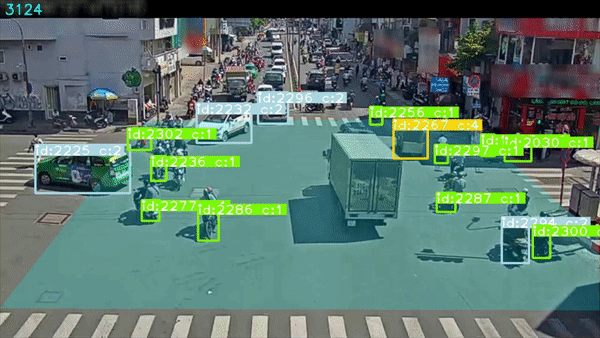 |
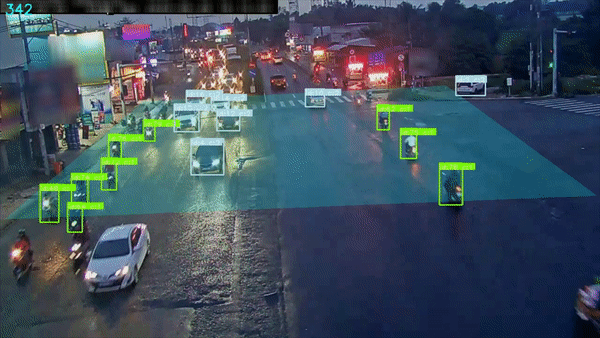 |
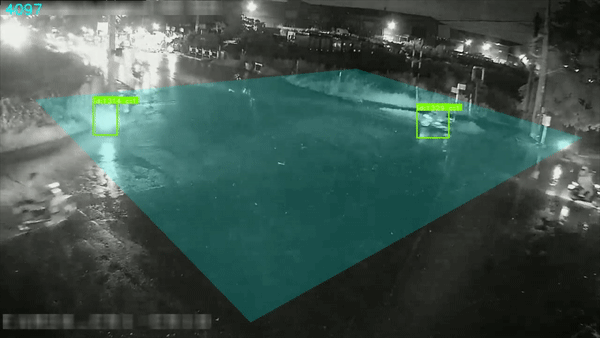 |
- DeepSORT from https://github.com/ZQPei/deep_sort_pytorch
- EfficientDet from https://github.com/zylo117/Yet-Another-EfficientDet-Pytorch
- AIC-HCMC Baseline: https://github.com/hcmcaic/ai-challenge-2020