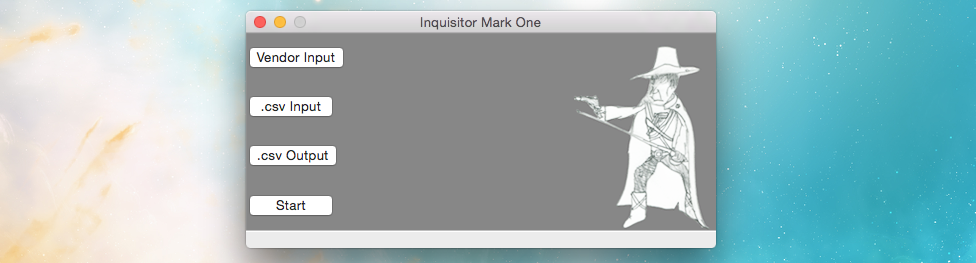Another python (2.7) redux of Kristina Spurgin's most super excellent Ebook-Access-Checker! This one has a GUI.
Scrapes ebook/streaming video landing pages and confirms institutional access based on html source code. It does this with a GUI via wxPython
Trigger DDA autopurchases/short-term loans
1: Speed. The Inquisitor-Python runs on BeautifulSoup and Requests. Speed is much improved in the absence of a headless browser. [note: The javascript heavy Proquest/ebrary and the Ebsco pages call for a headless browser, you may have other vendors with similar demands]
2: User interface is a GUI.
3: File input/output is folder specfic.
4: Separate scripts describe each vendor. Add/mod your own as needed.
5: Runtime benchmark.
import os
import wx
from bs4 import BeautifulSoup
import csv
import time
import re
import requests
from selenium import webdriver
BeautifulSoup, requests, and Selenium are not part of the standard Python library. So:
pip install beautifulsoup4
pip install requests
pip install selenium
pip install lxml
Windows users - if you get SSL errors after installing requests try pip install requests[security] instead.
You can get PhantomJS here and you can get wxPython here.
[tested in OSX and Windows]
1: Place the Inquisitor-Python-Wx folders and files in a folder on your machine. [.gitkeep lets us load an empty folder structure - so you don't have to create it manually on your machine]
2: Create a .csv with a list of titles in the first column url[0] and urls in the second column url[1]. Remove your EZproxy/Authentication prefix from the urls. Ensure there are no headers in the .csv
3: Add your input .csv file[s] to /input.
4: Mod/add your own vendor scripts as needed based on the appropriate matching syntax [from your vendor's html source code].
5: Add these vendor files to /vendors.
6: Run python inquisitorWx.py from the terminal.
7: Follow the GUI prompts: select a vendor file; select a .csv input file; name your .csv output; start. Each selection will be confirmed in the status bar.
8: The status bar on the GUI will count and display access messages + urls + titles for access failures.
9: Terminal display will write out errors.
10: When the script is complete, the status bar will display the total run time.
11: The script will write the access message to the third column of the .csv, now located in /output.