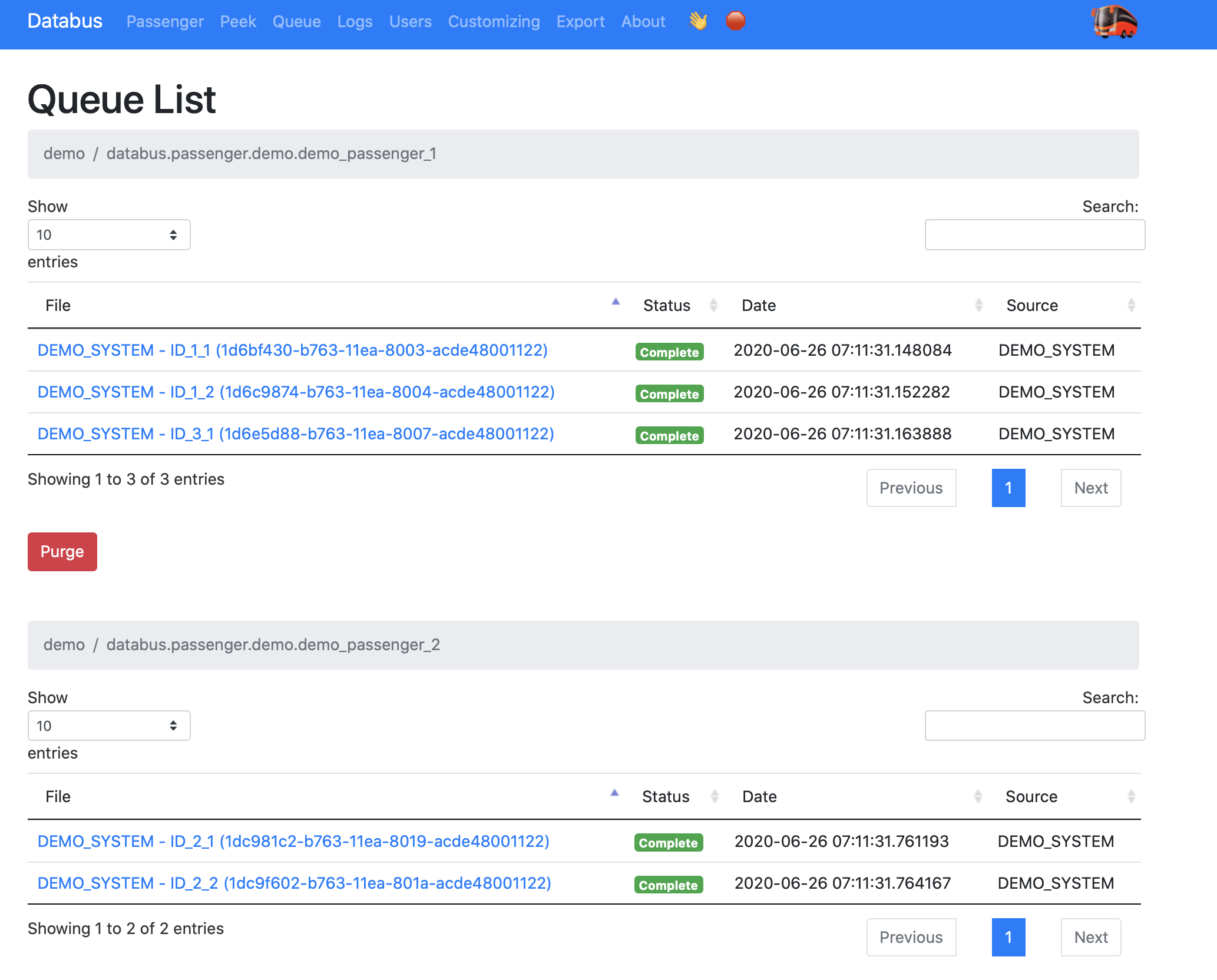This project is an asynchronous data integration platform. It can pull, queue, process and push data within the defined rules. It is very flexible - you can write your own factory or concrete classes easily.
It is currently used by Eczacibasi Tuketim to accept various B2B documents over E-Mail and transfer them to SAP.
First, install Vibhaga.
pip install git+http://github.com/keremkoseoglu/vibhaga.git
Then, install Databus.
pip install git+http://github.com/keremkoseoglu/databus.git
Running a databus instance is really easy!
from databus.dispatcher.primal_factory import PrimalDispatcherFactory
PrimalDispatcherFactory().create_dispatcher().start()
This will start Databus with the default configuration, which uses json_db. Visit http://127.0.0.1:5000 to see what it's been doing.
The default demo account is demo:demo. The default admin account is root:root. On a live system, you are advised to change this in your database.
To start Databus with a custom configuration, you can provide a dispatcher ticket. Here is an example.
from databus.database.sql_db.sql_database_arguments import SqlDatabaseArguments
from databus.dispatcher.abstract_dispatcher import DispatcherTicket
from databus.dispatcher.primal_factory import PrimalDispatcherFactory
sql_args = {
SqlDatabaseArguments.KEY_DATABASE: "Master",
SqlDatabaseArguments.KEY_PASSWORD: "reallyStrongPwd123",
SqlDatabaseArguments.KEY_SCHEMA: "databus",
SqlDatabaseArguments.KEY_SERVER: "127.0.0.1,1433",
SqlDatabaseArguments.KEY_USERNAME: "SA"
}
ticket = DispatcherTicket(
p_database_module="databus.database.sql_db.sql_database",
p_database_arguments=sql_args
)
PrimalDispatcherFactory().create_dispatcher(p_ticket=ticket).start()
Inspect from databus.dispatcher.abstract_dispatcher for more startup options.
Databus needs a database to store client and queue data. Out of the box, it supports:
- json_db: A custom written engine which stores the data on the disk as JSON files.
- sql_db: An engine to store data on a Microsoft SQL Server instance
You can implement your own database engine too. All you need to do is to derive a new class from databus.database.abstract_database. Remember passing your own module name to the dispatcher as seen above.
Databus has the ability to export data. Check the export menu on the Web interface.
Defines a client company using Databus. Each client can has its own reader / processor / pusher classes. A singular Databus instance can support multiple clients.
To add a new client (called abc);
- json_db:
- Create the folder /data/clients/abc
- Create the subfolders and config file just like you see in /data/json_db/clients_demo
- sql_db:
- Fill the SQL Server tables just like the 'demo' client
If a client doesn't have any users defined, this means that the authentication is not active. The web interface will allow any login for that client.
This is the main engine of Databus. When you start up the dispatcher, the program is running. It is responsible of scheduling & invoking drivers.
Passenger defines a data type to travel between systems. If you are pulling E-Mails and forwarding them to your target system, E-Mail is your passenger.
To implement a new passenger;
- Create a new class derived from databus.passenger.abstract_passenger
- Ensure that your .py file has only one class (which is the passenger)
- Ensure calling super().init()
- You may need to implement corresponding puller / processor / pusher classes as well
- Add the puller class to your client configuration
- json_db: /data/json_db/clients/(client name)/config.json
- sql_db: databus.passenger
Puller classes are defined to fetch passengers from source systems. For each source system, you may implement your own puller class. Databus has a built-in abstract Exchange puller; which you can implement for your own purposes.
To implement a new puller;
- Ensure that the corresponding passenger class exists. If not, create your passenger class first.
- Derive a new class from databus.puller.abstract_puller
- Ensure that your .py file has only one class (which is the puller)
- Ensure calling super().init()
- Add the puller class to your client configuration.
- json_db: /data/json_db/clients/(client name)/config.json
- sql_db: databus.puller
Just what it says. When you pull a new passenger, it is stored in the queue until it is succesfully pushed to the target system. Even after a succesful push, the passenger lingers in the queue for a while. You can determine the wait time per client.
A processor can do anything you want to do between a pull and push operation. Filtering data is a typical processor operation.
To implement a new processor;
- Ensure that the corresponding passenger & puller classes exist. If not, create them first.
- Derive a new class from databus.processor.abstract_processor
- Ensure that your .py file has only one class (which is the processor)
- Ensure calling super().init()
- Add the processor class to your client configuration.
- json_db: /data/json_db/clients/(client name)/config.json
- sql_db: databus.processor
Pusher classes are defined to send passengers to target systems. For each source system, you may implement your own pusher class.
To implement a new pusher;
- Ensure that the corresponding passenger & puller classes exist. If not, create them first.
- Derive a new class from databus.pusher.abstract_pusher
- Ensure that your .py file has only one class (which is the pusher)
- Ensure calling super().init()
- Add the pusher class to your client configuration.
- json_db: /data/json_db/clients/(client name)/config.json
- sql_db: databus.processor
Databus has a built-in Flask website, which shows log and queue data. Whenever the dispatcher is started, the web server is activated too.
This package includes some useful classes for cases where you want to build your own reporting logic.